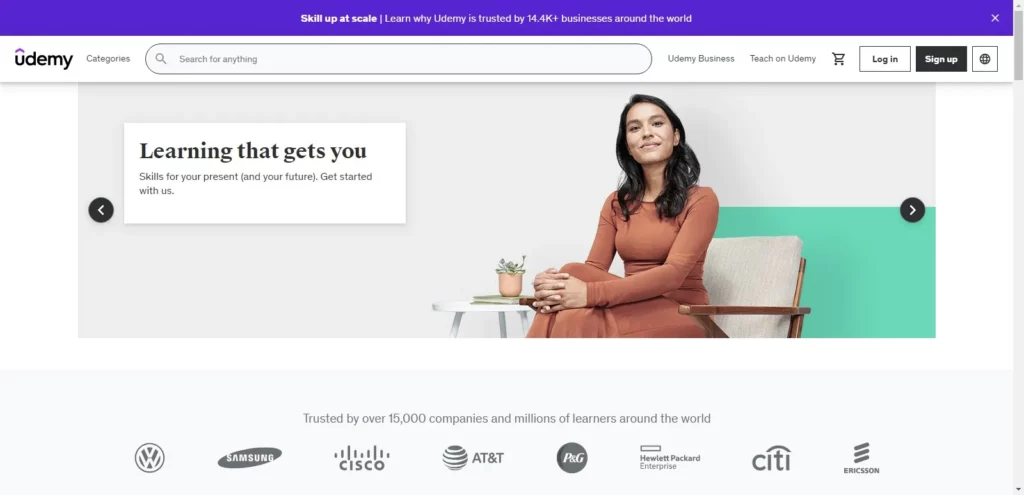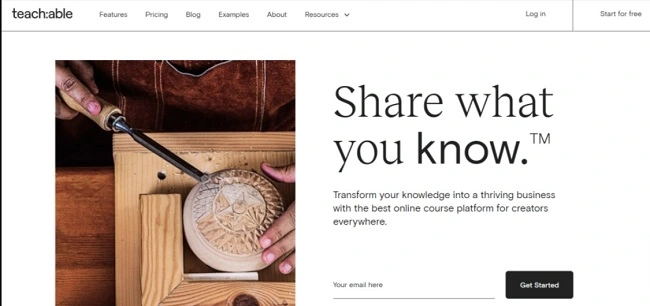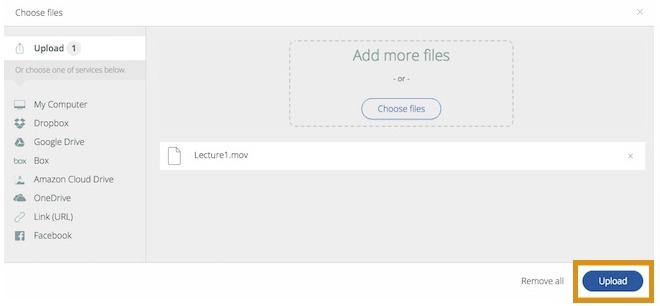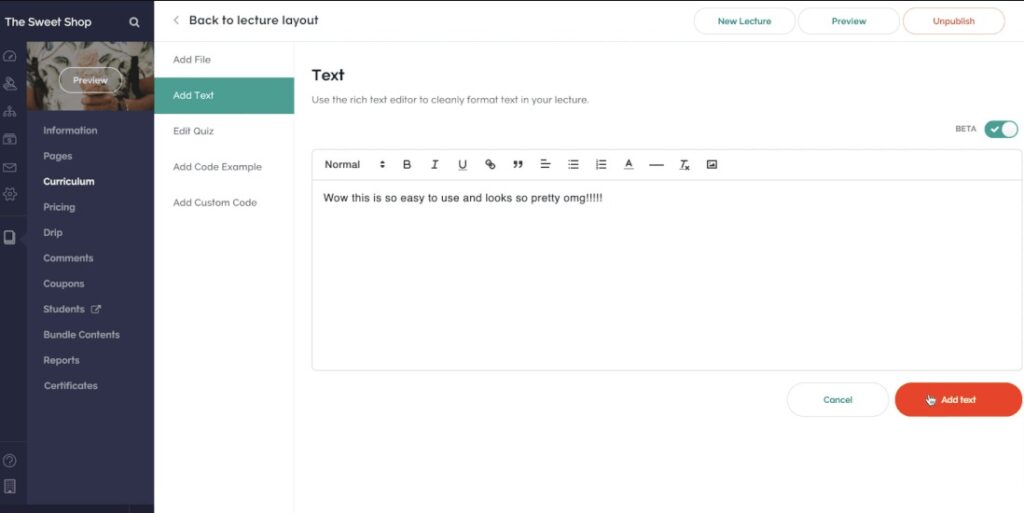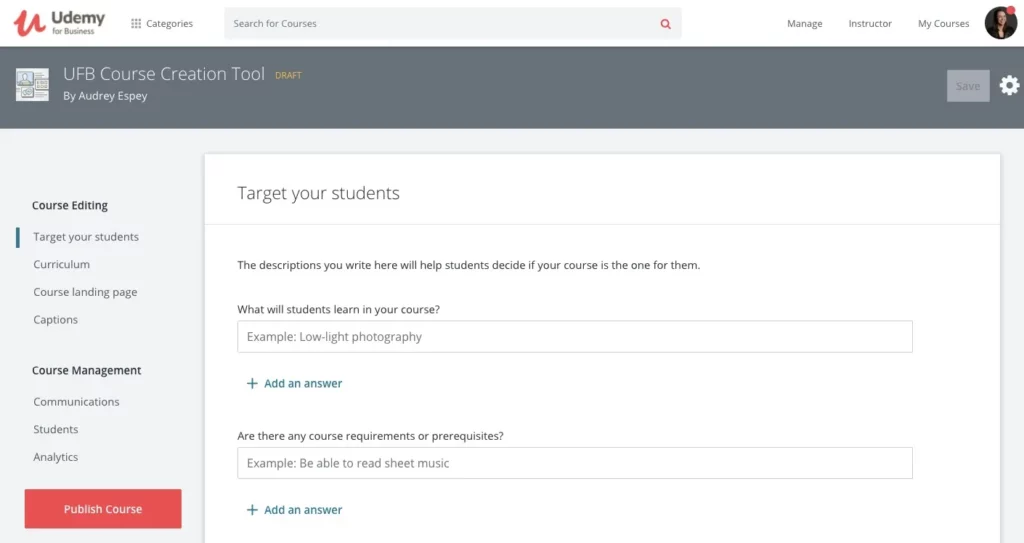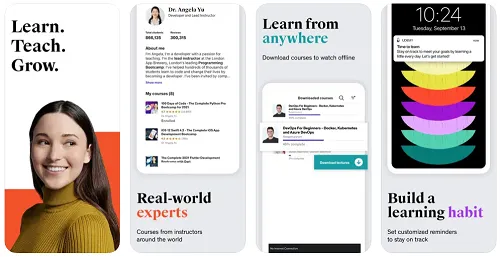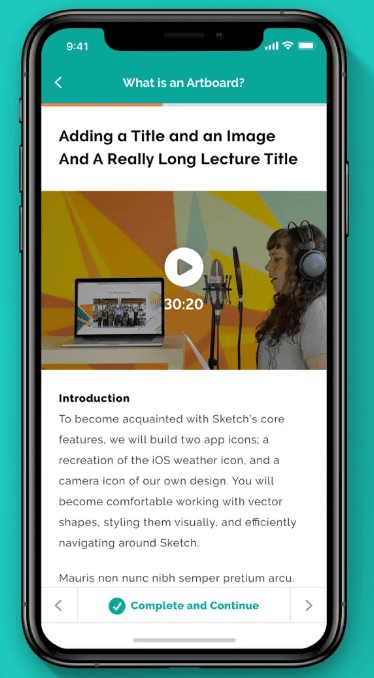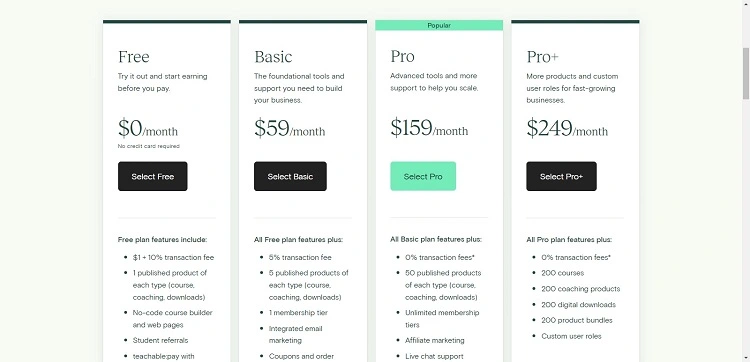Looking for a detailed Udemy vs Teachable review? Read this detailed neck-to-neck comparison.
Udemy Check out
Check out
|
Teachable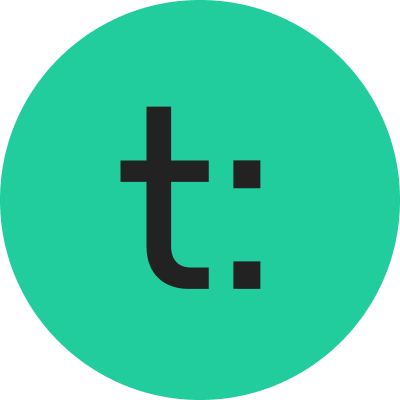 Check out
Check out
|
|---|---|
| Works on revenue model share | Starts at $59/month |
Anyone looking to sell their courses without worrying about hosting it. |
Someone who wants to take care of everything from hosting your course, registration pages and even collecting payments on your behalf. |
|
|
|
|
|
|
|
Most Udemy courses are very simple to join and start, making it an attractive option for quickly getting courses done. |
I appreciate the ability to easily create and customize courses, add multimedia elements like videos and quizzes, and brand their course websites. |
|
If you are wanting to learn a hobby then Udemy is definitely the right platform for you, and if you look at it from a value for money perspective then hands down YES. |
Teachable is one of the most affordable platforms to host online courses. |
|
Udemy does not have a customer support or assistance to reach out |
Teachble have the awesome Customer support, live chat support, just reach our to them , one their tem will contact you as soon as poosible. |
| Check out | Check out |
Today, I’m diving into the world of online course platforms, specifically comparing Udemy and Teachable. If you’re like me, you’ve probably thought about sharing your skills online or even learning something new.
I was curious to see which platform would be the best fit.
Udemy is a big name that I’ve heard a lot about. It’s like a huge online school with tons of courses on everything you can imagine. On the other hand, Teachable caught my eye because it’s all about letting people create their courses.
I wanted to see how easy it was to use and what kind of features each platform offers.
Teachable vs Udemy: What’s the difference?
Udemy Overview
It’s impossible to discuss online courses without mentioning Udemy, a popular platform founded in Silicon Valley a decade ago for young professionals and students.
With over 60000 instructors teaching in 65 languages to more than 50 million students, it’s no surprise that it has become a dominant force in online learning.
Udemy primarily offers courses related to technology and personal development. While users can upload various types of files, videos are the most frequently used format. Additionally, Udemy can be accessed through the iOS and Android app.
Udemy Pros:
- Udemy has a vast user base worldwide, providing course creators with access to a broad and diverse audience.
- Udemy hosts and markets your courses for free, allowing you to start without significant initial investments.
- It offers promotional tools, including email marketing and affiliate programs, to help you attract more students.
- You can set your course prices, and Udemy often runs promotions, helping you adjust pricing strategies.
- Udemy provides analytics and data insights to help you understand your course’s performance and improve it.
- It handles payment processing and payouts to instructors, simplifying financial transactions.
Udemy Cons:
- Takes a significant percentage of the course revenue (up to 50%), which can impact your earnings.
- Due to the vast number of courses on Udemy, your course might face competition from similar offerings.
- While you can set course prices, Udemy may run sales without your input, affecting your revenue.
- You have limited control over branding and customization.
- Retains ownership of student data, limiting your ability to build direct relationships with your audience.
Teachable Overview
Teachable is an innovative online learning platform founded in New York over a decade ago.
Teachable is atypical as it allows you to sell online courses under your brand. This will enable you to create your own course website and gain an independent following—teachable claims to have over 100,000 instructors who have sold $500 million in courses.
Teachable, unlike WordPress, incorporates all core features into a single platform. This makes it simple for any non-techie with no coding knowledge to set up Teachable. Teachable is also available as an iOS and Android app.
Read my Teachable Review in detail to find out if this course platform is worth it!
Teachable Pros:
- Teachers can divide courses into chapters to make learning easier.
- It has an amazing email feature so teachers and students can easily talk about the course progress.
- Teachers can break their courses into chapters, making them easier to understand and less confusing.
- You can use Teachable without paying anything at first. They only ask for money when you start earning from your courses.
- Teachers can use videos, audio, and written documents to make their courses interesting and varied.
Teachable Cons:
- It might be a bit hard for new users to understand how to use it.
- Teachers have to wait 45 days to get their money.
Teachable vs Udemy: Features Comparison
| Feature | Udemy | Teachable |
|---|---|---|
| Custom Domain | Not available. Courses are listed on Udemy.com. | Available. You can create and host courses on a custom domain. |
| Flexibility | Limited flexibility in course presentation and customization. | High flexibility in course presentation, customization, and control over layout and branding. |
| Marketing | Udemy handles marketing, but courses are listed among many others. | Requires self-marketing. Integrates with third-party apps and allows creating an affiliate program. |
| Pricing | Pricing restrictions; revenue share policy with Udemy. | Freedom to set course prices with no limitations. Different pricing tiers available. |
| Support | Extensive database and FAQ, ticketing system for complaints. | Knowledgeable database, email support, and scheduled calls in higher plans. No live chat or phone support. |
Udemy features:
- Customer reach: Udemy does marketing for you. With students from over 195 countries, you can be assured of a truly global outreach.
- Opt-in promotions: Udemy runs unique campaigns to attract new clients to your courses.
- Technical support: Udemy is responsible for any issues your students may face. And all their services are entirely free for instructors.
- Sell in an established market: Udemy has a vast client base with over 50 million students.
Teachable features:
- Customizable domain: Build and integrate a course page on your website or blog using Teachable.
- Sales page templates: Create a sales page with templates from Teachable. The templates can be modified according to you. Your conversion rates will depend on the effectiveness of your sales pages.
- Low or no transaction charges: Teachable eliminates transaction costs for instructors with large student followings.
- Access your student data: Utilize your student data, like emails, phone numbers, etc., to market your future courses. You can connect Teachable to your custom domain with Google Analytics, Mailchimp, and Facebook.
Ease of use: Teachable vs Udemy
Udemy is one of the most user-friendly online learning platforms. You only need to upload your courses, and then you can wipe the slate clean. They not only make it simple to upload your courses, but they also actively promote them.
With Udemy, you sign up and start uploading your lessons on their ready-made template. You can add videos, audio, text, and even closed captions easily.
Teachable is a bit different. It takes more work to get students, but they provide a tool that helps you build your lessons and pages without needing to know how to code.
You’ll need to do some marketing yourself to get students on Teachable, unlike Udemy, which can attract students for you.
However, Teachable has extra features that can make learning better for students. They can bookmark your course, get completion certificates, do quizzes, and watch promotional videos.
Udemy vs Teachable: Course Creation
Udemy
Creating your course with Udemy is a great way to share your expertise and make money online. With Udemy, you can create engaging and interactive courses with step-by-step instructions for students.
You can customize your course’s content to suit your learners’ needs and help them succeed. Creating a course on Udemy requires some effort, but it is ultimately worth it.
The first step to creating a course on Udemy is to create an account.
You must fill out personal information such as your name, location, and contact information. This will help you keep track of your courses and students’ progress. Once you have created an account, you can begin designing your course.
When designing your course, you will need to decide on several topics. You can create a series of lectures and quizzes for each topic to ensure students understand the material.
You will need to select the appropriate video or audio format for your lecture and quiz content. Once you have created your course’s content, you can add images and other resources to your lectures.
Once you have completed the design and content for your course, it’s time to launch! Udemy provides a step-by-step guide on launching and promoting your new course so students can easily find it.
You can also track student progress through analytic insights from Udemy, which is a great way to see how your students are doing.
Teachable
Creating your course on Teachable is a great way to monetize your knowledge and share it with the world. Its user-friendly features allow you to create courses tailored to your needs easily.
From selecting a pricing structure to creating custom pages, Teachable makes designing and launching your online school simple.
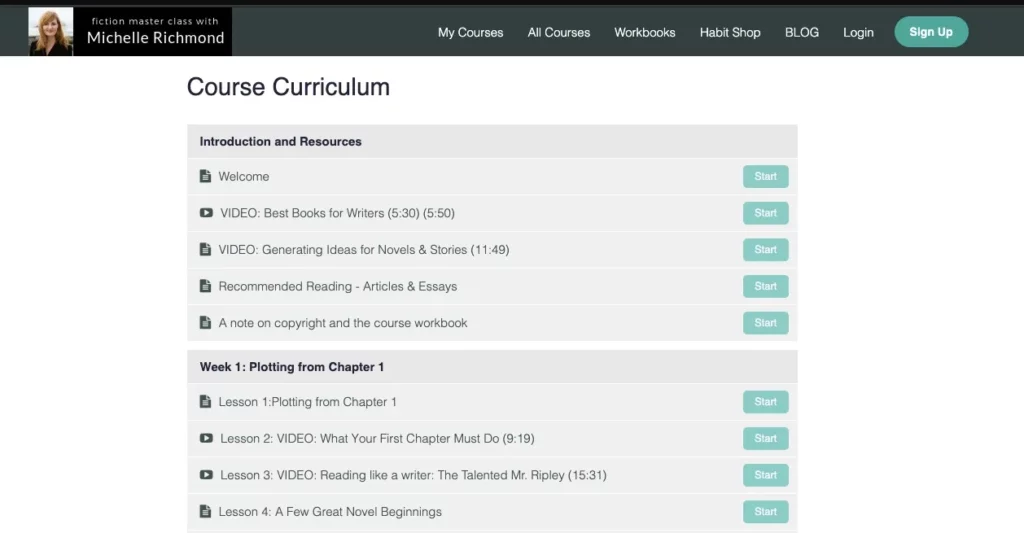
When setting up your course on Teachable, you’ll first need to establish your brand with a custom logo and branding colors. You can create custom pages that provide more detailed information about your course, such as an ‘About’ page or a FAQ section.
Once you’ve established the necessary visuals for your course, it’s time to create content modules and quizzes that will engage students and help them learn the material.
With Teachable’s drag-and-drop editor, creating content modules that are visually appealing and organized logically is easy.
To ensure your students have full access to the course materials, Teachable allows you to upload documents and videos directly into your course store.
Once your course is ready, you must set up a payment system before selling it. Teachable offers several options, including Stripe and PayPal, so you’ll have the flexibility to choose which works best for your needs.
Teachable allows you to customize pricing plans and offer discounts or special promotions. Finally, once your course is ready to go live, you can use Teachable’s built-in marketing and promotion tools to help get the word out.
With its easy-to-use analytics dashboard, you can track your course’s performance over time and make adjustments as necessary.
Udemy vs Teachable: Selling Courses
Udemy
Selling online courses on Udemy can be a great way to monetize your skills and knowledge. With the right strategies, you can reach a large audience and make extra money while helping others.
Here are some tips for selling your course successfully on Udemy:
- Create an Eye-Catching Title – A catchy title will draw attention and increase the chances of people browsing and buying your course.
- Craft an Engaging Description – A well-crafted description is essential for letting potential buyers know what they can expect to learn from your course. Ensure you also include keywords that will help people find it in search results.
- Use Quality Images and Videos – Incorporating visuals into your course adds value and will help people understand the content more easily.
- Price it Right – Pricing is critical to selling a course on Udemy. You want to make sure you’re charging enough to cover your expenses but not too much that it would turn people away.
- Promote Your Course – Once you’ve created and launched your course, you must spread the word. Consider using ads and social media marketing to attract more people to your offer.
- Offer Free Previews – Many people are hesitant to purchase courses without knowing what they’re getting into first. Offering free previews or demos can help ease their concerns and increase the chances of them buying your course. Make sure you provide enough value in these previews that potential buyers will be excited about investing in the full course.
- Use Powerful Calls-to-Action – Encourage people to take action by including calls-to-action in your emails, social media posts, and other promotional materials. Make sure you clearly explain what they need to do and why it’s important. This will help increase conversions and ultimately lead to more sales.
- Update Your Course Regularly – Once your course is up and running, it’s important to keep it updated with fresh content. This will help keep people engaged and encourage them to return for more. Consider adding new videos, audio files, and other materials to keep things interesting.
Teachable
Once you’ve created your course, it’s time to start selling! Teachable makes the sales process easy with a few simple steps.
- Step 1: Set up your Teachable account and create a course. Ensure to include key details about the course, such as the cost, course length, and learning outcomes. You should also upload promotional images for the course to make it look more attractive.
- Step 2: Create an engaging sales page for your course on Teachable. Make sure to include a clear description of what the course covers and the benefits of taking it. You should also have lots of visuals, such as screenshots, videos, and images, to make the page more engaging.
- Step 3: Promote your course on social media sites like Facebook and Twitter. You can post updates about your course or link directly to its sales page. It would help if you also considered using paid advertising, such as Facebook Ads, to help spread the word about your course.
- Step 4: Run an email marketing campaign to drive leads for your course. Create a series of emails that will entice people to sign up for your course and include links to the sales page. It would be best to use discounts or special offers to encourage people to purchase your course.
- Step 5: Network with influencers and other industry professionals to help promote your course. Ask them to review or share the course with their networks, which can help you get more leads and sales. This is a great way to build relationships and increase awareness of your course.
- Step 6: Analyze the data and metrics from your course. It would be best to track how many people are signing up, completing the course, and purchasing it. This will give you insight into what’s working well and where to improve. Use this information to adjust your marketing strategies for maximum success.
- Step 7: Keep engaging with your students after they’ve purchased the course. Ask for feedback, offer support, and keep them updated on any changes or new content you’re adding to the course. This will help foster long-term relationships with your customers and increase their chances of taking future courses from you.
- Step 8: Look for new ways to promote your course. Experiment with different marketing strategies and tactics to see what works best for your particular audience. You can also look into other platforms like YouTube or podcasts to reach more potential customers.
By following these steps, you should be able to sell your course on Teachable successfully.
Udemy vs Teachable: Advanced Tools and Development
Udemy:
Udemy allows you to create unique learning experiences but does not provide access to advanced tools like HTML/CSS for further customization.
As a result, users cannot make any changes beyond what is initially available on the platform – layouts, pages, and sections cannot be added or modified without third-party integrations, nor can code be exported or imported.
Teachable:
Teachable puts the ultimate power in your hands! With access to advanced tools and developer features, you can create a course beyond imagination.
From CSS and HTML editing environments to live code edits that remain unpublished until they are ready for prime time, Teachable has packed it all into one intuitive platform. Take complete control of your learning creation process today!
Which is easier to track?
Udemy
One of the platform’s most valuable features is data analytics, which can be integrated with Google Analytics to provide a wealth of information that can be used to improve your business.
With Udemy’s data analytics tools, you can track a wide variety of metrics related to your course’s performance, such as the number of views and enrollments, the percentage of students who complete a course, and the feedback that you receive from learners.
This data can then be used to gain valuable insights into your business, to improve your course offerings continually, and to deliver better results to your students.
Teachable:
Teachable gives access to a comprehensive set of data analytics tools to track your revenue and generate detailed reports on your student enrollment and engagement levels.
Through Teachable’s data analytics features, you get an in-depth understanding of your students’ behavior, such as where they came from and how they found you. This valuable data helps you identify areas where you must focus your marketing efforts to attract more students.
Teachable vs. Udemy: Mobile apps & access
The online course platforms should have a mobile app access. Let’s see how they compare:
Udemy
Udemy outperforms Teachable when it comes to mobile apps and accessibility. Udemy has a good mobile app available on both the iOS App Store and the Google Play Store. These apps offer a significant advantage because they allow students to download course materials and access them without an internet connection.
This is especially helpful for people who want to learn on the go without using up their mobile data.
Teachable
Teachable has an app for iOS devices like iPhones and iPads, but it’s not as interactive as the online web app.
Unfortunately, Teachable doesn’t have an Android app at the moment. This is a significant limitation because it means that about half of your potential students who use Android devices won’t be able to access your course on the go easily.
Having a mobile app can be a big advantage because it allows people to take your course with them wherever they are, but Teachable currently restricts this option.
Udemy vs Teachable: Pricing Plans Comparison
Let’s jump into the pricing plans comparison of these two platforms now
Teachable Pricing
Teachable offers a free plan, but that’s a fad! You can try Teachable for free, but it has some limitations.
If you need more features, it has a three-tier pricing structure divided into annual and monthly payment plans.
The pricing plans differ depending on the number of users, transaction fees, and additional features. It begins with a basic plan for $59 per month ($39 if billed annually).
1. Basic plan @ $59 a month ($39 if billed annually).
- Teach an unlimited number of students
- Limited to 2 admin-level users in this plan
- 5% transaction fee for every course purchased
- Includes features like coupon codes, drip course content & integrated email marketing.
2. Pro plan @ $159 a month ($119 if billed annually)
- Most popular plan
- Sell courses to an unlimited number of students
- 5 admin-level users can sell courses without any transaction fees in this plan
- Includes every feature in the Basic plan, plus graded quizzes, course completion certificates & integrated affiliate marketing.
3. Pro+ plan @ $249 a month ($199 if billed annually).
- Includes everything in the Pro plan
- For 20 admin-level users, the price depends on your requirements.
- Customizable features and plan limits
- Additional features include manual student imports, bulk student enrolments & group coaching calls.
All plans include an unlimited number of videos, courses, and hosting. Product support is also available, though priority support is only available with the Pro and Business plans.
Udemy Pricing
When compared to Teachable, Udemy has a differenr pricing structure.
Creating a course and hosting it on Udemy is entirely free. You will only be charged when your courses are sold, which is excellent for beginners.
In Udemy, there are three types of revenue shares:
1. Self-Promotion
- Receive 97% of revenue share if students purchase your courses from course referral links provided by you.
- Generates the highest possible revenue per sale.
2. Organic Sale
- Receive a 37% revenue share if sales happen outside instructor coupons or course referral links.
- Most sales take place through organic promotion by Udemy.
3. Paid Advertisement Sales
- Receive a 37% revenue share from this method.
- Udemy will advertise or partner with affiliates to promote your courses globally. Affiliate Program Udemy — Has its own affiliate program you don’t have control over.
- Revenue share may vary according to advertisement costs.
You won’t have to worry about selecting the best plan because it is in Udemy’s best interest to increase your sales.
Verdict #4: Udemy is the explicit winner as it offers free course hosting. Even with a 14-day free trial for their Pro plan, Teachable is far too expensive.
Udemy vs Teachable: Customer Support
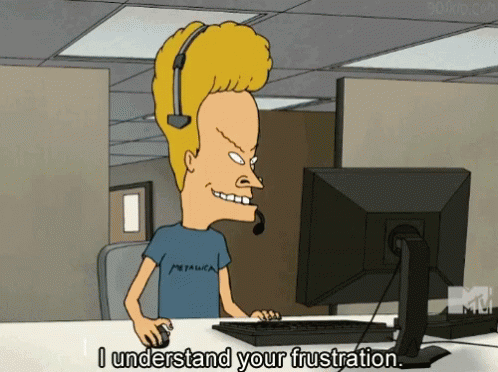
Udemy Customer Support
Udemy has a comprehensive collection of help articles in their blog to help you through any trouble. But they need to gain the personal touch by providing live chat support. Listed below are the types of support given by Udemy:
- Help documentation – Exhaustive collection of helpful articles. It covers everything you would want to know about.
- Email support– Udemy provides email support for any queries you may have. Although this can be slow-responsive.
- Support ticket – You can raise a ticket by submitting a request for any queries or complaints you may have.
Teachable: Customer Support
Teachable has a quick-response support team to answer any queries or solve any difficulties you may face. They also have hundreds of articles in their knowledge base to provide an unlined working experience. They also have an online community for you to ask questions or share ideas.
They provide these types of support:
- Help documentation – Their knowledge base contains articles on everything from integrating your website with Teachable to processing payment.
- Support ticket – All users will be given access to a help form through which you can raise a ticket. This feature is available 7 days a week.
- Live chat – This feature is available only to Pro & Business plan subscribers. You will get an instant response to your queries by using this feature. Live chat is open only on weekdays at working hours (10 AM – 5 PM EST).
Teachable – This unique support system will provide you with monthly webinars on how to increase your sales & gain more revenue.
Verdict: Udemy’s customer service is passable. On the other hand, Teachable wins this round by offering its customers a broader range of support.
Udemy vs Teachable on Reddit
Should I use Udemy or Teachable to launch my first online programming course?
byu/bizz84 inUdemy
Comment
byu/bizz84 from discussion
inUdemy
Final Verdict on Udemy vs Teachable: Which One Wins?
Woof! Finally an end to my Udemy vs Teachable comparison.
Which is better? Short answer, Teachable.
Teachable is more user-friendly and offers greater flexibility. You can host, market, and sell your courses with the freedom of customization.
However, if you need an already-built audience, go for Udemy. Though there is still a hardwood to do after uploading the content.
Ultimately, both platforms offer some great features, and with proper research, you can find the one that’s right for you.
With either platform, you’re sure to make many meaningful connections with learners, inspire them to pursue their dreams, and accomplish something that will bring joy to their lives.
If you are considering more options, check out these course launch platforms: