OVERALL VERDICT
Out of 10
Pros
- Control of users and their rights
- Reimbursement for damaged or missing goods
- Alerts for changes to the listings
- Keeping track of inventory
- Additional accounts for sellers
Cons
- Small businesses need more pricing options.
As an Amazon seller, you know that keeping track of your finances is critical to your success. But doing so can be difficult and time consuming.
Not having accurate financial information can lead to making costly mistakes that could jeopardize your business.
Sellerboard is the solution you need. It is an Amazon FBA accounting software that makes it easy for you to track your profits and losses, as well as see how your business is performing overall.
In this article, I will share my through and in-depth review about Sellerboard and conver everything you need to know about this tool
Sellerboard Review: What is Sellerboard?
Sellerboard, founded by Vladi Gordon in 2017, is a rapidly growing Amazon FBA Accounting Software solution that provides Amazon sellers with profit statistics.
Sellerboard’s automatic accounting capabilities enable customers to examine the profitability and cost-effectiveness of their company, as well as track important performance parameters.
The number of Sellerboard users is presently above 6,000. Sellerboard’s popularity continues to rise. The very informative dashboard of Sellerboard offers you immediate access to your most vital transaction data.
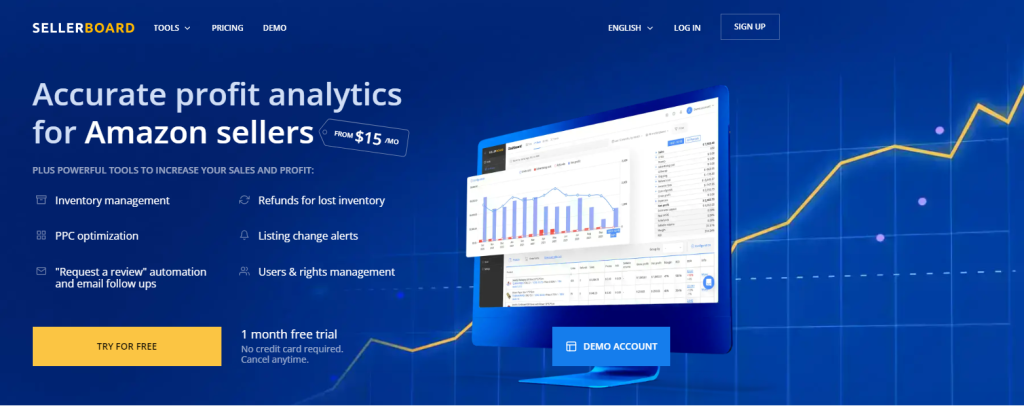
You may examine your sales, orders, several ordered items, refunds, expected payment, gross profit, and net profit at precise time intervals (today, yesterday, and this month).
You may also get a comprehensive analysis of your Amazon expenses, including selling fees and commissions, PPC marketing expenditure, return and refund charges, and promotion costs.
You may also check your company expenses, including prep center and virtual assistant fees.
The Sellerboard charts provide easy analysis of your essential performance data (sales, number of units, profit, cost of return, etc..). You may easily select periods (last year by month, last month by day) and the size of the given data.
Additionally, you may filter the display by market or product. In addition to seeing a general overview, you can also analyze your product list by particular periods and product specifics.
Sellerboard: Main Features
Here are some of the major features of sellerboard:
1. PPC:
If you are advertising your items using PPC campaigns, the PPC dashboard will allow you to monitor the expense of these ads. Additionally, you may watch the profitability of each of your initiatives to alter your budget appropriately.
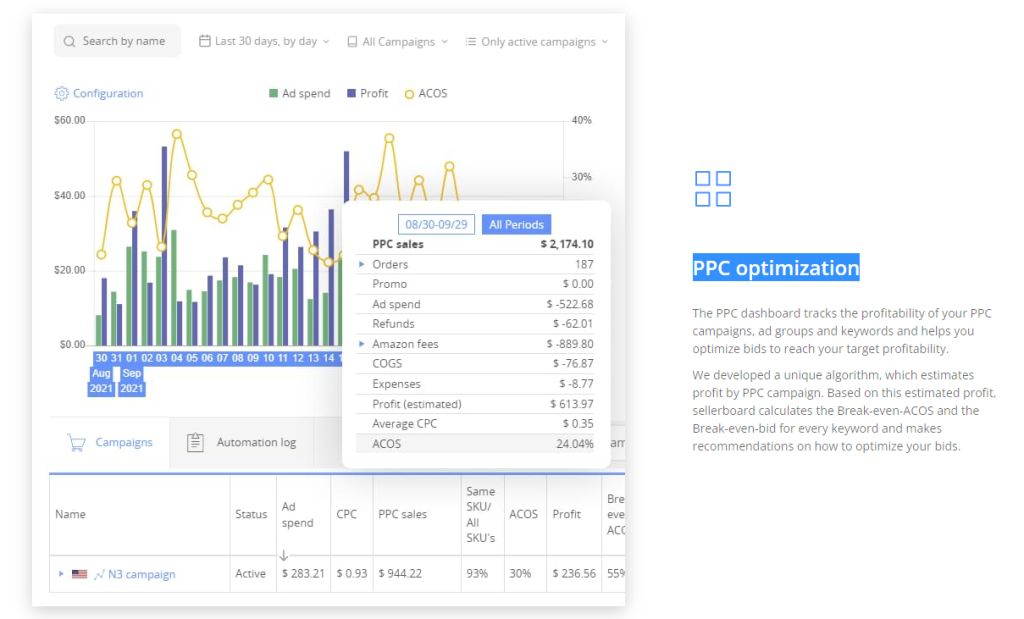
Sellerboard is customizable and allows sellers to see just the data they wish to view. Amazon USA, UK, Germany, Spain, Italy, France, Canada, and Mexico are supported.
2. Autoresponder:
Keeping in contact with clients and informing them of new items and offers will increase sales. The Sellerboard Autoresponder tool allows you to save time by automating the procedure.
The autoresponder produces consumer communications in response to predetermined occurrences. Build a selection of email campaigns that will be delivered under particular circumstances.
This is a function that most vendors utilize to request reviews for recently acquired items. Not only am I demonstrating that their opinion is valued, but I am also ensuring that new clients are greeted with good feedback to encourage them to click “Add to Cart.”
3. Money Back:
If you want to sell on Amazon, you will need to get used to the concept of lost and damaged items. The Sellerboard Money Back page enables you to obtain a report and contact seller support for a quick reimbursement if Amazon fails to locate or pay you for missing merchandise.
It is so simple to lose money if you don’t maintain track of your missing or damaged goods. This may be particularly hazardous when you are just beginning your selling career.
Amazon’s policy is that you will get a refund if they cannot find a lost item after 30 days. However, this is not always the case. Sellerboard creates these reports for you automatically. Thus, opening a case with Seller Central is as simple as copying and pasting the information.
To obtain compensation, you will need to start a case on your own, but with the aid of this tool, you will at least be aware of these options.
4. Inventory Management:
Sellerboard is one of the most effective solutions for inventory management. It informs you precisely when to send more goods, which is very important for Private Labels and Wholesale merchants. Even if you’re a RA seller, it’s never a bad idea to remain on top of your inventory.
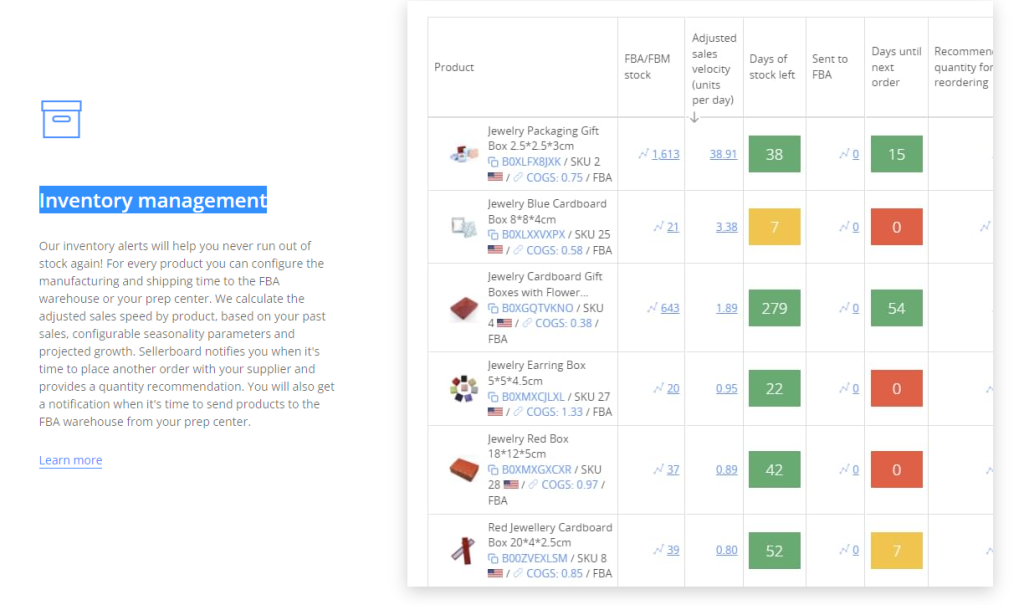
The Stock tab will designate a label for each product, which shows you whether a stock is low and when it’s time to make another purchase. On the Products tab, you may control your product costs by completing the Cost of Goods section.
5. Sales and Profit Tracking:
One of the first things you can do when you log in to Sellerboard obtains a clear image of how your company is functioning. The dashboard details sales and earnings and reflects on advertising expenditures, refunds, shipping, Amazon fees, and more.
Thus, you will always have information about your firm’s financial health and the areas where modifications must be made to boost profitability.
While Sellerboard automatically monitors most of this information, you must manually input the cost of your items and any fixed expenditures.
On the Costs page, you can enter ad hoc and recurring expenses. On the Cashflow tab, you may record any further company investments.
You may examine the information by the day or by the current or previous month. If necessary, you may also pick a custom date range. I also find it quite handy to be able to examine financial data on a per-product basis. This provides me the opportunity to eliminate less profitable goods much early.
Sellerboard Pricing: How Much Does It Cost?
Sellerboard has three different types of pricing plans to offer. You can pay monthly, which will cost you $ 19 to $ 79. This one is great for trying it out.
Then they have the Pay half-yearly plan, starting from $ 17 to $ 70 per month. This is good too if you are committed to it.
Then they have the Pay Annually plan, starting from $ 15 per month and going to $ 63 per month. I would recommend this one if you are sure about Sellerboard.
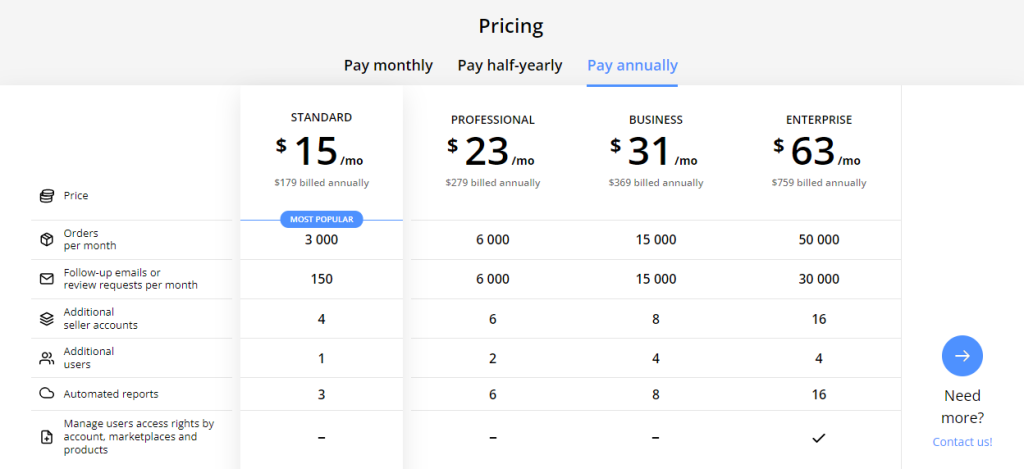
You get a 10 percent discount if you pay half the yearly cost and a 20 percent discount if you want to spend the whole annual amount at once.
This was the price structure. When I first began using Sellerboard, a buddy suggested the business plan. However, only the ordinary plan was within my budget. I began utilizing it, and as my sales and profits grew, I continued modifying my package arrangements. I started by setting up the demo account.
Beginning with the sample account, building a genuine one, and revising my plans to maximize my revenues with more perks and less manual labor was a fantastic experience. My outcomes were far better than anticipated, with the highest precision.
FAQs About Sellerboard Review:
What payment methods are accepted by Sellerboard?
Currently, Sellerboard accepts just credit cards and bills monthly.
Will I get a VAT invoice while paying for Sellerboard?
Yes. Their Germany-based firm will send you a PDF VAT invoice monthly.
Does Sellerboard work with Amazon Seller Account?
Yes. Sellerboard accesses your sales data using Amazon’s MWS APIs. This is the usual method through which Amazon exchanges information with third-party apps. You may provide Sellerboard access to your Amazon account and cancel this permission anytime.
Is Sellerboard actively selling on Amazon?
Sellerboard is not yet a vendor on Amazon. Vladi did begin selling via FBA in Germany in 2015. (this is how the Sellerboard idea was born). To prevent a conflict of interest with Sellerboard clients, he chose to liquidate his FBA firm once Sellerboard was online. Additionally, they never recruit Amazon vendors. Only tasks that do not need access to the Sellerboard system, such as marketing or copywriting, are exempt from this regulation.
Should I Get Sellerboard?
YES. Despite being relatively new to the market, Sellerboard’s outstanding array of features is sufficient to warrant our endorsement. Sellerboard is very economical and within the grasp of modest merchants with limited budgets. And, as stated before, it can efficiently meet the demands of both novices and seasoned sellers with hundreds or even thousands of goods. The accurate profit-cost analysis features of Sellerboard are another reason we highly recommend this Amazon FBA accounting software. It provides a clear insight into the financial health of your organization and enables you to make the necessary modifications to propel it to the next level. Moreover, since Sellerboard allows practical data mining at the product level, it is ideal for sellers that engage in online and retail arbitrage, as these merchants often hold a diverse inventory of items. This feature of Sellerboard makes the accounting software an excellent match for Amazon sellers using various company structures.
Quick Links:
Conclusion: Sellerboard Review 2025
You may evaluate your margins and expenses individually if you provide just one or two product categories and sell them once or twice daily. It gets more complex, however, when several goods and sales must be tracked.
Utilizing Sellerboard is the easiest way to enhance cost-effectiveness and prevent wasting time. Allow the computer to do this tedious but essential chore while you focus on more important responsibilities, such as company activity planning and forecasting.
Among the tools offered by Sellerboard are inventory management, follow-up email campaigns, PPC optimizers, an LTV function, listing change notifications, and reimbursements for missing or damaged products, in addition to other FBA errors.
Want your store’s consumers to provide feedback on the products they’ve purchased? Consider employing the so-called “autoresponder” function, which sends emails to consumers after buying on Amazon, suggesting that they submit product reviews.
Although Sellerboard confronts significant competition in sophisticated services and advertising possibilities, it is the best Amazon seller analytics solution.
It offers cost-effective tools, responsive customer service engagement, and a straightforward and user-friendly data structure.


