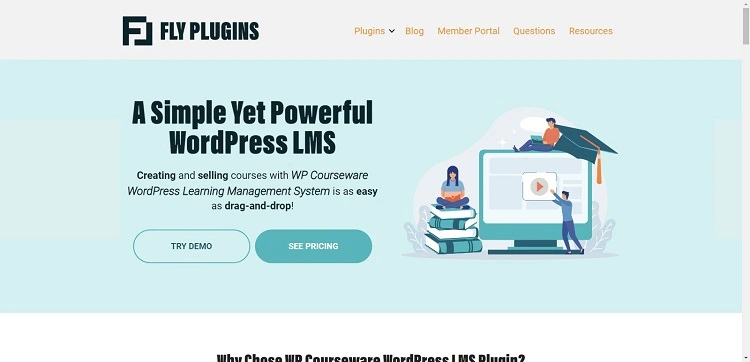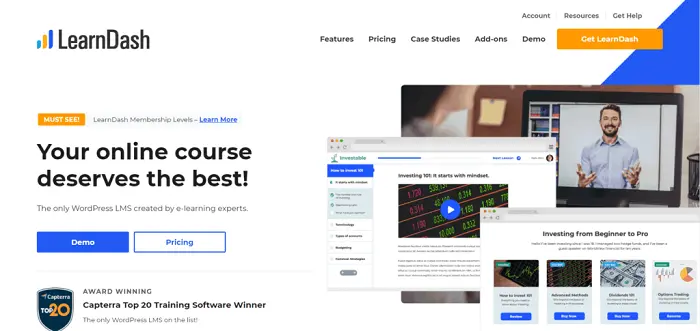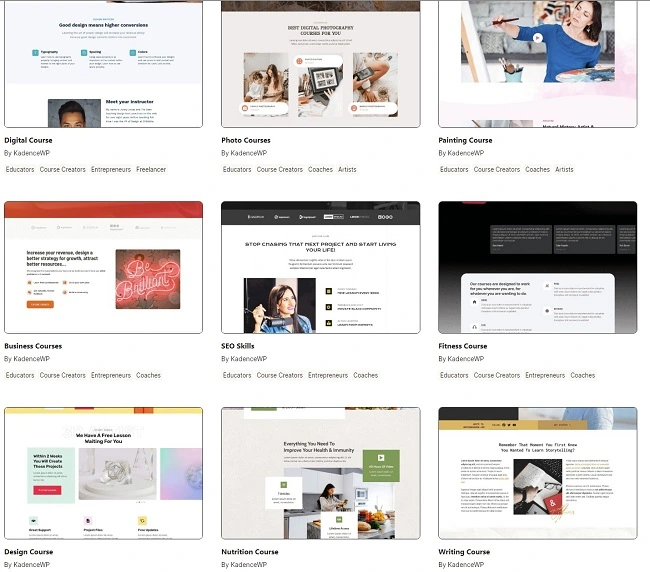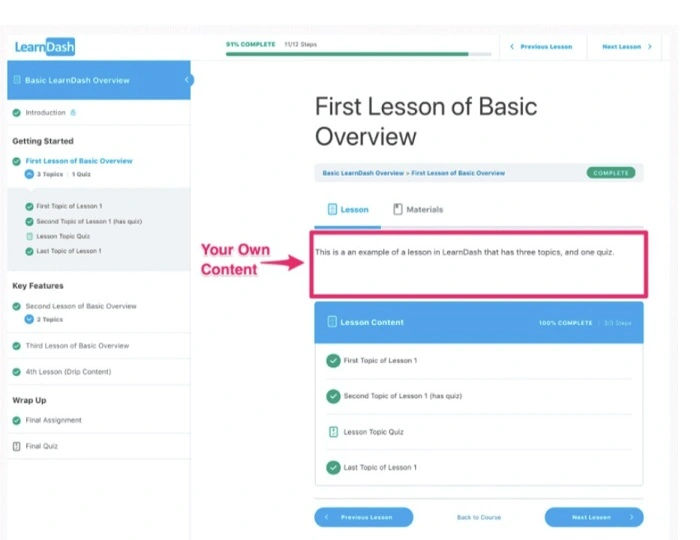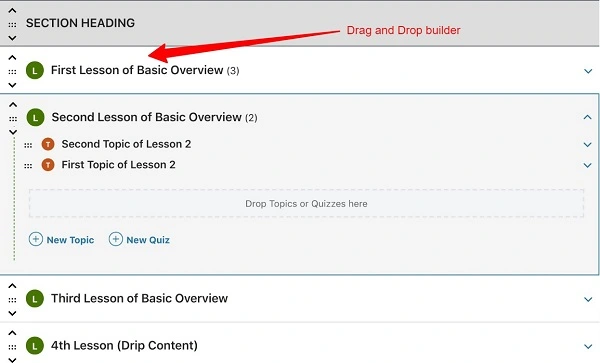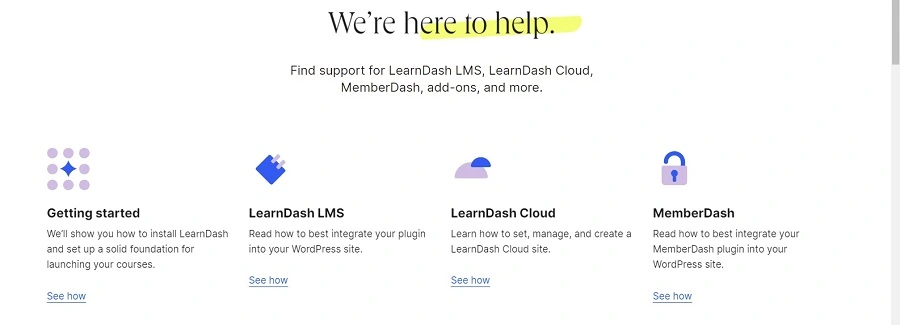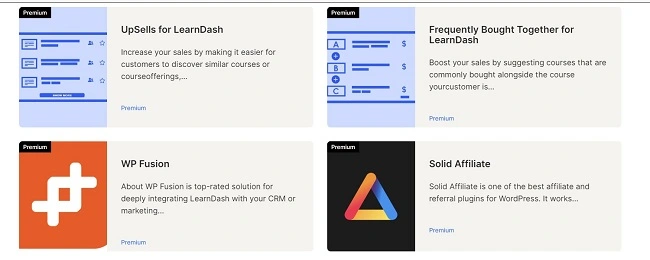WP Courseware Check out
Check out
|
Learndash Check out
Check out
|
|---|---|
| $159 / year | $199/year |
Entrepreneurs, business training departments, and higher education institutions benefit from WordPress Courseware. |
LearnDash is ideal for small and large businesses, organizations, entrepreneurs, and educational institutions. |
|
|
|
|
|
|
|
WP Courseware is a user-friendly WordPress LMS plugin, offering intuitive drag-and-drop course creation, simplifying online education management. |
LearnDash is a great tool for business owners because it offers a simple user interface. |
|
WP Courseware offers better pricing options when compared to LearnDash. |
LearnDash is bit pricey and may come with cost of extra add-ons and plugins. |
|
Customer support is a priority for the WP Courseware team.They give great support for the price they are charging. |
LearnDash has a vibrant Facebook community dedicated to assisting clients. |
| Check out | Check out |
LearnDash vs WP Courseware at a glance
Let’s look at the comparison of WP Courseware and Learndash and compare them from neck-to-neck:
| Criteria | LearnDash | WP Courseware |
|---|---|---|
| Ease of Use | Easy to use, especially for those familiar with WordPress. | Intuitive and user-friendly, with a straightforward course creation process. |
| Features | Offers a wide range of features even on the basic plan, including unlimited students, membership programs, quizzes, content drip, certificates, badges, and academic reports. Supports numerous integrations. | The basic plan includes unlimited courses, content dripping, lesson and quiz editor, membership programs, Stripe and PayPal support, and multiple instructors. |
| Pricing | Prices start at $199/year for one course—$ 399/year for 10 courses and $799/year for unlimited courses. LearnDash Cloud is $29/month or $299/year. | Flexible pricing plans: Teacher plan at $149/year, Professor plan at $179/year, and Guru plan at $199/year. |
| Support | Support could be better. | Excellent customer support. |
| Installation and Set-Up | Offers a cloud version and a plugin for WordPress. Both are easy to install and activate. | Similar to LearnDash, it involves purchasing a plan and adding the plugin to WordPress—no cloud website option. |
| Add-Ons and Integrations | Supports a wide range of integrations and add-ons to enhance course functionality. | Most features are built-in, with limited add-on options compared to LearnDash. Supports some free support, marketing, and membership plugins. |
LearnDash vs WP Courseware- Overview
LearnDash and WP Courseware are both WordPress plugins that work with your website.
When comparing LMSs, decide whether you want to use a platform or software. Your company’s objectives primarily influence this decision and how you intend to use your members’ areas.
WP Courseware Overview
WP Courseware is a top-notch LMS plugin that allows users to create online courses. This plugin was created by Fly Plugins, a company known for developing plugins for WordPress-based businesses.
Despite being designed as a fully integrated LMS, this plugin is not a competitor to the top standalone LMSs such as Blackboard or Moodle.
WP Courseware is appropriate for small to medium-sized e-learning systems. It has a simple user interface and is easy to use. Don’t worry if you have no experience with learning management systems; It makes creating and setting courses simple.
Who is WP Courseware best for?
Wp Courseware was designed to be a fully integrated LMS; it does not compete with the top freestanding giants such as Blackboard or Moodle.
It is appropriate for small to medium-sized e-learning sites. It is simple and intuitive to use. You should not be concerned if you have no experience with learning management systems because developing and configuring your courses with WP Courseware is simple.
LearnDash Overview
On the other hand, LearnDash is a popular and widely used WordPress plugin for creating online courses. It has been used to distribute learning content online by many Fortune 500 companies, colleges, training groups, and entrepreneurs.
It is the most effective WordPress learning management system available.
LearnDash lets you quickly and easily manage and sell courses online on a self-hosted platform you own and control.
So far, this is the best WordPress LMS plugin for creating self-hosted courses over which you have complete control.
Read my detailed LearnDash Review to consider if it fits your needs.
Who is Learndash best for?
Learndash is one of the most effective plugins for developing courses for:
- Self-taught course designers
- Educational establishments
- Not-for-profit organizations
- Organizations that provide CEU training
- Developers
The main differences between LearnDash and WP Courseware are functionality, possible integrations, and price. We’ll go over these direct comparisons in greater depth below.
WP Courseware vs LearnDash: Features Comparison
Ease of Use
Ease of use is a significant factor in choosing an LMS, and both WP Courseware and LearnDash excel in this area, albeit in different ways.
WP Courseware is renowned for its intuitive interface, making it an ideal choice for beginners or those new to online course creation.
Its straightforward design and built-in features reduce the learning curve, allowing users to focus more on content creation rather than technicalities.
LearnDash, while also user-friendly, offers a more comprehensive set of features even in its basic plan. It is more intuitive than WP Courseware, providing users with greater control over their courses.
This makes LearnDash a preferred option for users who require a more feature-rich platform that still maintains ease of use.
Design Flexibility
WP Courseware and LearnDash are WordPress plugins that work with your WordPress theme or page builder. This makes it much easier to create a member’s section that matches the look and feel of your brand.
LearnDash supports a variety of page builders, including Elementor, Divi, and Beaver Builder.
However, it is essential to note that there are certain limitations when it comes to modifying course content on Elementor.
Specifically, you can only modify LearnDash dynamic content, which refers to course content that LearnDash automatically adds to certain types of pages.
If you wish to avoid these limitations, you may need to hire a developer or utilize Beaver Builder.
LearnDash provides templates for these page builders that you can use as a starting point if you don’t want to start from scratch.
WP Courseware works with a wide range of WordPress themes and page builders. They have fewer feature constraints based on your page builder choices, an advantage over LearnDash.
It will automatically inherit the style of your theme. You’ll be able to change individual dashboard items from there. You have the option of making it more personalized or keeping it more generic.
Overall, they offer similar design flexibility, but WP Courseware wins as it has fewer restrictions on widgets, shortcodes, and adding and removing features.
Installation and Set-Up
When it comes to installation and set-up, both WP Courseware and LearnDash offer user-friendly experiences but with different approaches.
WP Courseware is particularly straightforward for those already familiar with WordPress. The process involves purchasing the plugin, downloading it as a zip file, and then integrating it into your existing WordPress site.
This simplicity makes it an attractive option for users who want a hassle-free start.
LearnDash provides two distinct installation options: a plugin for those who already have a WordPress website and a cloud version for new users.
The cloud version is an excellent choice for beginners or those who prefer not to deal with the technicalities of WordPress, as it simplifies the backend setup.
Both platforms ensure that the initial steps of getting your online course up and running are as smooth as possible.
Course Creation
Course creation is a critical aspect where WP Courseware and LearnDash showcase their strengths.
WP Courseware offers a user-friendly course creation process where everything is centralized on one platform. This approach simplifies the management of course settings and content, making it an excellent choice for those who value ease and efficiency.
The terminology and structure in WP Courseware are straightforward, allowing for a seamless course development experience.
LearnDash provides a more detailed and flexible course creation experience. It is particularly friendly for those already accustomed to the WordPress environment.
The platform features a drag-and-drop editor, enabling users to add lessons and quizzes easily. LearnDash also allows for more control in the settings section, where users can define course access and payment structures.
This level of control and customization makes LearnDash a robust tool for creating diverse and complex online courses.
Customer Support
Knowing where to look for customer service solutions can determine what to expect from a company. If you get stuck in a setup bind and discover that you will get a response from customer support for 1-3 days, things will go well for you.
Although LearnDash and WP Courseware offer customer support, both prioritize marketing their services.
However, they have a substantial knowledge base that includes tutorials on how to use features.
WP Courseware is known for its excellent customer support, which is a significant advantage for users, especially those new to LMS platforms.
They provide a comprehensive support system that includes detailed documentation, helpful tutorials, and responsive customer service. This level of support ensures that users can quickly resolve any issues or queries they might encounter, making the experience smoother and more efficient.
LearnDash also offers robust customer support but with a focus on self-help resources. They have an extensive knowledge base, including articles and tutorials, designed to help users troubleshoot common issues independently.
While direct support is available, LearnDash encourages users to utilize these resources for faster resolution.
WP Courseware vs LearnDash Pricing Plans
The pricing structures of LearnDash and WP Courseware are very different. Both have yearly subscriptions, but they are accustomed to different users.
LearnDash Pricing Plans
In LearnDash, there is a different cost for LMS. You will have to pay extra for features like Gradebook, Pro Panel, and Learn Cloud.
You can choose from three pricing options available:
- 1 site license for $199 per year
- 10 site licenses for $399 per year or;
- Unlimited site licenses for $799 per year.
WP Courseware Pricing
Before, I mentioned that WP Courseware’s options are not the same as LearnDash’s. They have several choices depending on what you need.
Even their basic option lets you create as many courses as you want. So, if you want to make a lot of courses, WP Courseware is a better choice than LearnDash. Plus, all their plans come with help from their team and automatic updates, which is really great.
The following is a list of WP Courseware’s tier options and install limitations:
- Teacher: $159 / year – 2 site installs
- Professor: $199 / year – 10 site installs
- Guru: $279 / year – 25 site installs
WP Courseware vs LearnDash Verdict: Which One Is Better LMS? 🏆
In the end, I would say it was a tough choice to make a decision based on these features. Both these LMS offer various similar features and are different in some.
WP Courseware is an excellent choice if you already have a WordPress website and need a plugin with many valuable features to help you create professional online courses.
I recommend you review both plugins, weigh their advantages, disadvantages, and features, and select the best option.
If neither works for you, consider these comparisons below: