Welcome to the world of online courses, where you can share your knowledge and skills with others! The e-learning market is growing fast and expected to reach a huge $457.8 billion globally by 2026. It’s a great time to get started with your own online classes.
Now, you need to choose a platform to host and sell your courses. Two popular options are WordPress and Teachable. They both have their benefits and limitations, but don’t worry, we’re here to help you understand which one is right for you.
In this post, we’ll explain the differences between WordPress vs Teachable in an easy-to-understand way. By the end of the guide, you’ll be able to determine which platform best suits your needs.
WordPress Vs Teachable in 2025
What is WordPress?
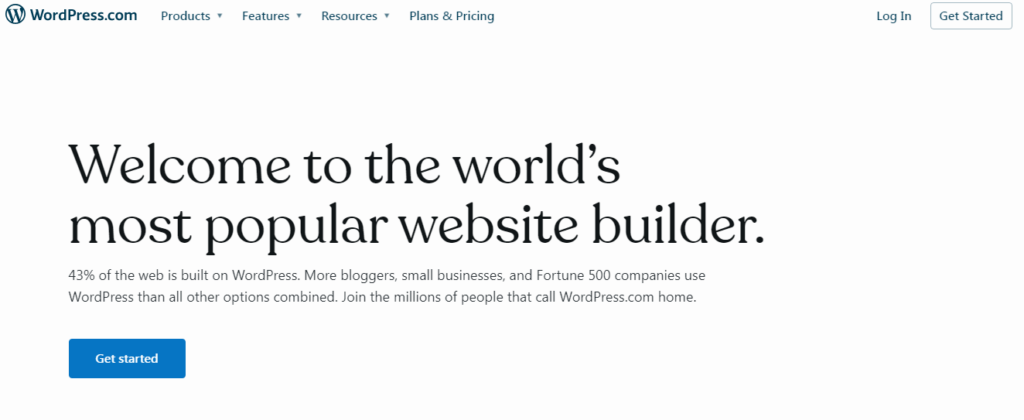
Let’s talk about WordPress, the reigning champion of website hosting platforms in 2023. With a massive 455 million sites using it, WordPress has become a household name!
WordPress is all about making blogging a breeze and making websites accessible to everyone. You can create a website in a jiffy using WordPress.com, or if you prefer, you can use it on your own hosting platform.
The coolest thing about WordPress is its flexibility. If you’re a pro web developer, you can build sites from scratch. But even if you don’t know the first thing about coding, you’re covered with ready-to-go themes that you can customize with simple drag-and-drop editors.
For online course creators like us, there are themes like BuddyBoss and Educavo specially designed to sell classes. They’ve got cool video features and plugins to help us shine!
Here’s what I love about WordPress: it’s easy on the pocket, and there’s a crazy amount of plug-ins and themes to play with. You get access to cool and modern free templates, and the plug-ins let you customize your site to the moon and back. You can even pick and choose the features you want, a la carte style.
Now, every hero has their limitations. Some plug-ins might require subscriptions or extra fees. And selling products, whether physical or digital, doesn’t have standard e-commerce options here. And there’s no standard way to offer downloadable content.
What is Teachable?

Let me explain what Teachable is in simple terms. While WordPress is mainly for bloggers, Teachable is a platform designed specifically for small businesses that want to sell online courses. Both WordPress and Teachable have free options, but Teachable offers different tiers with extra features.
With Teachable, you get a course builder that lets you create different types of courses, whether they are self-paced or structured in groups. You can include videos, text, and quizzes to ensure your participants grasp the material.
What’s great about Teachable is that it takes care of many business management tasks automatically. It handles taxes and compliance for you, making your life easier.
Plus, you get access to valuable support, not just for using the platform but also to help you grow your courses and boost your earnings.
Now, Teachable comes with unlimited hosting for your courses, making it convenient. Your students can easily make payments, and they have their own dashboard to access the courses they’ve enrolled in. There are also cool course-specific features, like progress tracking, email notifications, and file attachments.
However, keep in mind that while Teachable is excellent for selling courses, you might still want a separate website platform for marketing purposes. Also, some extra features may come at a higher price. Though Teachable’s themes are attractive, they may not offer the same diversity as WordPress. So, depending on your needs, you can choose the platform that suits you best!
How to Sell a Course with WordPress?
Let me explain you here how you can sell your online course using WordPress plug-ins in first person.
If you’re considering selling your course directly on your WordPress website, you’ll need to use some handy plug-ins to make it happen. Let me share with you a few popular options:
- WooCommerce: This plug-in is great when your course is user-friendly, and you don’t need extensive support. With WooCommerce, I can easily create and sell my courses, including downloadable content, right on my WordPress platform.
- MemberPress: As a course creator using WordPress, MemberPress is a perfect fit for me. It offers a bunch of awesome features, like paywall options, subscription billing, a members-only area, and digital downloads.
- LearnDash: While LearnDash comes with a premium cost and annual contract, its features are top-notch. Interestingly, the monthly cost is even cheaper than Teachable. With LearnDash, I can create, publish, and sell my online courses from my WordPress website, using aesthetic themes and interactive features to keep my students engaged even after they complete the course.
How to Sell a Course with Teachable?

Alright, let me break it down for you in simple terms. WordPress is more geared towards bloggers, while Teachable is a specialized platform for small businesses like mine that want to sell online courses. Both platforms have free options, but Teachable offers various tiers with extra features.
With Teachable’s course builder, I can create different types of courses, whether I want them to be self-paced or structured in groups. I can add videos, text, and quizzes to ensure my participants really understand the material.
What’s really cool about Teachable is that it handles many business management tasks for me automatically. It takes care of taxes and compliance, which saves me a lot of hassle.
It offers a range of features and options to help me build and sell my courses effectively.
1. Course Building Made Easy
With Teachable’s user-friendly course builder, creating different types of courses is a breeze. Whether I want to offer self-paced learning or structured group sessions, Teachable has got me covered. I can effortlessly include videos, text, and quizzes to ensure my students get the most out of their learning experience.
2. Automated Business Management
One of the standout features of Teachable is its ability to handle business management tasks automatically. From managing taxes to ensuring compliance, Teachable takes care of these nitty-gritty details for me, freeing up my time to focus on creating valuable content for my students.
3. Exceptional Support and Growth Opportunities
Teachable not only offers customer support to help me navigate the platform but also provides valuable resources to help me grow my courses and increase my revenue. This level of support sets Teachable apart and ensures that I can make the most of my online course business.
4. Unlimited Hosting and Student Convenience
Teachable provides unlimited hosting for my courses, ensuring that I can offer my content without worrying about storage limits. Additionally, my students enjoy a smooth experience with easy payment options and their own dashboard to access the courses they’ve enrolled in.
The platform also offers course-specific features like progress tracking, email notifications, and file attachments for a comprehensive learning experience.
5. Considerations and Trade-offs
While Teachable excels in selling courses, it’s important to note that I may still need a separate website platform for marketing my courses effectively.
Some advanced features may come at an additional cost, so I’ll need to weigh the benefits against my budget and requirements. Additionally, while Teachable’s themes are attractive, they may not offer the same level of diversity as WordPress.
Differences between WordPress and Teachable
| Feature | WordPress | Teachable |
| Purpose | Mainly for blogging and general website hosting | Designed specifically for selling online courses |
| Course Builder | Basic functionality, may require plugins or add-ons | Robust course builder with quizzes and progress tracking |
| Business Management | Manual handling of taxes and compliance | Automated management of business tasks |
| Hosting | Requires separate hosting platform | Includes unlimited hosting for courses |
| Payment Integration | Basic integration options | Easy payment options for students |
| Customization | Extensive customization options with themes | Customization options with themes, but not as diverse |
| Support | Limited support directly from WordPress | Comprehensive support and additional resources |
| Price | Free options available | Different pricing tiers with additional features |
Quick Links:
Conclusion : Which Platform to Select?
Select WordPress if you are primarily focused on blogging and want more control over the customization of your website. It’s a great choice for those who already have a website and want to add courses as a secondary offering.
Choose Teachable if your main goal is to sell online courses and you want a platform that is specifically designed for course creation and management. It’s ideal for small businesses and individuals who want a user-friendly course builder and automated business management features.
Ultimately, the decision depends on your specific needs and priorities as a course creator. Consider factors such as your course content, budget, technical expertise, and long-term goals before making your choice.


