In today’s world and digital age, having good online connections and resources is just as important as being physically established. It is not uncommon to see tools and plugins such as Shortpixel or Imagify to help you make your work easier.
ShortPixel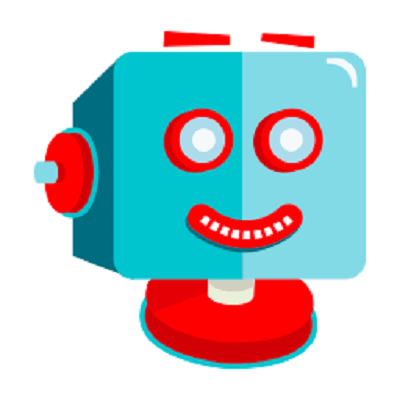 Check out
Check out
|
Imagify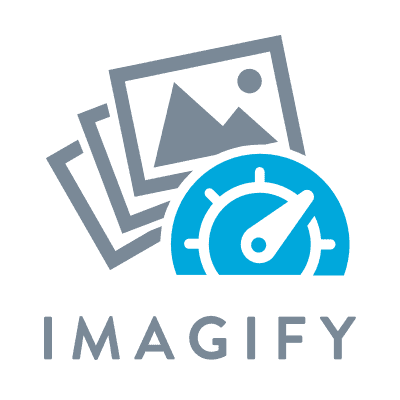 Check out
Check out
|
|---|---|
| $4.99/mo | $9.99/mo |
ShortPixel is a simpler and more lightweight option, which is great if you just want to optimize your images quickly and without too much fuss. |
This plugin offers various levels of compression, so you can achieve a solid balance between performance and quality. |
|
|
|
|
|
|
|
Shortpixel is easy to use. As far as customers are concerned, it works in the background without creating any problem for the work. |
Imagify is simple, to begin with, yet it is a little complex. When you sign up for free there are a few additional steps that you need to follow before you can compress your image. |
|
ShortPixel is everyone's favourite and offers a lot of advantage in the bare minimum price. |
Imagify is definitely another personal favorite on this list and it’s safe to say that we’re in safe hands just based on the fact that it is operated by the same team behind WP Rocket. |
|
|
|
| Check out | Check out |
One of the most common contact points between customers and you is your website. Making a website can sometimes be a tricky process.
Have you ever made a website and noticed that it was being weighed down by the large size of pictures that you were including on the website or webpage? The times of struggling with trying to lighten the image size, and optimizing it, have gone.
You can now employ tools that will not only optimize your images but will also optimize the websites or web pages that you are working on.
In this article, we will be exploring and discussing the usage of Imagify and Shortpixels. You may be wondering what makes the two of them as desirable as they are. We aim to answer these questions by making a comparison between Shortpixel vs Imagify.
Each of these plugins has its strengths and shortcomings, we hope to make you informed enough to make the correct decision when choosing between the two.
Overview: ShortPixel vs Imagify
Shortpixel
Shortpixel is a plugin designed and supported by WordPress. The plugin allows you to compress and optimise the images that you may consider using on your website. The plugin is extremely user friendly in the sense that it requires no prior knowledge before using it.
All you have to do is have it configured with your website and there you have it. The installation process is also a one time action. After that, no matter what the picture is or on what webpage or website you’re working on, the plugin will automatically optimise it without you having to repeatedly do it yourself.
- Looking to know more about Shortpixel? This detailed Shortpixel review might help you.
Imagify
Imagify is a plugin that also works on several platforms. It allows you to compress any type of image in multiple different ways and sizes so that you make the best choice that will not compromise the size for quality or any such thing.
This plugin ensures that all your thumbnails will also be optimised in the process. This not only makes the educe the size of your website, but it will make your website tenfold faster.
Imagify vs ShortPixel Key Features:
Common features:
- Bulk compresses all images: Both the plugins offer a feature where within a single click, all the images, either pre-existing, o recently added, will all get compressed. This saves the time and effort that it might take to individually compress every image, hence making it extremely efficient.
- Quantity and Quality: When employing these plugins, both of them aim, and deliver. The plugins main goal is to reduce the size and compress the images, however with these plugins, they barely cut short on the quality either. Hence they deliver in both quantity as well as quality.
Shortpixel
- Optimize images outside of the media library, such as those added via other plugins: As mentioned before, the images that exist on the device that you install the plugin in, will all be compressed. This is in no way a bad thing because a little extra space and storage couldn’t possibly hurt anyone, especially when you’re making a website.
- Compress JPEG, PNG, GIF, WebP and PDF files either in a lossy or lossless format: This makes the plugin extremely versatile. It does not require you to have a certain format through which the images need to be. The plugin works on any type of document that it might be in, whether its JPEG or PNG. The feature that allows it to be compressed in either lossless or lossy allows users to make the choice based on their requirement.
- Automatically resize images to set dimensions before they are optimised: This again reduces the users’ work as you could set it to the dimensions that you want and not have to worry about it later. Ince you do come to need different dimensions, simply change it on the plugin and the upcoming images will be adjusted accordingly.
Imagify
- Optimise regular images, thumbnails, and retina images from WP Retina 2x: This makes the plugin even more desirable than it began with. The fact that it can compress images as well as retina images and thumbnails, allows you as a user to include these many more things into your website without it weighing down the configuration of your website.
- Choose from three levels of compression- Normal, Aggressive, Ultra: This allows you as customers to easily choose between the level of compression that is required for your image. Some may have a small image, to begin with, but may require it to be slightly compressed to not weigh down the website.
- Store your original full-sized images in a secure backup, so they can be restored at any time: An inbuilt storage and backup in the plugin is a great plan B. It shows that the plugin is ready for emergencies especially in cases of the device running out of charge before you have time to save your works.
Ease Of Use
Shortpixel:
Shortpixel users have a few steps to follow when you initially make an account in this software. Concerning WordPress, short pixel requires a few things to keep in mind for the users. The steps before you can have complete access to the software include –
- As soon as you log in, head to the settings and request an API key, to begin with.
- Once you are done with entering the API, your screen will change to a full settings page where you will have to fill the prerequisite of your image editing process. These include settings that would provide minimum size, compression percentage and so on. These will help you decide what changes you need in the picture.
- It includes automatic optimization and so all you have to do is upload the image and compress it according to your requirements.
That’s it, it is that simple. All it includes is some basic steps and before you realise you are already done with compressing images and uploading on WordPress.
Imagify:
Imagify is simple, to begin with, yet it is a little complex. When you sign up for free there are a few additional steps that you need to follow before you can compress your image. These steps include –
- Click on settings of the Imagify webpage and add an API key.
- Once you generate and add an API key you will be taken to the dashboard where you can make the necessary changes.
- Alternatively what you can do is take the API key directly from the email that you have received from Imagify once you sign up for free. Use it to obtain your dashboard.
Tada, see that’s how user friendly it is. This is exactly how you can customise your images for blog posts or photographs and at the same time not compromise the quality of the picture. It helps you compress the picture to whichever size you want it to be. Genius isn’t it?
Performance:
Shortpixel:
Short pixel image optimiser is a lightweight and simple software that caters to your requirements of customizing and compressing your images, especially for WordPress. It provides a fair amount of customizations and provides services without any fuss.
Current version: 4.21.1
Last update: January 16, 2021
Ratings: 93%
Installs: 200,000+
Requires: 3.2.0
Imagify –
Imagify is popular software that offers various levels of customization for users to compress and edit their images. This helps you reach a reliable balance between performance and quality. It can also optimise the thumbnail image which is an amazing touch to its expertise and advanced features.
Current version: 1.9.13
Last update: November 16, 2020.
Ratings: 90%
Installs: 400,000+
Requires: 4.0.0
Customer Reviews:
Short pixel:
Customers enjoy using shortpixel for the incredibly fast services and “no bugging” attribute of it. That also like how their images look fabulous and it provides a developer-friendly API. Customers are happy with its ease of use and advanced features that cater to their requirements.
What customers dislike is that the customization and CDN need some optimization with their adaptive images plugin.
Imagify:
Customers are extremely happy by its capacity and capability as an image compressing software. It is secured and also works in the background that makes people’s life easier. It resizes your image and speeds up your site. Customers are completely satisfied with their unique features as well.
What customers dislike is that it is not recently updated and that makes them lose out on a lot of things. They are willing to have better optimistic software.
Benefits
Shortpixel:
- Automated optimisation
- Optimises images of any format from PNG, JPEG, GIF, WebP, and PDF.
- Users are offered two types of compression, either lossy or lossless
- Can compress images in both, the bulk setting as well as individually.
- Delivers on both major compression, as well as good quality.
Imagify:
- Three different types of compressions are offered to users.
- Extremely affordable
- Set standard dimensions that you would like your images to be compressed into, and you can change these dimensions at any given point with ease.
- Offers its users with a backup storage option so you can work on the same image without having to save it mid-process every time. Alls ensures security in case of emergency scenarios
- Users can optimise pre-existing images as well.
Customer Care
ShortPixel
ShortPixel equips its users with the liberty to contact its team via its official website itself. The contact page on their website shows the customer care support team. This gives the team better credibility and develops some sort of trust among the users. Shortpixel has two ways that it recommends that you contact them through.
Either you contact them by filing a complaint or jotting down your query on the textbox that is available. Or the other option is to send them your email id, on which you will receive a feedback form through which you can lodge a complaint or address your queries.
Imagify
Imagify works with a similar approach. The customer care page begins with FAQs that could answer the questions that you may have. However, if your doubt has not been clarified, the website also has a platform through which you can issue a ticket. The ticket will ask you for your email id through which you will be gotten back to.
Their customer services promise to respond to every ticket. They only respond during their normal business hours from Monday through Friday.
ShortPixel vs Imagify Pricing Plans
Shortpixel
Shortpixel spoils its customers for choice. There are three types of packages you can choose from, each of which has three to four more plans within them
Monthly plans:
- Free: This free plan allows for 100 images to be optimised per month. The users are given regular support which means that they will be restricted to a specific time in the day. There are no file size limits to be followed and you can choose to optimise your image in the lossless, lossy or glossy optimisation process.
- Short: This plan is the starting plan. It starts for $4.99 per month allowing its users to optimise up to 5000 images per month and offers priority support. Apart from this, all the features are the same as the free plan. This means that it includes no file size limit, one API key for numerous sites, a WordPress plugin and all three modes of optimisation.
- Long: This plan starts at $9.99 per month and offers its customers with the privilege of optimising up to 12000 images per month. The features that this plan includes are the same as the Short plan.
- XXL: The plan starts at the price of $29.99 per month and allows its users to optimise up to 55,000 images per month as well.
One-time plans
- One-time 10K: This plan starts at $9.99 and allows you to optimise up to 10,000 images per month. It permits the users to priority support, one API key, lossless, lossy and glossy compressions, automatic and bulk optimisation along with PHP compression tools.
- One-time 30k: This plan starts at $19.99 and can optimise up to 30,000 images per month. Apart from this, it offers the same features as the 10k plan
- One-time 50K: The plan starts at $29.99 and can optimise 50,000 images per month
- One-time 170K: The plan starts at $99 and optimises up to 170,000 images per month
Dedicated servers:
- dedicated 4: It starts at the cost of $350 per month. This plan has a dedicated server for all the images you may want to optimise. The server is fully managed and can handle up to two million optimisations per month. It offers the same features as the one-time plans but this one requires an installation fee of $100.
- Dedicated 8: The plan starts for $500 per month. The servers are equipped to optimise up to 4 million images per month. The plan requires an installation fee of $200.
- Dedicated 24: The plan goes at the price of $1000 per month. The servers can optimise up to 16 million images per month. It requires an installation fee of $300.
Each of the Dedicated server plans come with premium support and an option of using multiple API keys for multiple sites.
Imagify
The Imagify plugin comes with two settings, either the monthly pricing and the yearly pricing.
Monthly:
- Starter: The starter plan is a plan that is for free. over here the users are allowed up to 20 Mb per month. That amounts for up to 200 images to be optimised every month.
- Growth: The plan starts at $4.99 per month. It offers the users with 500 MB per month. That amounts for close to 5,000 images to be optimised each month
- Infinite: This plan is for $9.99 per month and gives its users unlimited storage and optimisation capabilities.
Yearly:
- Starter: This is a free plan which offers the customers 20MB of image optimisation per month free of cost.
- Growth: The plan starts at $4.16 per month which adds up to $49.9 per year. The plan offers its users 500 MB per month.
- Infinite: the plan goes at the price of $8.33 per month, which adds up to $99.9 per year. This plan allows you to optimise an unlimited number of images per month.
Pros and Cons: ShortPixel vs Imagify
Shortpixel
Pros:
- Optimises all kinds of files
- Offers users lossy lossless and lossy compressions
- Gives users a plethora of options when it comes to choosing a pricing plan
- Backup and Restore options
- Automatic bulk optimisation
Cons:
- You can’t carry the leftover amount that you may not have used in a month. You still pay for the plan you picked regardless of how much of it you used.
Imagify:
Pros:
- Easy to use for both veterans and newbies in the field
- No compromise on compressed image quality
- Supports resizing. Allows users to resize as well as optimise files.
- Automatically optimises all images.
- Offers users with three types of compression levels.
Cons:
- Allows maximum file of size 25 MB.
- Monthly plans are slightly expensive than other WP Image Optimizer Plugins.
FAQs On ShortPixel vs Imagify
🔥 Why do you need an Image Optimizer?
Image Optimizers are an important part for the bloggers and websites because it saves space and keeps check at the quality of images.
💥 ShortPixel vs Imagify Which is the better choice?
Both these Image optimizers are shoulder to shoulder when it comes to competition. However, ShortPixel beats Imagify in certain areas such as CDN offering.
✅What happens to the existing images on the plugin?
The images that are existing will now be saved as the optimised version which will be way lighter and of a lesser space taking capacity than what it was, to begin with. although nothing visual will change about your image, if you want the original image it is better to have your own back up on the device that you are using, or maybe on a different device.
🏆 Are there free plans?
Both Shortpixel and Imagify offer their customers a free plan that doesn't fall short of any features that may be existent in the other plans. That being said, however, the paid plans offer for more images to be optimised and converted per month.
💼What is the difference between lossy lossless and glossy compression?
Lossy compression is a type of compression that makes images the smallest size that they can be optimised to. Glossy compression offers better quality and a lesser reduction in size. Lossless compression offers the highest quality of images but the size reduces only slightly.
Quick Links:
- ShortPixel Lifetime Deal
- Wishpond Reviews
- CartFlows Discount Coupons
- GeneratePress WordPress Theme Review
- ShortPixel Coupons, Offers Promo Codes, Discounts
- Best All-In-One Backup For WordPress- Blogvault
ShortPixel vs Imagify Final Verdict: Which One Is the Best?
Both the plugins are used for the same purpose, optimisation of images. They aim at reducing the weight or load that may slow down your website and the way it functions.
What our goal is in this article, is to help you as a potential customer, make the right decision when choosing between the two plugins. We have supplied you with facts about the pricing plans, the features that each plugin offers, reviews and how compatible it is with users, experienced and not alike.
In our opinion, ShortPixel emerges as the winner and an amazing Image Optimizer plugin for WordPress that is easy to use and bulk optimize images.
ShortPixel On Social Media
Back in 2017 we compared the most popular image optimizer plugins for WordPress. 4 years have passed and it’s time to check the scores again to find out what plugin or service is the best for your images. Let’s see what the comparison reveals: https://t.co/v2Kk2ubGMW
— ShortPixel (@ShortPixel) October 20, 2021
The new faster-than-ever SPAI version is here, with its new fully rewritten Adaptive Engine (no more JQuery, horray! and many more surprises). SPAI 3.0 will speed up your website even more. Try it now: https://t.co/HXO7bcnDUb
— ShortPixel (@ShortPixel) October 15, 2021
With the latest update of ShortPixel Image Optimizer(SPIO) plugin, you can automatically generate the AVIF version of your original images. Read more about AVIF and how to set up SPIO https://t.co/HUgb7DSFmchttps://t.co/6BdSOzSImG
— ShortPixel (@ShortPixel) April 30, 2021
Imagify On Social Media
Struggling with how to resize and compress multiple images online? 🤯
To save you some trouble, we’ll show you a few different strategies to bulk optimize images.⤵️ https://t.co/bhCqvVkYzb— Imagify (@imagify) October 23, 2021
🖼️Images are one of the most important assets on your website and should be an integral part of your #content strategy.
What if those images aren’t optimized for mobile screens?📱
We’ve got some best practices for you⤵️ https://t.co/Fge3eDfT0D
— Imagify (@imagify) October 21, 2021
At the end of July, Imagify released a powerful improvement: faster compression!🥳
Now your images are compressed way faster than in the past🚀
You may be wondering what’s under the hood of this faster compression so read our blogpost to know more⤵️ https://t.co/LzNJmsK5dE pic.twitter.com/DHmKTCEE3Q— Imagify (@imagify) October 19, 2021



I’m in love with Shortpixel. I literally upgraded my camera so I could take even better pictures, and this plugin handled all of the optimization for me.
There’s so many cool features to this software. It does it all in one click which takes no time at all or lose any quality whatsoever
It is seriously amazing how short pixel literally shortened the size of every single photo without skipping a beat! give them a try today.
Shortpixel is a plugin designed by WordPress which you are able to use for compressing the images on your website. It’s automated so there’s no need to fussing with any settings or anything like that. You also get two choices on how you want the pictures compressed, if its lossy then it can be done in bulk whereas if it isn’t you have more control over the individual photos. The installation process is just one time action and once configured Shortpixel will take care of all of your compression needs.
Shortpixel is a well-designed plugin for WordPress which lets you compress and optimise the images that you may consider using on your website. The installation process is also one time action (once). And after that, automating your optimisation for any format from PNG, JPEG, GIF , WebP or PDF to how much intensity of quality the image should be compressed in. This beautiful user-friendly plugin offers two types of compressesions: lossy or lossless to users picking their preference. Recommended.
I’ve been using the Shortpixel plugin for a while now and this has been an excellent tool to reduce sizes with no loss of quality. In addition, there is a really easy installation process with no downloads or anything. And most importantly, it’s free!
It also takes up less space on your hard drive which means more room for other important things like photos from my kids. I recommend this plug-in since it will help you improve the speed of loading times with lower memory requirements all around without any loss in quality when compressing your images.
Shortpixel is a simple and elegant plugin for any website owner that I would recommend to all my friends. With Shortpixel, you just install it on your website and then go about your business as usual. You can upload any image, of any format and the plugin will change the format so it may be displayed better across browsers and devices. Images can be compressed either lossy or lossless with two types of compression we think still looking great after optimization – we employ up-to-date techniques to achieve this result! The installation process is easy too, at least I never had trouble with it!
Shortpixel is a plugin designed and supported by WordPress. The plugin allows you to compress and optimise the images that you may consider using on your website. The plugin is extremely user friendly in the sense that it requires no prior knowledge before using it.All you have to do is have it configured with your website and there you have it. The installation process is also a one time action, automated optimisation – which means all of this can take care of itself!
Optimises images of any format from PNG, JPEG, GIF, WebP, and PDF. Users are offered two types of compression: either lossy or lossless This device automatically detects how large an image should be for use on a webpage allowing us to compress our websites
In a less time.
“Shortpixel is a fantastic plugin that I use for all my websites. It does what it says very effectively, and the installation process has never been simpler! Short pixel makes sure you’re getting more out of your images!” Highly recommended.
I found the process of setting up Shortpixel to be super easy. The tool is all drag and drop, which meant that it was very intuitive for me because I’m not that tech savvy. It could have been what complicated things for other people who don’t know how to do drag and drop though, but there are instructions on this page too. The logo looked great once the images had all been compressed with Shortpixel, it made my website load faster, while still looking really good.
I’m a web designer, and I don’t know if you’ve met any before but we’re that creative type who enjoy getting our hands dirty with HTML and CSS. The last thing we want to do is mess around with image optimisation plugins because it sounds like the kind of thing Apple would invent for their iPad Pro tablet. Turns out we were wrong, and this plugin is actually pretty great…
There’s no configurations required as all you have to do is install it on your website once, then you can forget about it because your images will be automatically compressed from now on. Pretty neato huh? This shortpixel plugin allows for lossy or lossless compression too so there’s always a trade off depending on how big a file size you’re willing to for it.
I’ve been using shortpixel for a few weeks now and I really love the quality of it. I used to be a little nervous about uploading any images because I never knew how they would turn out, but after installing the software on my site I haven’t had an issue. The plugin is very user-friendly and doesn’t take too much time or patience to activate, plus there’s no need to stress over which format your photos should be. The installation process was also quick and easy as well as being one-time action that you have complete from now on – unlike those other platforms that can cost customers lots of money just for their own website!
Shortpixel is a plugin that allows you to compress and optimise the images that you may consider using on your website. The installation process is also a one time action, so you don’t have to worry about it forever. The plugin helps me tremendously because I only need to do it once and can rely on its automation for bulk optimisation of my images. It’s really easy: all I did was download the Shortpixel plugin and set it up with my website, and ta-da!
Shortpixel is a plugin that will compress and optimise your images quickly and easily. The process of installation is one time action, with no need for any prior knowledge from the user before using the plugin. Shortpixel can optimize PNG, JPEG, GIF, WebP or PDF formats of an image with lossless or lossy compression, with an option to bulk size-optimize all images on your website at once. It’s quick and easy! Recommended.
I personally use shortpixel with WordPress on my website. It’s simple, quick and easy to set up with your website. I’m not a technology expert or anything but it was relatively straightforward for me to configure since the settings are intuitive . Once it’s installed all you need to do is compress an image (which can be any format) using the toolbar in the media library – which does it all for you. You can also bulk-optimize multiple images at once too! I used the plugin after looking around forums and reviews about image compression plugins like Shortpixel because I knew that if my site is loading slowly, this might be one of many contributing factors.
I love using this plugin because I get to upload all of my images and it comes back with the best settings for me. All you need is Photoshop knowledge for any formatting or cropping you may want, but trust Shortpixel to do its magic! give it a try today.
Using the Shortpixel Plugin enables you to compress any images that you have online with just one click of a button. The good thing about this plugin is that it only takes five minutes to install and there’s no monthly fee for using it. It has tons of features, including two types of compression, automatic optimization without having to configure anything, constant updates through WordPress update notifications order fast delivery- which means our plugin is always up-to-date with new rules on how webmasters can optimize their content without having them do any work at all. The effectiveness of the plugin has been proven because its speed usually hits around 50% or less after compression, making your website load faster than ever before!
You know that feeling you get when you have to decide on what photo will best represent your business on social media? It’s a high-pressure decision. The features of Shortpixel have been designed so that it becomes nearly impossible for any more difficult decisions in this regard. Even more, the installation process is a one time action and requires no prior thing before use – just configure it with your website and there you have it!
The optimisation process is automated and offers lossless or lossy techniques depending on your preference. Whether bulky or lightweight, images can be compressed into either GIFs, PDFs, JPEGs etc., whereby whether bulk servery or standalone compression happens automatically. What could be better than an easy-to-use product with so give them a try today..
Shortpixel is a plugin that will compress and optimise the images you might be considering to use on your website.The installation process is easy and can be done in one time action with no prior knowledge needed. The plugin offers two types of compression, either lossy or lossless, for users who are looking at saving space when using their site’s image library. Highly recommended.
Investing in software for your site can be a lot like buying a car: there’s only one model and you’re either going to buy it or not. Investing gets more complicated when you’re making crucial decisions that will set the tone of your content — whether it’s how images look to readers, or how fast pages load — Shortpixel is here to solve both problems.
What was missing from my WordPress site? I wanted an easy-to-use plugin that would help me add gorgeous pics with crisp fonts without slowing my loading time. That’s where Tim made his way onto our team at Shortpixel Mailer! He gave us invaluable feedback on what we needed and showed us just how viable our idea could be because he jumped in at the right time and I just loved shortpixel and now there’s no way to going back from this.
“I always had a hard time with website images and how to make them load faster on my website. Until I found the plugin Shortpixel! It was so easy to install and made it so much easier on me considering I’m not technically minded like most people these days!”
“It’s really no big deal, as soon as you enter all your information into the configuration of the plugin, then all you have to do is watch those speedy loading results come in.”
“Shortpixel has been an absolute lifesaver for me personally by shrinking down images which are already smaller in size but are still larger than necessary. Thank goodness someone finally designed this amazing product!”
“Shortpixel’s simple installation means your website will be optimized in no time. The two types of compression mean I can further reduce the size of my images, optimising them for any use on the internet. The lossless option has helped keep my file sizes low, while still maintaining their quality.” Recommended.
I love using Shortpixel on my site because I know that whatever images I use, it will always be styled to perfection. The plugin doesn’t require any technical knowledge before usage so anybody can breeze through the installation process and start optimizing their images seconds after. There has never been an issue with the plugin; every image is optimized beautifully.it is very Useful for someone who wants to maintain control of their website’s design. Highly rewcommended.
Absolutely perfect. Shortpixel is the holy grail for optimizing images because it’s so fast and easy to use, all you have to do is install the plugin once! so what are you waiting for give them a try today definitively you will love it.
I’ve been a WordPress user for a while now and have had experience with many different plugins. The Shortpixel plugin does just what it promises to do, and I’ve found no other features that also provide this service. The installation process was simple and takes approximately one minute at most before you’re ready to go! When you upload an image via the managing editor, there’s a checkbox in the options section which will save your current settings so from then on images uploaded using this widget will be optimized too without having to click anything in the uploader.
This saves a lot of time when working on multiple pages in one session or if you don’t want that little extra headache when uploading new images regularly during the course of your work week then try shortpixel today.
I installed the shortpixel plugin and I can’t believe how much better my images look! Even if they were already compressed, the difference in quality is incredible. It’s like night and day and I can tell that this plugin is going to make a huge difference with my online presence.
Shortpixel is an innovative new product from WordPress that allows you to compress your images without having any expertise in SEO or web design. All you have to do when using it is select all of the pictures on your website that you want optimized then let Shortpixel take care of them for you overnight while you sleep. Recommended.
I love this plugin. I’ve posted pictures all over the internet and they never look good since my laptop is slow, but with Shortpixel it really can change your website in an instant. Just download, install quickly and automatically pump up the kodak of your best pictures! Highly recommended.
The Shortpixel website is well-designed and any visitor can tell that their customer service efforts are top notch. You can contact the team through either filing a complaint or jotting down your query on the textbox that is available. Shortpixel understands its customers frustrations with poor customer service, so they provide you with not just one but two ways to contact them at almost every step of the process! The best thing about it? They promise to get back to you within 24 hours! How’s over 1 year of over 500 reviews for their customer care overhaul go? Amazingly well!
You’ll never go wrong with Shortpixel. They respond faster than you could imagine and they’re knowledgeable in every aspect of the app. This is one customer care team you can rely on for any question or concern, so don’t worry–Shortpixel’s got your back.
I can’t recommend this product enough! I hear so often about the culture of images and how they need to be optimized. Compressing and optimizing them all is such a hassle, but not with Shortpixel. This plugin ensures that load times for your website are drastically reduced which makes users much more likely to stay on your site longer even if it means waiting just a little bit for images to load because short pixel took care of that headache and saved you time save you hours, too. Shortpixel helps your website run smoother by eliminating those pesky loading problems for better experience.
I never knew compression could be so easy. Now all I have to do is install the plugin, and it automatically optimizes the images while I concentrate on other aspects of running my website (come back for example). At first, I was sceptical that there wasn’t much more to the plugin than just compressing images because its installation process seemed too easy; but after trying out Shortpixel myself, it wouldn’t be an exaggeration to say that this plugin has made running our small business (a WordPress blog) a whole lot easier! Highly recommend.
Shortpixel is a plugin that will shorten and compress the pictures I use on my website. Once installed, it’s not something you need to do anymore and runs autonomously in the background. It doesn’t matter what I’m doing on any page of my site, when I upload an image Shortpixel will automatically optimize it for faster loading times which is great for us users with slow internet connections. In this day and age anything we can do to make our pages load faster is critical in making sure they’re usable and to be able to read without having people bounce off before browsing around. Goodbye long waiting time!