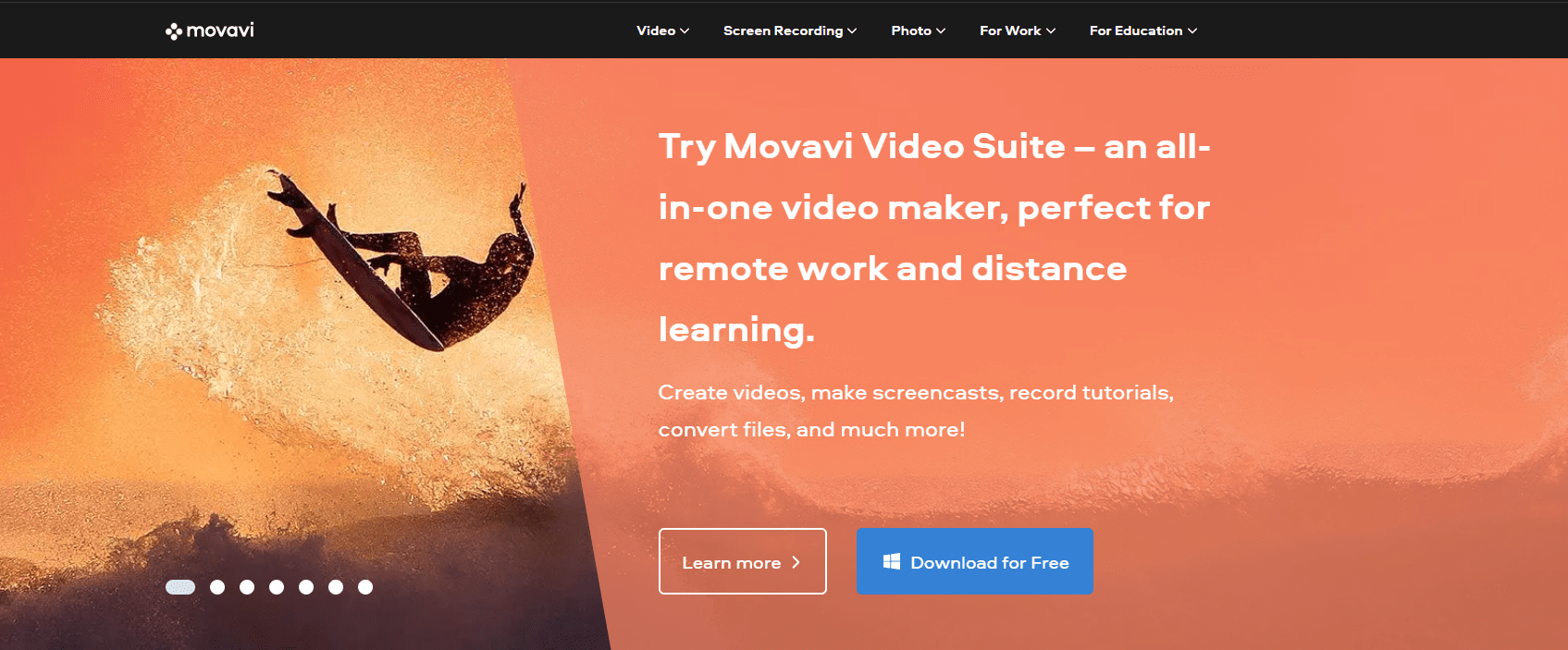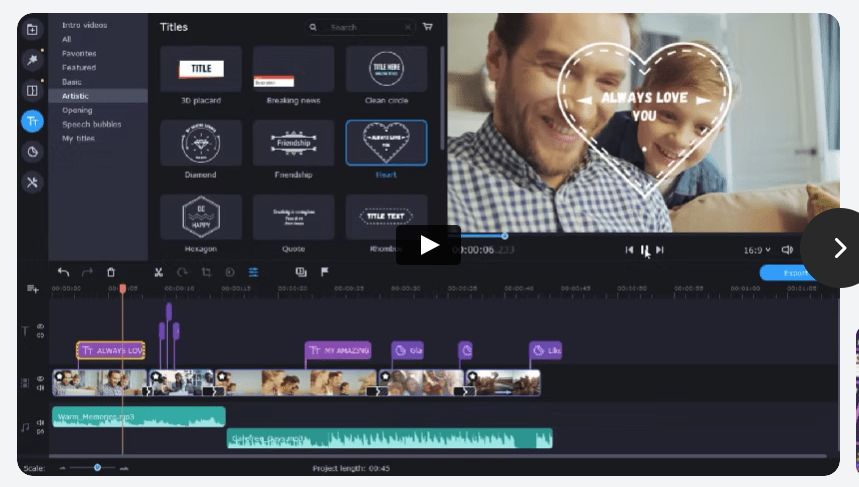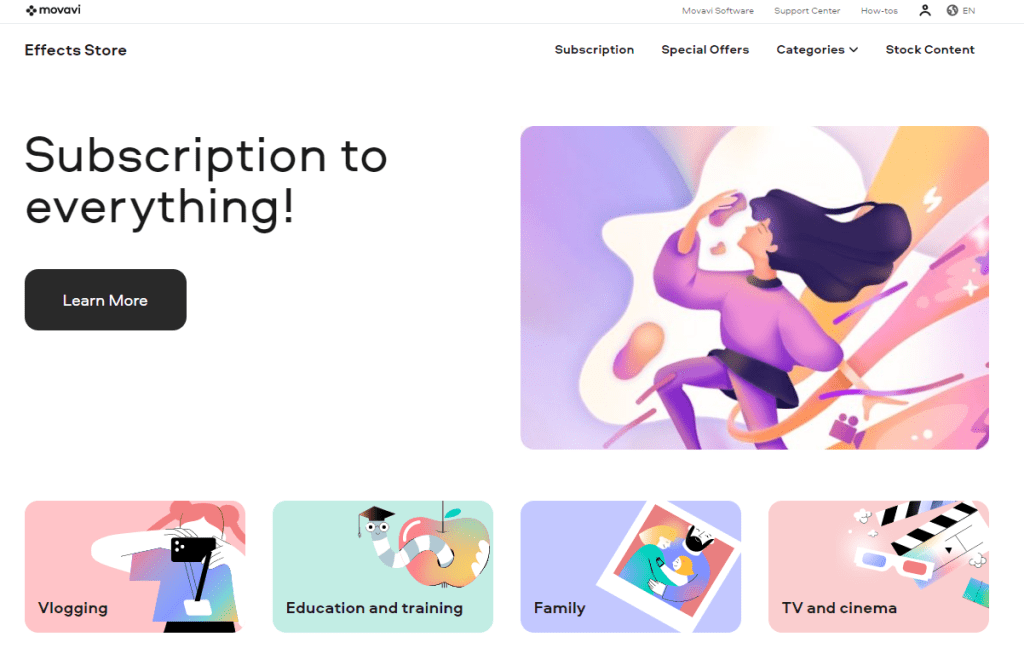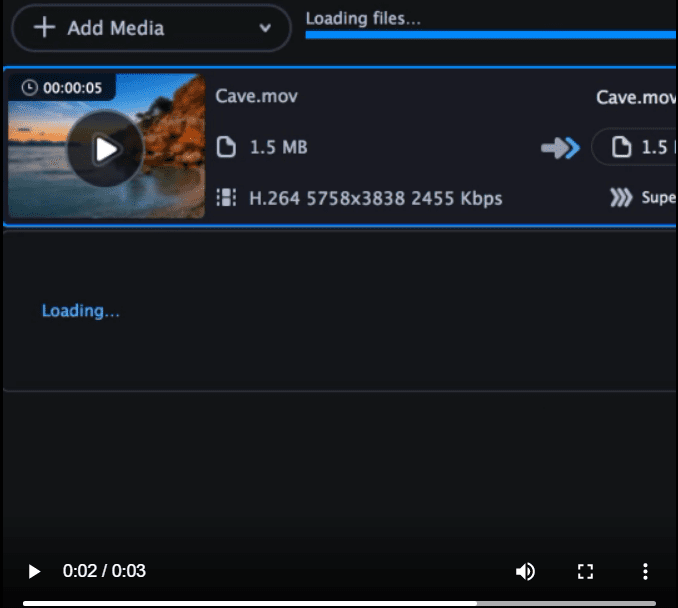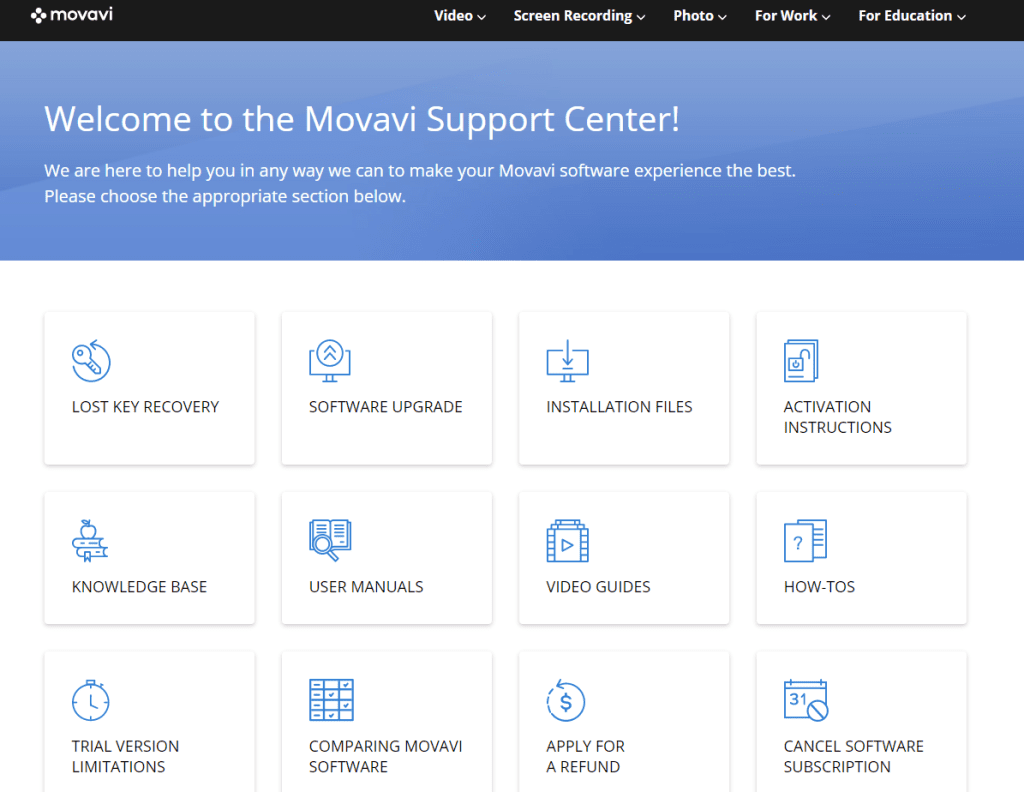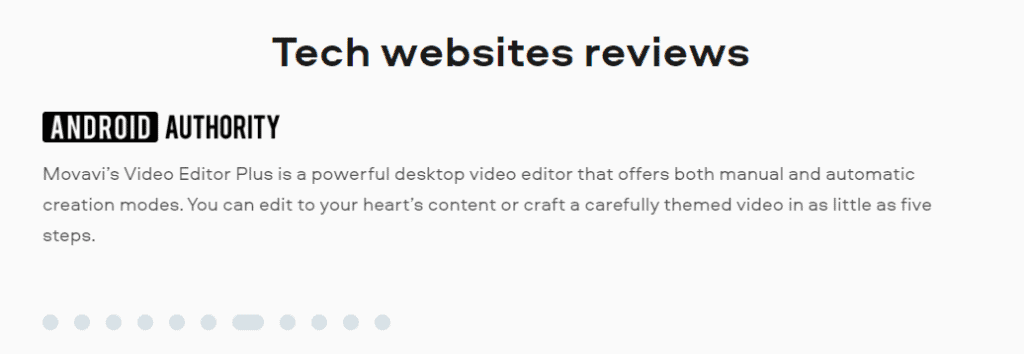OVERALL VERDICT
Out of 10
Pros
- User-friendly and straightforward
- Offers multiple formats for video
- Screen recording feature
- Videos can be exported in batches
- Number of useful features
Cons
- Limited audio-video effects
Today I’ve will share a detailed article on Movavi Video Editor Review, and we’ll find out if this video editor is any good.
You want to make your own videos, but you don’t know how or you’re not sure which video editor is right for you.
With all of the different video editors in the market, it can be hard to know which one is right for you. Do you need a lot of features? Is ease of use more important? What about the price?
Movavi Video Editor is the perfect solution for casual users who want to make their own videos without spending too much time learning how to use complicated software.
The video editor offers a nice balance of features and ease of use so that you can focus on making your videos look great.
In this article, I will review the Movavi Video Editor and see how it can help you produce professional-quality media content.
Movavi Video Editor Review 2025: What Is Movavi Video Editor?
Movavi video editor is an easy-to-use video editing software aimed at the casual user as well as the enthusiast.
It currently runs on Windows version 12 and macOS version 4. It comes with an impressive range of features, including the ability to speak 14 different languages.
Movavi Video Converter
go here is an excellent video converter and it is simple to navigate and operate. It converts movies faster than any other tool I’ve tried.
It also comes with quite a few preprogrammed conversion and optimization profiles.
Once you’ve imported the file that you want to convert, you can start the conversion process with just one click. In addition to being quick, Movavi also provided a decent quality conversion.
I compared the original video to the converted video created by this application.
In the finer details of the image, I found mostly minor flaws like pixelation and compression artifacts. The sound quality after conversion was excellent. From the original audio, I only discovered minor degradations.
Movavi Video Converter is compatible with both Mac and Windows operating systems.
Below are a few useful Movavi Video Converter examples to help you understand how it can cater to different types of users:
1. Change the format of action camera videos
If you intend to share your action camera footage on social media, blogs, or other websites, you can convert any video to a format that is suitable for a variety of uses with Movavi Video Converter.
2. Trim your videos to remove unwanted parts
Not only can you convert videos with this tool, but you can also rotate, merge, and crop scenes to produce a finished product that looks professional.
3. Adding subtitles to your YouTube videos
If you work with a multimedia app, it must meet your specific requirements. For example, Movavi Video Converter makes it simple to add subtitles to your videos, allowing you to reach a wider audience.
4. Compressing Security Camera Footage
Suppose you’re recording video from your business’s security cameras. You can compress raw video files into much smaller formats (without sacrificing quality) with Movavi Video Converter so that they can be stored on your computer.
5. Enhancing and adding effects to videos
This software is ideal for marketers and entrepreneurs who are working on multiple projects. You won’t have to use multiple apps to add effects to your video projects if you use Movavi Video Convert. It simplifies the editing process.
Movavi Customer Support
What kind of technical support does Movavi provide?
Movavi help center contains all the details about activation, usage, troubleshooting, and more. Email tickets are the only means to contact the technical support team.
It’s unfortunate that live chat and phone support aren’t available. The Learning Portal, on the other hand, provides a lot of information for newcomers.
This site has a lot of editing articles, videos, and tutorials. Furthermore, the Knowledge Base contains all of the answers to your questions.
How to Download and Install Movavi Video Editor?
The instructions below will assist you with the installation and download of this free software:
- Your browser will display a prompt message box when you click the Download button.
- Depending on the web browser you’re using, you may need to click the save/download option.
- Double-click the file to install it once it has been downloaded.
- Follow the instructions provided by the Installation Wizard as the final step.
My impression is that the whole process is too quick and easy.
Who is the Movavi Video Editor Good For?
Whether you’re a novice or a pro at video editing, Movavi will not let you down. Everyone who wants to communicate effectively through video media will benefit from this video editing tool.
This tool is for anyone interested in using tools to create professional, interesting, and educational videos. In terms of features, stability, performance, and support, Movavi is difficult to surpass.
These examples demonstrate how this video editor may accommodate many types of creators.
Movavi Video Editor Use Cases
1. YouTube Channel
This software can assist you in creating YouTube videos about gaming, tutorials, and other topics. It contains all the tools necessary to make your YouTube videos stand out.
2. Video Ads
Video advertisements need not drain your finances.
With a program like Movavi’s video editor, you can create distinctive and powerful video advertisements in the most time- and cost-efficient manner.
3. Product Demo Videos
The video editor makes it easy to create excellent product demonstrations. There is even a step-by-step guide on the website for creating effective explainer videos with the program.
This is especially beneficial for individuals who are new to video production and wish to create quality videos.
4. Travel Blogger
For travel bloggers who want to show off their best vacation footage and memories, Movavi can help. There’s no need to worry about making your films appear bad even when you’ve never used a computer to make one before.
5. Everyday Use
This application can also be used to create and distribute wedding videos, birthday videos, home movies, and more. It may be used by people of any age or ability level to create and edit videos of any type.
Quick Links:
Conclusion: Movavi Video Editor Review 2025
You can quickly and easily edit videos with Movavi. As it includes a full section on classroom appeal, the application is user-friendly for both students and instructors.
A few cross-platform capabilities make it a somewhat user-friendly tool that even a novice editor may use to create a timeline.
The Movavi Video Editor is best for editors looking to produce professional-quality work and also for someone who is simply working on a couple of tiny projects with limited detail.