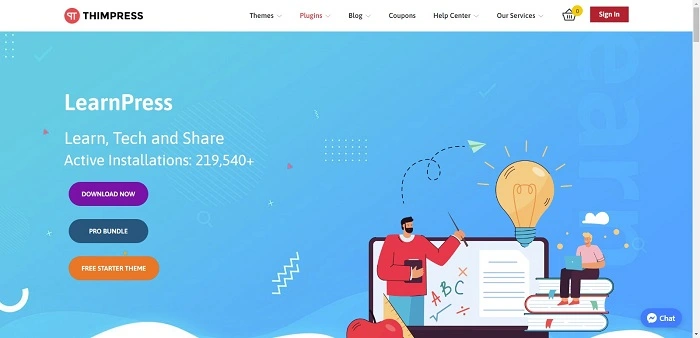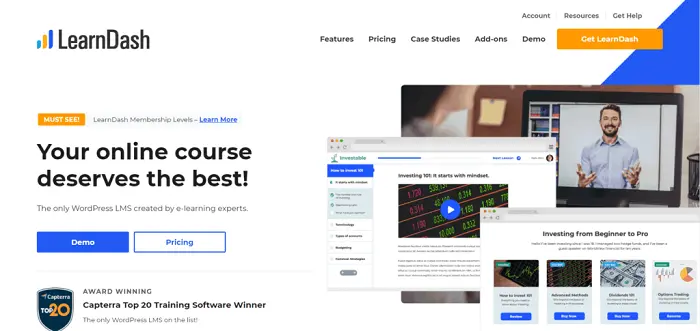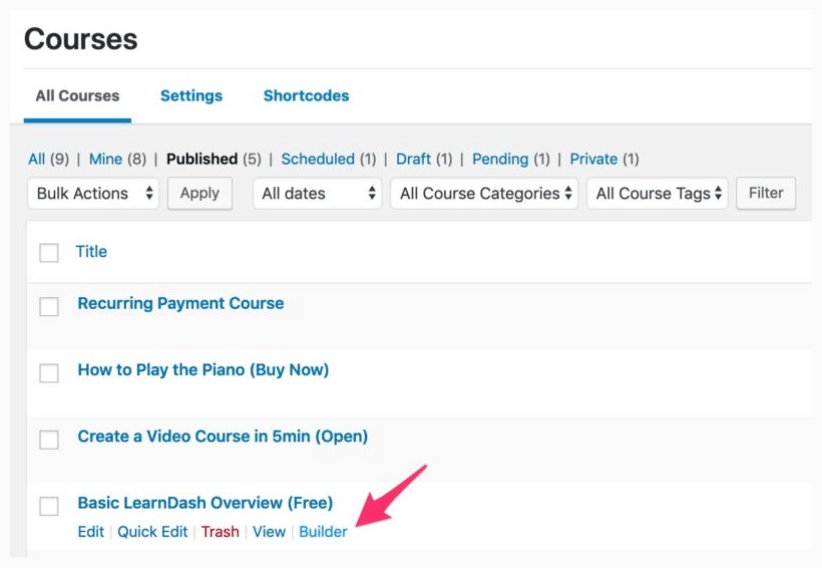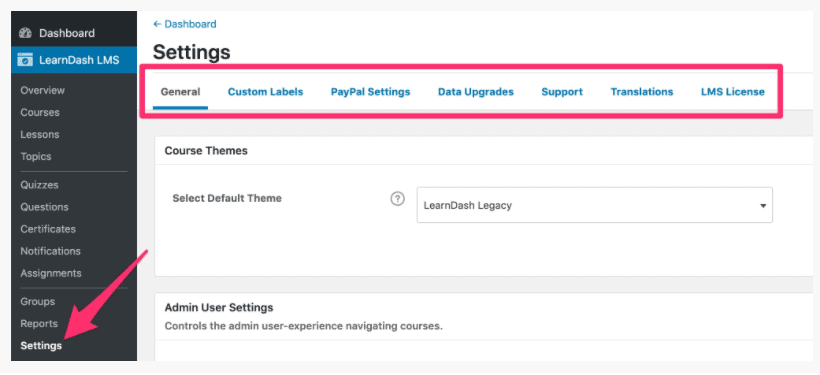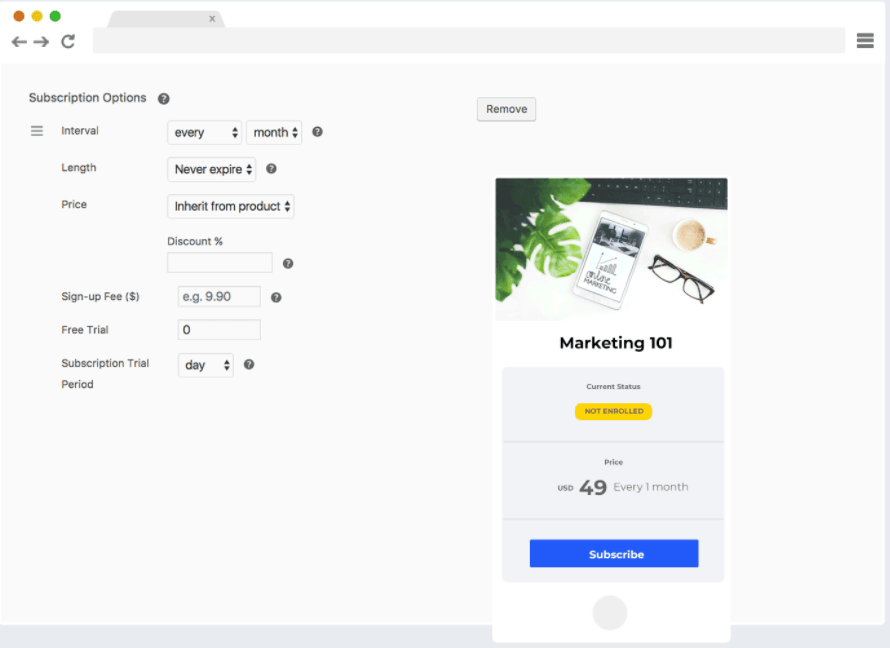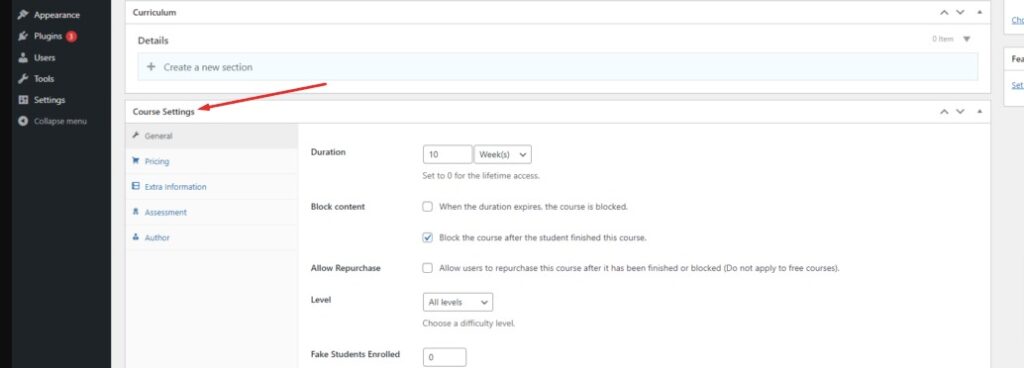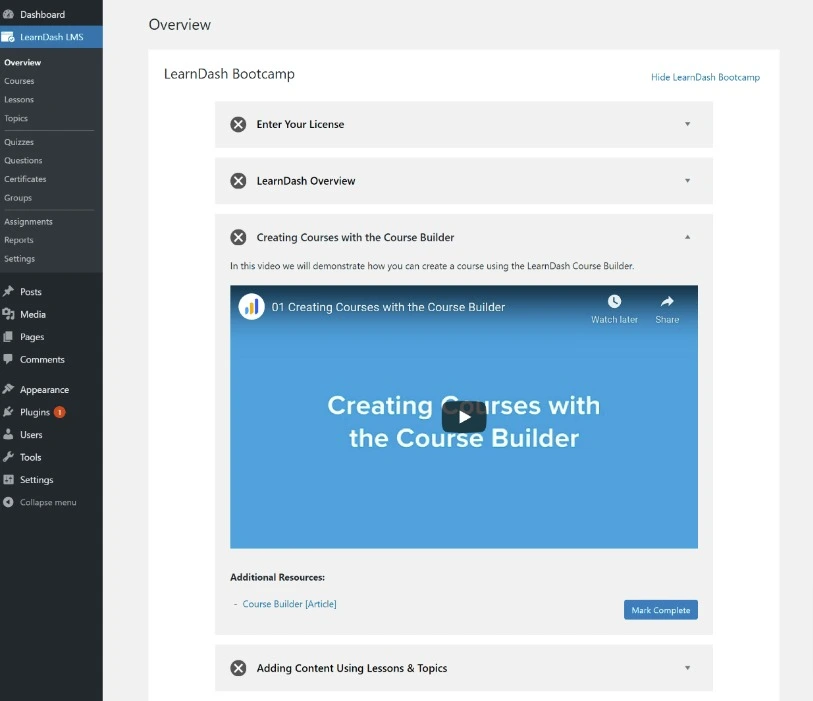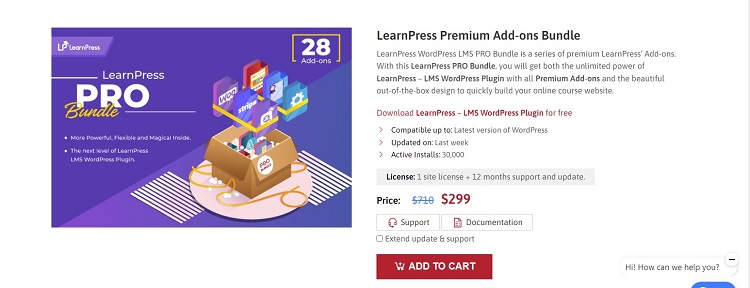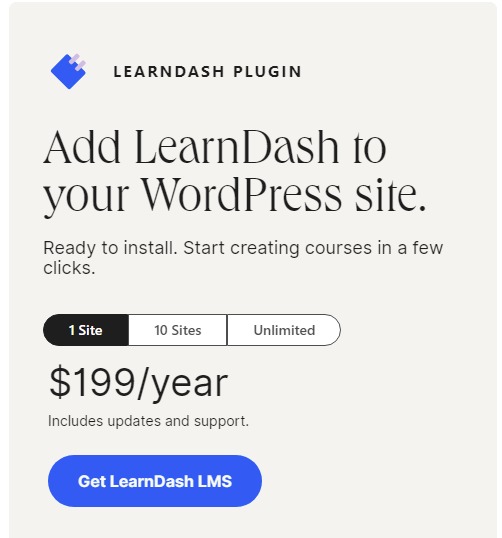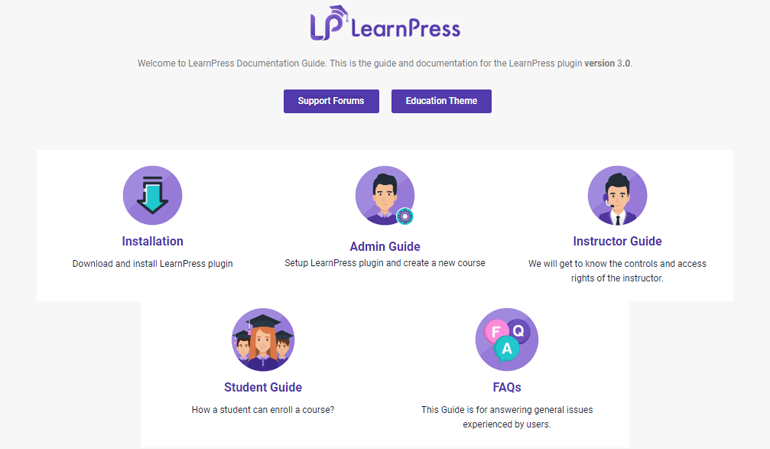In today’s article, we are going to do a LEARNPRESS vs LEARNDASH comparison.
LearnPress Check out
Check out
|
LearnDash Check out
Check out
|
|---|---|
| $299/year | $199/year |
Anyone looking for a free plugin. |
Selling and managing online courses on a self-hosted platform that you own & control. |
|
|
|
|
|
|
|
LearnPress LMS Plugin provides an excellent user interface for online courses creating with any options you need |
Comes with easy to use interface and drag and drop builder. |
|
It offers a free core plugin but the Pro bundle plan is pricey with extra cost of add-ons. |
Though starting plans are pricey, it comes at lower cost as compared to LearnPress when you get add-ons. |
|
The customer support team lacks the personal touch and extensive knowledge base. |
It has amazing email support, and an active Facebook community. |
| Check out | Check out |
Choosing the right Learning Management System (LMS) is crucial for anyone looking to create and manage online courses effectively.
In the world of WordPress LMS plugins, two names stand out: LearnPress and LearnDash. Both offer unique features and have their strengths.
LearnPress is known for its user-friendly approach and free basic version, making it a popular choice for beginners. On the other hand, LearnDash is celebrated for its comprehensive features and is widely used by professionals and educational institutions.
In this comparison, we will explore the differences between LearnPress and LearnDash, looking at their features, ease of use, and overall performance.
This will help you decide which plugin is the best fit for your online learning needs.
LearnPress vs LearnDash: At a Glance
Before I start with an introduction or a deep comparison of these WordPress LMS plugins, let’s take a head-to-head comparison of the two plugins at a glance. If you want to read about Learndash, read my LearnDash Review in detail.
| Feature Category | LearnPress | LearnDash |
|---|---|---|
| Ease of Use | User-friendly with a drag-and-drop builder. | Easy to use with a drag-and-drop editor. |
| Integrations & Add-ons |
|
|
| Support & Documentation | Live support & documentation, support forums, Facebook group | Excellent support, documentation, and email support |
| Pricing | Free version available.
Highest package at $299. |
Starts at $199/year/website.
Up to $799/year for unlimited websites. |
| Course Builder Features |
|
|
LearnDash vs LearnPress Overview
Next, read the overview of LearnDash and LearnPress to understand the two LMSs better:
Learnpress Overview
With over 100,000+ active installations, LearnPress by ThimPress is a comprehensive online course plugin for WordPress. This free-to-use core plugin can be extended by using both free and paid extensions.
It also has various themes enabled in it.
Learnpress plugin can help you add courses and other additional services and features to your existing services. It is a learning management system that helps enable easy learning for students.
LearnPress also works well with various WordPress themes, like Zakra, Course Builder Kit, and Colead. This means you can make your online school look just the way you want.
Plus, if you’re using WordPress to manage more than one website at a time, LearnPress can help with that too.”
Key Features of LearnPress:
Let’s look at the key features of LearnPress and what it provides to the users:
1. Adaptable themes:
The themes that Learnpress offers to its users are very adaptable and customizable. The LMS plugin that they offer can be used with any of the WordPress themes available to us.
2. Supports multi-sites:
Learnpress LMS can be used for single-page and multiple-page websites as well. This can easily be used with sites having multiple pages.
3. Course creation:
The user interface offered by the Learnpress LMS plugin is so easy to use that everyone can use it.
Also, it offers a wide variety of excellent options and tools to choose from. Its curriculum is really easy to make, edit, and maintain as well. The courses that you make can be exported and imported to other websites.
4. Manage course:
You can manage the course that you have created using these wonderful features. It helps you go through the numbers and statistics of a particular course, telling you how many students are involved, their usage timing, their progress in the course, trends, etc.
5. Sell course:
Learnpress allows its users to sell their course even though it is free. It supports various methods for the comfort of its users, like WooCommerce, Paypal, Stripe, and many more.
6. Communicate with your students:
BuddyPress for LearPress helps easily communicate, ask, and give problems or solutions via Word forum.
This feature is really beneficial for both teachers and students. It’s not just about learning. Rather, you can make friends and discuss various topics as well here.
7. Add on features:
Learnpress provides various add-on features to boost the functionality.
For instance, LearnPress allows students to add courses that they desire to their wish list, import and export courses from various websites, and add prerequisites for some courses.
Similarly, Learnpress’s integration with bbpress and BuddyPress and the option for offline payment as well.
Premium add-ons include assigning assignments and homework, drag-and-drop certificates that can be specifically designed, multiple instructor options, double checkout payment getaway, grade books for students to view their results and progress, and many other features.
LearnDash: Overview
Learndash is one of the most popular WordPress LMS plugins that is mainly linked to learning management software, and it helps provide students with easy learning and course delivery.
It has been trusted by various schools, institutions, online learning websites, companies, and others in order to deliver their teaching services to the public. The software has a variety of tools and features, and it allows you to add functionality using both the paid and unpaid versions as well.
Key Features of LearnDash:
1. Create unlimited courses:
Learndash supports the main aim of delivering education fully. You can add in as many courses as you want to, with as many quizzes and questions as you want to upload for the students. There are no such limits on lessons and quizzes that you can upload for a single course.
Also, the new drag-and-drop interface of Learndash has made making courses and structuring them a lot simpler and easier. It is really easy to understand functioning as well.
You have a clear view of all your courses, and you can easily move the lessons and quizzes of any course to a new location.
2. Great settings and control:
It is really easy to create the structure of your course using the default settings themselves. But if you guys want something additional to that and want to customize anything, then there are a plethora of options available under every domain.
A wide variety of options are available under every feature.
You can get controls like selecting who can access your course, telling people about the prerequisite of your course, and whether the course content is available or not.
3. Charging For Course:
You can make your course available either for free or you have the option of providing a paid course. Learndash integrates with various payment gateways for better payment suitability.
Earlier, the payment had to be made at a single time, but now they also provide the option of paying in parts. The plugin also has integrations with some of the most popular e-commerce platforms like WooCommerce and Easy Digital.
4. Reporting and Administration Tools:
The users, through a single portal, can know about their ongoing courses, their previous courses, their progress and performance, and much more.
The administrators can also keep a check on the time spent by individual users on the platform, their performance, their progress, and more.
It also has email options, and the email can be sent based on the trigger they get.
Course Creation: Learnpress Vs LearnDash
My major goal in this section is to talk about every feature of course creation and talk about the features involved in it.
Learnpress
In LearnPress, creating a new course is a walk in the park.
First, you enter some basic information about the course. Then, you go to the curriculum builder. Here, you can make different sections. In each section, you can add videos about various topics and more.
This makes organizing your course really easy.
You can include many things in your course, like files, links, texts, quizzes, and different kinds of questions. These questions help you understand how much your students are learning.
Adding these different elements makes learning more interesting for students. It’s good because doing the same thing all the time can get boring. You can also set up LearnPress to send emails to students. These emails tell them about new courses and remind them of important things.
LearnDash
LearnDash comes with a drag-and-drop course builder. So, if you like moving the blocks from place to place, you can try their course builder.
The drip content feature lets you set up your courses in a way that students can’t watch all the lessons at once.
It’s a good way to make sure they don’t rush through everything too quickly.
Besides this, LearnPress also offers quizzes, videos, and sections and has even more options. For example, it has a course compliance feature. This means it can check if students are following the course rules.
You can also create a branded certificate for your course to boost your credibility. When students finish parts of a course, they get a certificate to show their progress.
My Verdict – Both Learnpress and Learndash offer some features that can make course creation a lot easier. These features are to die for, as they can really change the look of our platform. The features that we get for course creation are somewhat the same in both.
Customization: Learnpress Vs LearnDash
Customization features are really important for a website as this is what helps make our platform stand out from others. The more we can customize, the better it is.
Let’s see which one has better customization options and learning tools at your disposal:
Learnpress
LearnPress comes with an elegant editor that makes it easy for you to change different parts of your website.
With LearnPress, you can personalize how your online store, sales page, and upsell page look. There are lots of choices to pick from, and each one is really good.
You also get to try out different themes within WordPress. This means you can play around and experiment to find what works best for you.
All these options help you make your platform stand out and be special.
LearnDash: Customization
In LearnDash, there’s a default theme that’s great for beginners. But if you want to customize more, there are plenty of options. You can change things like fonts, colors, logos, and buttons. This editor lets you change pages like the sales page, thank you page, and checkout page.
LearnDash also has a feature called the “power editor.” This lets you edit the files directly into the WordPress. This gives designers and developers a lot more freedom to try out different ideas and designs.
My Verdict: Both of them have great editors and design systems. However, the power editor feature of Learndash gives it a lot more bonus points. Learndash also has customization and design options that are way ahead and superior to Learnpress.
Pricing Plan: Learnpress Vs LearnDash
Now, the million-dollar question- which one has better pricing plans?
Learnpress Pricing
LearnPress offers a free plugin to install on WordPress. The free plugin gives features like a live demo, a front-end builder, vast integrations, and compatibility with EduPress.
When you purchase their Pro bundle, it comes with various add-ons. These add-ons can enhance the functionality of your course creation.
The best part?
LearnPress Pro bundle costs $299 for an year. This license is available for only 1-site and comes with 12 months of updates and support.
If you wish to use premium themes, you can purchase the LearnPress premium theme bundle, which ranges from $49 to $69. Check out the screenshot below for the list of add-ons that come with Pro bundle:
LearnDash Pricing
LearnDash is a premium LMS plugin with 3 different pricing solutions, as given below:
- $199/year for 1 Site License
- $399/year for 10 Sites License
- $799/year for Unlimited Sites License
Similar to LearnPress, LearnDash offers various add-ons at a premium price. Similarly, the Pro Panel or LearnDash cloud hosting may cost extra if you wish to host your site.
Verdict-
If you’re looking for a free LMS plugin, LearnPress is a good choice. But if you want more features for your LMS website, LearnDash is the way to go! With LearnPress, you have to buy extra special features one by one.
In the end, this might cost more than just getting the full LearnDash plugin that already has lots of features.
Support and Documentation: LearnPress vs LearnDash
LearnPress and LearnDash are like two helpful guides in the journey of creating online courses on websites. Let’s take a closer look at how they support and teach us to use their tools.
LearnPress Support
LearnPress offers a variety of support channels to help you if you’re using their tool to create online courses.
Here’s a breakdown of what they offer:
Documentation:
It includes instructions on how to install the tool, guides for admins, instructors, and students, and answers to frequently asked questions (FAQs). It’s like having a manual that explains everything step by step.
Support Forums:
If you have a problem, you can ask for help on their support forums. This is a place on the LearnPress website where you can post your questions. It’s like a community bulletin board where you can ask for advice or share your tips.
Facebook Group:
LearnPress has a private Facebook group. This is a cool place where you can talk to other people who use LearnPress. You can ask questions, share your experiences, and get advice from others who are also creating online courses.
Help Desk for Premium Add-ons:
If you’re using extra features that you paid for (these are called premium add-ons), you can get help through their Help Desk. It’s like having a special line to call when you need expert advice for the fancier parts of LearnPress.
Learndash Support
LearnDash really stands out when it comes to offering support its users, making the journey of setting up and managing online courses much smoother.
Email Support:
If you ever feel stuck or have a question, LearnDash offers email support.
It’s like having a direct line to an expert who can help you out. This support is available Monday to Friday, from 7 am to 4 pm EST. It’s like knowing there’s someone you can reach out to on weekdays for help.
YouTube Channel and Facebook Support:
LearnDash also has its own YouTube channel and a Facebook group. These are like community hubs where you can interact with other LearnDash users.
And if you have a quick question, the FAQ section is there to help. It gives you a list of helpful tips and tricks at your fingertips, answering common questions that many users have.
My Verdict: In terms of support, Learndash has an edge over LearnPress because of its extensive support.
🏆 LearnPress vs LearnDash Verdict: Which One to Pick
Now, the moment to decide the winner between LearnPress and LearnDash.
Drumroll, please…
LearnDash and LearnPress are the best WordPress LMS plugins for creating beautiful eLearning sites. Regardless of which LMS plugin you use, you’ll be able to easily create, administer, and sell your courses and lessons.
I think LearnDash is better for bigger online learning websites. LearnPress is good for solopreneurs, but getting help when you need it might be hard.
The cost is also important when choosing between them. LearnPress has plans for just one website, but LearnDash lets you use one plan for many websites.
However, LearnPress lets you start for free, which you can’t do with LearnDash because you have to pay for it from the start. It ultimately comes down to your choice.
But I will roll the ball towards LearnDash because of its support and pricing.
Also Read: