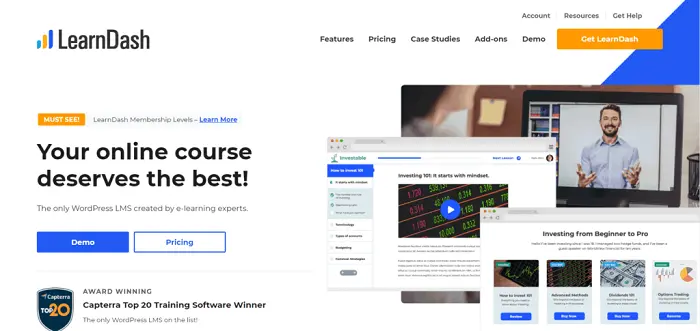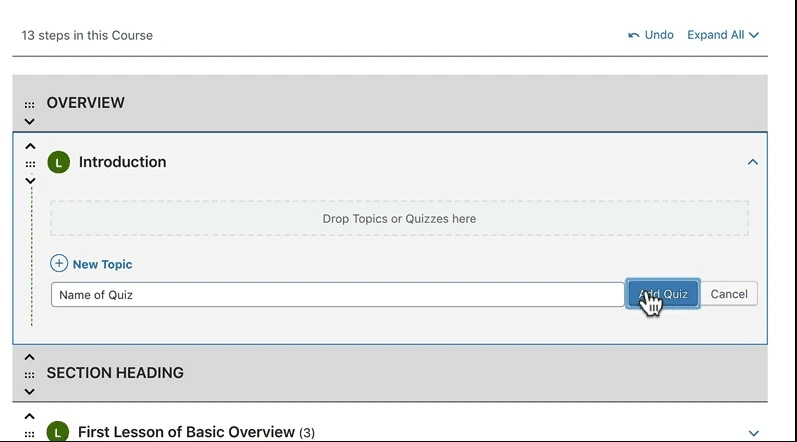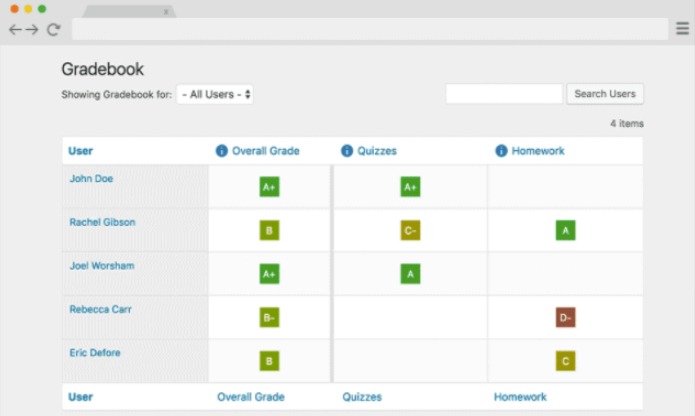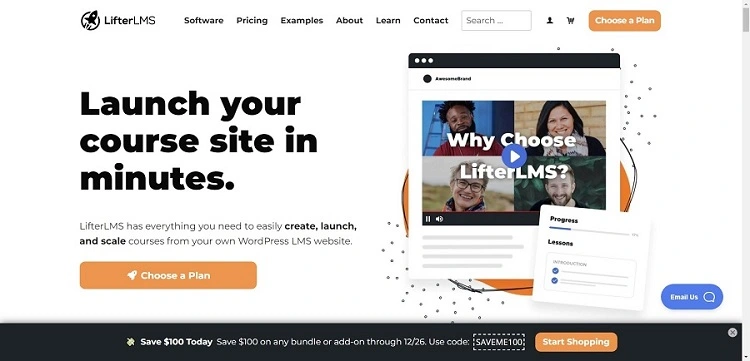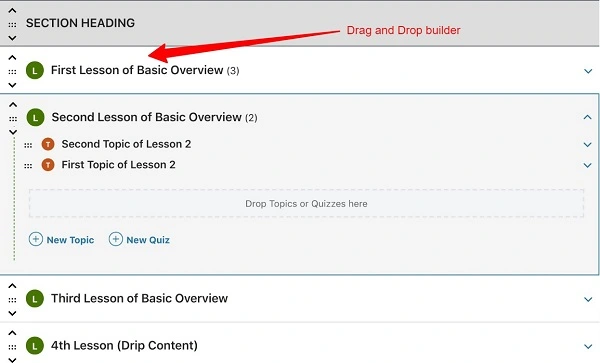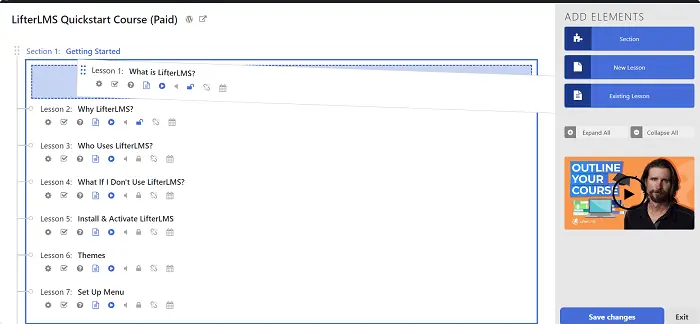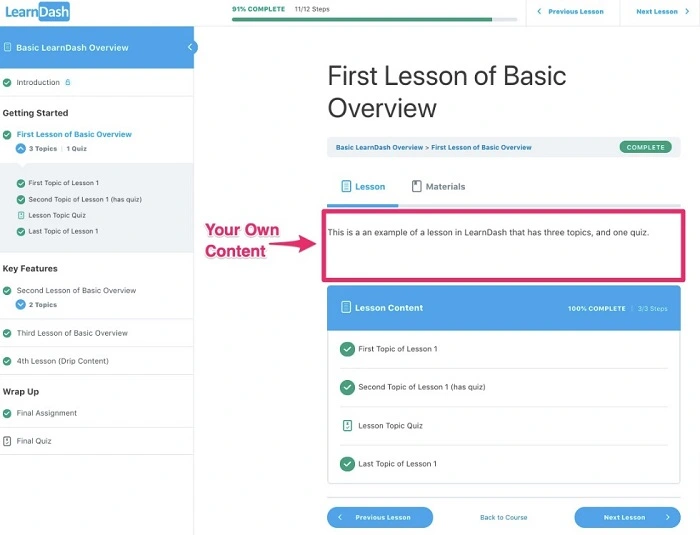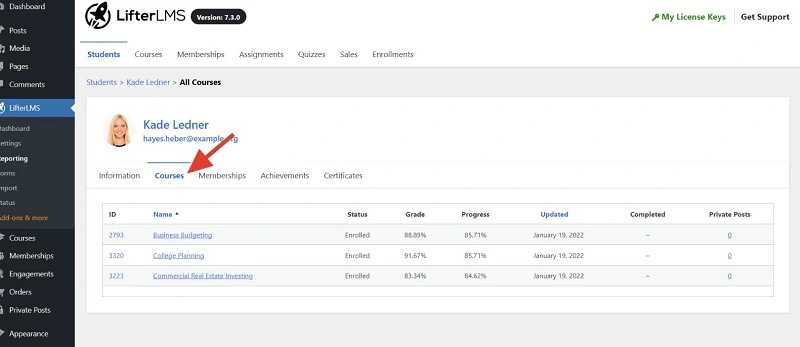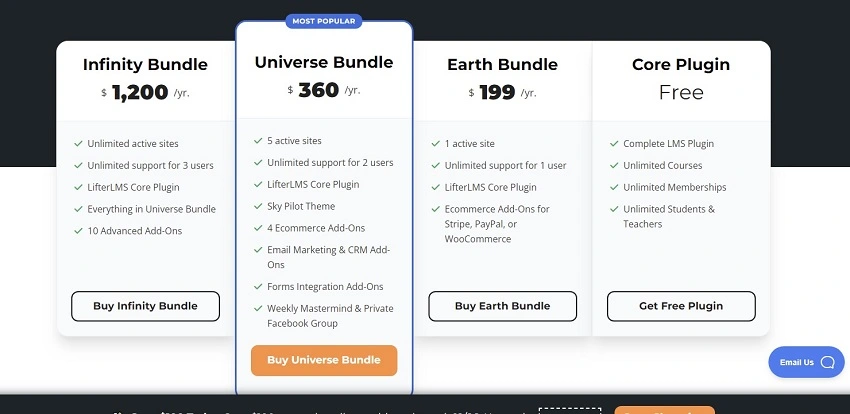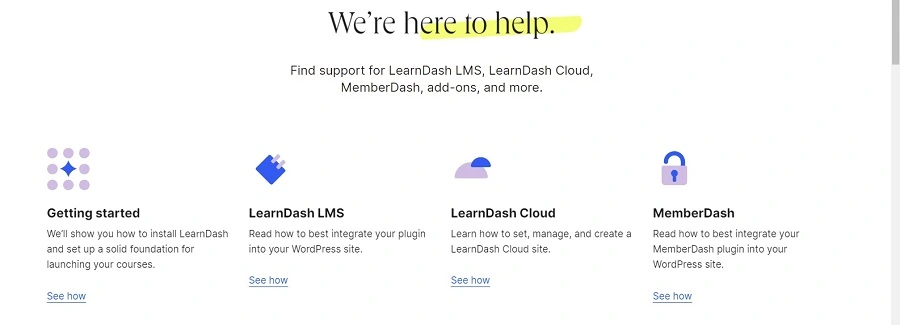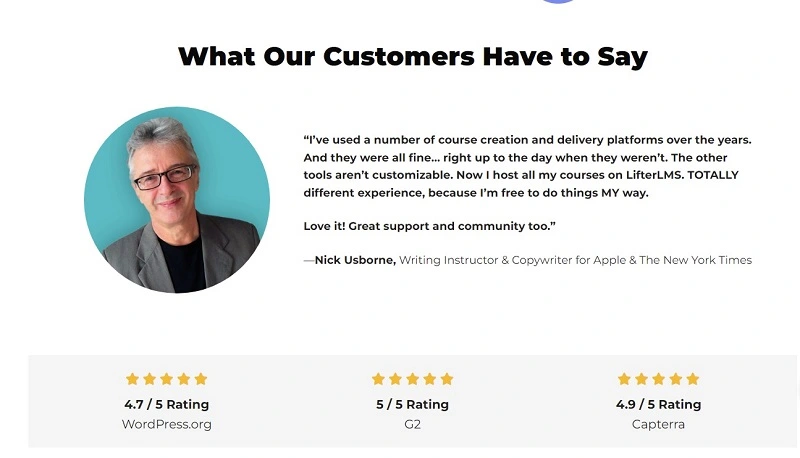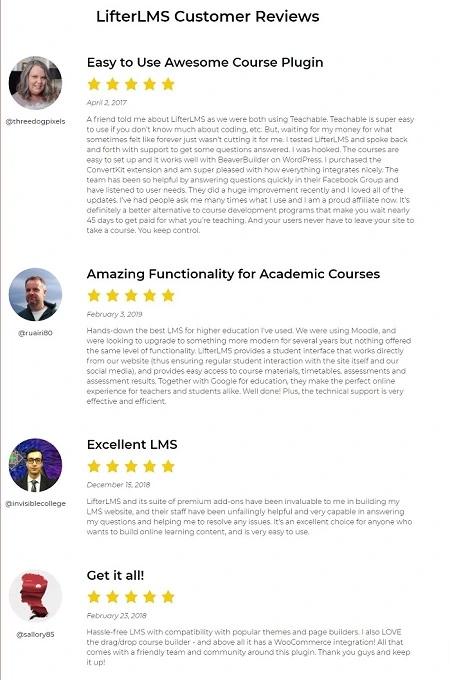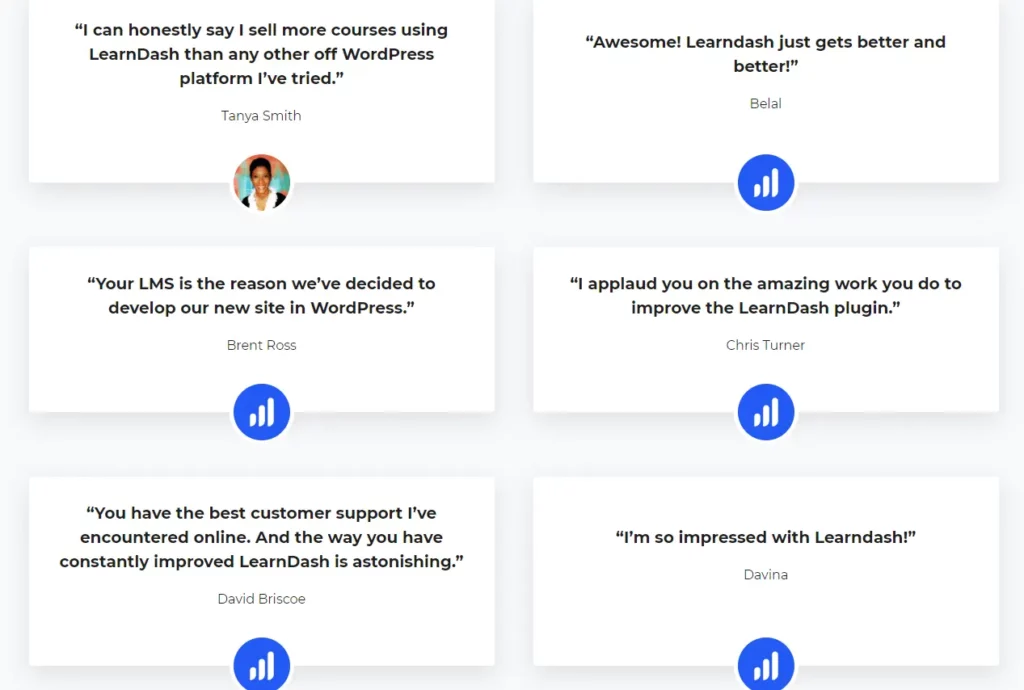Are you trying to decide which is the better option between Learndash and LifterLMS? Welcome to my comparison on Learndash vs LifterLMS.
LearnDash Check out
Check out
|
LifterLMS Check out
Check out
|
|---|---|
| From $199/year | From $199/year |
Educational Website using WordPress for creating any type of course |
Quick Creation of WordPress Membership sites |
|
|
|
|
|
|
|
Comes with easy to use interface and drag and drop builder. |
User interface is simple and comes with drag and drop interface |
|
Though starting plans are pricey, it comes at lower cost as compared to Lifter when you get add-ons. |
It comes with a free core plugin but the add-ons make it a bit expensive. |
|
It has amazing email support, and an active Facebook community. |
The customer support team lacks the personal touch and extensive knowledge base. |
| Check out | Check out |
I know it can be tough to choose between Learndash and LifterLMS.
Both of these are really good options for creating online courses for your WordPress site. But, even though they’re both great, they have some differences that could make you like one more than the other.
In this article, I’m going to take a close look at both LearnDash and LifterLMS. I’ll share everything in a simple way, so it’s easy for you to see which one might be the best for you.
Whether you’re a teacher, a business owner, or just someone who loves to share knowledge, this comparison will help you make a smart choice.
Let’s dive in and see which one stands out…
LearnDash vs LifterLMS – The Main Differences
Before I give an overview of the two tools, let’s jump into the head-on-head difference between them.
| Feature | LearnDash | LifterLMS |
|---|---|---|
| Free Trial/Plan | LearnDash does not offer a free trial or free plan. | LifterLMS core WordPress LMS plugin is free. |
| Money-Back Guarantee | LearnDash offers a 30-day money-back guarantee after full payment. | LifterLMS gives you 30-day access to all features for $1. |
| Course Creation and Payment Management | LearnDash offers all the necessary course creation and payment management options in its paid plans. | You’ll need to use multiple add-ons for many basic features with LifterLMS, which can significantly increase the tool’s price. |
LearnDash vs LifterLMS: Overview
For the readers who are new to this online teaching and don’t have a clue about these companies, I gave a short introduction about both of these platforms in the following topic.
LearnDash: Overview
LearnDash is one of the frontrunners in the learning management platform, which most Fortune 500 companies are using. It is the go-to platform for all education-related courses and sells all professional-related courses to users.
Along with their amazing features, they also provide various add-ons to their customers to make it a one-stop solution for all online learning-related activities.
However, this is just the LMS plugin and does not include any checkout features or eCommerce features.
That’s why LearnDash integrates with other third-party plugins like WooCommerce, Stripe, Samcart, etc…to add more functionalities to their website.
Key Features of Learndash:
Let’s look at the quick featutres of each of Learndash first:
- LearnDash focus mode:
This feature of LearnDash will give the students or employees who are learning from the platform a dedicated portal with no distractions from other websites. This feature is an optional setting so that you can turn it off whenever you want.
- Advanced Quizzing mode:
This is one of the cool features of LearnDash and I say that in confidence because I personally tried this feature. This feature gives you the format to create all eight kinds of Quizzes like:
- Sorting type
- Multiple-choice questions
- Survey questions and much more
And not only that, you can create custom messages to display it every time during the result and this feature is compatible with all kinds of media for all of their quiz types.
Similar to this image, timer features are also available for all of the quiz types and other assignments.
- Gradebook:
This is a dashboard feature with advanced tracking skills to monitor the performance of each and every one of the users who is doing your course.
This is a fully automated dashboard with automatic sync in features of all the users and it will generate a report card for each of their users based on their performance in your course.
- Subscriptions:
This feature will help you in deciding all the payment-related decisions and their customizing ability will give you exactly what you need. This will be extremely helpful if you have numerous users and have multiple payment schedules and methods.
As you can see, you can decide the interval and the length of your payments for each user, and the interface will monitor and notify you of the required data at the required time based on your decisions.
LifterLMS: Overview
LifterLMS is a learning management platform designed entirely using WordPress to give a familiar interface feeling to its customers. Like LearnDash, LifterLMS also helps its users by selling courses in addition to hosting the courses online.
LifterLMS also provides various add-ons to its users by integrating with top companies like PayPal, Woocommerce, Launchpad, etc.. and they provide various interactive features to impress their users from schools and companies.
Key features of LifterLMS:
- Multi Instructor:
This feature of LifterLMS will allow you to assign multiple instructors to your course if you have a large number of students or employees attending the course. This feature will be helpful if you are planning on teaching your students in teams.
- Discussion Areas:
This feature will give you the instructors and the students a private space to discuss the lessons and to clear the doubts and all kinds of communication activities can be performed in this area in an interactive manner.
Compared to other learning management platforms, LifterLMS discussion panels are much interactive and I have personally tried this feature during the 30 days free demo period.
- Imports and Exports:
Lifterdash’s courses can be easily imported in another site using their migratory features and similarly, it is very easy to export LifterLMS to another site for backups and more and in addition to that, they give you the option to make your lesson offline so that students can download their instructor’s material and videos.
- Enhanced Add-ons:
LifterLMS provides a variety of Add-ons to make their platform versatile and as cheap as possible with creating add-ons with other top companies.
These are some of the Add-ons LearnDash has to offer:
- University Bundle: This add-on will save you a lot of money when you purchase full access to the tools and features of LearnDash.
- LifterLMS social learning: This add-on will give the tools for the students to learn and study together so that they don’t feel lost during the classes and revisions.
LearnDash vs LifterLMS: Features Comparison
Below, I want to show you that LearnDash and LifterLMS both have everything most people need. But, there are some small differences that could matter to you, so it’s good to look carefully at each feature.
Comparing all of these smaller feature differences would take a book, you will have a comparison. In terms of the high-level comparison, you won’t notice huge differences either way.
Course Building
When it comes to course building, LearnDash really shines with its user-friendly approach. I found it incredibly easy to create professional-looking courses.
The platform allows for a lot of flexibility in terms of pricing models and design customization, which is great for tailoring courses to specific needs.
What’s more, LearnDash’s engagement tools like quizzes and assignments add a layer of interactivity that keeps students involved.
On the other hand, LifterLMS stands out for its powerful customization options. It’s particularly impressive how it integrates seamlessly with WordPress, making it a go-to choice for those already familiar with the WordPress ecosystem.
The interface is intuitive, which makes the course creation process smooth and hassle-free.
Course Website Builder
LearnDash offers a seamless integration with WordPress themes and page builders. This integration is a game-changer because it means you can create a course website that aligns perfectly with your brand without any technical glitches.
The variety of templates available is also a big plus, allowing for a lot of creative freedom.
LifterLMS, similarly, excels in this area. Its strength lies in its stability and security, which are crucial for building a reliable course website.
The customization possibilities are vast, and it’s quite straightforward to create a website that not only looks good but also functions smoothly.
Course Marketing
In terms of course marketing, LearnDash offers robust tools that help in effectively promoting courses. The platform’s integration capabilities mean you can easily connect with marketing tools and track the success of your campaigns.
This integration is particularly useful for targeted marketing strategies. However, you can integrate it with email tools like MailChimp, Infusionsoft, and ActiveCampaign to send emails.
Yyou can also use Zoom, YouTube Live, or other services to have live online classes or recorded ones in your courses. Plus, you can create special offers like discounts, free previews of courses, and group different courses together to help sell more.
LifterLMS also provides excellent marketing features, though its focus is more on the customization aspect. The platform allows for detailed customization of marketing strategies, which is great for creating highly targeted campaigns.
Student Experience
The student experience on LearnDash is top-notch.
The platform’s layout is intuitive, making it easy for students to navigate through courses. The inclusion of interactive elements like quizzes and certificates helps in keeping students engaged and motivated.
LifterLMS stands out with its clean and modern interface, where the course content is prominently displayed, ensuring a focused learning experience. The layout is intuitive, with course lessons listed on the right for easy access and navigation.
The dashboard offers design that is fully customizable, allowing the use of different page builders to tailor the course lesson pages to specific needs and styles. This flexibility in design ensures that educators can create a unique and effective learning environment for their students.
Payment Management
Finally, when it comes to payment management, both LearnDash and LifterLMS offer robust solutions.
LearnDash’s flexible pricing models are a standout feature, allowing for a variety of payment options to suit different course types and student demographics.
It supports a variety of payment options for its courses and memberships, including full, partial, installments, and recurring payments. The premium plans offer built-in Stripe and PayPal integration for credit card transactions.
LearnDash can be extended to include other payment solutions like 2Checkout and WooCommerce through purchasable add-ons, providing flexibility for different payment preferences.
LifterLMS also excels in this area, with secure and stable payment options that ensure smooth transactions for both students and course providers.
The platform supports full, partial, installment, and recurring payments, providing flexibility for both course creators and students. This flexibility is crucial in making courses accessible to a wider audience.
It integrates with several popular payment gateways, including PayPal, Stripe (for credit cards), Authorize.net, and WooCommerce. This ensures that course providers can easily manage transactions and students can choose their preferred payment method.
For users of the free LifterLMS plugin, it’s important to note that accessing these payment gateways requires purchasing separate add-ons. However, subscribing to one of LifterLMS’s premium plans includes access to PayPal and Stripe integration.
Winner: LearnDash
LearnDash vs LifterLMS: Intregration Options
Let’s look at the comparison of integration options between LearnDash and LifterLMS.
LearnDash Integration
LearnDash offers a variety of integration options to enhance the functionality of online courses. Here are some of the key integrations available:
- UpSells for LearnDash
- WP Fusion
- Solid Affiliate
- Weglot
- BuddyBoss
- Bento
- Reports for LearnDash
- GamiPress
- EDD Integration
- WooCommerce Integration
- Stripe Integration
- Mailchimp Integration
- Slack Integration
- Gravity Forms Integration
- MemberPress Integration
- H5P Integration
- bbPress Integration
- Elementor Integration
- Tin Canny Reporting and many more…
These integrations offer a range of functionalities from sales enhancement, CRM integration, translation, affiliate marketing, to reporting and gamification, catering to various needs of an eLearning platforms.
LifterLMS Integrations:
When it comes to integrations, LifterLMS has lesser options comparatively. Here are some of the integration options:
- Special Learning Themes: There are special designs for websites, like the LMS WordPress Theme by CyberChimps, that make your learning site look great and work well.
- WooCommerce: You can sell courses and materials with it.
- Ninja Forms: You can use it to ask questions, get information, or let people sign up for things.
- Stripe: This is a way to handle money on your site. People can use it to pay for their courses.
LearnDash vs LifterLMS: Support
LearnDash Support
All merchants, as well as course designers, get access to the website’s community forums, documentation, and start-up tutorials, as well as the FAQ area. They can also get a free trial from the LearnDash website.
The LearnDash blog includes a lot of fascinating topics and is visually appealing. From Monday to Friday, between 7 a.m. and 4 p.m. Eastern Time, you can contact LearnDash’s help desk for assistance.
However, keep in mind that video conferencing does not provide access to online chat, phone support, or in-person assistance or support.
LifterLMS Support
LifterLMS’s assistance looks to be far superior to Learndash’s. It has a blog, a user community, and a Lifter podcast, as well as free training classes, technical assistance, live office hours, video tutorials, webinar training, a blog, and a Lifter podcast.
They also provide a 30-day trial period. You can also obtain expert advice on code, design, or marketing, but this is a premium service.
It also features the Lifter Academy, which provides lessons on how to get the most out of Lifter living. For new customers, this is a good alternative.
Check Out What Customers Say About Them…
I know, my word won’t be enough to decide the better choice. Look at the customer reviews of these LMS plugins and you’ll get even better idea:
LifterLMS Customer Reviews:
LearnDash Customer Reviews:
LearnDash vs LifterLMS Verdict | Which WordPress LMS Is Right For You?
After looking closely at LearnDash and LifterLMS, I have come to the conclusion that both of them are really good for creating and selling online courses using WordPress.
They have lots of helpful tools for teaching and learning. You can’t really go wrong with either one.
But, if you have to pick just one, here’s what I think: If you want more options for designing your course and like having lots of details to work with, LearnDash is a great choice.
It’s known for giving you lots of control over how your course looks and works.
On the other hand, if you’re looking for something that’s really easy to use and has great support to help you along the way, LifterLMS might be better for you. It’s known for being user-friendly and having a team that helps you out when you need it.
If I had to choose one, I would love to have LearnDash as my assistant. Their premium plans are quite affordable and offer everything you need to sell courses online without requiring any add-ons.
LearnDash vs LifterLMS | Frequently Asked Questions (FAQs)
Is LearnDash scalable?
Yes. Learndash is highly scalable and works for every kind of business.
Which has better pricing plans among LearnDash and LifterLMS?
LearnDash tends to be cheaper than LifterLMS. While both offer various pricing plans, LearnDash's basic plan generally starts at a lower price compared to LifterLMS's starting plan, making it a more budget-friendly option for those looking to create and sell courses online.
Does LifterLMS work with Elementor?
Yes, LifterLMS works with Elementor, Divi, Beaver Builder, and many other popular WordPress site builders.
Considering more alternatives? Chcek out these comparisons: