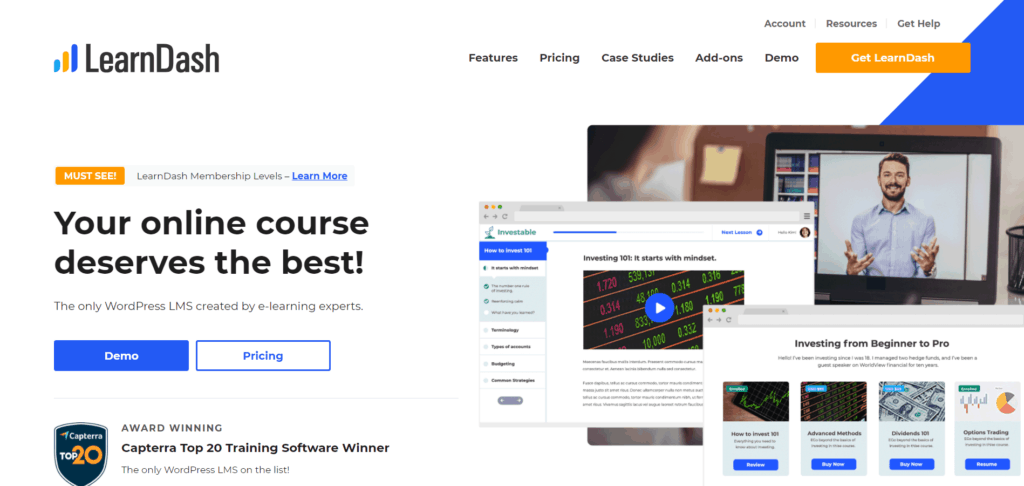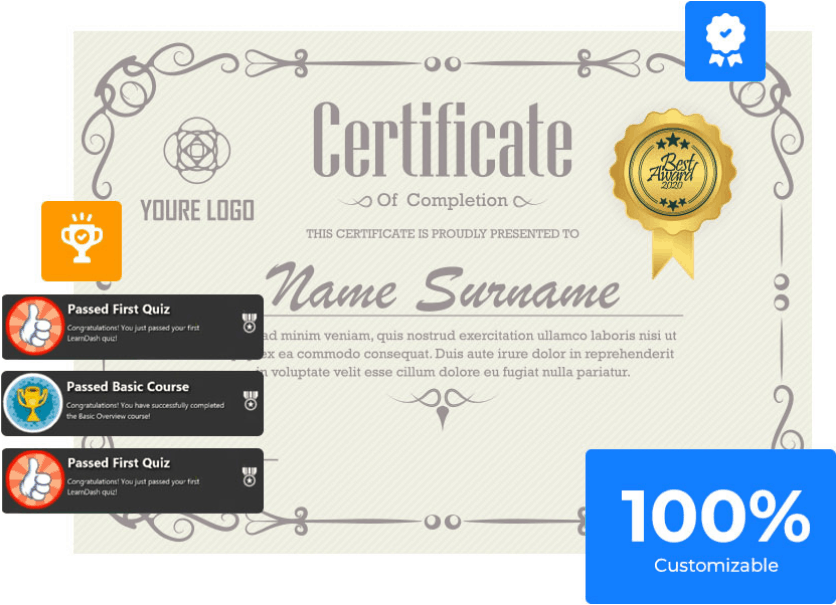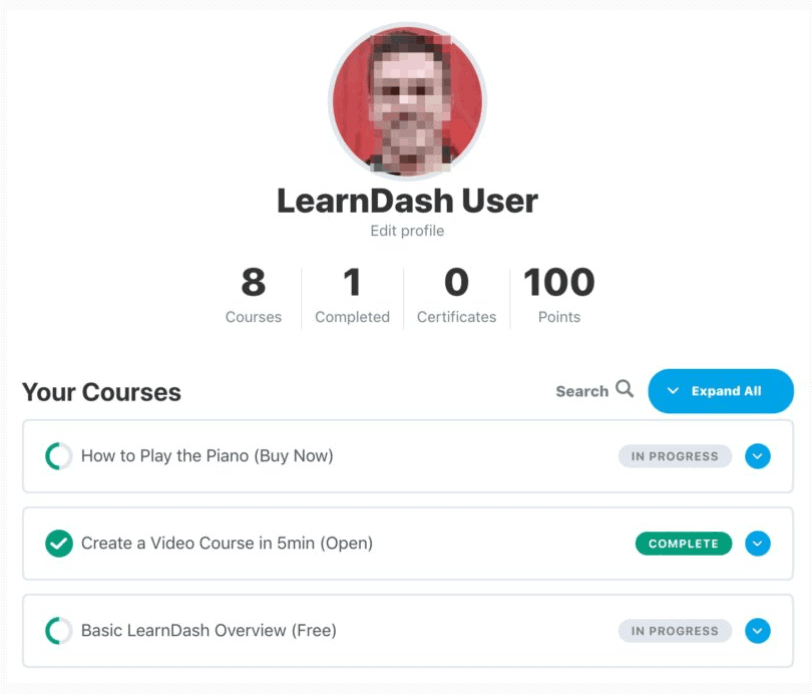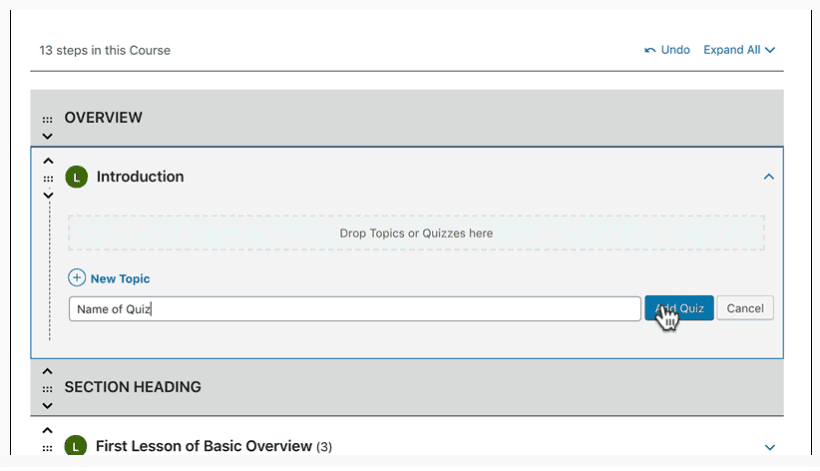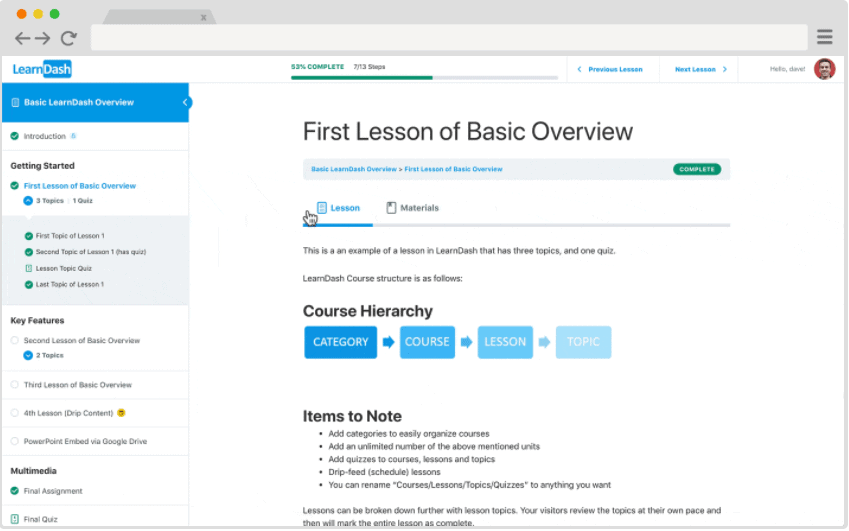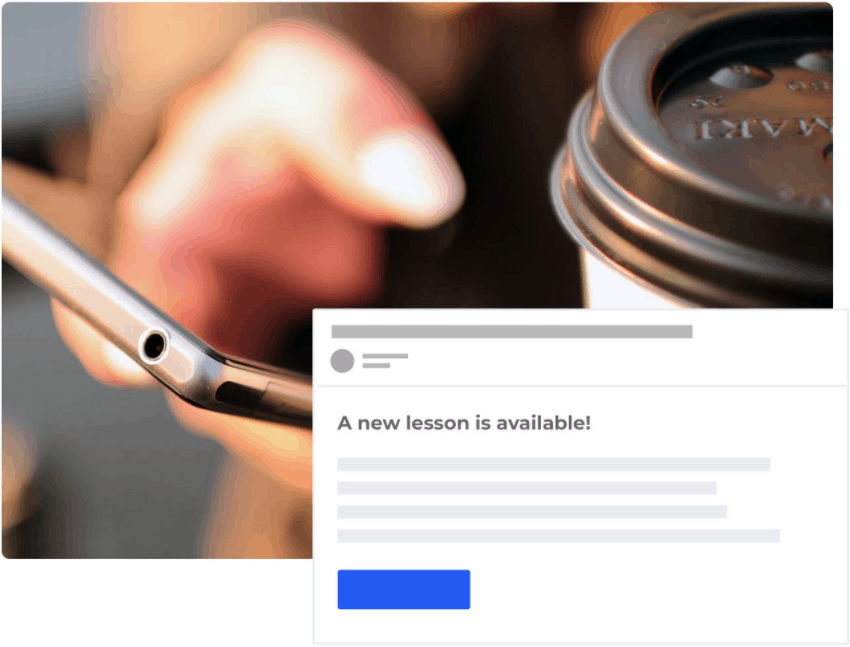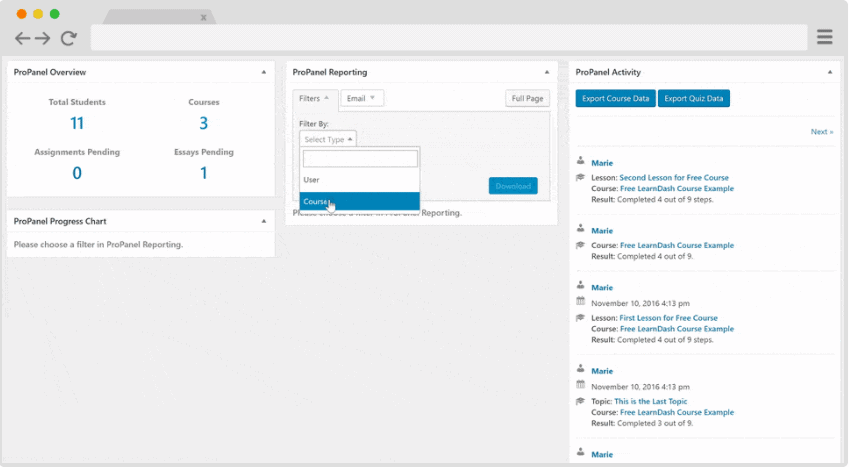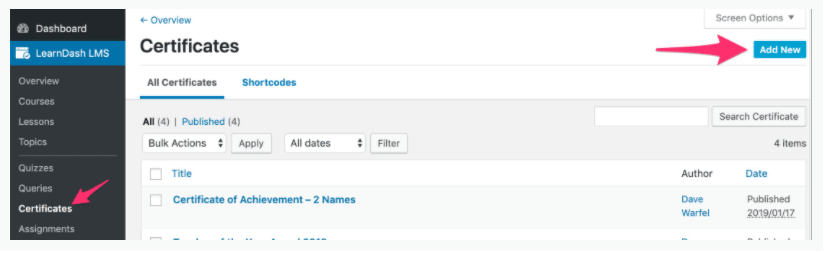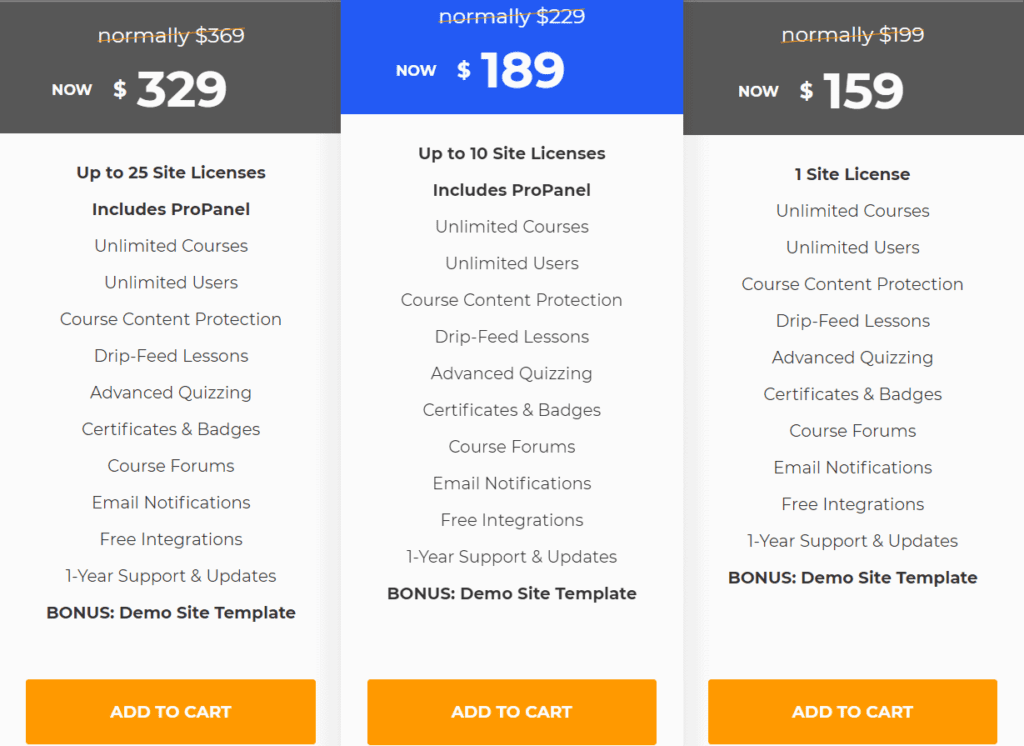Wouldn’t it be great if you had some sort of certification to give out to your students which officially states that they have been learning their skills from you?
So, the question arises, does LearnDash offer certification?
What is Learndash Certificate?
And yes, I am talking about the online classes some of us like to take! Although, what about those who are interested in teaching the skills they have acquired throughout their life?
Well, we need someone to run the online classes, don’t we? And that is exactly why we have LearnDash!
Grab your camera and start pouring your knowledge out because there are some people out there waiting for you to spread the knowledge you hold! And to help with that process, LearnDash gives you all the methods you can produce and sell your courses with ease!
Excited yet? Well, let’s see what LearnDash is about and if it does offer any kind of certification!
What is LearnDash?
A system trusted by many universities, companies, entrepreneurs, and organizations for training to fabricate and to create and sell the online courses. It is a WordPress learning management system.
Using the design principles as instructions, the LearnDash learning programs are in the Fortune five hundred brands:
- The first and top-level is the courses.
- Then comes the lessons that are under courses. These lessons have been assigned to the specific courses and categorizing the lessons into groups is optional. It brings more uniformity to the whole lesson.
- Below them, you have your topics. They too have been assigned to the lessons like your lessons are assigned to the specific topics.
- After all that, you have your quizzes! They can be assigned to anything you want to create a quiz regarding, for example, the quiz can be about the course in general or a topic that makes the quiz pretty detailed or about the lesson.
Get details about LearnDash Review click here
LearnDash Certificate:
How can you get learners to enroll in your course? Of course, great and engaging content is one way. But what if you could give them an incentive at the end of a course or a quiz? Something like how some people learn by giving themselves a treat after accomplishing pre-set goals?
This is where certification comes in, in all great learning and teaching platforms. LearnDash too offers certification in the form of unique certificates that you, the host, can add to their course. LearnDash itself doesn’t offer pre-made certificates, but you can create your own template and add it to the course builder.
This is something I am quite appreciative of, because who wants to give out generic, pre-made certificates! With LearnDash certifications, you can stand out!
If you create a great certificate and a learner uploads their accomplishments on social media, you are building your brand, at the same time!
Anyone who looks at the certificate will recognize where that came from!
Read on to find out more about the types of certificates you can create, and the procedure for creating them!
Types of Certificates:
Whether you are a student or a teacher, giving certificates or receiving certificates is always a good moment to remember! Also, it is an excellent way to reward your students for all the hard work they do and the improvement they promise to show.
Well, you can give out the certificates in two different ways here and they are-
- Once they are passed at a quiz.
- Once they have completed their course successfully with you!
The 2 step process LearnDash has simplified for you is-
- Step 1- create a unique certificate.
- Step 2- link the certificate to a quiz or a course to make it official!
The certificates can be customized as per your liking and uploaded. You can add images, logos, and customized fonts to make your certificate unique! Once a user completes the course or quiz, certificates can be downloaded in a pdf format. Certificates can even be accredited, to increase their value and make them more special for users.
Features: LearnDash Certificate
User Profiles:
User profiles come in very handy when you want to keep track of your students’ progress. For students as well, this is an important aspect, so that they know which courses they have to complete, due assignments, and the completion time.
Head on to LearnDash Blocks, and create a user profile, with just the click of a button! A professional, detailed profile is set up for users, within a matter of minutes.
Course Builder:
With LearnDash’s powerful drag-and-drop course builder, create amazing courses easily, even with no prior experience! For every lesson you create, you can change titles, course content, add quizzes, and different topics, just as you like.
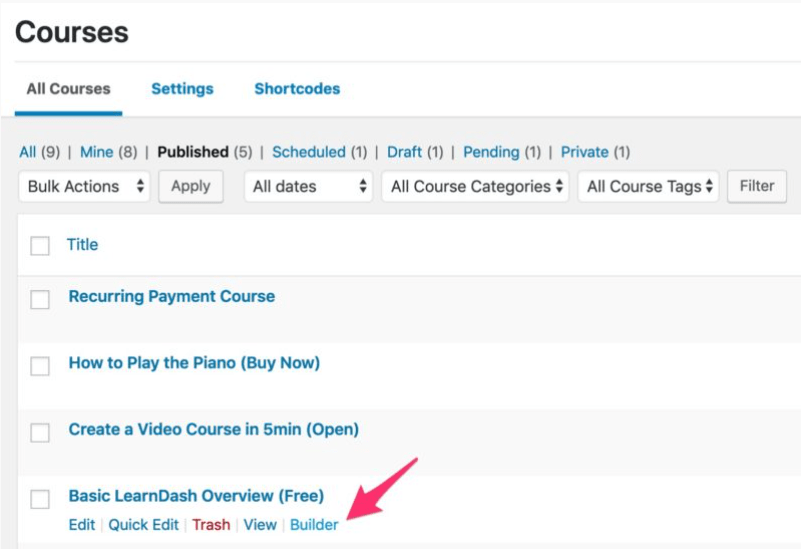
With the powerful course editor, you can add multimedia content to your course, easily with no hassles. You can even embed existing YouTube videos to your lesson! Another part of the course builder that was a great deal of help for me, was the freedom to reuse my older course content, on newer chapters, as a reference! You don’t have to type it out all over again, which is a wonderful bonus.
With LearnDash’s course builder, you can save tons of time and it is as efficient as one of those fancy smart boards that are found in modern classrooms!
Quiz Builder:
What better way to test a student’s progress, than regular quizzes? You don’t have to scan and mail a quiz sheet to students, and tally the answers later, anymore! With the LearnDash quiz builder, make a customized quiz from drop-down menus, and add it right into your course!
Different tweaks can be added depending upon your preference, on the settings page of the quiz builder. You can even sync a grade book, with all the quizzes and even choose to manually grade your students. You can also add custom certificates at the end of quizzes as an incentive for learners!
Focus Mode:
The most annoying thing for learners is those annoying pop-up ads and a cluttered sidebar. This depreciates the value of your content immensely, and no good teacher or content creator wants that.
This is where the Focus Mode feature of LearnDash, saves the day! Just slide the toggle switch to on, on the settings page, and see the magic of Focus Mode, before your very eyes! The Focus Mode transforms your mediocre blog post, into something that even professional course creators will envy!
With this mode on, you get a clutter-free interface, course outlines, and a handy progress bar, to track where you are in your course. This will enable your students to focus completely on their lessons, without any distractions.
And wait! There’s more! You can even customize and add things such as logos, and brand colors to personalize your content, and give it a trademark look.
Drip-Feed Content:
Finished creating a course way in advance, but don’t want to release it yet? Or are you waiting for all of your students to finish the existing lessons to proceed? Well, no matter the reason, the Drip-Feed feature lets you schedule a release date for your lessons!
You can even control who gets to access your lessons, based on parameters such as enrollment time and payments!
Email Triggers:
Reach your students through their email! Email triggers can be set up within a matter of minutes. It’s a one time process, and after setting it up, you can kick back and relax! These triggers will send email updates to enrolled learners, regarding due assignments, certificates, and new lessons that you may update.
Pro-Panel:
A LearnDash add-on, Pro-panel lets you view and edit various statistics such as the number of enrolled students, pending assignments, and essays. You can even view students’ activity in real-time!
How Do You Create a Certificate?
We all know that certificates are a great way to reward your students, so, to start, you have to produce certificates issued for a particular quiz, course or lesson you want. So, let me give you a tour around here!
A brand new certificate should be added:
- Visit the LearnDash LMS > CERTIFICATES tabs.
- Then, click on the ‘Add New’ icon.
After this, you will be guided to a different screen to begin the procedure of generating your certificate.
The certificate choices:
When it comes to your certificates, it is up to you to customize it the way you would prefer it. So, here are a few extra options LearnDash offers that you can use up!
- The page size of PDFs- you would have to choose between:
- The default size, that is, 8.5” X 11”
- The A4 size, that is, 8.3” X 11.7”
- The page orientation of PDFs- here too, you will decide between:
- The default size, that is, width is longer than the height. You’ll also be familiar with this size as the landscape.
- The Portrait size where the height is towering than the width.
The file format of certificates:
Since LearnDash is an online platform, the certificates issued by them will be in a soft copy format. So, here, you can use PDF files for the certificates.
A user can view their certificate once they have successfully earned it after the activity the certificate has been issued for.
He can do this by clicking on a button that opens up the PDF file in the browser.
Preview your certificates:
Previewing is always a good option since you get to see what your students will be looking at. Remember that this is an example and we are choosing how to preview a certificate awarded for completing a quiz, so, let’s take a look at all the steps you have to keep in mind!
- Be sure to publish your certificate after you are finished creating it.
- After that, you will have to pilot yourself to LEARNDASH LMS > QUIZZES.
- Then, click on the ‘add new’ switch to start assembling a quiz.
- Remember that giving titles to the quiz is essential.
- Take a glance at the settings and identify the certificate you would like to preview successive to ‘quiz certificates’.
- Just for previewing, put in a question that has a simple answer to the quiz.
- Then, you have to publish your new quiz.
- Open this quiz in another tab.
- Click on the finish quiz once you have chosen the right answer.
- After that, click on the ‘print your certificate’ tab.
Once you are done with the steps above, you can open the certificate in another tab to take a look at it. If you want to add changes, feel free to do it in the original tab where you built the certificate, and to preview it, just refresh the tab with the earned certificate and you will have your certificate to gape at.
Certificate Accreditation:
You know how you are given a chocolate bar but there is no use of cocoa powder in it? That wouldn’t make the chocolate bar same, right? Well, that is exactly how things are for certificates that have been and have not been accredited.
So, to produce some more valuable certificates, go ahead and get them accredited! Although, it is not necessary since anyone would be happy with a certificate that they can print later on. But if you are excited about getting your certificates accredited, keep reading!
There are a few options when it comes to accreditation.
- The Professional development route.
- The university partner route.
FAQs On LearnDash Certificate:
👉Are any free trials available on LearnDash?
No. LearnDash does not offer any free trials. However, you can try the plug-in for a month and then make a decision. There is a refund period valid for only thirty days.
🤘 What customer support is offered on LearnDash?
Customer support for LearnDash subscribers is available in the form of extensive documentation, intensively detailed guides, and a community forum. They also have a 24x7 helpdesk, which you can access through the mail and chat.
🤟
LearnDash is meant for those who want to convert their existing WordPress site or blog into a learning platform. It can be used by educational institutions and organizations and individuals with a penchant for teaching.
Learndash Customer Review
Learndash On Facebook
Learndash On Twitter
Certification can be a valuable addition to your course offerings, but it’s not the right fit for everyone. https://t.co/qgDx5AnIXZ #elearning #WordPress
— LearnDash (@LearnDashLMS) April 16, 2021
What is social proof, and why do you need it for your marketing? https://t.co/FnzYjBXzPU #elearning #WordPress
— LearnDash (@LearnDashLMS) April 14, 2021
Quick Links:
- LearnDash Course Grid
- Best themes provider for Learndash
- LearnDash Shortcodes
- Free Semrush Trial Coupons
Conclusion: LearnDash Certificate 2025 | Is It Worth?
With certificates to offer that can also be accredited by top universities, LearnDash is definitely a premier LMS plug-in for WordPress. It is fun, easy to use, and offers great features for an affordable price.
Every tool imaginable to create versatile courses is available and can be customized to your trademark brand as well. The variety and flexibility of the platform can be overwhelming at the beginning, but by the end, it’ll surely be worth the effort!
Certificates are an important aspect to entice more learners to join your courses. The ability to create certificates is a feather in the hat of LearnDash. You can even customize the certificates and add things such as photos and logos, to make them more interesting and unique.