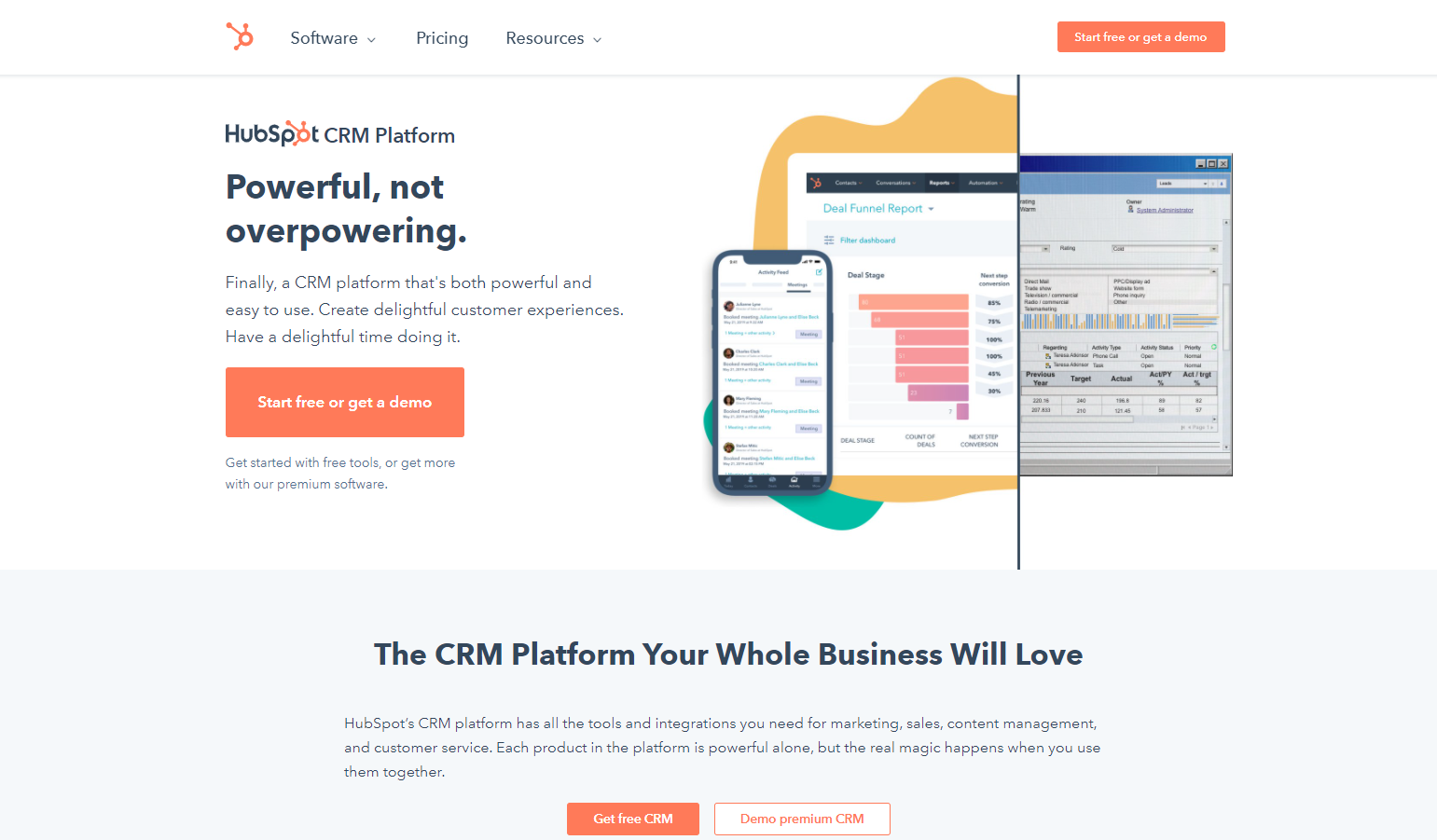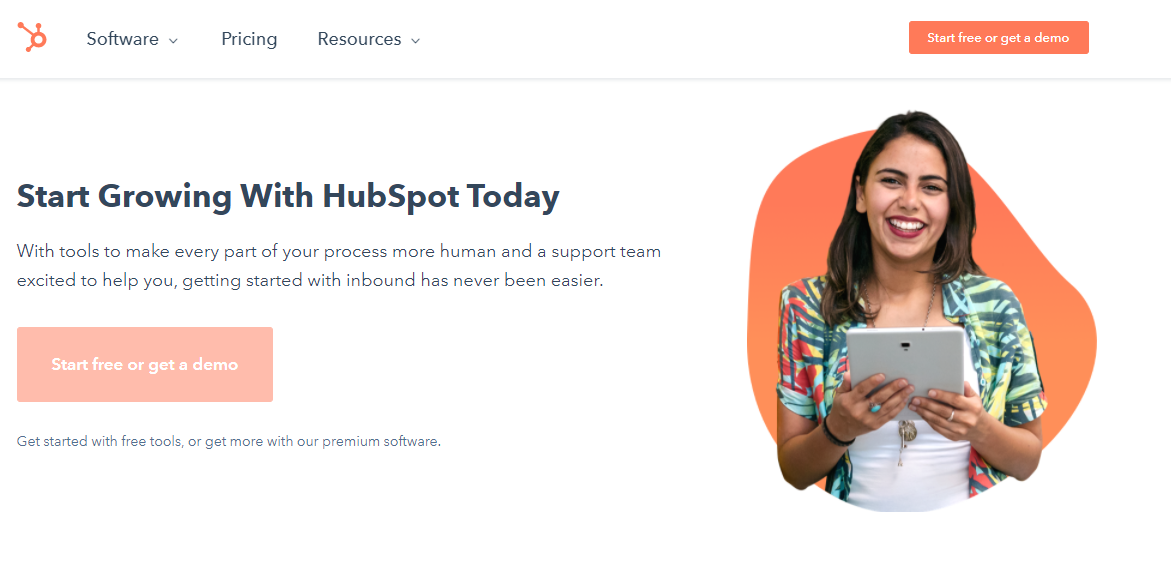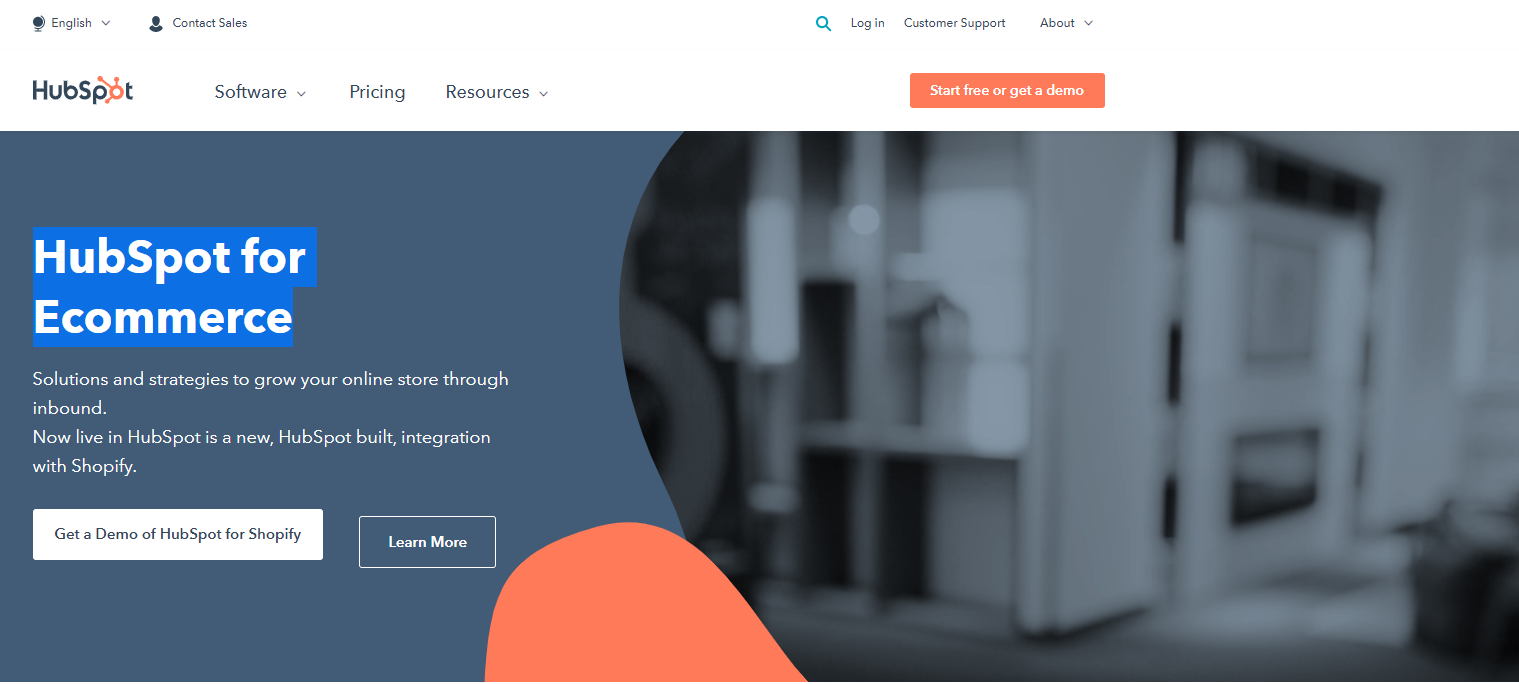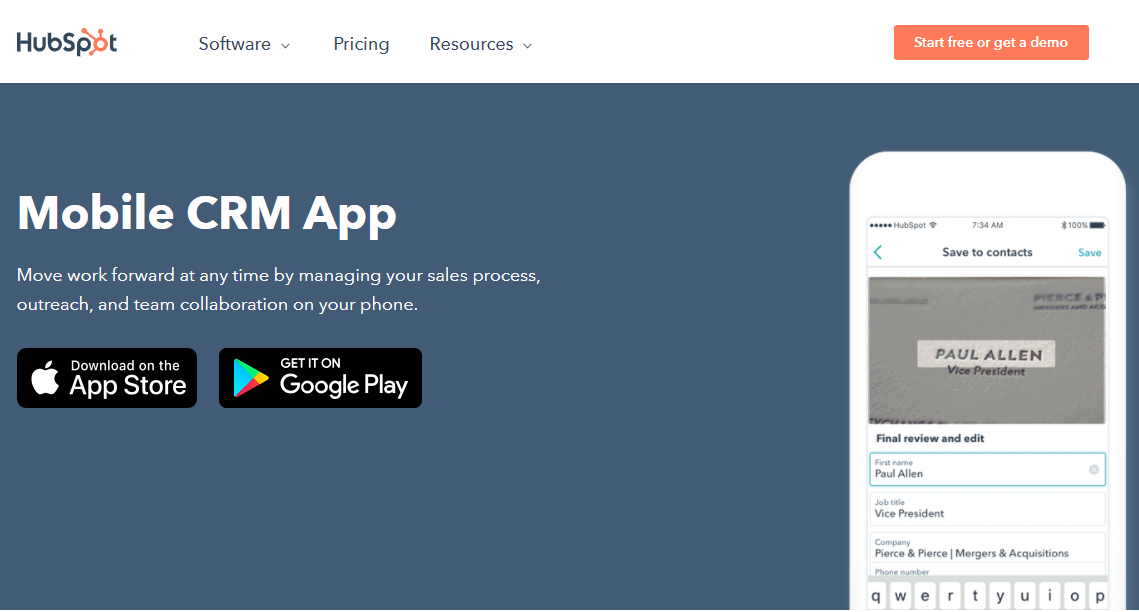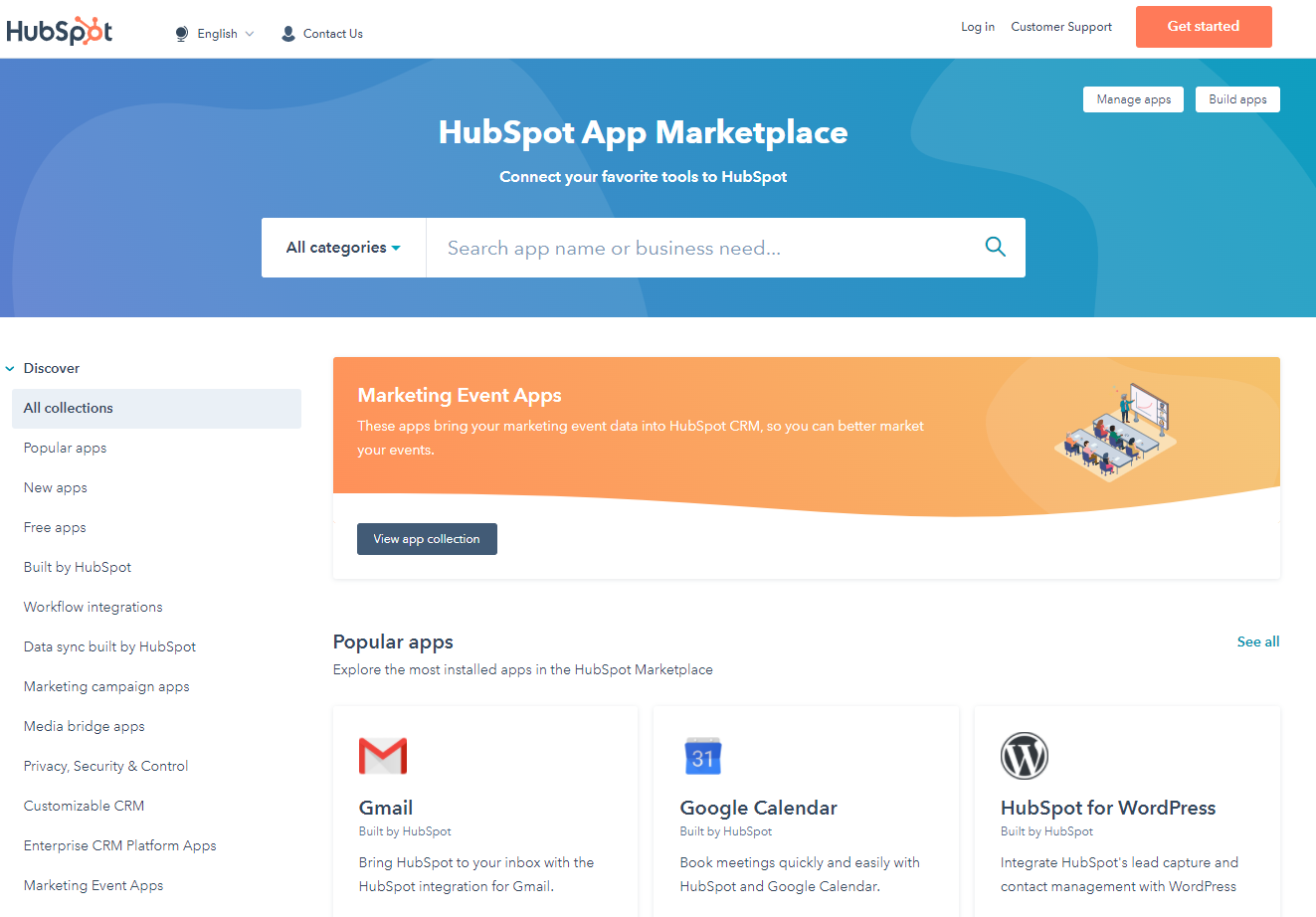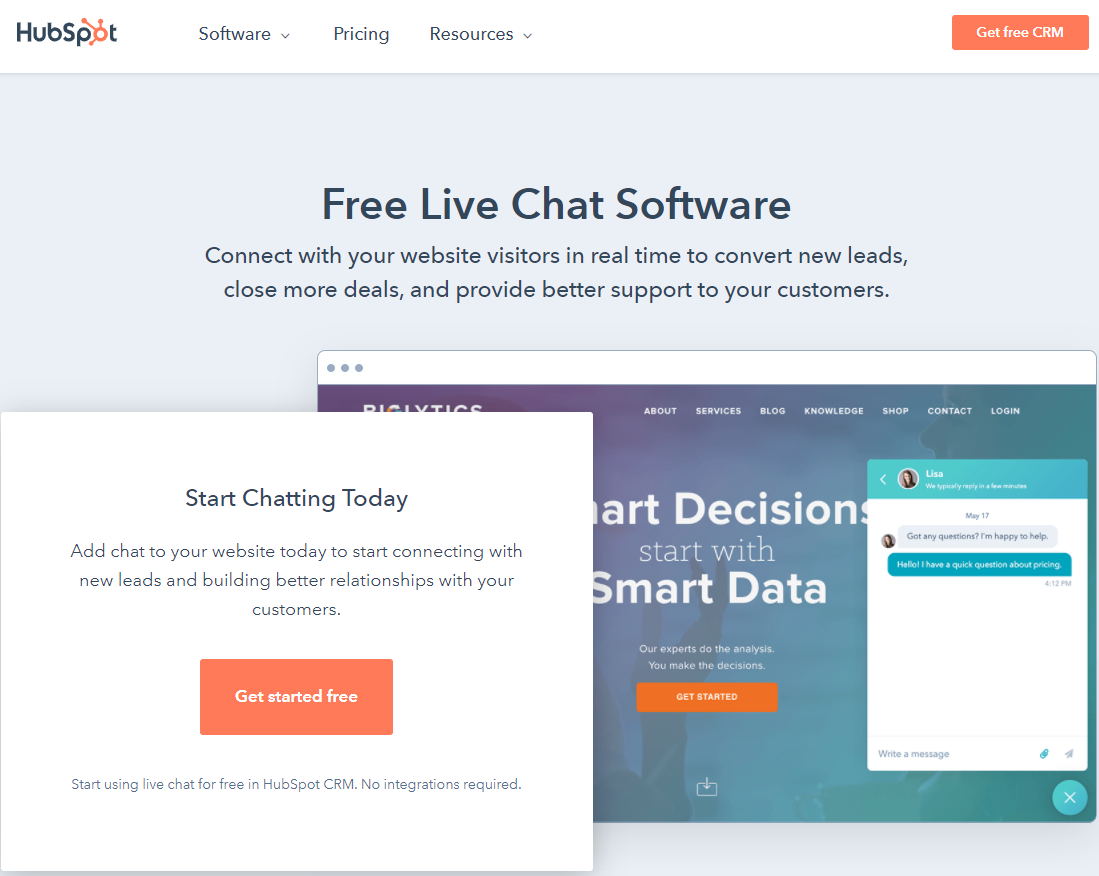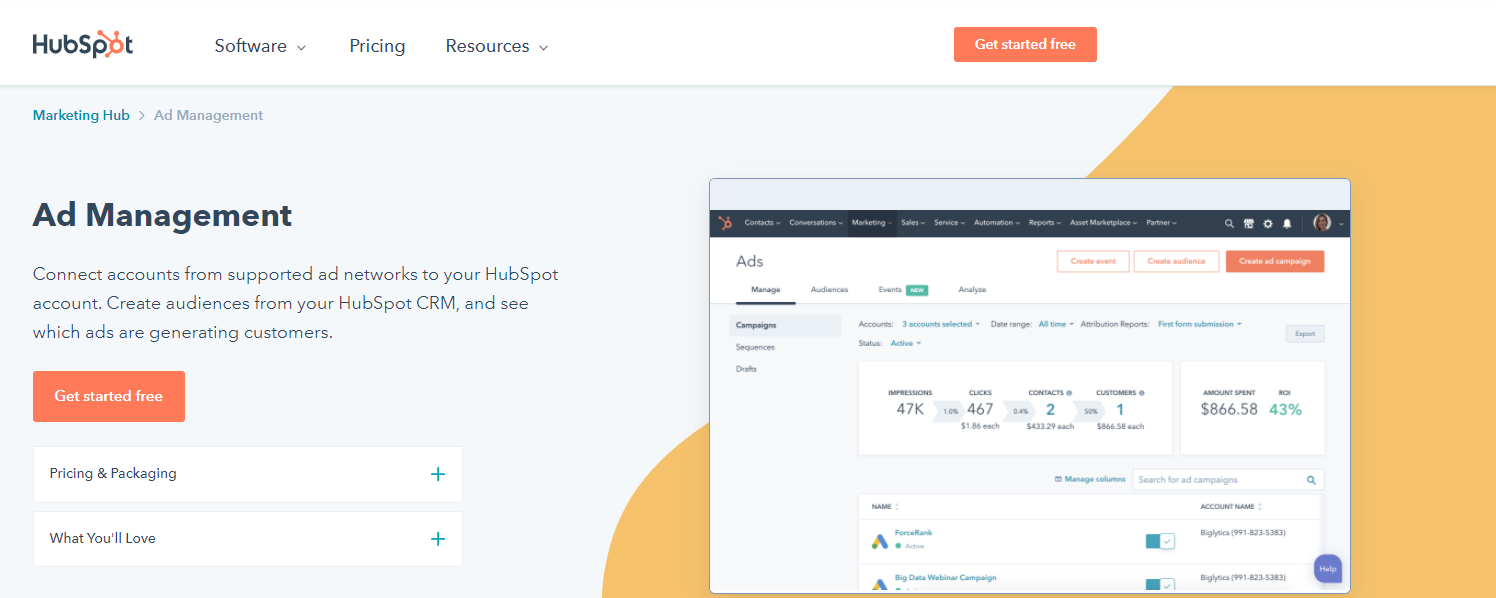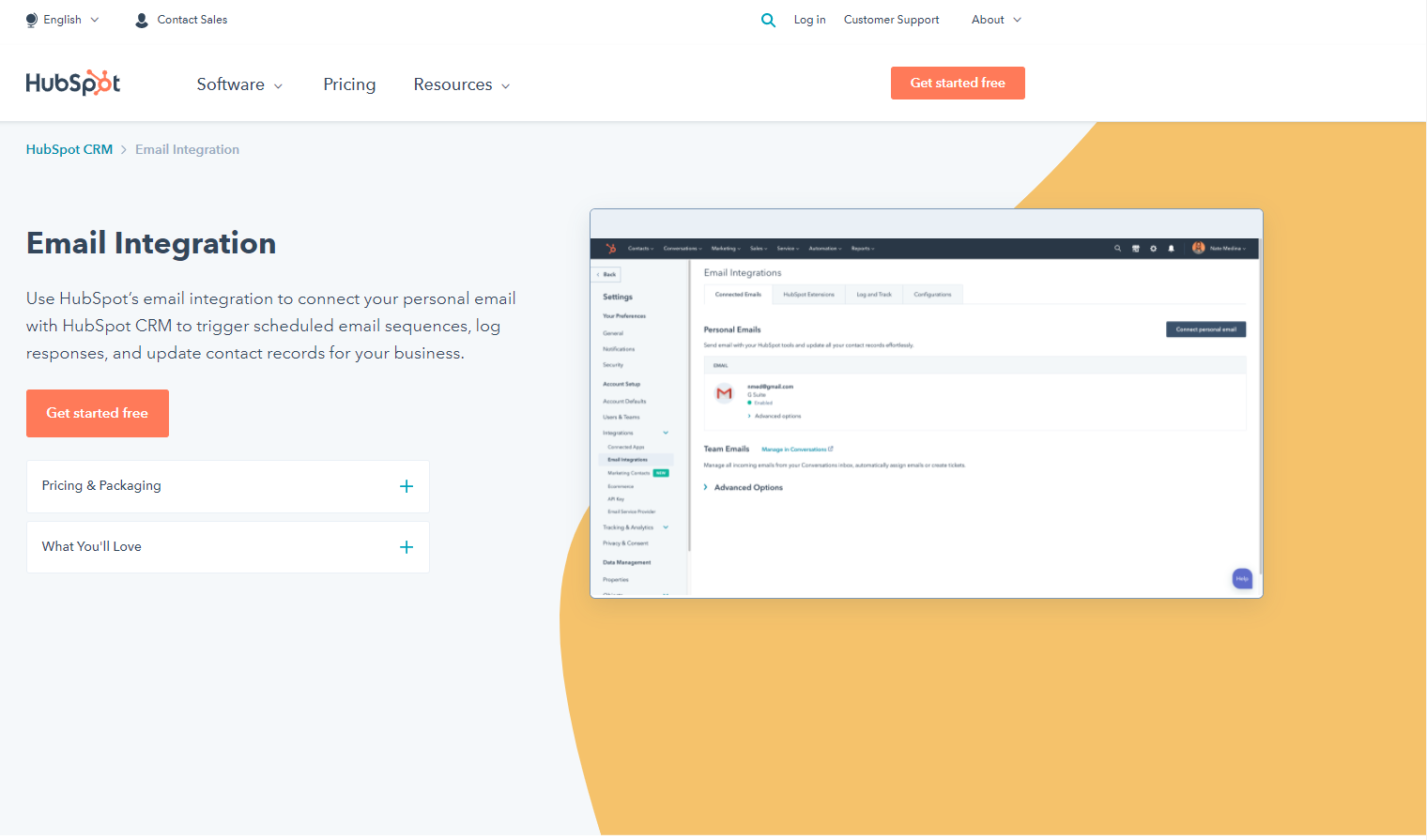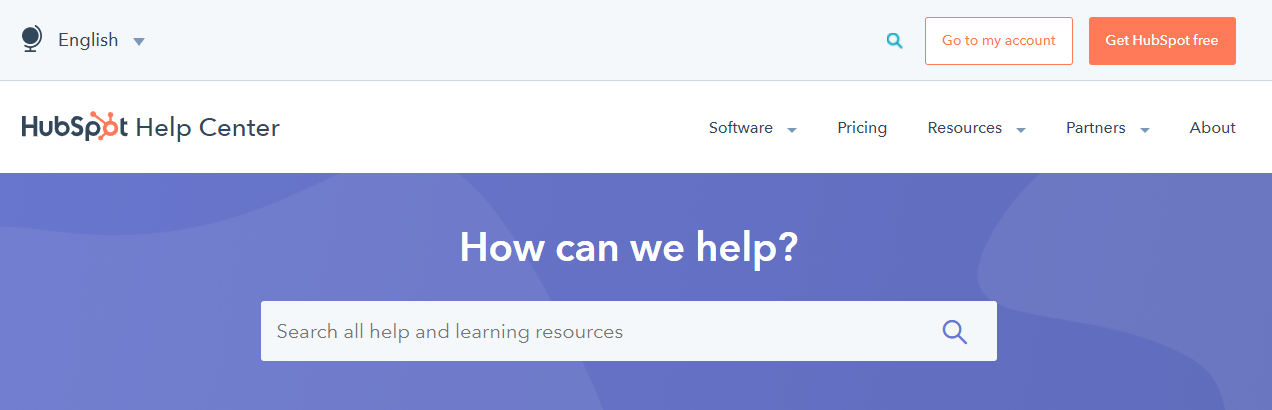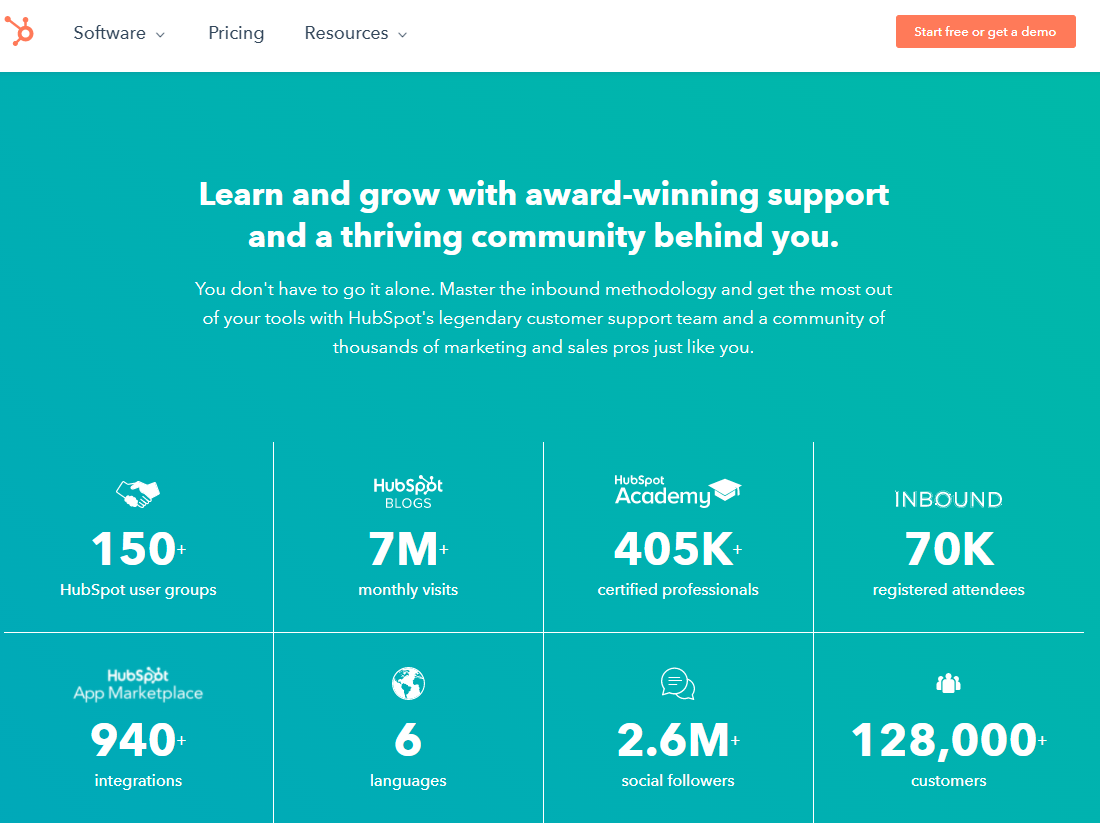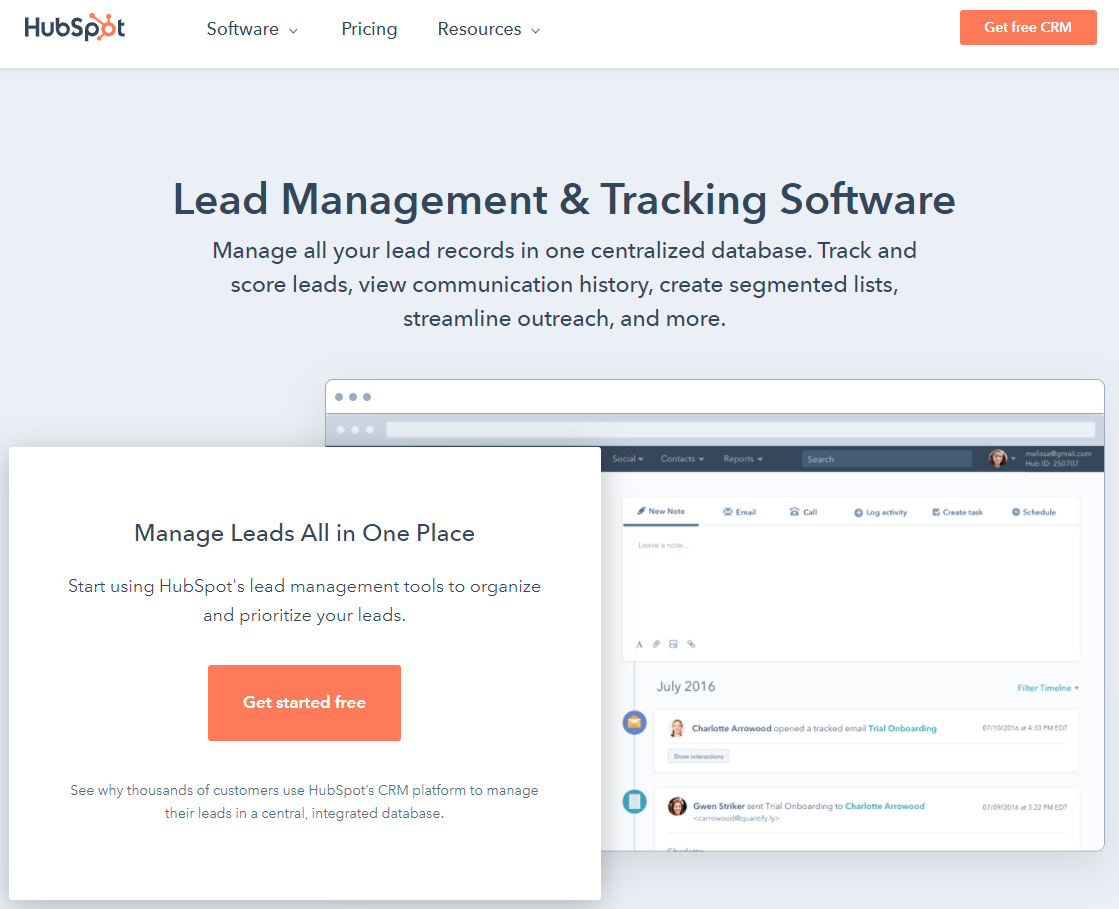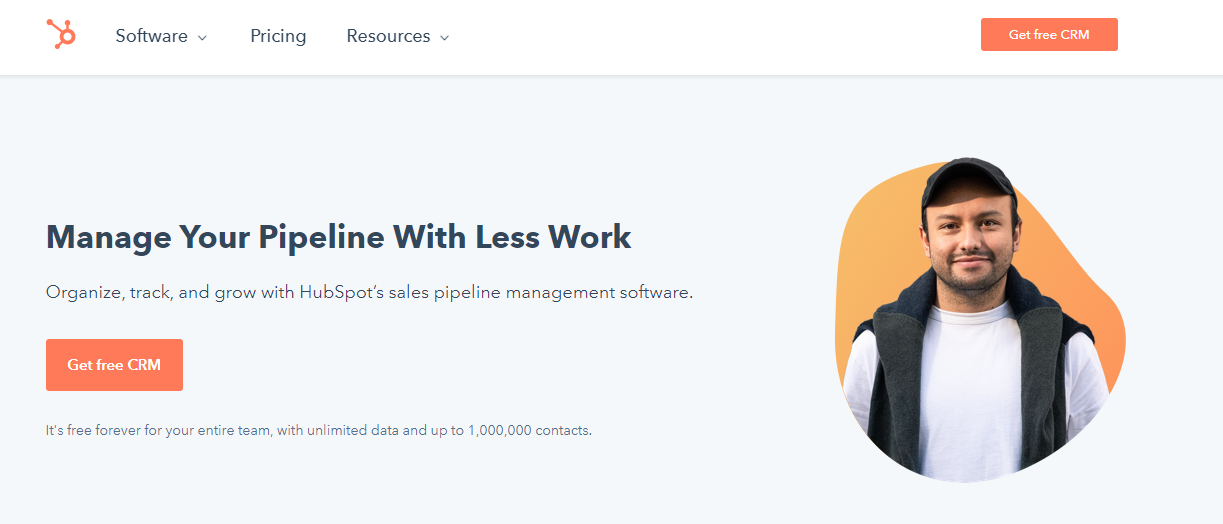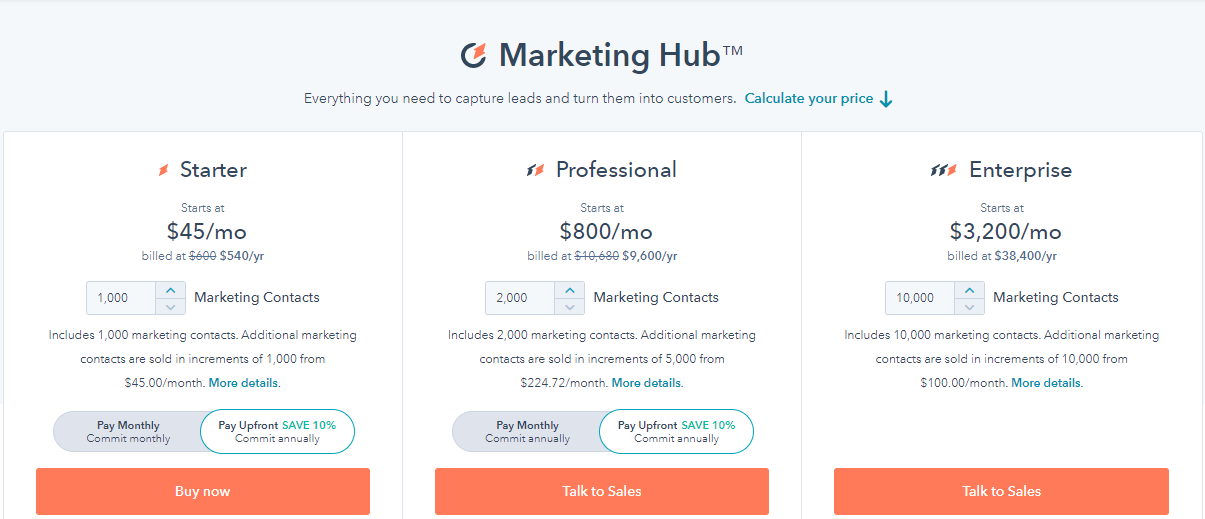OVERALL VERDICT
Out of 10
Pros
- You can easily connect to marketing , sales and service hubs.
- It allows you to see entire pipelines.
- Can easily track your interactions with prospects.
- Provide all the functionality for free.
- Customer engagement platform.
Cons
- Limited depth.
- Lacks flexibility.
This article is all about HubSpot CRM Review. A strong CRM (Customer Relationship Management) system is critical for eCommerce.
If you’ve ever used a platform like Pipedrive or Salesforce, you know how beneficial they can be for streamlining and boosting the sales process.
After all, a CRM system enables you to do much more than manage client contact details. Additionally, you may automate tasks like lead rating, follow-up, and deal storage monitoring. The only issue?
We often discover that certain cookie-cutter CRMs lack the necessary customization options for a huge range of eCommerce firms.
However, there are occasions when all your business need is a simple contact management dashboard and a method for tracking and sending out interactions with consumers and clients.
You’ll discover in our HubSpot CRM review that you can get all of that for free.
HubSpot CRM Review: What is HubSpot CRM?
HubSpot CRM is a vital component of the HubSpot ecosystem. It’s an inbound marketing SaaS platform designed to assist companies of all kinds in attracting visitors, converting them to paying customers, generating more leads, and closing more transactions.
The emphasis is on inbound, which is key to how and why the business functions. It’s the idea that individuals don’t want to be constantly disturbed and harassed by marketers’ various emails and phone calls. Rather than that, they want to be understood and assisted.
A shift occurs: a shift from disrupting consumers to assisting them. That is precisely what the HubSpot CRM software accomplishes: it shifts the attention back to the client.
As startups, small to medium-sized businesses, and single entrepreneurs all want to improve the speed, efficiency, and cost-effectiveness of their businesses, HubSpot CRM may be a top selection for all of those target groups.
In a word, HubSpot CRM integrates marketing tasks with sales and other company processes, such as email. It centralizes all of the sales tools and information necessary to create more successful marketing campaigns.
Repeated duties will be removed, allowing you to concentrate on the human side of your organization.
Whether you’re looking to construct a high-converting website, generate high-conversion landing pages, send targeted emails, accelerate sales, or simplify customer care, HubSpot is a comprehensive CRM system that includes all of these features and more.
This CRM system includes a slew of robust marketing features, from opened/unopened mail statuses and click-through rates to A/B testing and meeting schedule.
What’s the best part? The CRMS’s main functions are offered for free, and the program can be upgraded with a variety of paid add-ons, making it an affordable and tempting alternative for small to medium organizations.
HubSpot CRM Review: Major Benefits of Using Hubspot
HubSpot is our top pick for most firms trying to improve their customer relationship management.
1. Numerous Free Tools:
Anyone, regardless of whether they use HubSpot for their CRM, may utilize the free features. Nonetheless, we believe it’s incredible that HubSpot offers so many free tools to budding company owners.
There includes a blog idea generator, an invoice template generator, a free business template generator, and an email signature generator. With HubSpot, you’ll never start your company in the dark.
2. Customer Service:
HubSpot is well-known for its superior customer service. You may contact the support service by chat, email, or phone, depending on your plan.
Additionally, you may communicate with Support through Twitter! While these assistance methods are exclusive to paying plans, users of the free version will still have access to the comprehensive online knowledge base and community, ensuring that you’re never left in the dark.
3. Simple to Create:
Not only is HubSpot simple to access and utilize daily, but it is also tremendously simple to produce using. For instance, all sections of content production, such as landing pages, forms, and emails, are drag-and-drop.
Additionally, you may generate and plan social media material in bulk. This is a significant benefit for many firms who just do not have the time to create this kind of material.
4. Simple to Use:
Despite the platform’s sophisticated price structure and adaptability, HubSpot is straightforward to use. The creators do an excellent job of organizing everything, even though there are hundreds of functions available.
Even on the free plan, navigation will be effortless. Numerous CRMs strive to strike the right combination of power, automation, and usability. The good news is that HubSpot does not tradeoff intuitiveness for power.
Ease of use is critical for anybody utilizing the free plan since it lacks human customer assistance. In our experience, it’s so simple that you won’t need assistance.
Regardless, if you ever want assistance, you can access HubSpot’s enormous knowledge base and a broad collection of third-party training in combination.
5. A Scalable, Modular Solution:
The slogan of HubSpot is ‘there is no better way to grow.’ Naturally, this refers to the whole suite of scalable tools it provides for operations, content, customer support, sales, and marketing.
All of HubSpot’s solutions are modular, which means the platform can extend with your organization as it develops and requires more complex CRM functions across several departments.
You may mix and match solutions and payment plans for each module, resulting in a personalized and scalable CRM system that is intended to accelerate development and move your organization ahead.
Whether you’re a new or small company on the free plan or on your way to upgrading every module to the highest tier, HubSpot’s CRM pays close attention to detail while providing precisely what you need regardless of your firm’s size.
6. Pricing Flexibility:
While HubSpot’s premium plans might be pricey, there are several ways to combine services to get the functionality you want at a fair price. Individual hubs may be purchased or many hubs can be upgraded at a reduced cost.
If none of the out-of-the-box packages is a good match for your team, another alternative is to create a bespoke CRM system with just the features you want.
Marketing, sales, customer support, and operational hubs from HubSpot start at $45 per month. The CMS hub is available for a monthly fee of $23.
However, you may save a fortune by grouping them all. The Starter Bundle, which contains all hubs, is also available for $45 per month.
6. Comprehensive Complimentary Plan:
HubSpot’s free plan is the most comprehensive we’ve seen among the hundreds of CRMs we’ve tried and verified. Most free programs seem attractive on paper but lack the features necessary to strengthen client relationships.
However, HubSpot takes a different approach—it over-delivers on its free plan. Whether you need customer service, marketing, sales, content management, or operational CRM, you receive hundreds of sophisticated features and the capacity to manage up to a million (1,000,000) contacts for free.
HubSpot CRM Customer Support Review
HubSpot’s customer support is decent. While the website’s chat feature is superior to others, inquiring about anything other than sales information becomes risky.
HubSpot wants to encourage customers to study its online resources rather than contacting customer support, which may be OK for tech-savvy users with lots of time but maybe inconvenient for others who prefer a more direct channel of connection.
When signed into your account, you may access support at any moment by using the help button. Additionally, you may interact with HubSpot support and provide your preferred method of communication (phone, email, or live chat).
As is the case with any helpdesk ticketing system, precision is critical, and efficiency is often contingent upon your description of the problem.
While HubSpot makes it simple to upload screenshots to support tickets, customers who have difficulties expressing technical issues or inquiries in writing may experience delayed response times.
Customer service is available by phone, email, or live chat, although response times vary.
HubSpot CRM Pricing Plans: How Much Does HubSpot CRM Cost?
HubSpot CRM is completely free for an unlimited number of users and up to 1 million contacts. While it is possible to remain a free user forever, there are a variety of add-on services available if you choose to pay for more capability.
The free HubSpot CRM software has a variety of marketing functions and includes live chat and conversational bots to assist you in navigating the product.
While this tool is free, it has built-in marketing, sales, and service hubs that enhance the CRM’s capabilities.
This is particularly advantageous since all of your contact, business, deal, and task information will be accessible in all three locations. Fortunately, all of these features are entirely free.
If you’re interested in one of HubSpot’s premium services, you may pick from four tiers. This covers the Marketing, Sales, Service, and CMS Hubs, for which you will be billed every month.
The premium versions will cost between $40 to $3,200 a month.
The free HubSpot CRM application features live chat, marketing, and sales capabilities and enables you to add up to 1 million contacts.
FAQs on HubSpot CRM Review :
Is HubSpot free CRM worth it?
Yes, it is worth the expense, since you can begin utilizing HubSpot CRM and many marketing tools immediately without opening your checkbook. If you go beyond HubSpot's free capabilities, you may still get a lot of value for your money.
Why is HubSpot a good CRM?
HubSpot is our #1 CRM option for two reasons: it offers a very robust free version that outperforms the majority of premium CRMs on the market, and it can be used across marketing, sales, and customer care teams. It's an excellent solution for almost any kind of business.
Can HubSpot be trusted?
HubSpot's CRM platform was created with front office employees in mind; the foundation of our products' success is offering a secure and trusted location for your data.
What is HubSpot good for?
In a nutshell, HubSpot is an inbound marketing and sales platform that assists businesses in attracting visitors, converting leads, and closing transactions. This comprises content production and distribution through social media, workflow automation, lead collection, customer relationship management, sales funnel mapping, and performance monitoring.
Quick Links :
Conclusion: HubSpot CRM Review 2025
When it comes to investing in marketing tools for contemporary company development, few elements in the digital marketplace are more important than CRM capabilities.
If you’re looking to integrate add-ons such as Google analytics and reporting with HubSpot sales techniques and marketing automation, the HubSpot CRM may be for you.
HubSpot CRM, one of the most popular SaaS packages for real-time prospecting and sales, combines the simplicity of use with a slew of useful features.
Even if you want to utilize simply the free version, you will still have an amazing experience.
Another advantage of HubSpot’s marketing services is that they can scale with your firm. You may opt to expand your CRM capacity over time as your company grows and you need to share your tools with your sales agents. While HubSpot CRM is not for everyone, it is worth a try.
If you have any questions concerning this HubSpot CRM evaluation, please leave a comment below.