In this guide, I’ll walk you through how to create an Evergreen campaign in Deadline Funnel to use with your special offer. This campaign type will have an evergreen deadline that will give each subscriber their unique deadline and integrate with your email sequence.
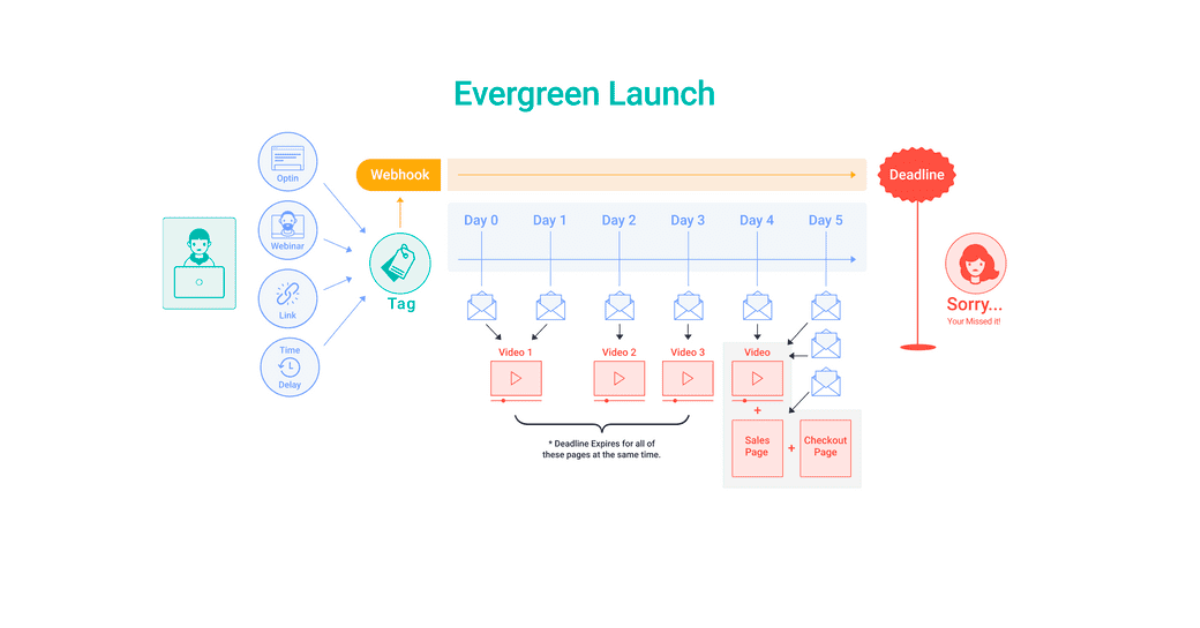
How to create an Evergreen campaign – Video Tutorial:
Core setup
1. Create a campaign in Deadline Funnel
Once you’ve made your campaign, please give it a name and choose your email provider and landing page builder.
When choosing the type of campaign, select Evergreen Option:
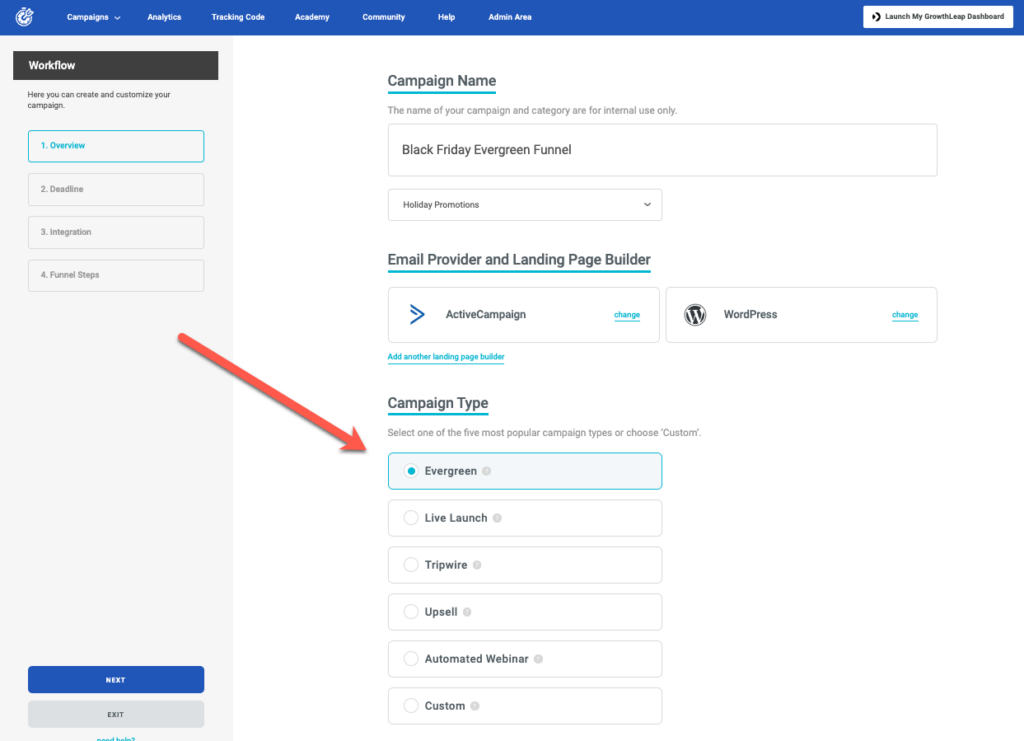
➡️ Please visit our guide for more details about Deadline Funnel Review.
2. Add the Deadline timer to your campaign pages
To display your timers on offer pages, copy the code from Tracking Code in the top menu of your Deadline Funnel account.
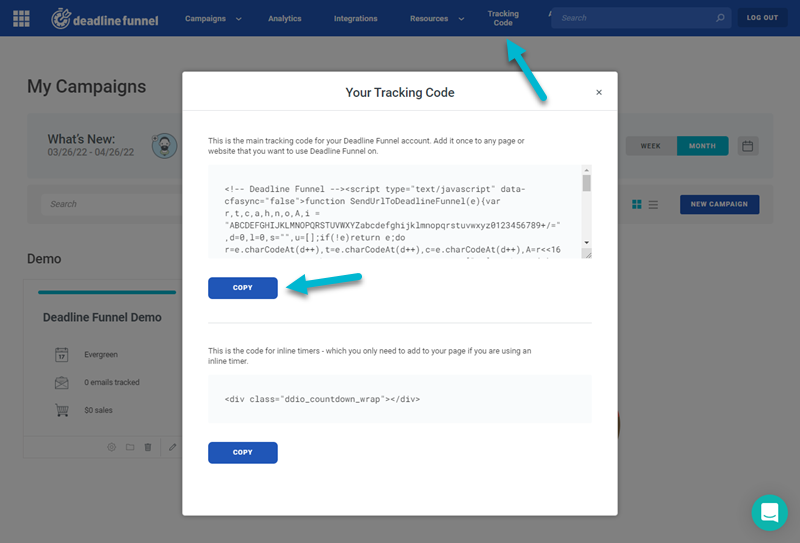
Once you copy the code, paste it into your webpage builder to track visitors and display your deadline timer.
3. Trigger your subscriber’s unique deadlines
You’ll need to connect Deadline Funnel to your email tool to set deadlines for your subscribers. You can do this through:
- A direct integration between Deadline Funnel and your email platform
- Zapier or Integrately if your email platform doesn’t have a direct integration with Deadline Funnel
4. Add Deadline Funnel email links to your automation emails
To obtain your campaign’s Deadline Funnel email link, go to the Emails section and copy it from there.
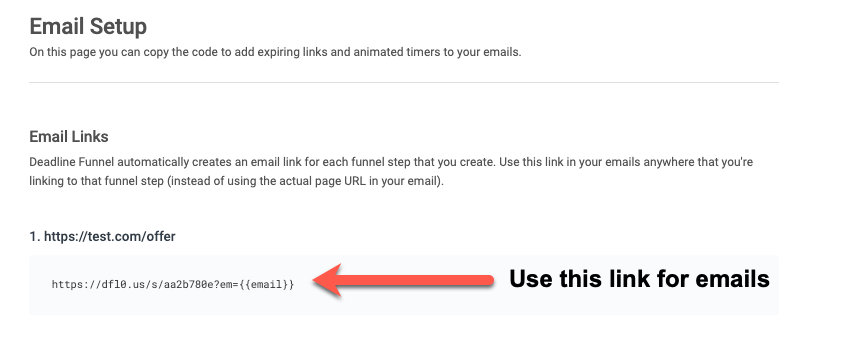
Instead of using the offer page’s URL, use this link in your emails when linking to your offer page.
Deadline Funnel automatically redirects subscribers to the correct page with a suitable timer when they click on the email link.


