Beaver builder transparent header
A growing number of websites are using transparent headers these days. You can use these types of headers to make your page look more professional and encourage users to stay for a longer period of time.
An Above the Fold header is an area on a page that is visible by users at first glance, that is, without scrolling the page.
Check out our comprehensive Beaver Builder review if you’re curious about Beaver Builder.
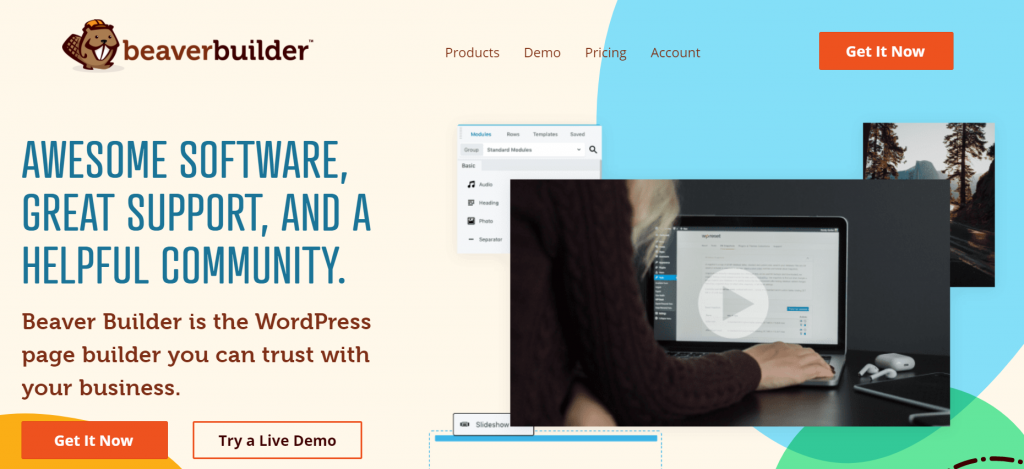
What Does Transparent Header Mean?
In some cases, a horizontal stripe defines the boundary between the header content and the content of your webpage.
In the event you use a transparent header, the contents of your page will merge with both the header and the top rectangle, which may contain your website logo, call to action, or menu.
Adding A transparent Header To Your WordPress Made Website
A number of WordPress plugins and themes are available for free. According to me, the best of all of these is Beaver Builder Transparent Header.
WordPress page builders and editors include Beaver Builder. A lot of people use it worldwide.
Features of Beaver Builder
Among Beaver Builder’s features are several. A few key features will be discussed.
- Page Templates
Pages can be set up as templates, which are themes. Beaver Builder allows you to create different templates for different web pages, or you can create a common one for all of them.
The choice is yours. Mobile-friendly, creative, unique, user-friendly and user-friendly are the characteristics of these template designs.
- Content Placement
Just click and resize, move, or crop the picture in the manner you need. Use the simplified dashboard to add your call to action, appealing symbols, and headers.
In addition, you can break your page into segments to include more content to your page and make it look a bit smaller so it leaves a lasting impression on the client.
- Powerpack Beaver Builder
Using this addon you can create beautiful and functional web pages by integrating it with a Beaver Builder and gaining a large number of integrations.
Writing on WordPress? Here’s how. If you don’t like WordPress’ interface, you can use Beaver Builder to compose your content and then import it into the theme you choose for your Beaver Builder page.
The Beaver Builder template-made pages can be exported to your ordinary WordPress page interface if you choose to stop using Beaver Builder any longer.
How To Set Transparent Header With Beaver Builder?
Adding a transparent header to the pages of your website can be accomplished using only one tool: The Beaver Themer. We need to talk in detail about Beaver Themer.
Beaver Themer
Beaver Themer helps you create beautiful, optimized webpages with just a few clicks via its intuitive interface.
It allows there to be headers, footers, and 404-error pages, along with the archived pages. As well as creating the header and footer for each webpage on your website, you can manage the content of your site with ease.
Features
(i) Various themes to select from
On your website, you can choose a different theme for every page, and you can also change the same theme between each page.
These themes allow you to create blog & landing pages, as well as modify your 404-error pages so that your visitors come to the right place using these pages.
(ii) Theme Parts
There are very few themes layout tools that provide theme parts, which is a unique feature.
The theme parts allow you to create partial layouts. For example, you can add a header or a footer to any page whether or not it is created with a Beaver theme. That’s incredible, isn’t it!
(iii) Field Connections
While doing this, you can secure the content on your existing pages by integrating the Beaver theme with them.
Other theme layout tools may cause content to be lost when plugged into your regular made or theme layout tool-made page.
(iv) Post Grids
You can choose a theme that sets up your blog posts in grids, and each grid can be edited as necessary.
(v) Common content
Is there something dynamic you’d like to be common to all of your pages? You can use Beaver Themer if this is the case, it gives you a different dashboard where you can add content uniquely to every page of your website.
Dynamic content, sliding content, or keeping it static are all options. Make sure to avoid long content as it will lead to duplicate content across all your pages.
The following types of content can be created, once they are created, you can link them to all the pages you want to display that content on.
Pros & Cons
Pros
- The Beaver theme is essential for visually appealing pages
- Each device can have its own layout, whether it’s a smartphone, tablet, or desktop. For all three devices, you can also create one page that is different from the others.
Cons
- Beaver Themer’s only downside is that it is a bit pricey for paid plans. Nevertheless, it’s a great product considering its features.
Quick Links
Conclusion | Beaver Builder transparent Header 2025
A transparent header is one of the most important features of a modern and appealing website. A contrasting color makes your above-the-fold banner stand out. An easy way to create transparent headers is to use a Beaver builder.
If you find yourself confused or feeling frustrated, just copy-paste the above steps into a space and see the changes and make them global if you wish.


