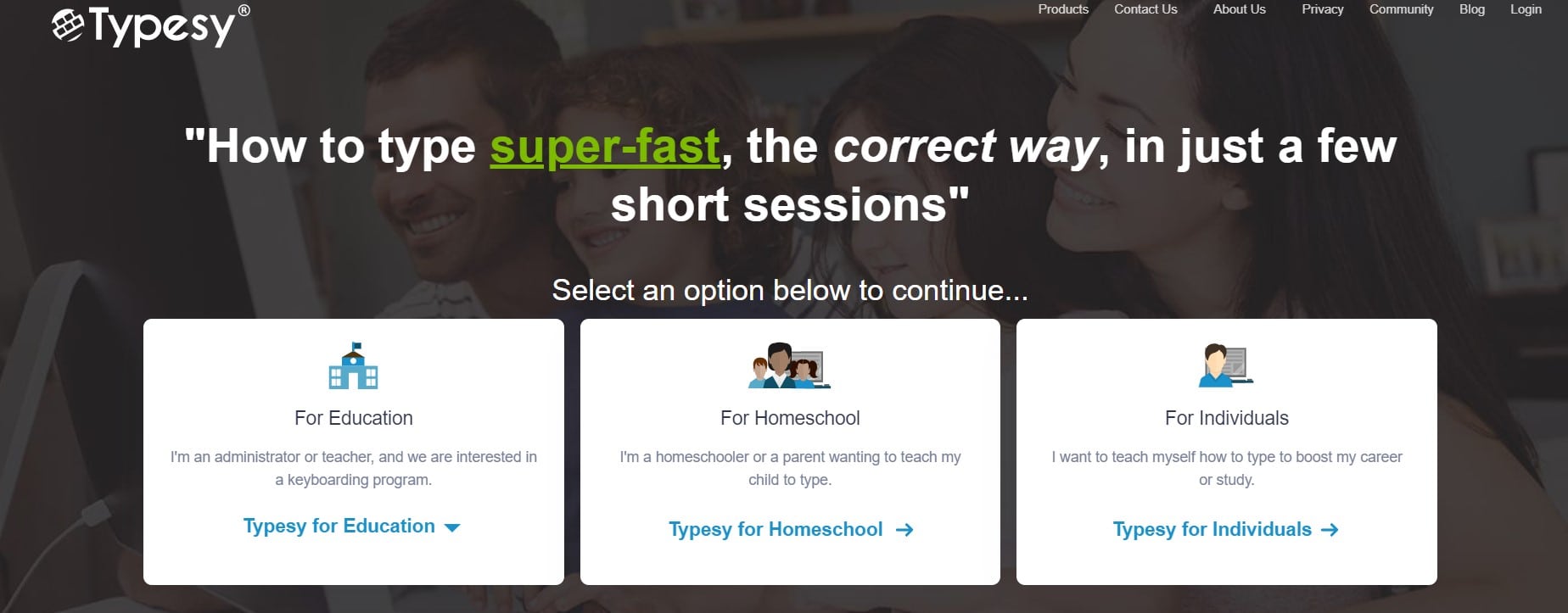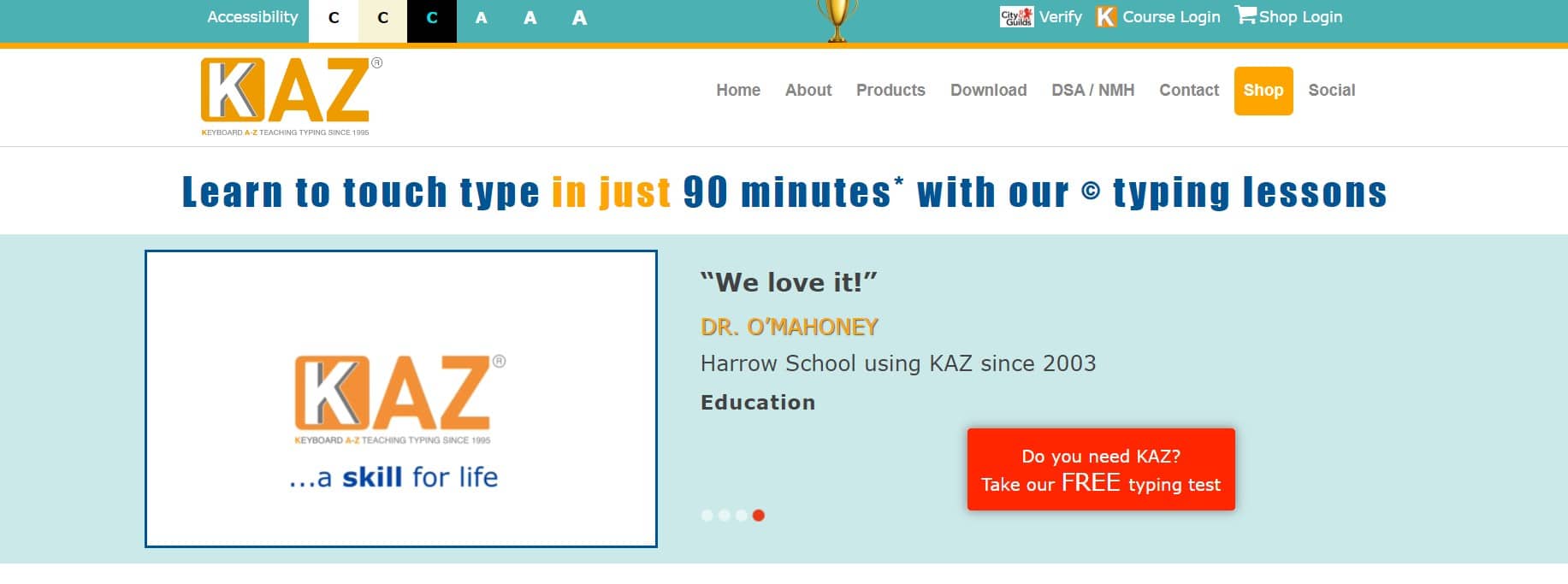If you get better at typing, you’ll be able to manage text communication far more swiftly and precisely. This might be helpful in a range of academic and professional environments where typing is a requirement.
Using the available tutors, we made an effort to produce a list of the 3 best typing software for 2025.
Are you looking for the greatest LMS platform? Get Here to know more
3 Best Typing Software 2025
2. Kaz Typing Tutor
With Kaz Typing‘s Accelerated Learning feature, students may learn to type in just 90 minutes. Science is behind this revolutionary breakthrough that uses the brain balance technique to enhance learning abilities.
This tried-and-true tactic uses 11 words in 5 short phrases to engage the senses of hearing, touching, and seeing. This teaches the brain how to simultaneously and symmetrically use both hands.
Advantages – KAZ It is possible for students as young as six to use typing tutor software. For faster typing, a Speed Builder module is provided. The Self-Test tool enables the student to evaluate their skills and provide concrete evidence of their progress.
The KAZ typing program has five lessons that can teach you how to use the keyboard from A to Z in about an hour. Including exercises, learning the full keyboard will probably take four hours. You may always go back and hone your skills and improve your accuracy. Here is a brief synopsis:
- Flying Start – (introducing course and site navigation)
- The Basics – (the 5 phrases teaching the A-Z keys)
- Just Do It – (practicing A-Z keys)
- And The Rest – (training punctuation keys)
- SpeedBuilder – (improving speed and accuracy)
Accessibility – Any web browser can access Adult Online’s single-user license for the home edition. Families or parents who homeschool their children may find KAZ Family, which features 5 user accounts and a Junior version, to be a better option.
Businesses and academic organizations might use specialized typing software to meet their specific requirements. Every browser and operating system are supported. KAZ adheres to GDPR.
One of the few businesses that offer a typing program specifically created for people with dyslexia is KAZ, which offers Dyslexia Edition.
This edition, which was developed in collaboration with the Dyslexia Research Trust, has filter screens to help reduce visual stress, spoken keyboard buttons, appropriate backdrop colors, certain typefaces, font colors, and sizes.
Extras – KAZ was nominated for a 2019 Bett Award in recognition of its efforts to address a number of educational needs. There is also a City & Guilds version accessible for those who need testing and internationally recognized certification (CPD – Continuing Professional Development Accreditation).
Based on its incredible concept, features, and support, KAZ is without a doubt the best typing software trainer in terms of time management and efficiency.
Online adult pricing is $/£/€ 24.99, online family pricing is $/£/€ 74.99, and desktop pricing is $/£/€ 39.99.
Get a Huge Discount On the greatest LMS platform
Quick Links: