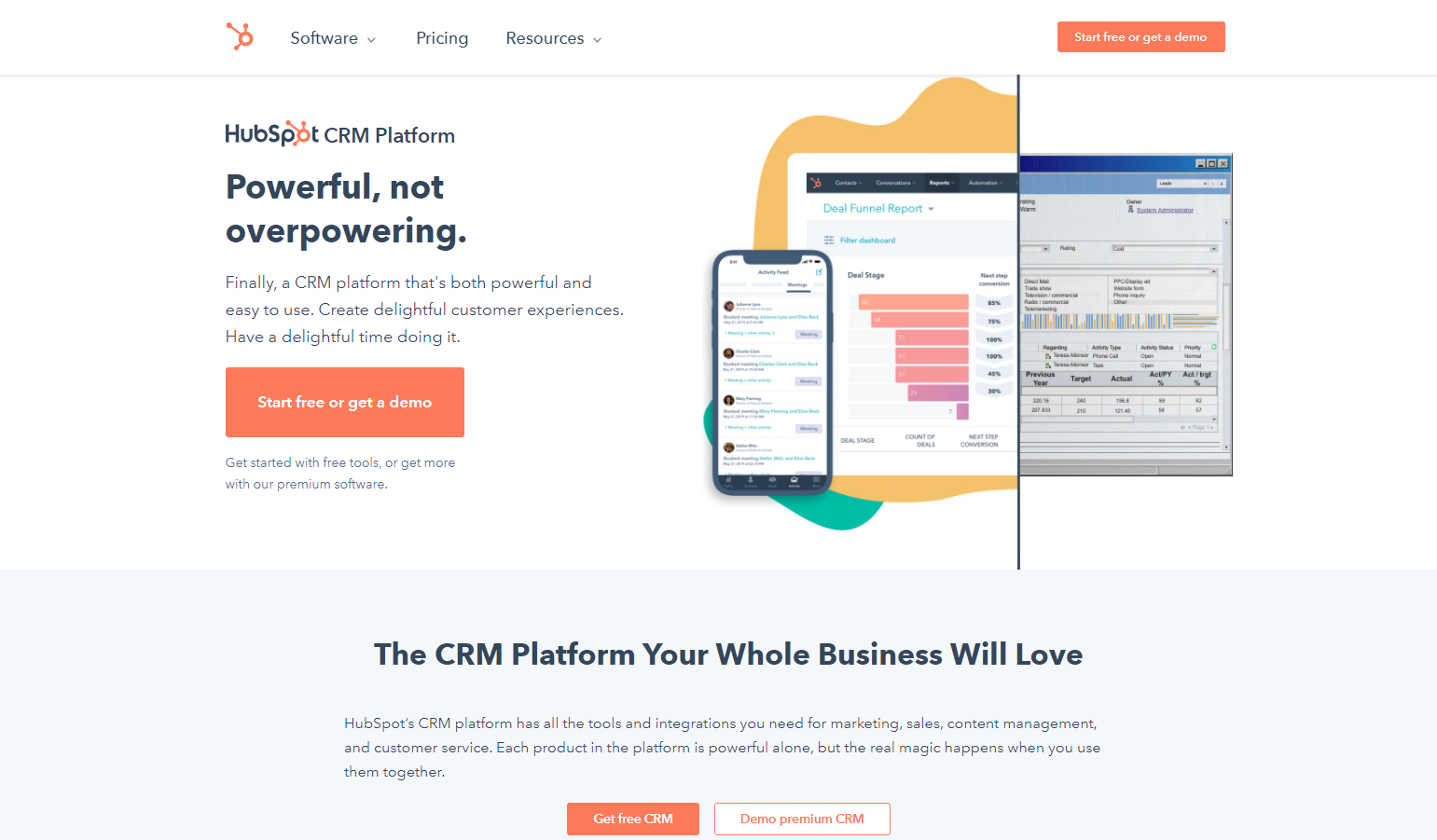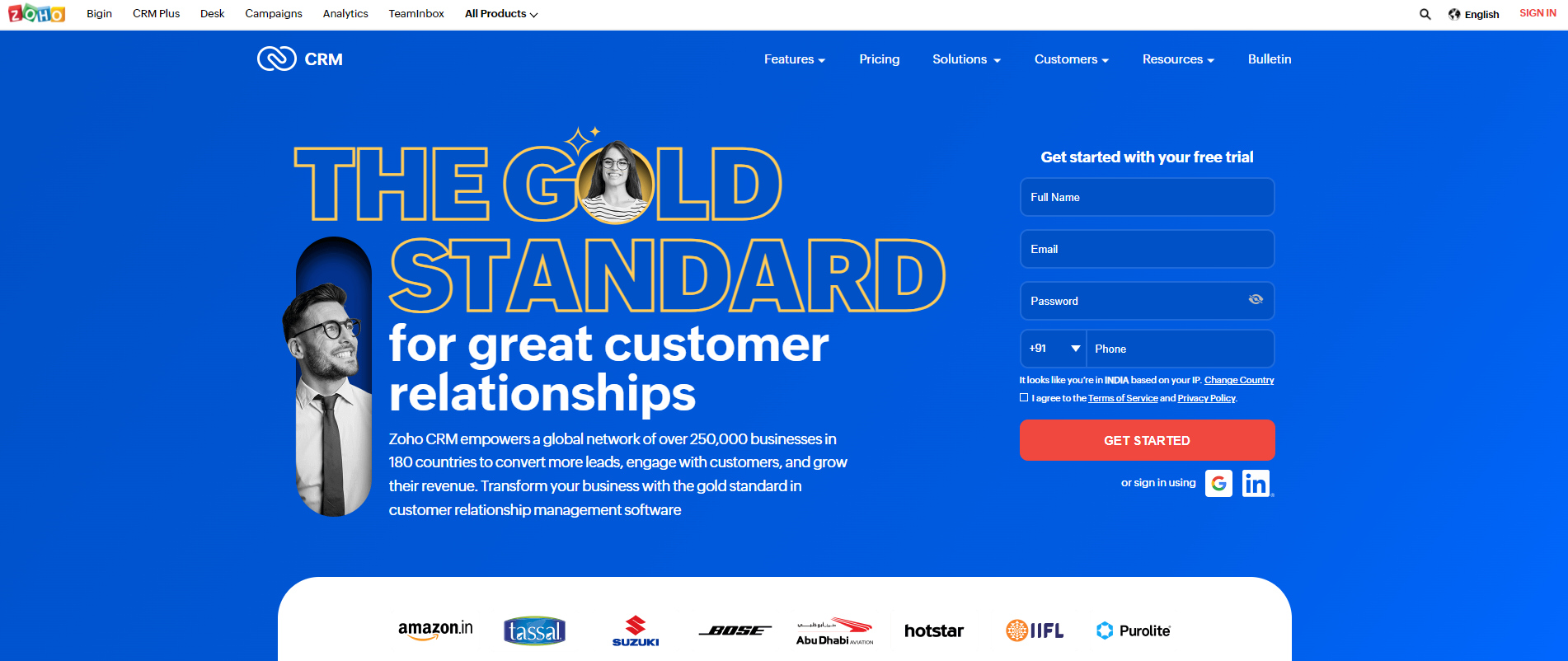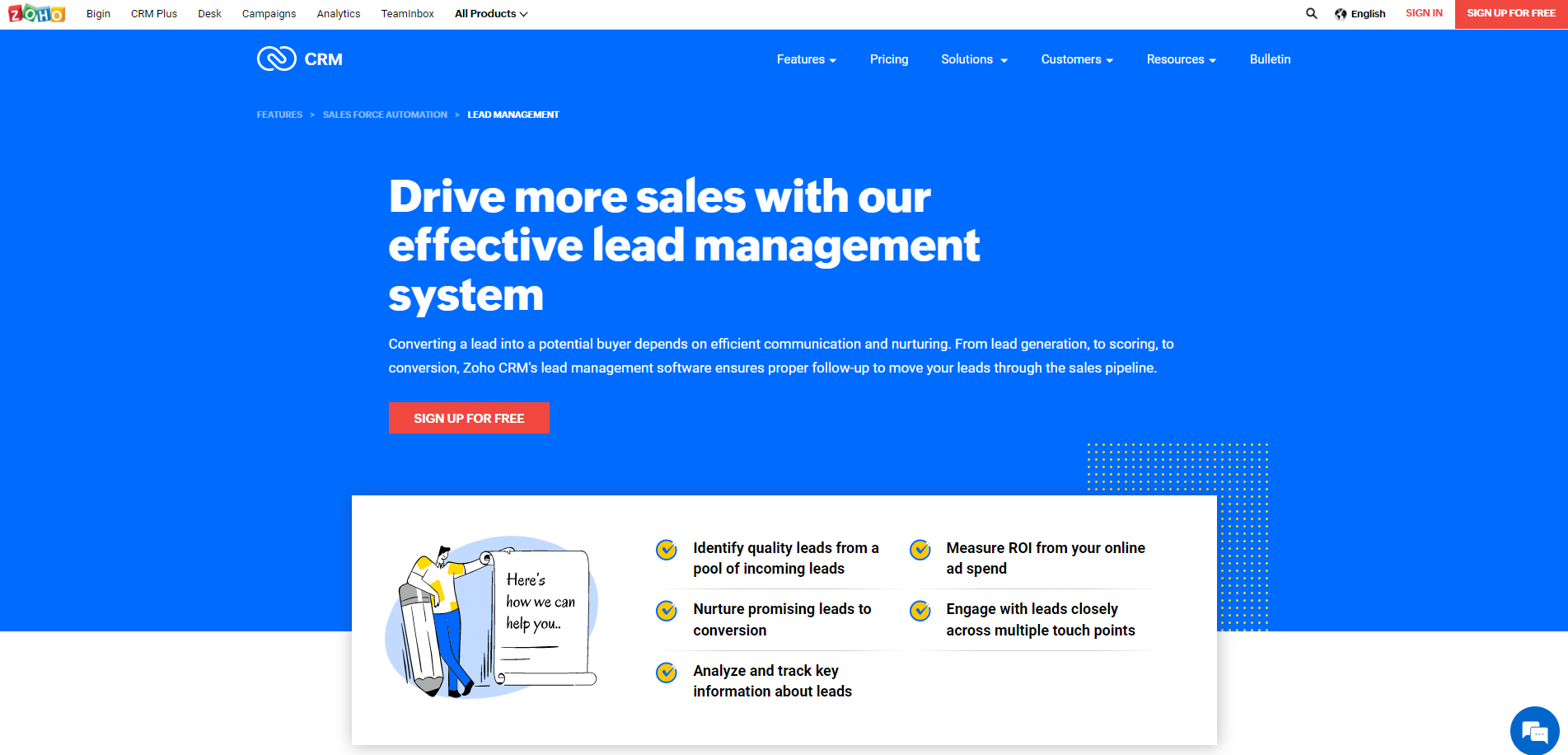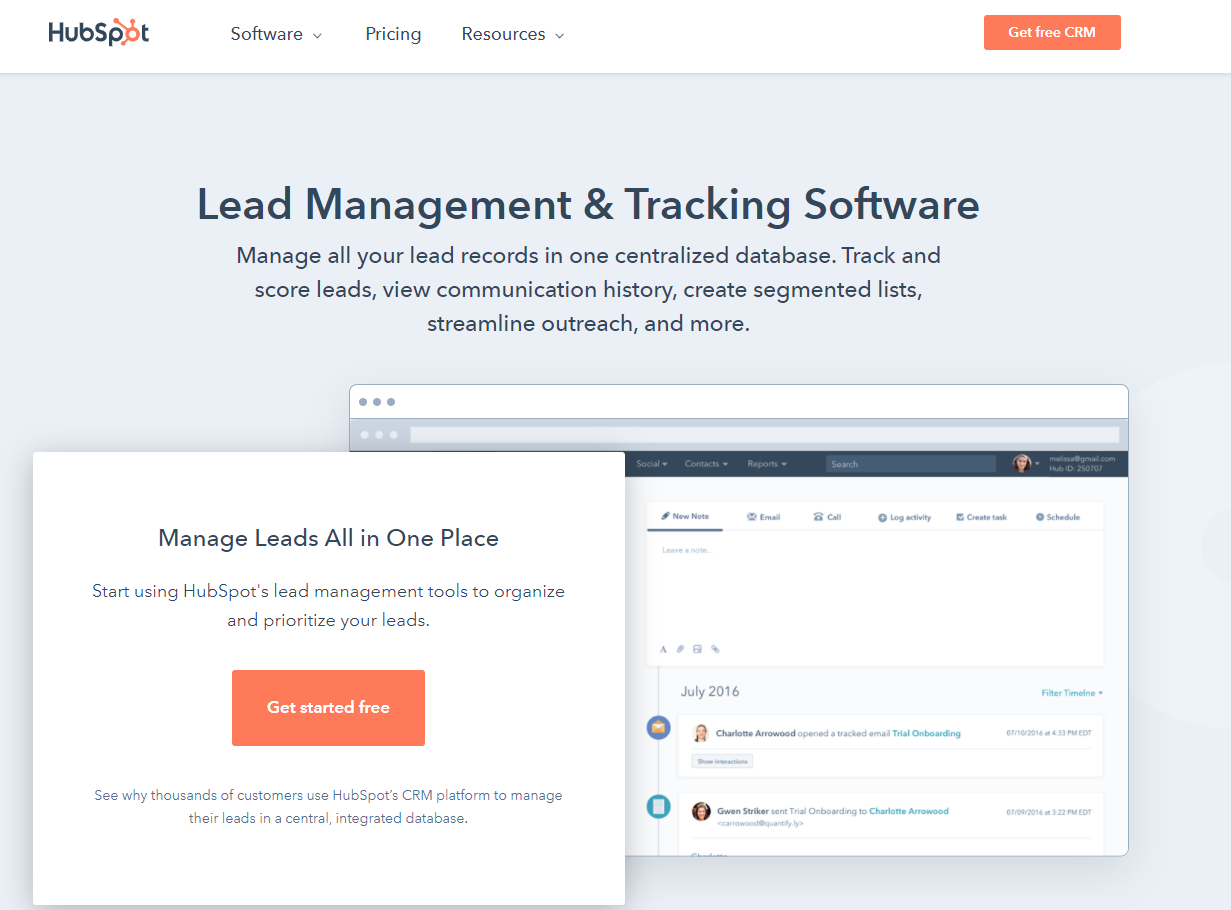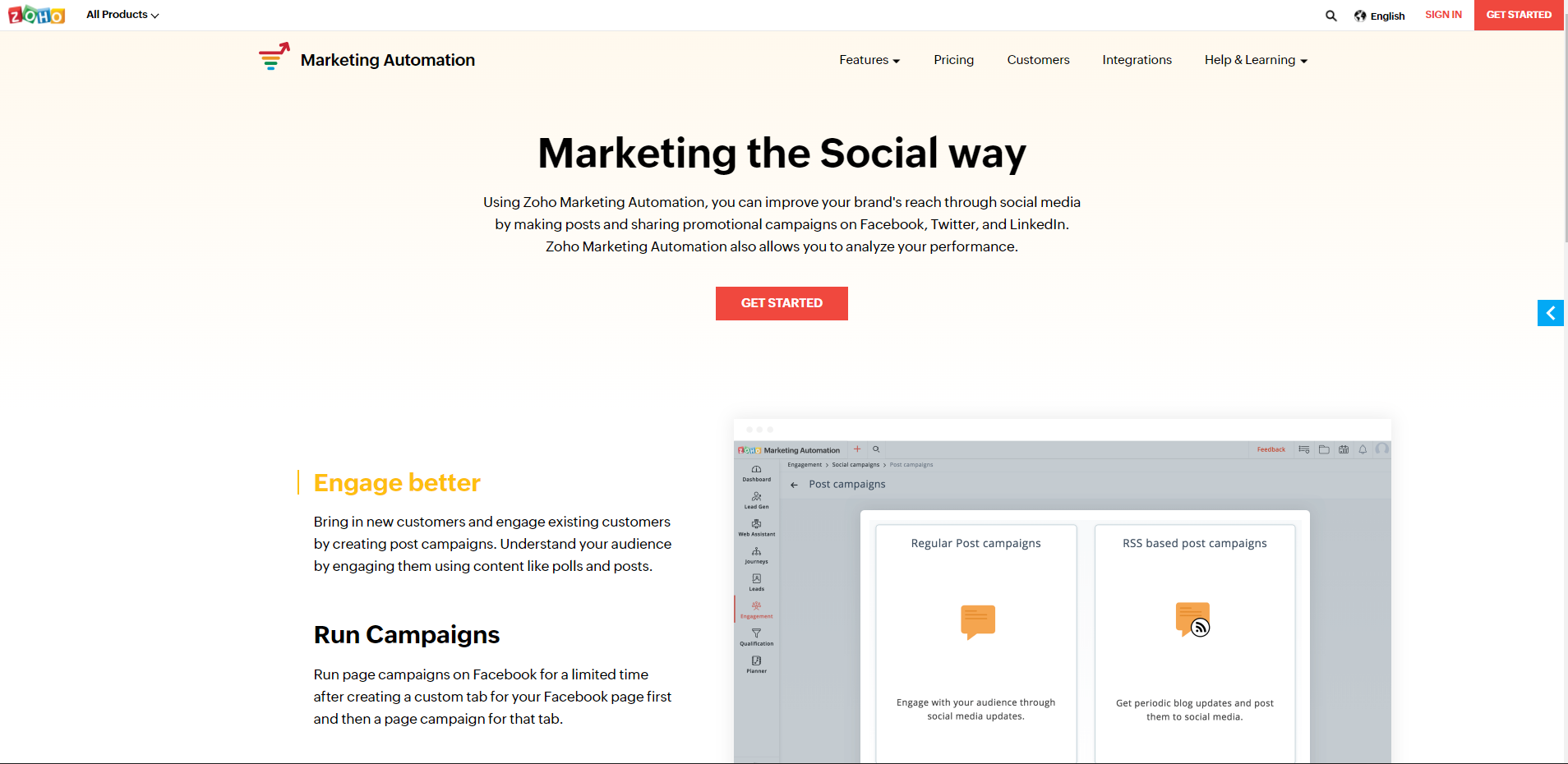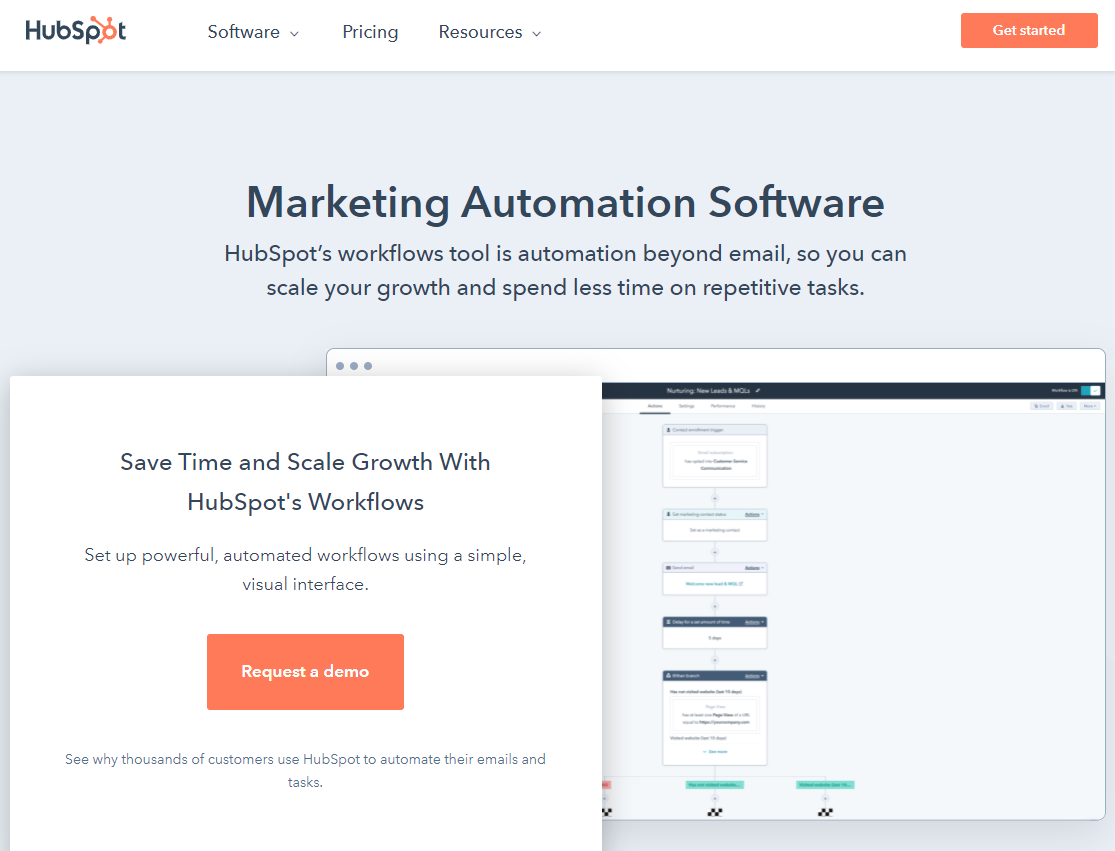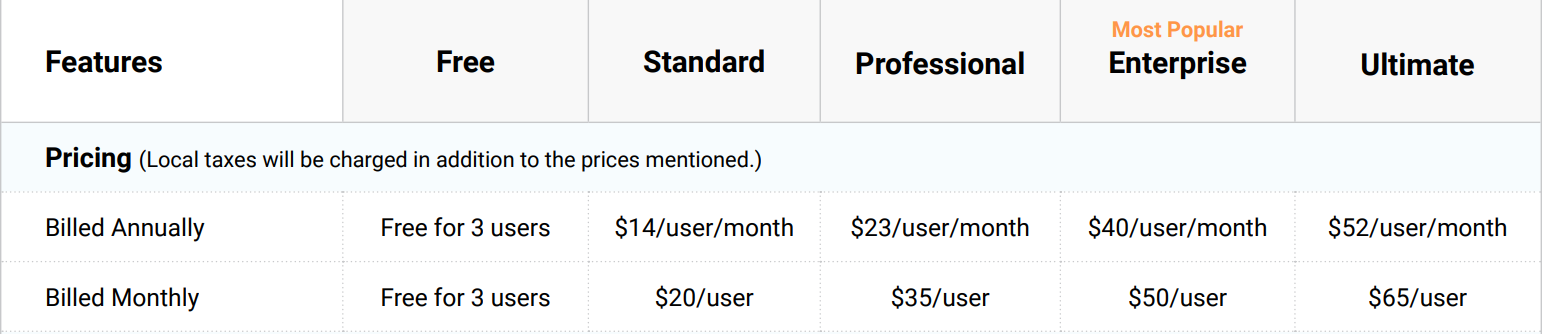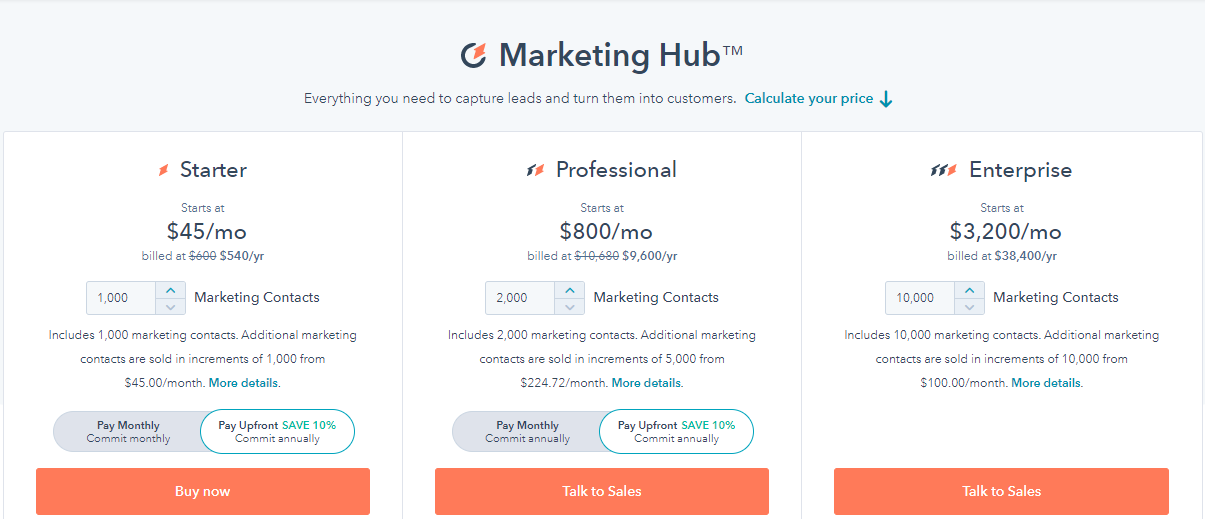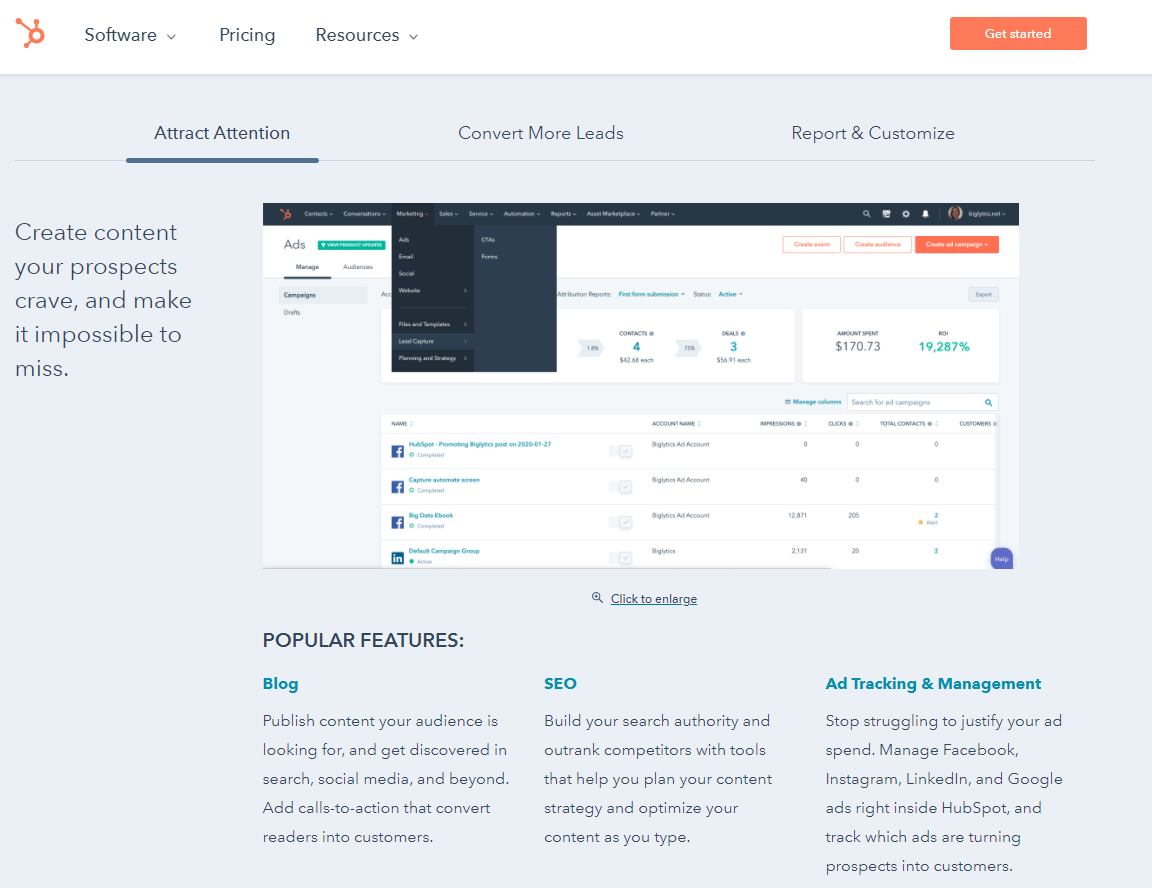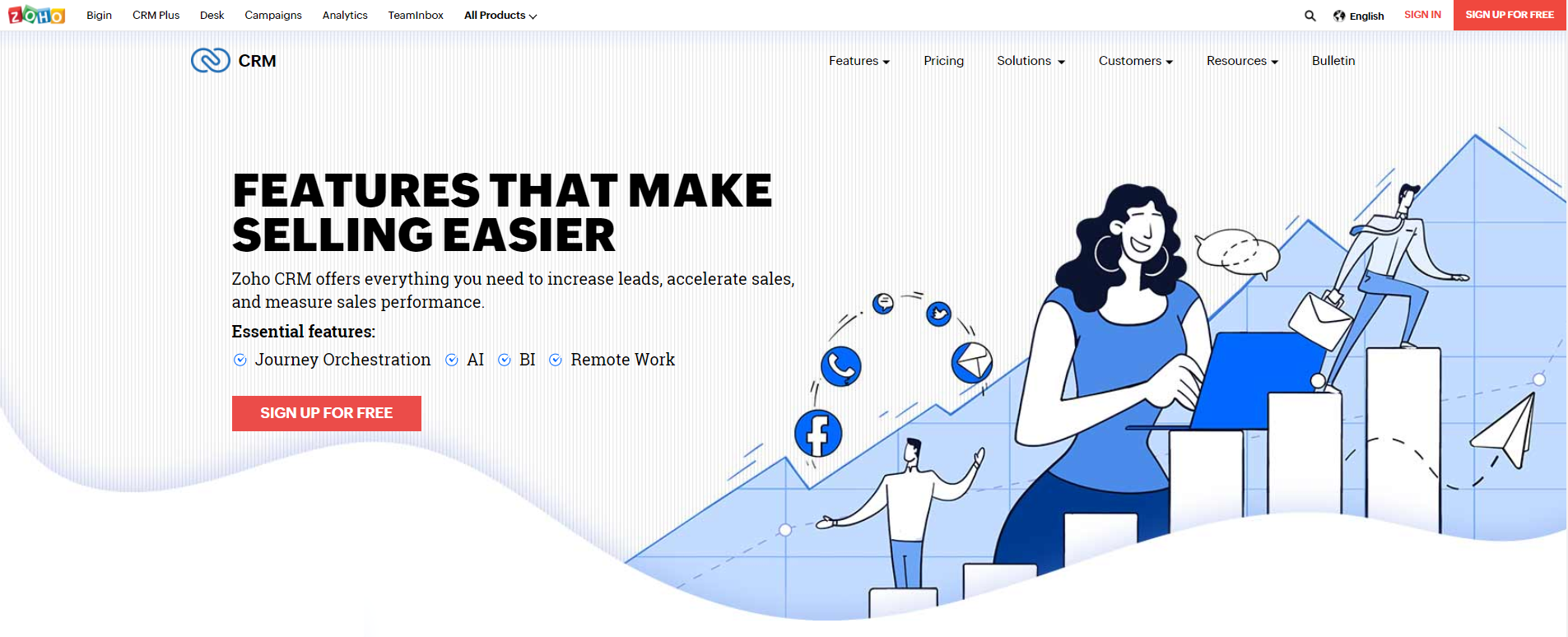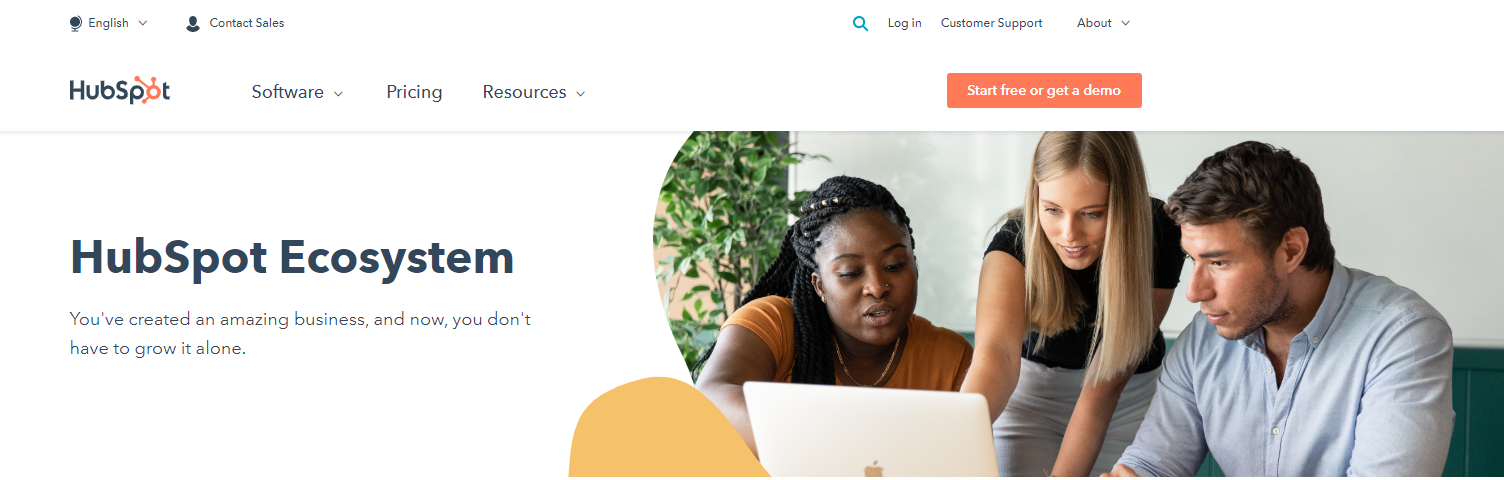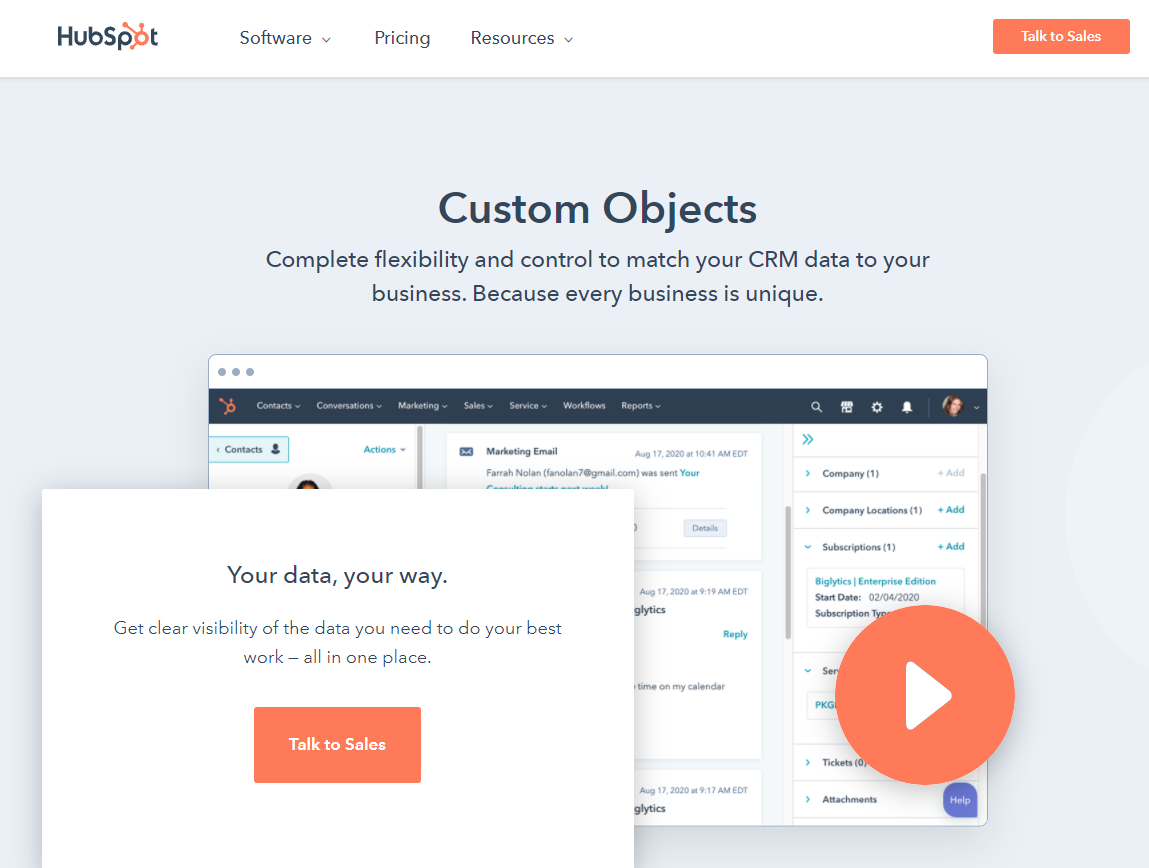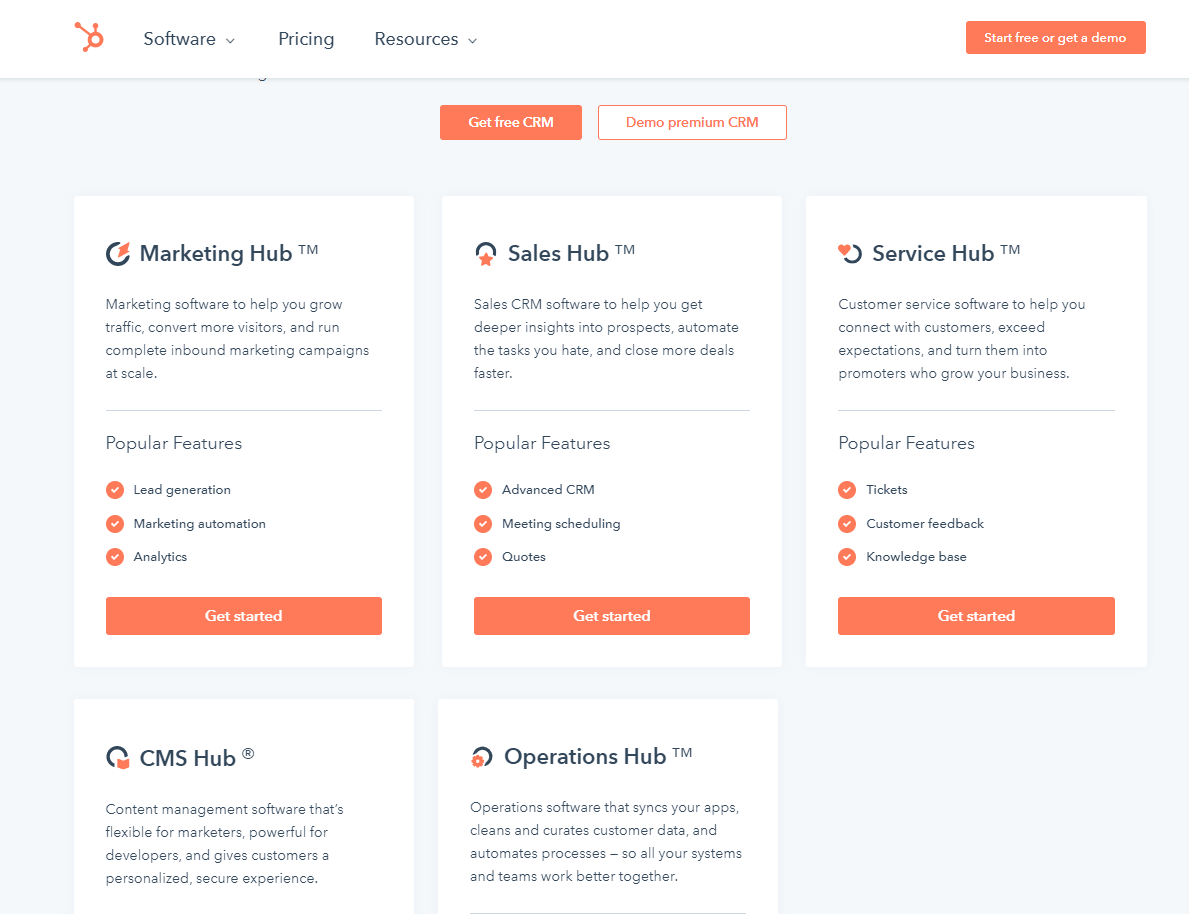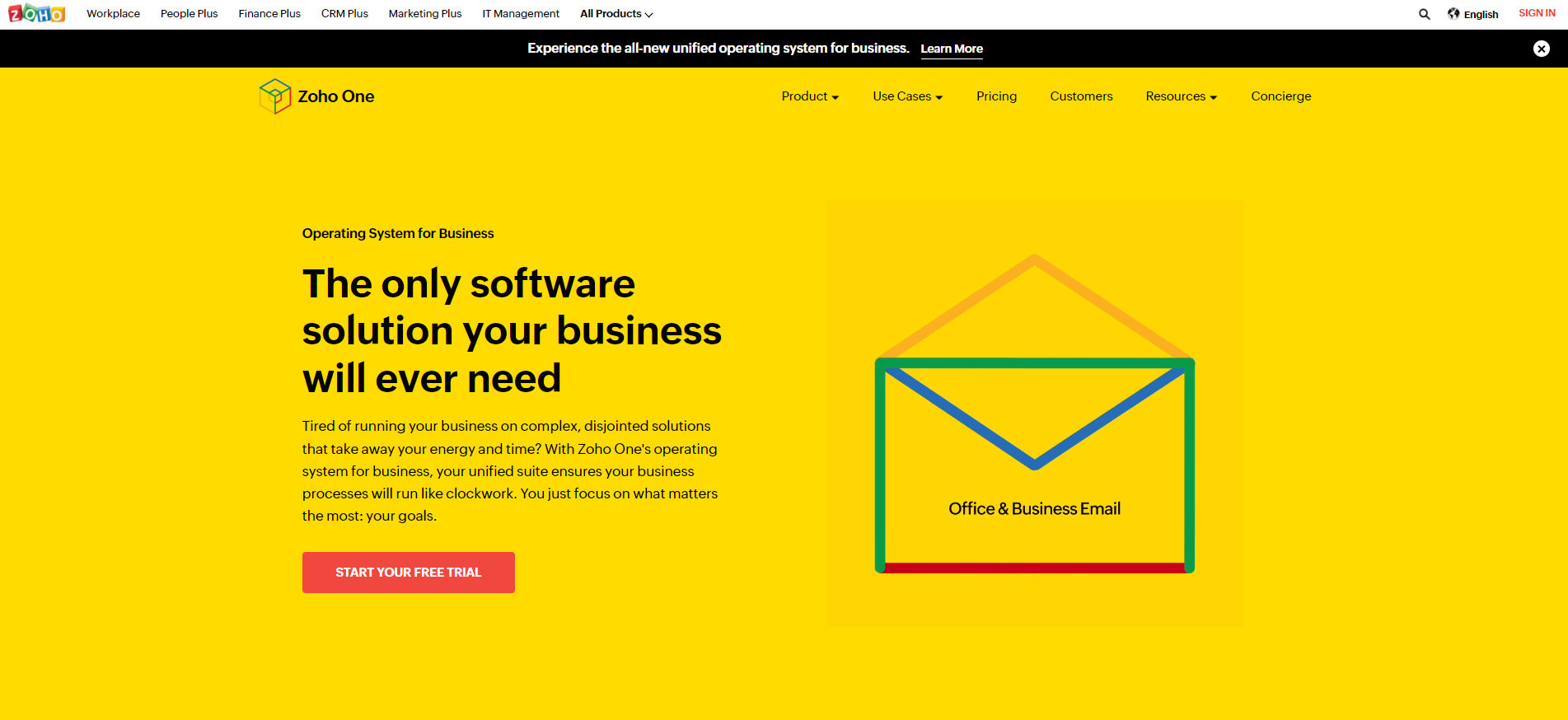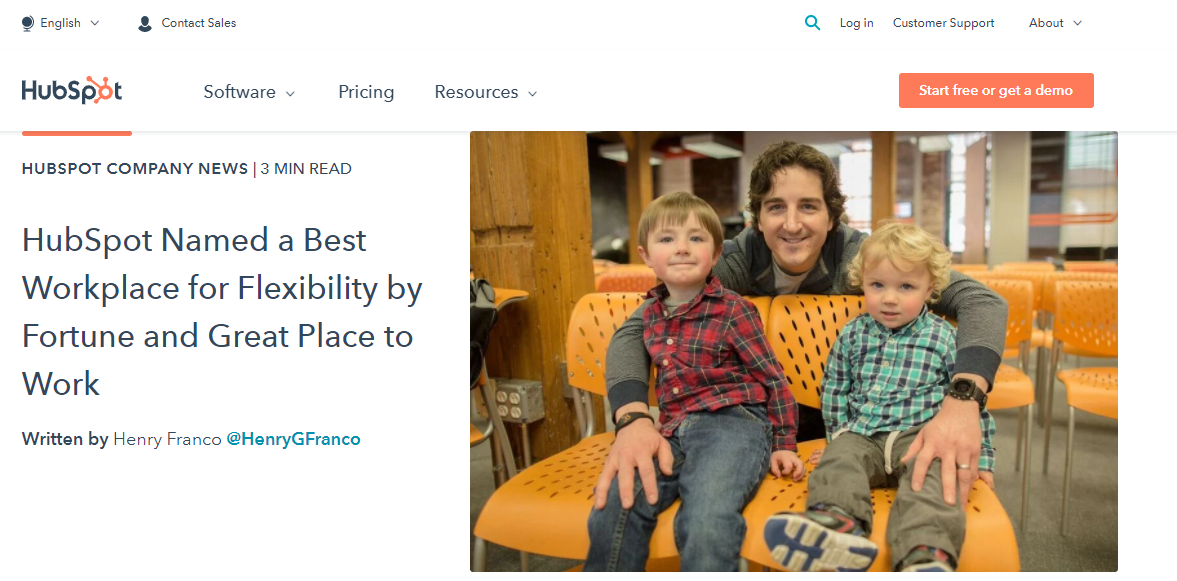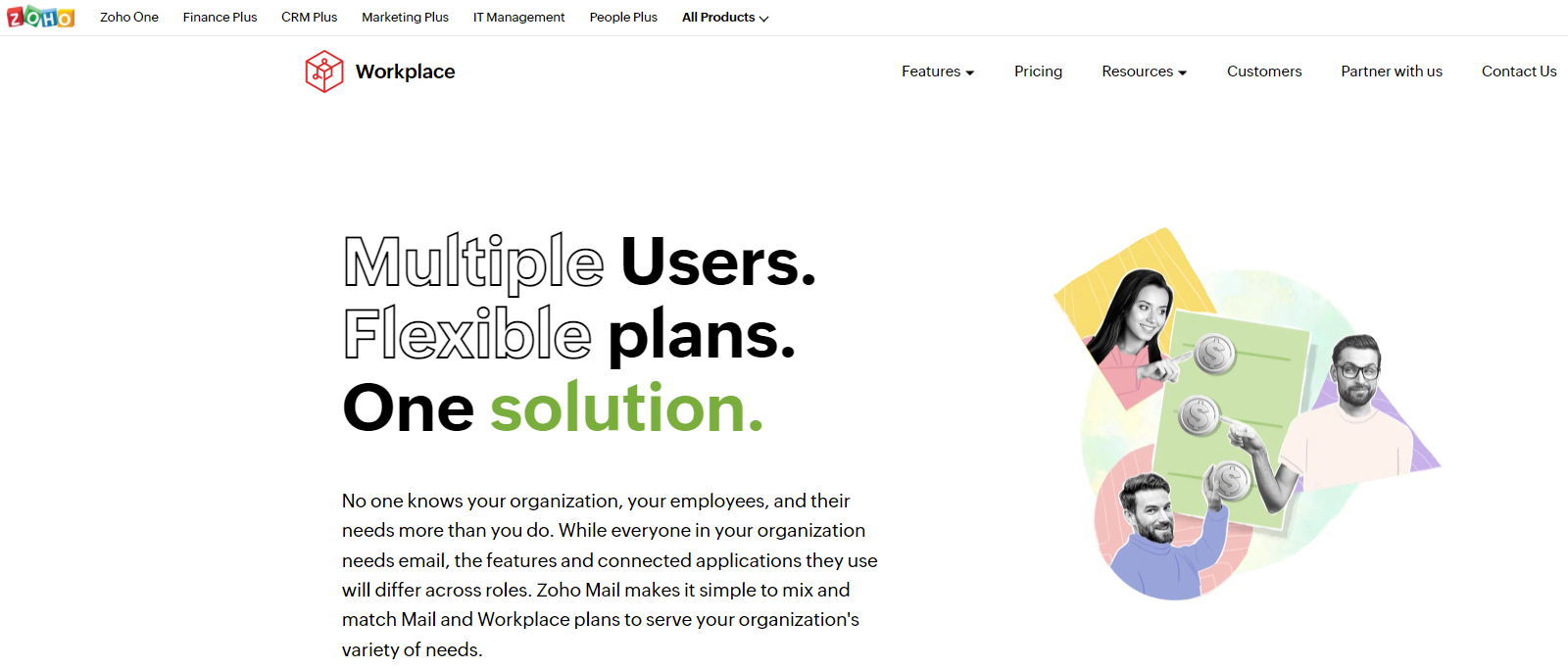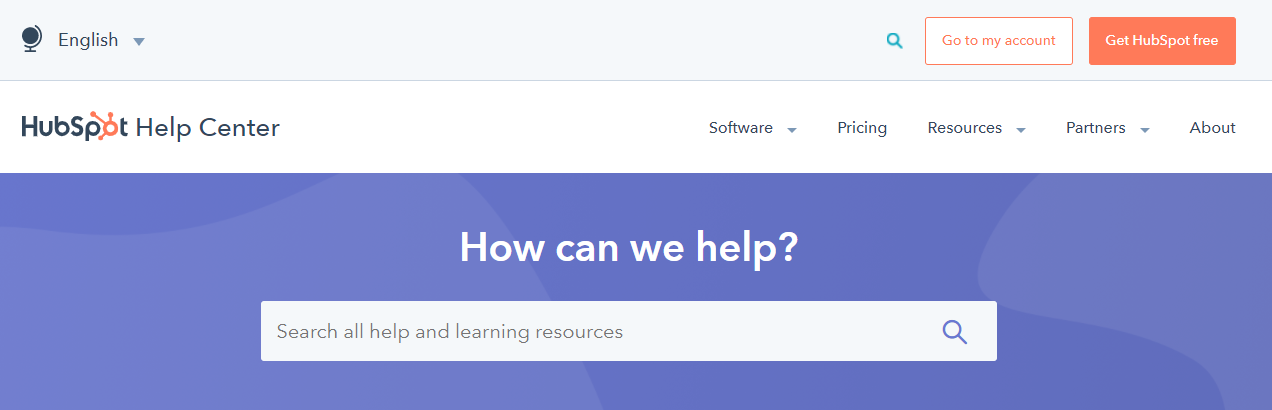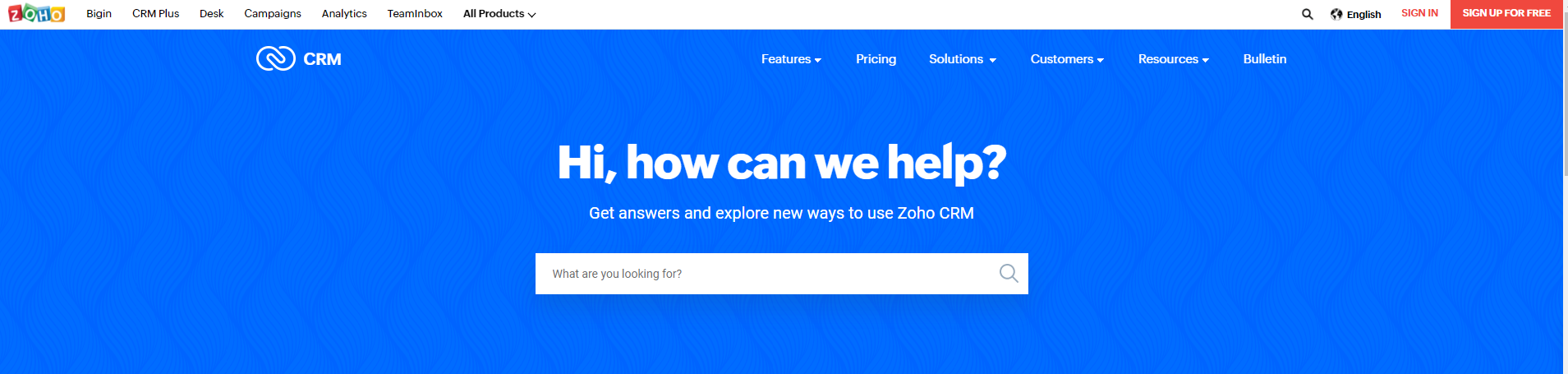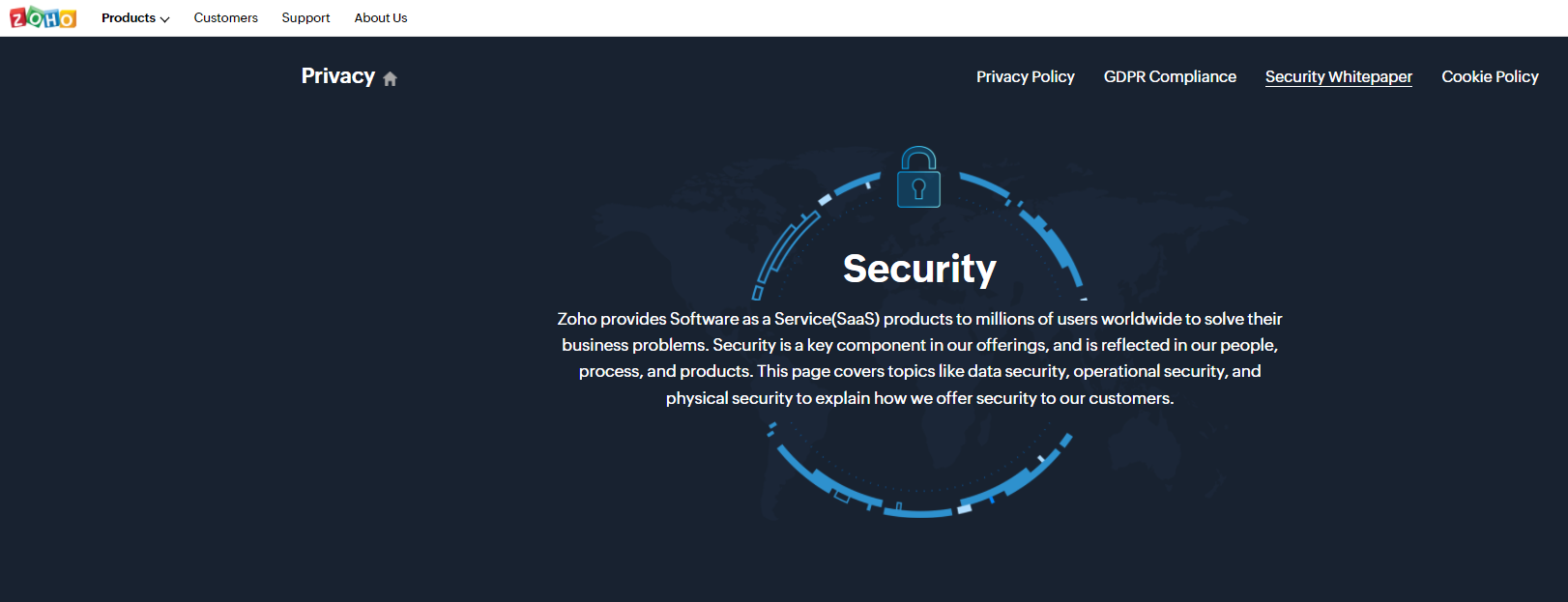Are you also confused between Zoho and HubSpot ?
Struggling to know that which one is better and why ?
So, we are here to help you. Here , in this article you are going to know all about Zoho and HubSpot which will surely help you in deciding between the two.
Just stay with us till end.
Zoho Check out
Check out
|
HubSpot Check out
Check out
|
|---|---|
| $14/mo* | $45/mo* |
It is best for for customer relationship management software in the market. |
Best for creating a frictionless customer experience. |
|
|
|
|
|
|
|
A lil tricky sometimes. |
Very user friendly. |
|
Best for small businesses and beginners. |
Somewhere costly but all in one and advanced platform. |
|
Try their best to help. |
The in-house Customer Success team make it best customer support thing. |
| Check out | Check out |
This article is all about Zoho vs HubSpot and if you are eager to know about this then this is the right place for you. With over 600 Customer Relationship Management (CRM) software systems available today, the choices are many.
Each vendor makes a concerted effort to demonstrate why they are the best alternative via the use of cutting-edge features, integrations, and processes. Numerous SMBs struggle with determining the optimal moment to upgrade to a more complex system.
Cost and convenience are often the primary considerations when selecting the correct CRM software provider. Zoho and HubSpot are two often-mentioned names.
Historically, smaller firms have utilized Zoho CRM, while larger organizations have used HubSpot. HubSpot is a well-known inbound marketing platform (Marketing Hub).
HubSpot has recently expanded to include a sales-focused CRM product (Sales Hub). While HubSpot Sales Hub offers many tools and a free plan, there are some extra expenses and restrictions to consider.
Whatever your company or sector, CRMs have historically been challenging to adopt, challenging to master, and challenging to integrate into your daily routine. CRM companies are constantly improving their products to make them more user-friendly and cost-effective.
Let us check out the comparison of Zoho vs Hubspot in detail.
Zoho vs Hubspot 2025: Overview
In order to help you make an informed decision, we’ve covered all you need to know about Zoho vs Hubspot in this post.
Zoho vs HubSpot: Lead management
Lead management is a vital consideration while selecting the correct CRM. When comparing Zoho vs HubSpot, it’s critical to understand the lead management capabilities offered.
Zoho CRM enables you to track and customize your customers’ journeys. Because each user might have a unique experience, analysis of the processes involved can be performed, further exploration, and exploitation.
The data collected from each user in the CRM may be displayed in several ways via reports.
You can acquire a comprehensive view of your customers’ behavior based on their interactions with your advertisements, email marketing, and landing pages with all of these options.
From there, you’ll have a better understanding of the factors that drive your lead’s decision-making and develop company concepts to address the gaps.
By doing so, you are establishing a lifelong relationship with your consumers via alternative services.
Hubspot’s lead management solution enables real-time interaction with leads through the CRM contact record. The form is instantly updated when a new leader is gained by phone or email.
This allows you to keep track of each lead you get and their contact information for further follow-up. Typically, Hubspot’s lead management solution is coupled with Sales Hub, free to use.
Zoho vs HubSpot: Pricing
Without a doubt, the primary area of distinction of HubSpot vs Zoho CRM is cost.
According to HubSpot’s website, its CRM service is “100% free, forever,” however, if you want to get the most out of HubSpot CRM, you’re likely to go for your checkbook. Zoho CRM does provide a free, limited-featured version of their software, but it is only offered to teams of three or fewer individuals.
HubSpot CRM’s extra sales functionalities are officially a component of HubSpot’s Marketing Hub.
Depending on the three price levels you choose, Marketing Hub capabilities include live chat, conversational bots, forms, email marketing, marketing automation, and an events API.
Even if you opt out of the extra powers, HubSpot CRM has many essential CRM functions. That’s not terrible, considering it’s free. On the other hand, unless you choose the three-user plan for home companies, Zoho is not free but reasonably priced.
Compared to other popular CRM platforms like Salesforce and Insightly, Zoho CRM’s price is hard to match. If none of Zoho’s normal price levels appeals to you, the company now offers Zoho CRM Plus at a flat monthly or yearly charge.
If you have one or two salespeople, you may be able to get away with utilizing HubSpot CRM for free. However, if your organization has several salespeople, you should consider either paying for more functionality in HubSpot’s Marketing Hub or switching to Zoho CRM.
HubSpot CRM is a decent free solution; however, it anticipates certain functions to be restricted or removed given its freemium nature.
Zoho vs HubSpot: Features
As it happens, both Zoho and HubSpot are brimming with the functionality that any CRM worth its salt should provide.
Additionally, HubSpot and Zoho both provide major connectors with G Suite, Microsoft 365, Zapier, and various social media platforms. HubSpot and Zoho diverge in order management, APIs, and vital connectors.
For example, whereas HubSpot provides an API for developing app interfaces, Zoho’s CRM API allows custom fields. On the plus side, HubSpot includes order management, enabling you to follow client orders from beginning to end.
In this manner, you can address any difficulties as they arise. Additionally, HubSpot provides connectors for eCommerce, which Zoho does not.
While Shopify and Square are two of the most popular eCommerce connections, Zoho only supports WooCommerce.
Zoho does have an edge in terms of customization. It offers a broader range of sales, marketing, and social media functions than HubSpot.
Zoho may expand workflow and macro recommendations; use voice commands to obtain critical reports, and use custom-built wizards to shorten lengthy data input procedures.
Even in areas where HubSpot and Zoho coincide, Zoho continues to swallow the bait more often than HubSpot. For example, Zoho’s CRM allows you to store up to 100,000 contacts regardless of your subscription plan.
Additionally, Zoho’s easy account management function lets you keep information about the businesses with whom you collaborate, add notes to contacts, and see your interaction history.
Another useful feature of Zoho is social listening, which allows you to determine if a contact has previously communicated with you through social media.
While HubSpot offers a plethora of capabilities to help you grow your sales, marketing, and customer care departments, HubSpot’s primary emphasis has always been on the user experience.
As a result, numerous tools have been streamlined and muted to improve their usability.
While this is a commendable tactic, HubSpot’s lack of customization choices eventually proves to be its undoing in this area. In comparison to HubSpot, Zoho’s capabilities are more customizable.
Zoho vs HubSpot: Support
Additional software has new complications. However, you may rest easier at night knowing that the program you chose offers dependable customer support.
Both HubSpot and Zoho have strong online communities dedicated to supporting and advising. Additionally, Zoho provides a robust knowledge base that includes free ebooks, tutorials, and how-to videos.
Similarly, HubSpot offers a free online education platform. The HubSpot Academy platform is the global leader in training for inbound marketing professionals.
All paid customers get a complimentary email, live chat, and phone assistance from Zoho. That is correct. Your inquiries are just a dial tone away. Regrettably, the same cannot be confirmed with HubSpot CRM.
While email and in-app assistance are free, phone support is another barrier that can be accessed only by Professional or Enterprise level customers.
The hitch is that most customers rank HubSpot’s assistance as superior to Zoho’s. Additionally, HubSpot’s online network is unmatched by many corporate software solutions.
While great assistance is not accessible, HubSpot is often better equipped to meet customer demands.
FAQs on Zoho vs HubSpot
What is the difference between Zoho and Hubspot?
Both HubSpot and Zoho CRM are cloud-based customer relationship management (CRM) applications. Hubspot is an excellent choice for small organizations, while Zoho CRM allows for more customization for firms with the means to adopt it. You can learn more about CRM software and compare suppliers on our CRM software page.
Why Zoho is the best?
Zoho CRM is a widely used customer relationship management (CRM) software focused on lead generation, sales acceleration, and performance measurement. The intuitive platform interfaces with hundreds of popular applications and software, making it simple for any organization to create a unique CRM.
Why is HubSpot the best?
HubSpot is our hashtag 1 CRM option for two reasons: it offers a very robust free version that outperforms the majority of premium CRMs on the market, and it can be used across marketing, sales, and customer care teams. It's an excellent solution for almost any kind of business.
Is HubSpot still free?
HubSpot's free CRM capability is entirely free to use. With a contact limit of 1,000,000 and no restrictions on users or customer data, HubSpot's free CRM capability is entirely free and has no expiry date. Their premium Sales Hub packages have more comprehensive CRM capability.
What is the full form of CRM?
CRM stands for Customer Relationship Management.
Quick Links:
Conclusion: Zoho vs HubSpot 2025
Overall, despite their striking similarities, we give the edge to HubSpot in this battle.
HubSpot is more user-friendly and has an outstanding range of third-party app connectors.
This makes it an excellent alternative for sales teams looking for something they can use immediately. It integrates seamlessly with a large number of third-party applications they currently use.
That is not to say that it is the best option for your business: if you want to save money on the premium version and want something that integrates with social media, Zoho may be the best option.
The only way to be sure is to test both versions.