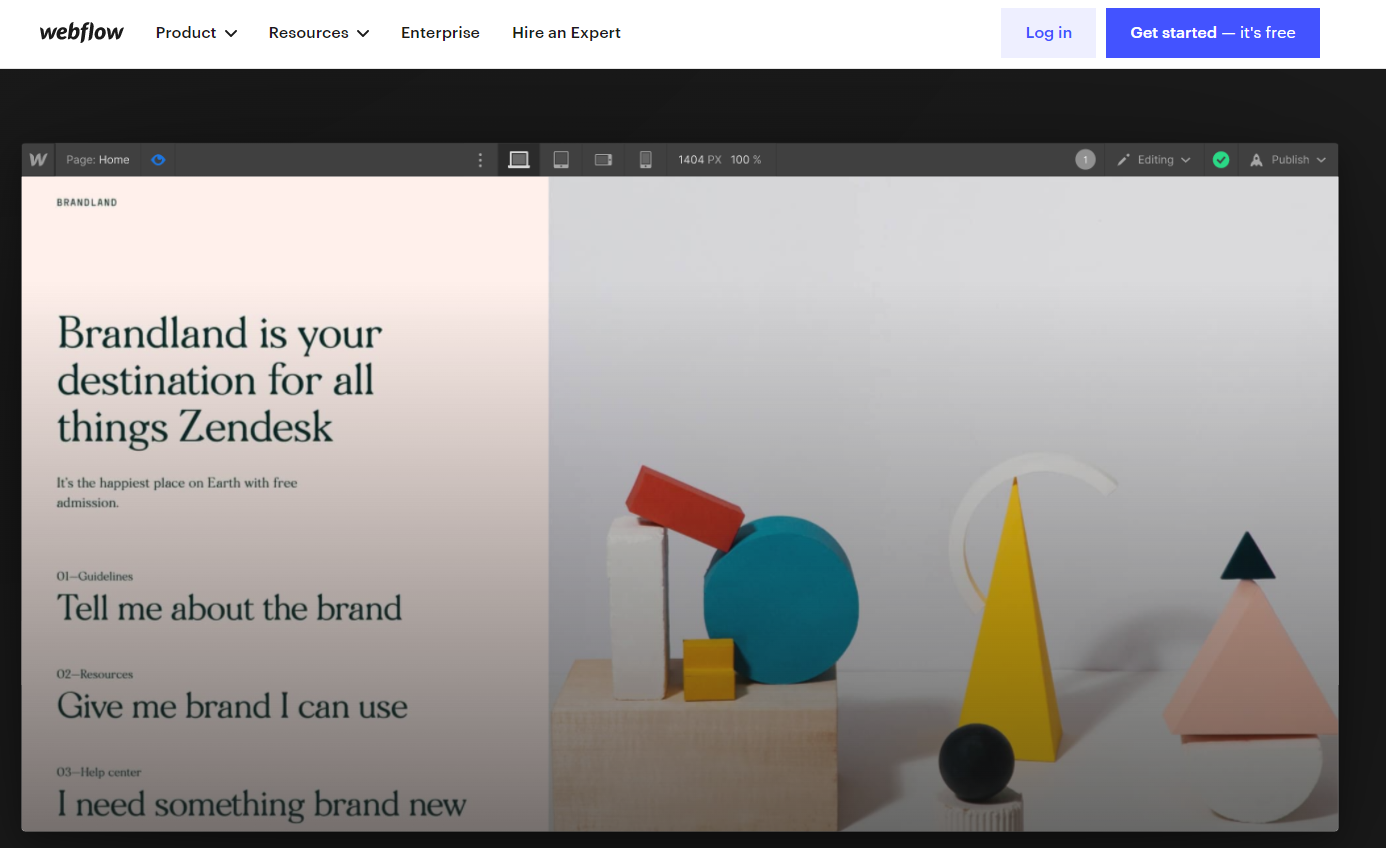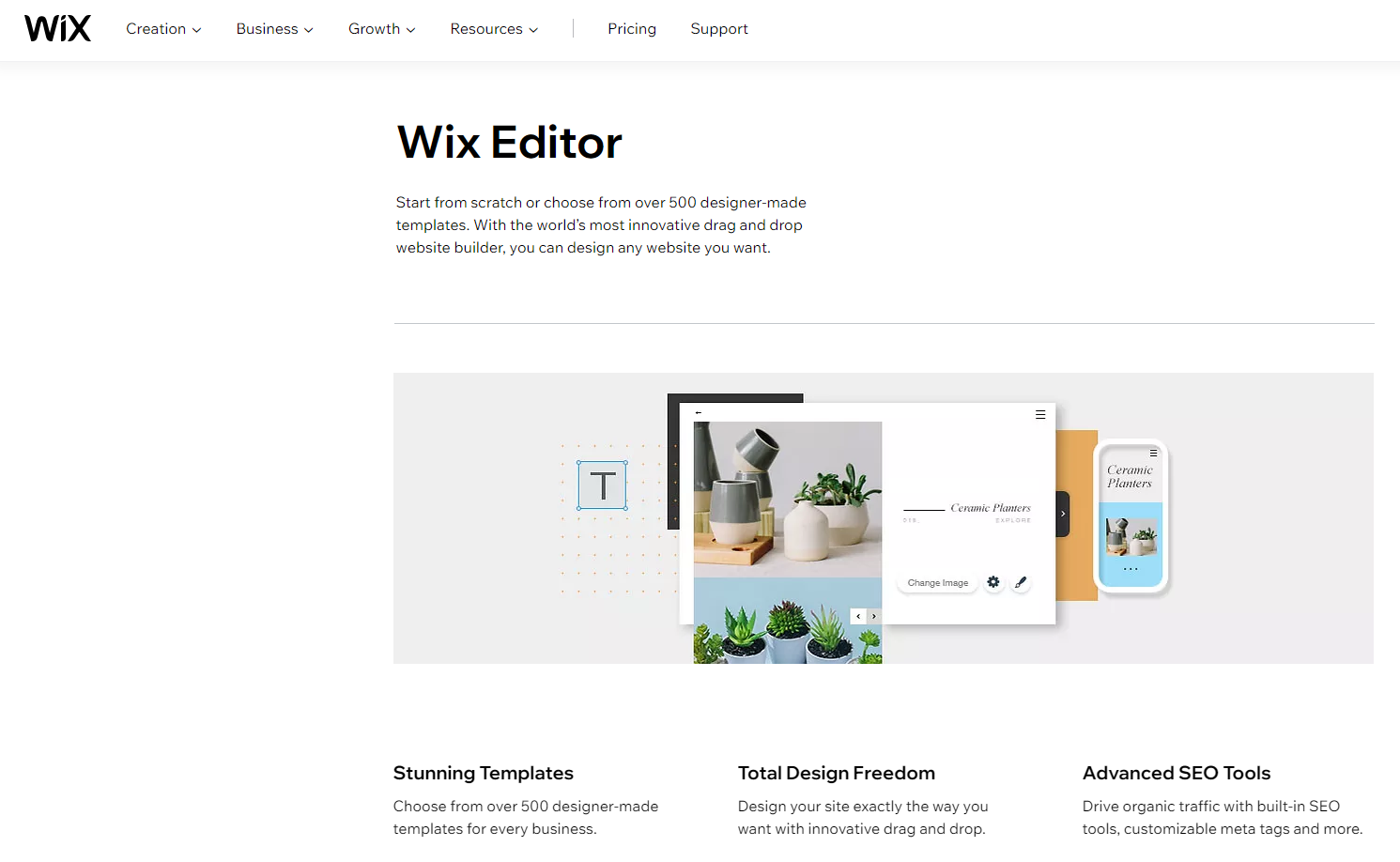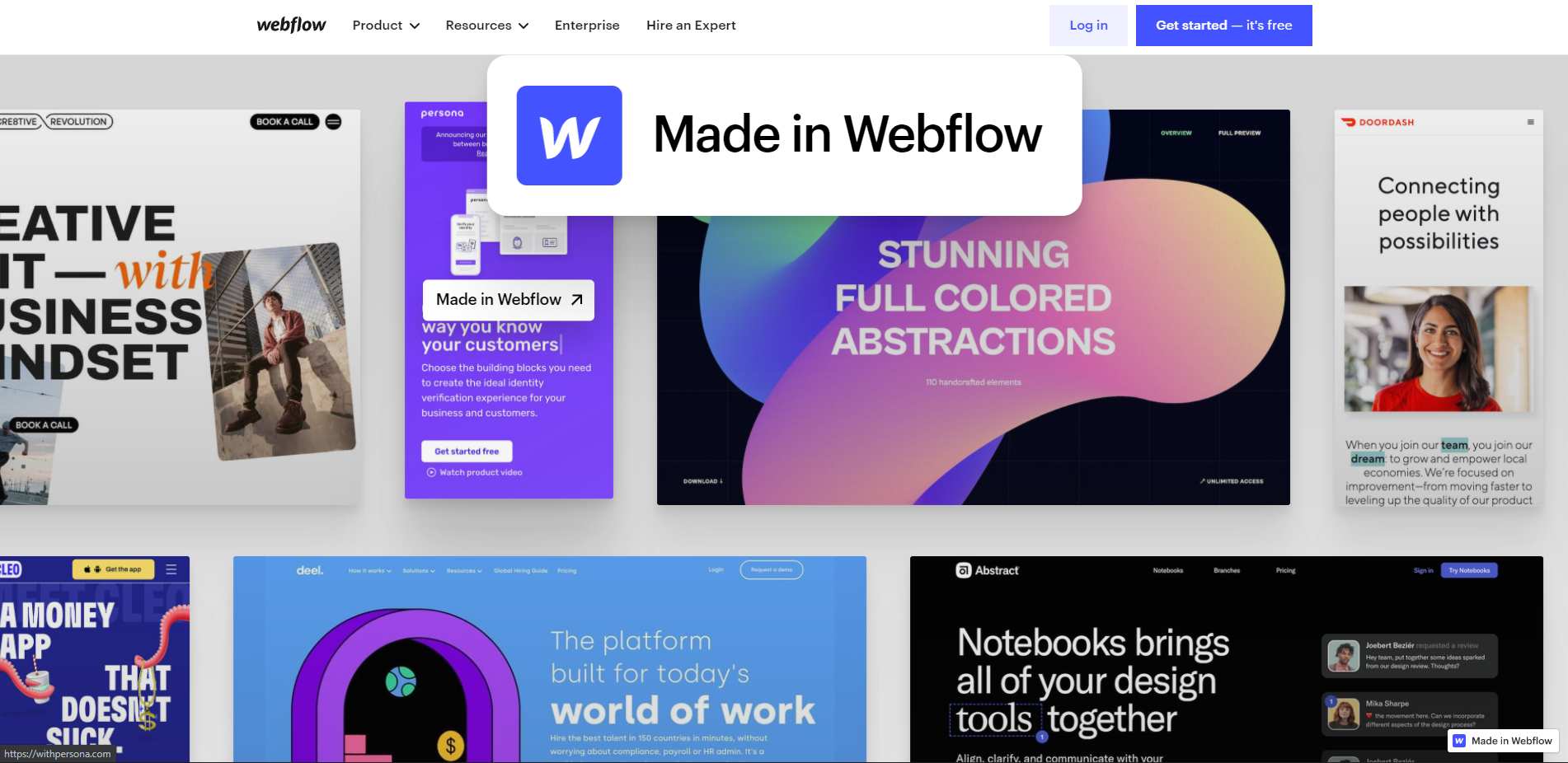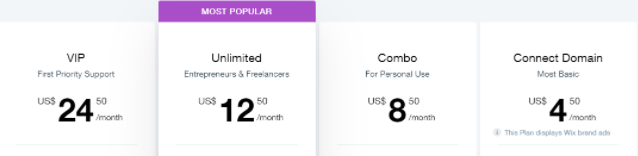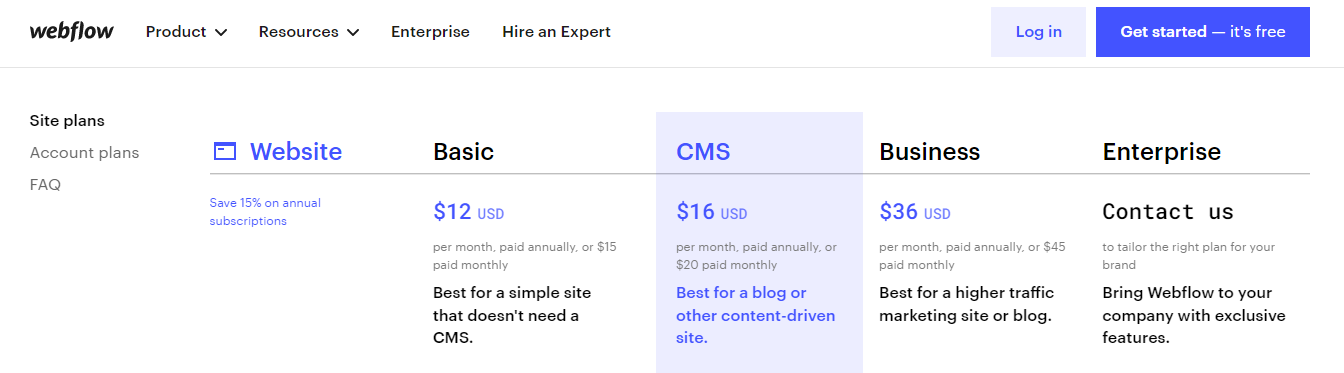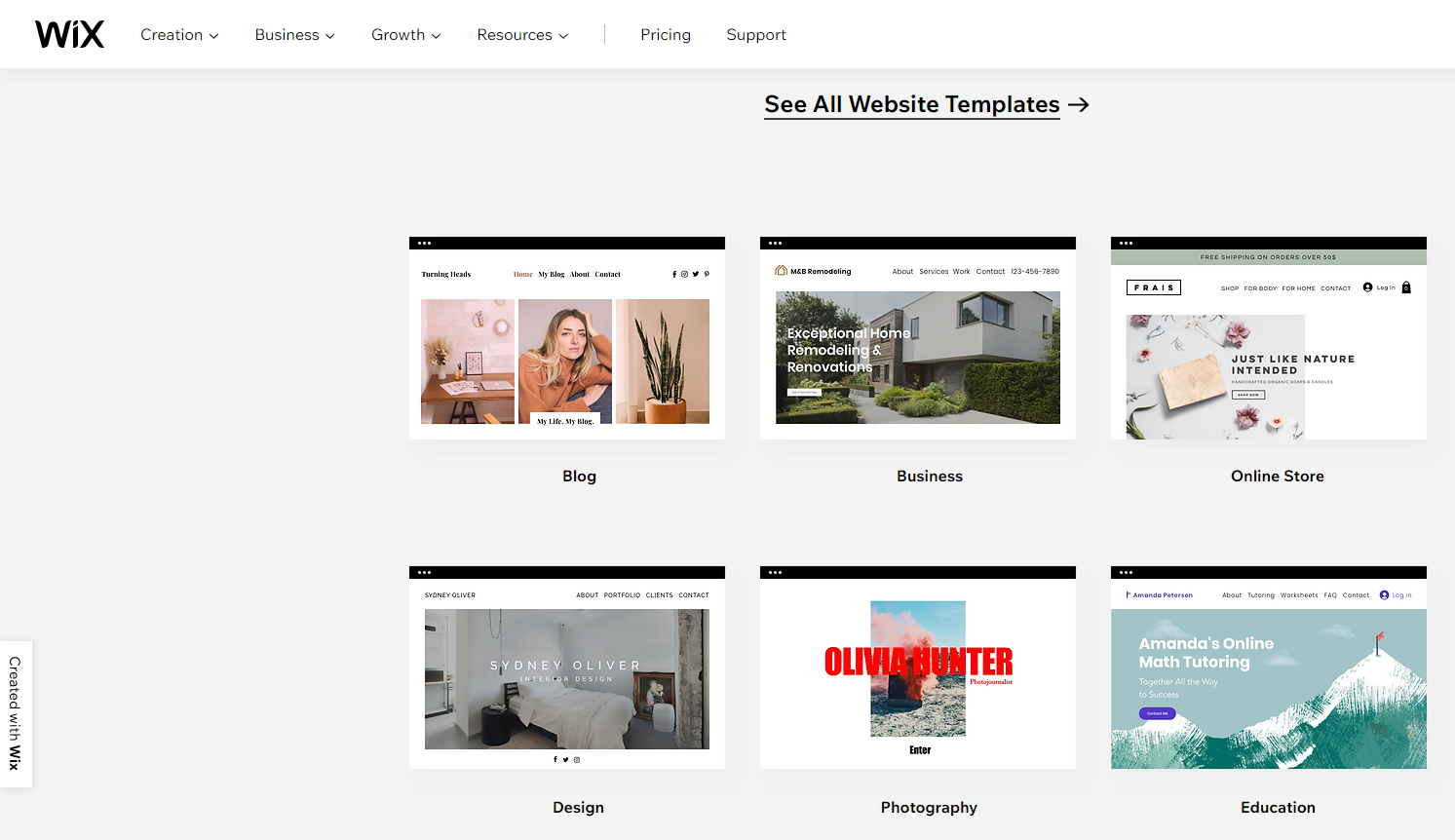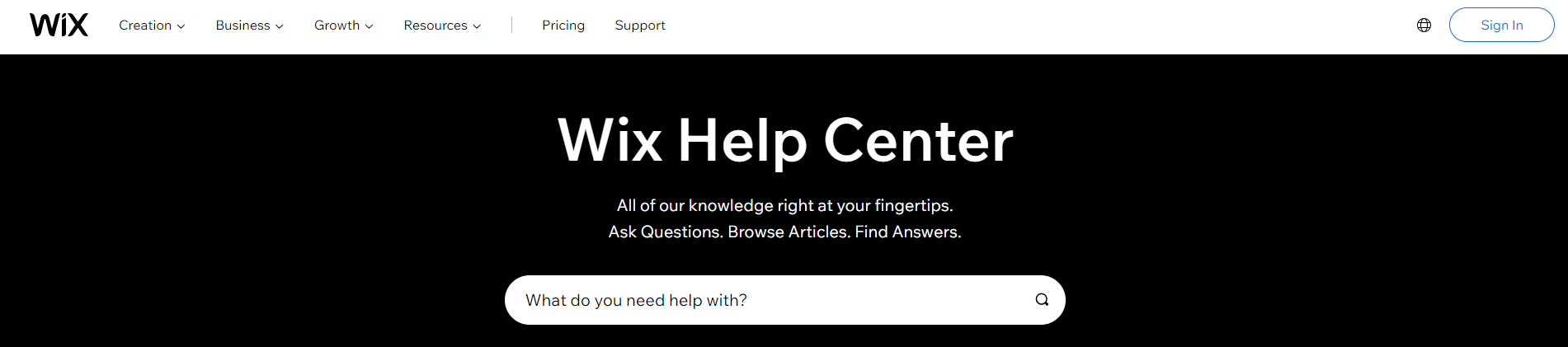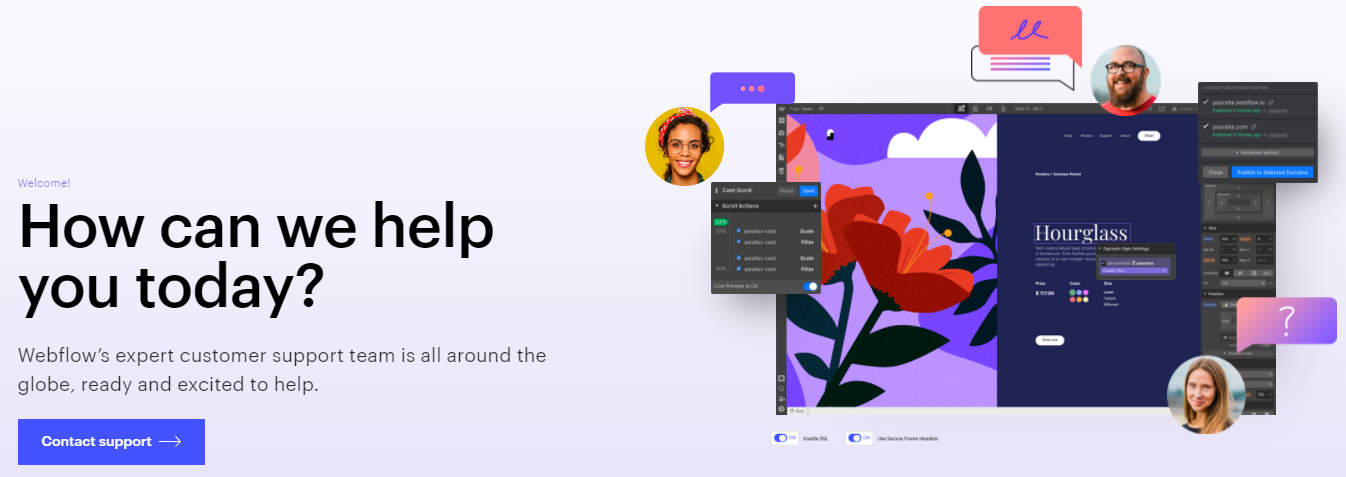Are you also confused between Webflow and Wix ?
Struggling to know that which one is better and why ?
So, we are here to help you. Here , in this article you are going to know all about Webflow and Wix which will surely help you in deciding between the two.
Just stay with us till end.
Webflow Check out
Check out
|
Wix Check out
Check out
|
|---|---|
| $12 per month | $4.50 per month |
It is best to build websites without any coding using a drag-and-drop interface that will look familiar to Photoshop users. |
Wix is best for web site building that includes apps, graphics, image galleries, fonts, vectors, animations and other options. |
|
|
|
|
|
|
|
Webflow takes a little more time to understand than Wix. |
Wix provides a very user friendly environment to the user. |
|
Best option for skilled designers. |
Beginners to pros everyone find it best because of it's advanced features. |
|
Somewhere takes time to respond. |
24*7 available. |
| Check out | Check out |
This article is all about Webflow vs Wix so stay tuned to know everything about this. Both Webflow and Wix are outstanding website builders – they are feature-rich and affordable.
Which option is ideal for your company will depend on your functionality needs; thus, we’ll examine each platform’s design capabilities, user experience, pricing, maintenance, integration, and SEO in this post.
First, let’s examine the sorts of firms that would benefit most from these platforms and those that would not. Wix is often better suited to small enterprises with relatively simple demands and a need for an easily editable platform.
Webflow, on the other hand, is better suited to organizations seeking a little more complexity in their website’s design and functionality.
While both platforms support eCommerce, none is well-suited for high-volume online sales sites. They can be linked with Shopify (and some firms have done so).
Still, we nearly always advocate working with the best platform for your requirements and not complicating things, which is why neither Wix nor Webflow is the most excellent alternatives for high-volume eCommerce sites in the majority of cases.
Webflow vs Wix: Main Differences
The primary distinctions between Webflow and Wix are as follows:
- Webflow has a ‘University’ component with tutorials, while Wix is accessible through email.
- Webflow integrates with Zapier, whereas Wix is more user-friendly.
- Webflow allows for complete customization, while Wix relies heavily on templates.
- Webflow has an HTML CSS website editor. However, Wix does not need any coding.
Webflow vs Wix: Features
Wix and Webflow have a slew of features that simplify website editing. None of the tools in Wix need you to write any code. Choose it from your dashboard and investigate how they perform.
While most devices are accessible through the main control panel, several applications and plugins are only available via the App Market. It would help if you kept in mind that not all are free.
Wix’s primary feature is unquestionably ADI. As previously stated, if you want to utilize ADI to develop a website, no tweaking is required.
After a few questions, the AI will design and recommend a whole site in a matter of seconds. Naturally, you will be permitted to change and enhance the proposed site.
Even if you do not need coding, Wix will enable you to modify raw HTML using the Wix Code function. Additionally, Wix has a dedicated mobile app that allows you to build and manage your sites while on the move.
The mobile interface is straightforward and quick to use, even for total newbies.
There are other more capabilities available at Wix, and it’s advisable to study them for yourself to determine which ones will match your demands if you choose Wix as your platform of choice.
Many of these functions are unrelated to website creation but instead company management and promotion.
As with Wix, Webflow includes a slew of beneficial tools to allow customers to concentrate on their project’s business/marketing aspects while still receiving a pleasant design experience.
Another critical aspect of Webflow is its clean code. Webflow will generate a semantic and W3C-compliant document as you work on your design.
You may export HTML, CSS, and images into a single ZIP file and modify the code as desired. Additionally, you may add custom code at any time.
Additionally, Webflow has several motion design elements, such as no-code interaction design and 3D transformations and animations.
If you want your site to seem cutting-edge and have all-encompassing changes, Webflow comes in useful. Apart from the designer, it has its content management system (CMS), e-commerce, and interactivity.
Additionally, you’ll discover alternatives for website hosting, marketing, and SEO.
Again, utilizing these tools may not be as simple as with Wix, but you can do nearly anything with the proper assistance while Wix confines you to their applications and templates.
The most critical aspect of Webflow is how web pages are optimized.
When clean code, a robust CMS, and all other capabilities are combined, you produce next-generation websites that would take eons to construct without Webflow.
They can feature stunning animations and yet function flawlessly on various devices.
Webflow vs Wix: Pricing Plans
After covering so much area, there is one more critical issue to consider: cost. How much would Wix and Webflow cost you every month?
Wix offers a free plan that enables you to evaluate the platform’s functionality before committing. As you may anticipate, there are a few caveats to this.
For starters, you cannot join a custom domain and are limited to 500MB of storage and bandwidth. Additionally, you are unable to accept online payments or utilize Google Analytics.
Nonetheless, you may use all of Wix’s web design capabilities to create and publish your website utilizing a Wix subdomain. Wix’s premium plans are divided into website and eCommerce options.
The latter is required to accept online payments. In comparison, the former should serve for developing a straightforward personal or commercial website, portfolio, or blog.
Website options begin at $4.50 per month, while eCommerce plans start at $17. More information about the programs is available on Wix’s pricing website.
Webflow also provides a free plan, which is fantastic news given that you’ll likely want more than the standard 14-day trial period to get acquainted with the platform.
The free package includes all of Webflow’s design capabilities. However, you can only work on two projects (websites) at a time and test your site by publishing to a webflow.io web address.
In that sense, Webflow’s free plan is less like a free website and more like a free testing environment without time constraints.
As with Wix, there are two payment options: site plans (which start at $12 per month) and account plans (start at $16 per month).
The former is geared at individuals and companies interested in developing their websites. By contrast, the latter is aimed at web professionals and agencies looking to construct several websites for customers commercially.
Webflow’s site plans are classified further as website plans (which begin at $12 per month) and eCommerce plans (start at $29 per month).
Each website plan is for a single website, and you may subsequently add an eCommerce plan to an existing website plan.
Annual billing saves you 15%. More information is available on Webflow’s pricing page. Both Wix and Webflow provide consumers with free plans and cheap price levels to get started.
While Webflow’s price structure is more complex, its offerings are more diverse and expand with each subscription level.
On the other hand, Wix drastically restricts your storage space and bandwidth to entice you to upgrade but does not provide any more functionality.
Rather than that, it utilizes third-party applications to reward higher-paying consumers.
Wix compensates for this with its eCommerce options, which put no restrictions on the number of things you can sell or the annual income earned.
Webflow vs Wix: Consumer Support
When you invest money in your company, you want to be sure that you will get the help you wish to in a problem.
Thus, let us analyze the assistance available with Wix and Webflow. Wix provides customer support 24 hours a day.
You’ll need to answer a few questions regarding your problem on Wix’s contact page, and Wix will arrange for a callback.
This service is accessible 24 hours a day in English. Support is provided in other languages during business hours (about 9 a.m. to 5 p.m. in the relevant time zones).
Because Wix does not provide live chat, your only contact options are email and Wix’s callback service.
Additionally, you can access comprehensive self-help documentation, covering everything from Wix’s editor to price plans, billing, domains, getting started, eCommerce, and marketing services.
Additionally, as indicated before in the Ease of Use section, Wix includes a convenient in-editor help button that directs you to the appropriate self-help tools.
Webflow’s customer support staff is available Monday through Friday from 6 a.m. to 6 p.m. PT. They will attempt to contact you within 24 to 48 business hours.
Webflow’s customer care staff may be contacted solely by email or support tickets. Alternatively, you may submit a question on Webflow’s community forum and get guidance from your peers.
Alternatively, if you prefer self-help, check Webflow University.
This includes several online lectures on subjects such as how to get started, how to use Webflow’s editor, SEO, the CMS, eCommerce, generating animations, and even a Webflow 101 crash course, to name a few! Choose between basic and advanced classes!
These courses differ in terms of content and duration. However, I’ve seen a handful that is longer than six hours!
In conclusion, Webflow delivers extensive and relevant knowledge that will assist you in the beginning to climb that learning curve. Finally, Webflow has an expert directory.
It’s simple to hire the professional assistance of an agency or freelancer to assist with your project. Webflow has slower response times and fewer ways to reach the staff during restricted hours.
However, it provides practical self-help tools in the form of whole courses. These are excellent resources for anybody attempting to understand the tool’s ins and outs.
Despite this, we award Wix the win because of their superior 24/7 customer assistance.
FAQs on Webflow vs Wix
Is Wix better than Webflow?
Webflow snatches the win in terms of customization and site design. Not only are its design features more sophisticated than those of Wix, but they are also superior to those of the majority of website builders on the market.
Is Webflow the best website builder?
Webflow is a drag-and-drop website builder that is simple to use and highly customizable. Wix and Weebly both have a limit on the number of adjustments you can make — other site builders do as well; it's the price of not having to develop a website! Webflow's site builder is one of the most configurable on the market.
Is Webflow that good?
Absolutely. Webflow is an excellent drag-and-drop tool for creating dynamic web pages. If you're a designer looking for more flexibility in creating distinctive layouts without code, Webflow is your best choice. If you're a developer, Webflow is an excellent tool for prototyping.
Who are Webflow competitors?
Hubspot, Wix, Bubble, Duda, Pantheon are some of the major competitors of Webflow.
Quick Links:
Conclusion: Webflow vs Wix 2025
The decision between Wix and Webflow might be difficult, particularly for non-techies who lack extensive site design experience yet want a solution that meets their requirements.
Both website builders are worthy rivals, even though each caters to a different customer segment, covering a wide range of web design demands.
Which service, therefore, is the clear winner in this comparison? Take into account your priorities and provide sufficient time to evaluate both systems.
Webflow is an excellent choice for skilled web designers, while Wix is an all-in-one website builder that can accommodate both novices and pros.
The platform has many sophisticated features, including professional templates and the tools necessary to personalize them easily.
These are the apparent advantages that make website builders the optimal answer for most consumers’ web design needs.