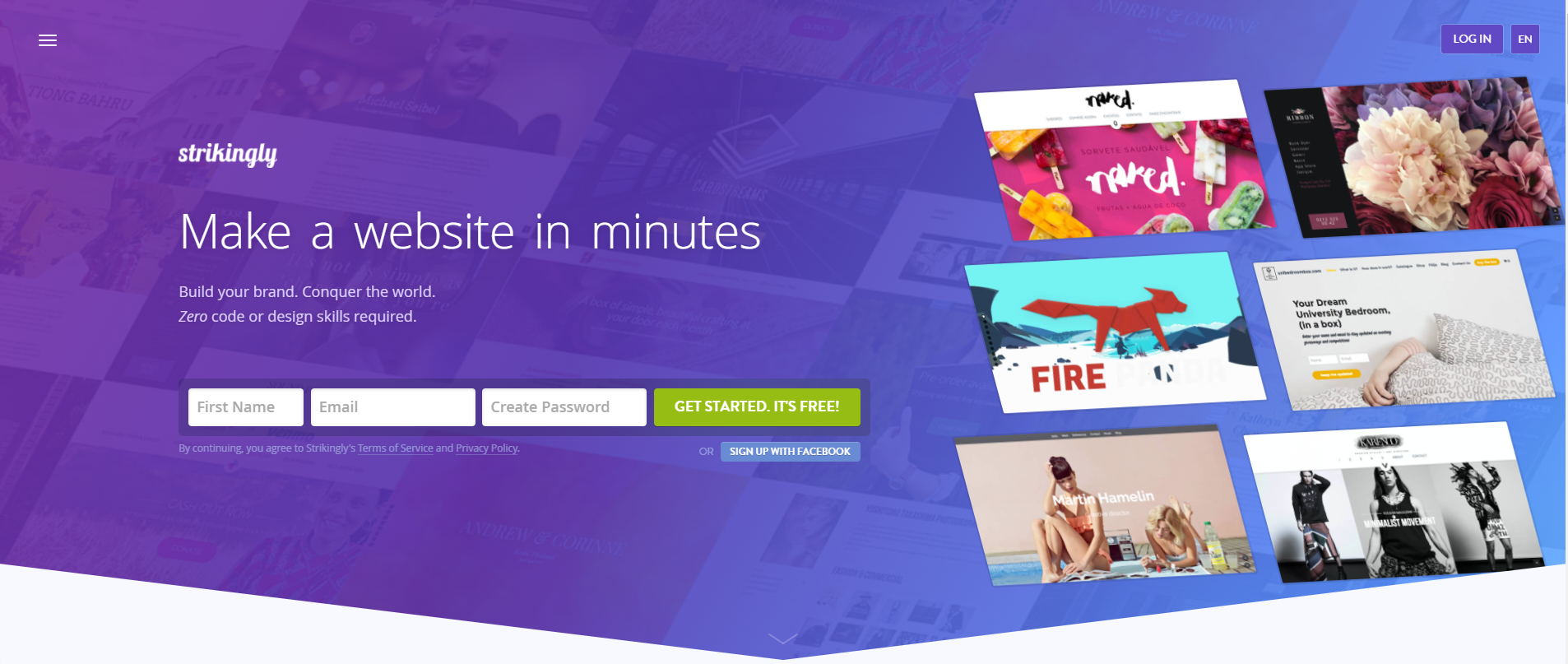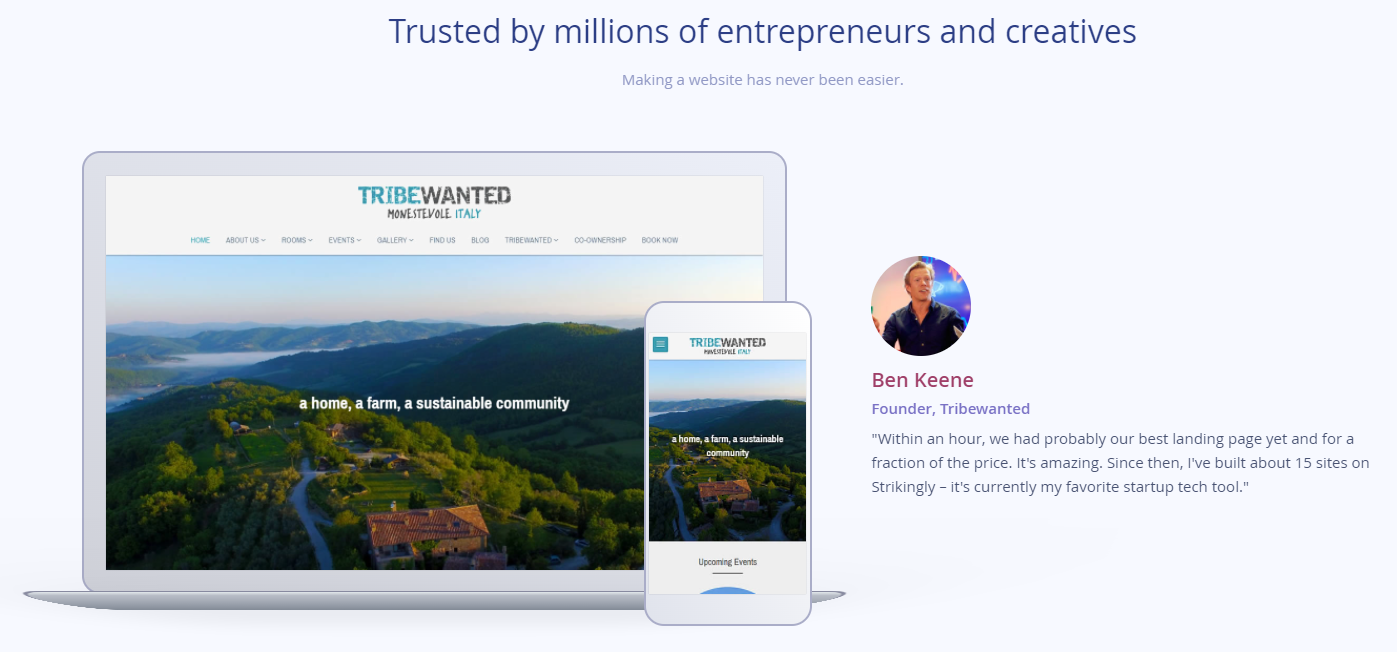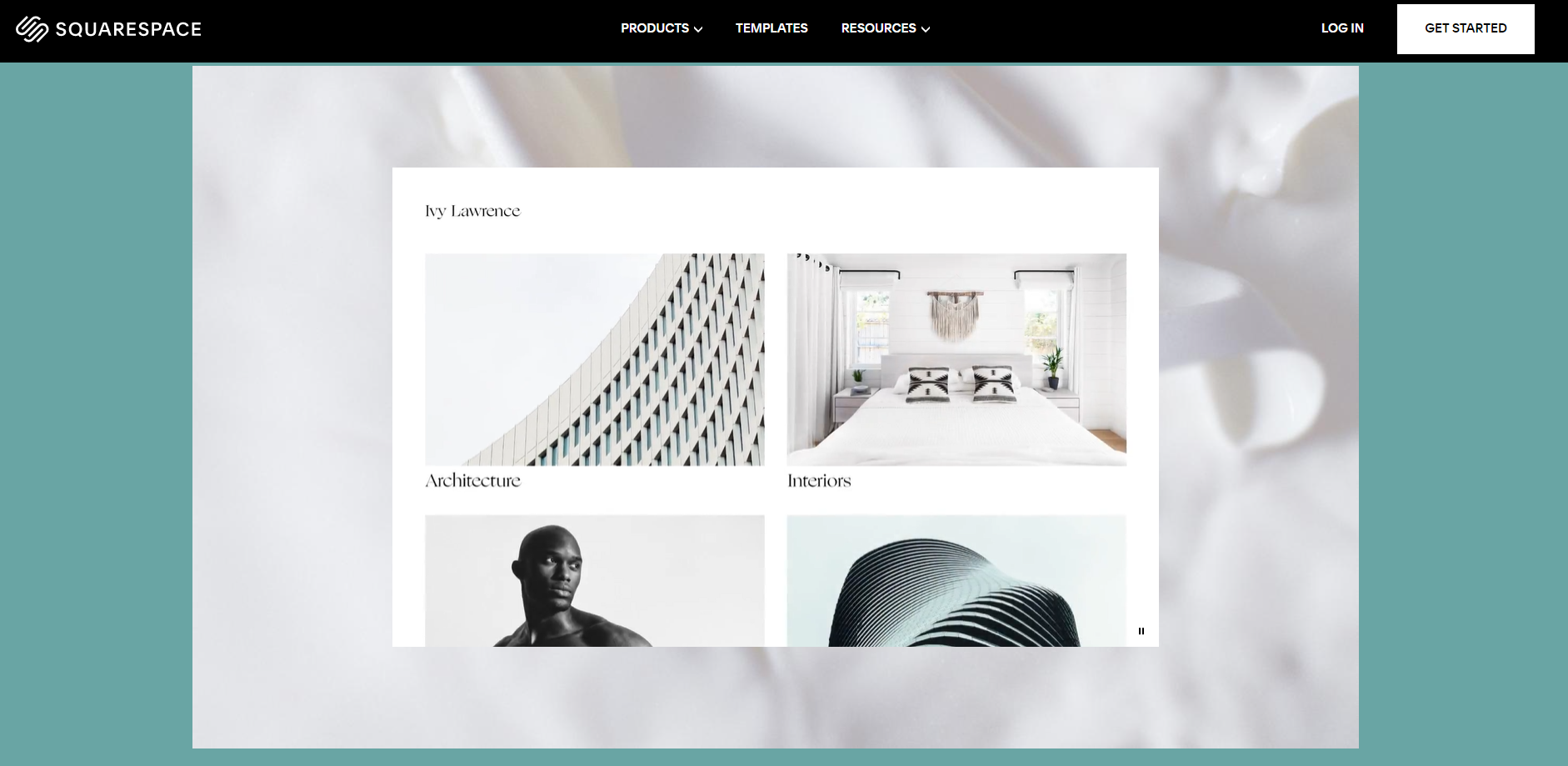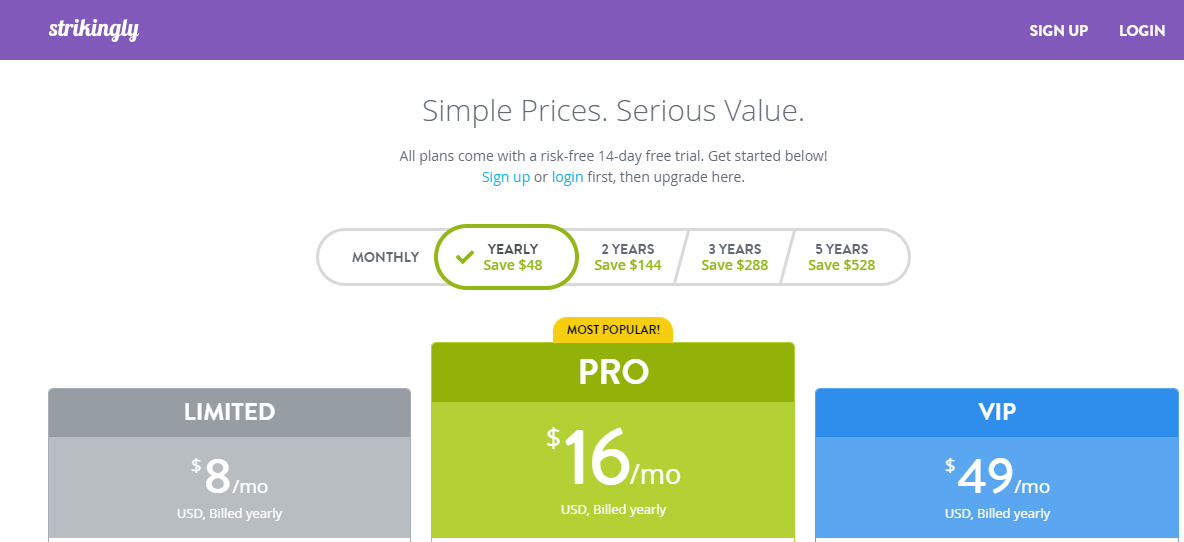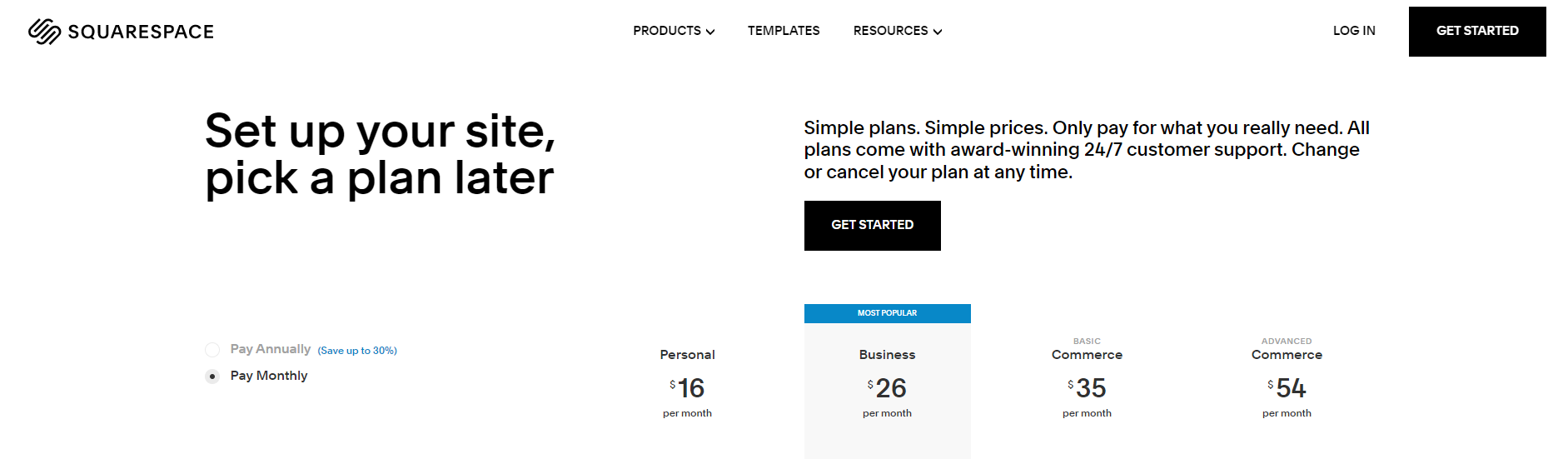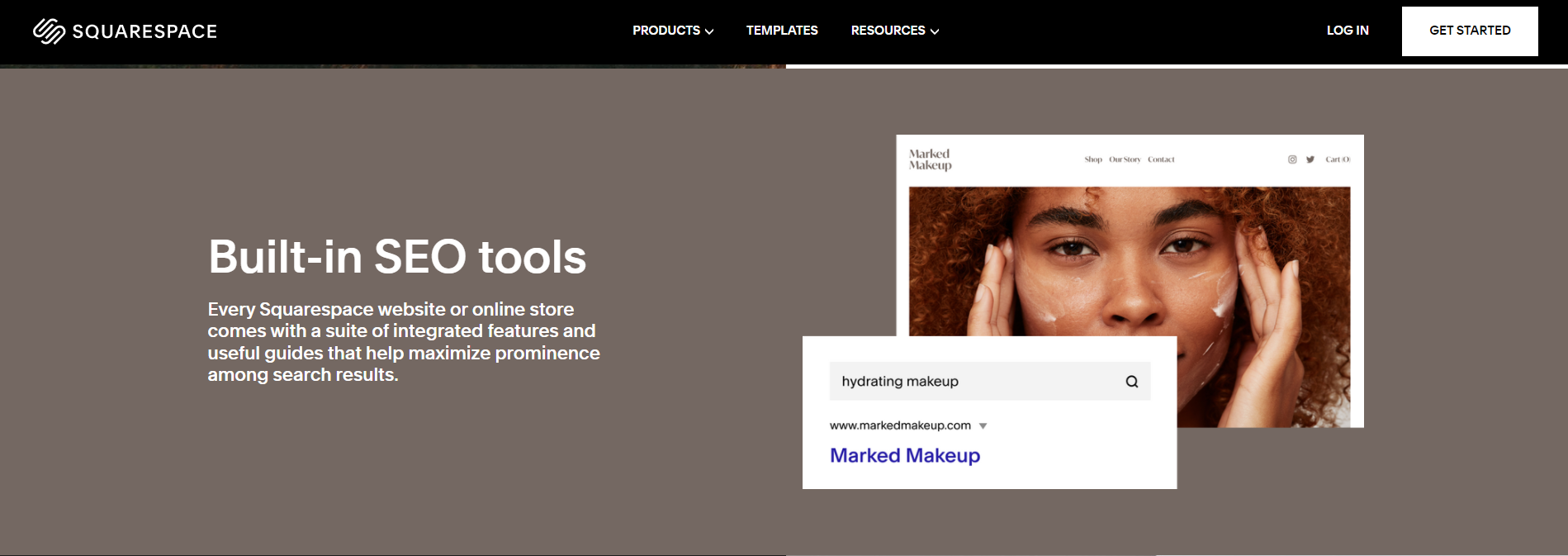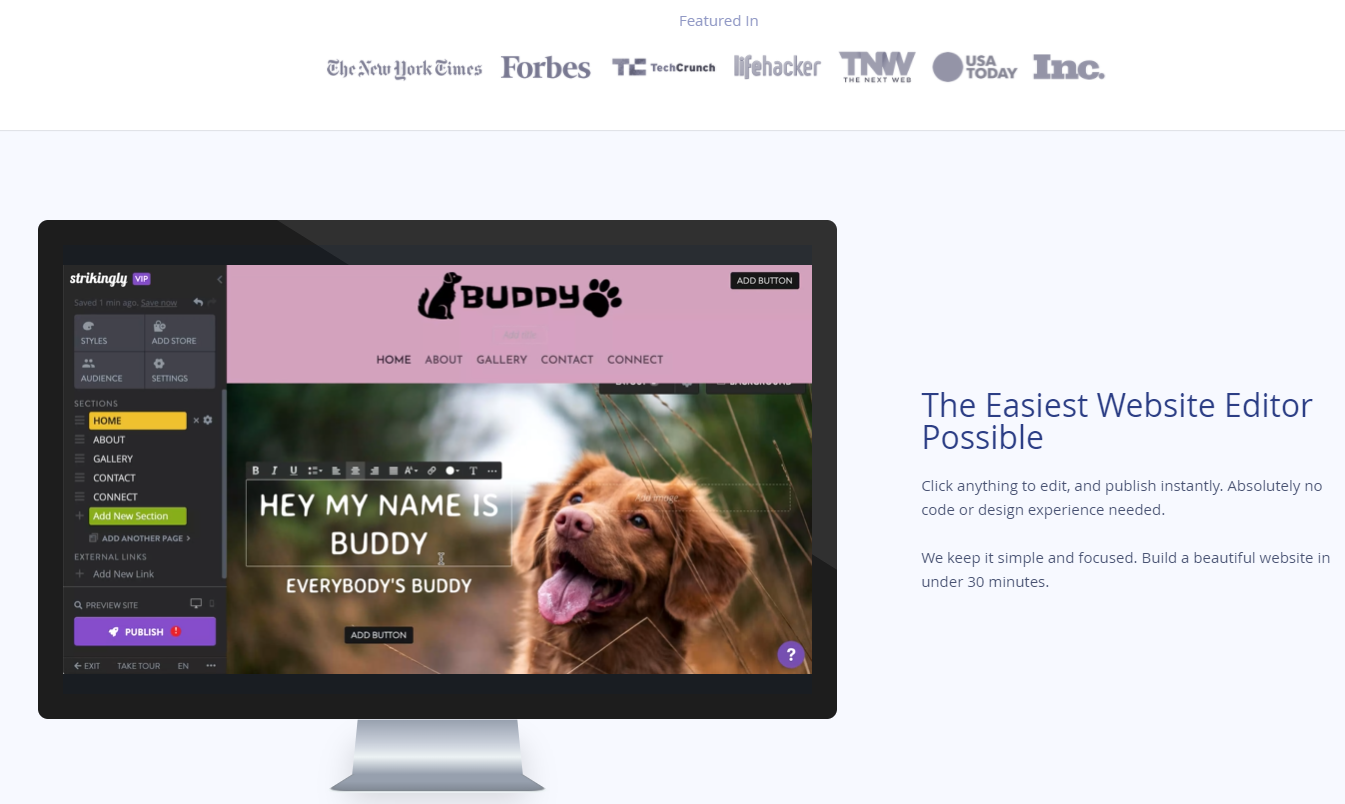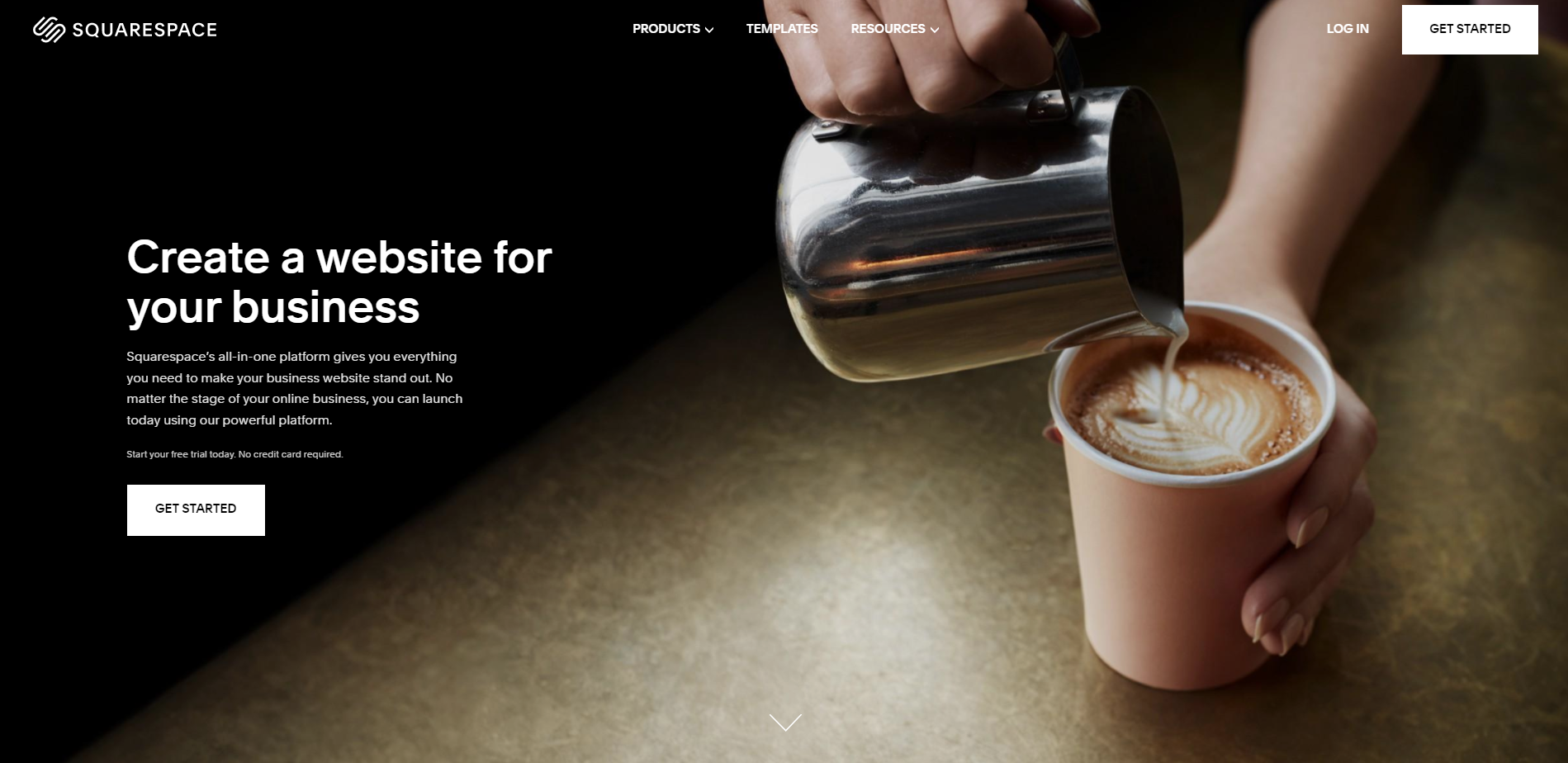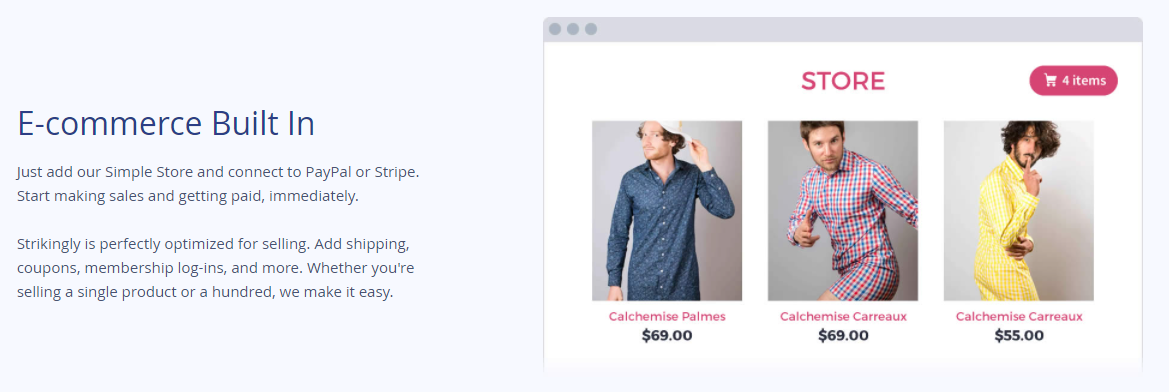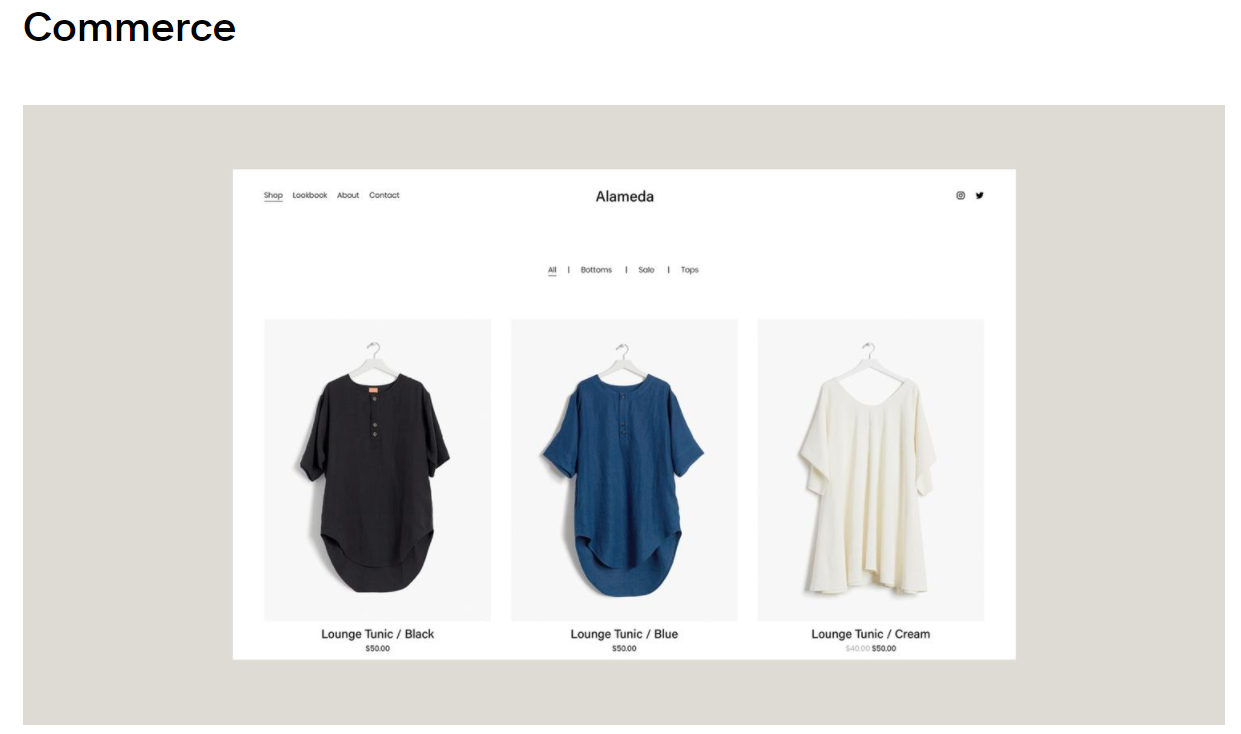Are you also confused between Strikingly and Squarespace ?
Struggling to know that which one is better and why ?
So, we are here to help you. Here , in this article you are going to know all about Strikingly and Squarespace which will surely help you in deciding between the two.
Just stay with us till end.
Strikingly Check out
Check out
|
Squarespace Check out
Check out
|
|---|---|
| $8 a month | $12 a month |
It is perfect for creating personal, small business or small e-commerce websites. |
It is best for those looking for a highly attractive website, with its editor easy to use and quick to pick up. |
|
|
|
|
|
|
|
Strikingly is easy to use as compared to Squarespace. |
Squarespace seems a little tricky in beginning because of it's advanced features. |
|
It is cheaper than Squarespace and best for the beginners in this pricing. |
Squarespace is costly because of the high level features in it. So, it is worth every penny. |
|
Try their best to solve the issue ASAP. |
They have multiple platforms to take the query and available 24*7. |
| Check out | Check out |
Choosing the correct website builder is critical for every organization.
Strikingly and Squarespace are two popular alternatives, but which one should you choose? We’ll compare Strikingly vs Squarespace to assist you in making your choice!
When comparing Strikingly vs Squarespace, the first thing to consider is the pricing of each choice. Strikingly is completely free, while Squarespace provides basic and advanced plans.
As a result, Strikingly may be more cost-effective for certain firms. However, it’s worth noting that Strikingly’s basic plan does not provide as many features as Squarespace.
Squarespace is my overall favorite. In recent years, I utilized Squarespace to develop a blog with over 10,000 monthly visits to evaluate the strength of their SEO. It’s sturdy and simple to use.
I tried Strikingly but found it lacking in comparison.
Let’s compare Strikingly vs Squarespace in this website builder war.
Strikingly vs Squarespace 2025: Overview
If you’re comparing Strikingly vs Squarespace, we’ve covered all you need to know in this piece to help you make an educated selection.
Strikingly vs Squarespace: Which One Is Easy to Use?
Strikingly is a feature-rich platform that has developed into a robust service since its inception.
Currently, the system is used to develop and maintain contemporary personal and company websites, online shops, landing pages, and other projects that assist users in efficiently presenting their services/products in a compact and aesthetically appealing manner.
It includes powerful eCommerce and blogging engines, which enable the creation and management of fully-featured online businesses and blogs.
These functionalities are enabled by integrating Simple Store and Simple Blog widgets.
While developing your online shop, you’ll be able to upload and manage items, configure payment and shipping settings, customize the website’s layout, and accept and handle orders using the Order Dashboard area.
This is also the location for inventory tracking tools, exporting order data to CSV files to improve accounting, processing orders, and other tasks.
Suppose you decide to include a blog on your website.
In that case, you will have access to the following features: adding, editing, and publishing entries, connecting to social media and other blog posts, enabling the commenting tool, and embedding media assets.
Among the media features that you may include are CTA buttons, photos, videos, and social bookmarking elements, to name a few.
While the website builder is fairly simple for anybody to understand, it includes an outstanding Knowledge Base for all system users.
This is particularly beneficial for newcomers interacting with the platform for the first time. A handy Pre-Publish checklist will assist you in maintaining control of all phases of the website design process before going live.
Additionally, the platform has a robust Community Section, email assistance, and live chat. Additionally, this section contains text/video lessons, hints, and prompts for creating high-quality projects using Strikingly.
Squarespace is aimed at both experienced site developers and first-time consumers. It has a DIY editing interface and a sophisticated Developer mode that enables users to customize their multi-page websites completely.
Squarespace distinguishes itself from the competition with its Logo Creator Tool and Acuity Scheduling. The system enables you to create and submit your business logo to increase your visibility.
You may make a one-of-a-kind logo by selecting any logo style and adjusting the primary design variables.
Regarding the Online Calendar, the website builder enables you to incorporate one into your website to keep people informed of the latest news, events, updates, special offers, and other business-related information.
Additional features that distinguish Squarespace as one of the most outstanding systems in the site design specialty are Google Maps integration, SEO tools, email marketing, and collaboration in teams.
Additionally, the system interfaces with Unfold, a sophisticated storytelling toolset that enables creating and publishing compelling tales for Snapchat other social media platforms.
The system provides convenient customer assistance choices to assist users in becoming acquainted with the website builder and getting started.
You may contact the support staff through the 24/7 live chat, make email requests, or explore other resources such as Tutorial Resources or the Community Forum, which include many videos, articles, and FAQs that ease the process of using the system.
Additionally, the website builder provides an around-the-clock ticketing system, webinar participation, and access to the Help Center, which contains several instructions and courses.
The primary difference between Strikingly and Squarespace is that the former is a feature-rich website builder with an accessible UI ideal for novices.
On the other hand, Squarespace is a sophisticated content management system that allows for extensive customization and expansion, but it requires far more skill to create a website appropriately.
It is still up to you to choose the most appropriate system for your unique web design demands and specifications.
Strikingly vs Squarespace: Pricing Comparison
Strikingly offers three premium options, each of which includes a 14-day free trial.
The first is $8 a month and offers a free domain name if paid in advance, as well as the ability to sell up to five things with restricted features.
The second option is $16 per month and includes:
- Selling up to 300 products.
- Creating several sites.
- Other capabilities such as attaching third-party apps such as booking forms.
Finally, the VIP plan is $49 per month and includes selling up to 500 products or services.
Personal is Squarespace’s entry-level plan, which costs $12 per month. This would be an excellent choice for a simple or hobby website. You’ll be able to create up to 12 pages with this plan.
The business plan is $18 per month if you want more pages.
*These plans provide comprehensive eCommerce features; however, depending on the plan you choose, you will be charged a fee of three percent or two percent on each transaction.
Squarespace provides two unique eCommerce options that come with a slew of add-ons and no sales transaction fees if you’re looking to get started quickly.
Plans for eCommerce web businesses begin at $26 per month and up to $40 per month with unlimited bandwidth and the option to use a custom domain.
Strikingly is the less-priced option at $8/month for a basic, one-page website, but you’ll need to pay if you want additional pages or a custom domain.
Squarespace offers plans ranging from $12 per month for 20 pages to $40 per month for an eCommerce shop.
Strikingly vs Squarespace: Which Is Better for Small Business?
Surprisingly, it works rather well for developing websites for small businesses. The website builder enables you to change and manage various business projects by your web design specifications and unique requirements.
All users may initiate business projects, upload/manage/update material, add/modify new sections, connect domain names, and change the design due to the platform’s broad, integrated capability.
Contact forms, media blocks, data boxes, social networking features, and other material may be included, which helps your small company website perform and grow.
Additionally, social media profiles may be linked here. This may be accomplished by including a social feed area into the project to customize it to your website development demands further.
The website builder enables you to monitor and analyze website data to fine-tune the settings that impact your project’s performance.
These statistics cover the number of website visitors, the key traffic sources, the countries from which Users originate, the most frequently viewed web pages, and the most popular services and goods.
Additionally, customers may attach SSL Certificates to their websites to ensure that they are completely secure for surfing purposes, which is additional marketing.
Squarespace is an excellent solution for developing professional small business websites.
The website builder provides a comprehensive set of tools and features that enable entrepreneurs to launch and efficiently advertise their ventures (see real examples).
The system includes a variety of widgets and add-ons, the integration of which may significantly improve the operation of your company website.
Email marketing tools, social media connections, and statistics monitoring choices are available. Squarespace lets you build a logo for your website, including Google Maps, an online calendar, and other essential business features.
The website builder’s true strength is its Acuity Scheduling platform. Entrepreneurs may utilize this online appointment scheduling system to advertise their projects effectively.
The platform enables sales to be completed while maintaining contact with consumers as needed.
When deciding between Strikingly and Squarespace to build your company website, it makes perfect sense to choose Squarespace.
The website builder has a comprehensive set of tools and features for designing and administering business projects, including several embeddable widgets, the Acuity Scheduling platform, Google Maps, a commenting system embedding option, and an online calendar.
FAQs on Strikingly vs Squarespace
Is there something better than Squarespace?
Weebly is an excellent alternative to Squarespace for small business owners on a budget. Its free subscription includes unlimited bandwidth and fundamental eCommerce capabilities such as a shopping cart, inventory management, discounts, and an automated tax calculation.
Is Strikingly a good website builder?
Strikingly is one of the greatest platforms accessible if you seek a one-page website builder. It's simple to use, creates mobile- and tablet-friendly websites, and includes creating a basic blog or online shop. Naturally, no one website-building platform is ideal.
Is Strikingly better than Wix?
Yes, in most parts, Strikingly is better than Wix.
Is Strikingly good for SEO?
Contrary to popular belief, strikingly is not the greatest solution for SEO. Typically, each page must be optimized for a distinct keyword. Because you've consolidated all of your information on one page, Google will have a more difficult time ranking you for certain phrases. Only by upgrading to a more sophisticated Pro plan will you be able to improve your SEO results.
Quick Links:
Conclusion: Strikingly vs Squarespace 2025
Strikingly was created with new users in mind, which explains how easily the interface may be customized.
While creating a website should take no more than a few hours, the ultimate result is still dictated by the nature and complexity of the project at hand.
Additionally, Strikingly vs Squarespace, Strikingly is a one-page website builder, but Squarespace offers affordable monthly subscriptions that allow for the creation of comprehensive multi-page websites.
Squarespace has been upgraded to version 7, which is a significant improvement in terms of ease of use over prior versions.
It does, however, have a slight learning curve, indicating the need for work and time in completely comprehending the system.
Squarespace is a well-known website builder and sophisticated platform, particularly for new website creation.
The system features a logically ordered and appealing user interface that simplifies system research and operation for beginners; even though it is complicated AT FIRST.
It delivers more in the long term and is worth the little time investment required compared to solutions like WordPress or Wix. Squarespace enables you to create stunning websites.
Squarespace is a robust platform for building and maintaining feature-rich web stores and blogs. The ability to link the Simple Store and Simple Blog widgets facilitate these activities.