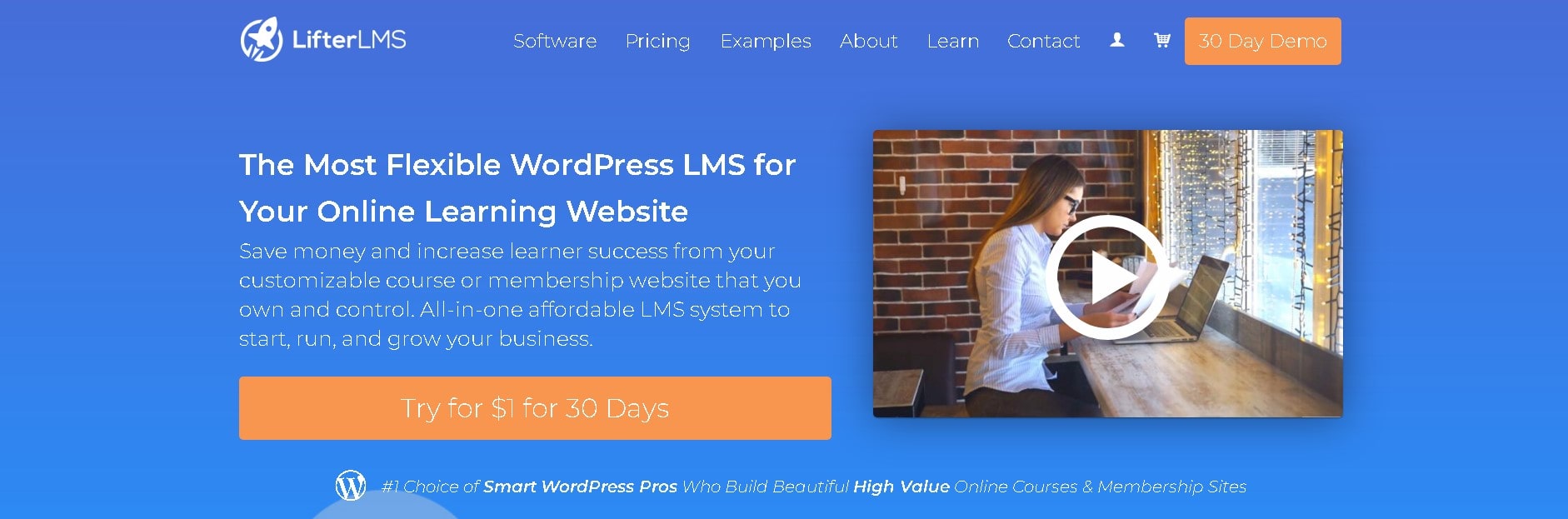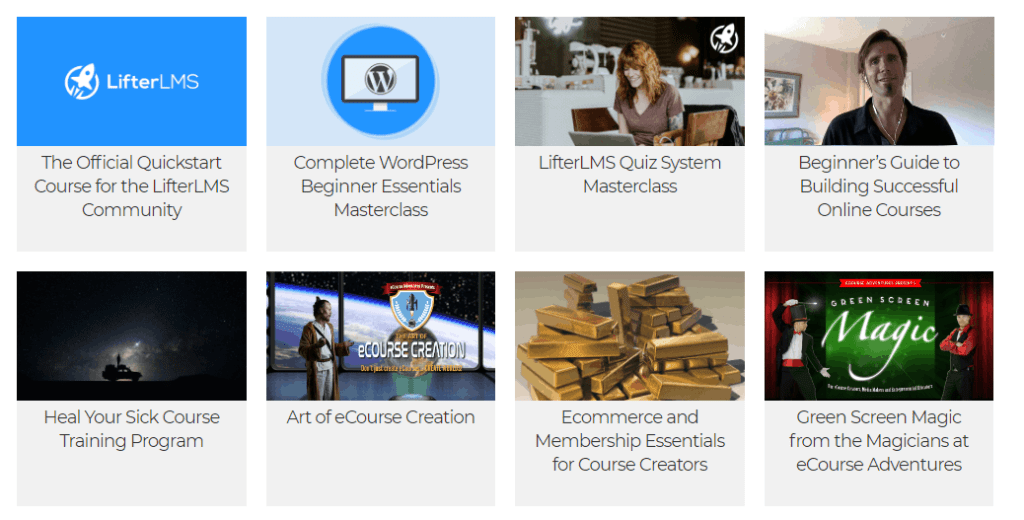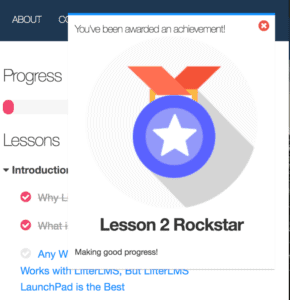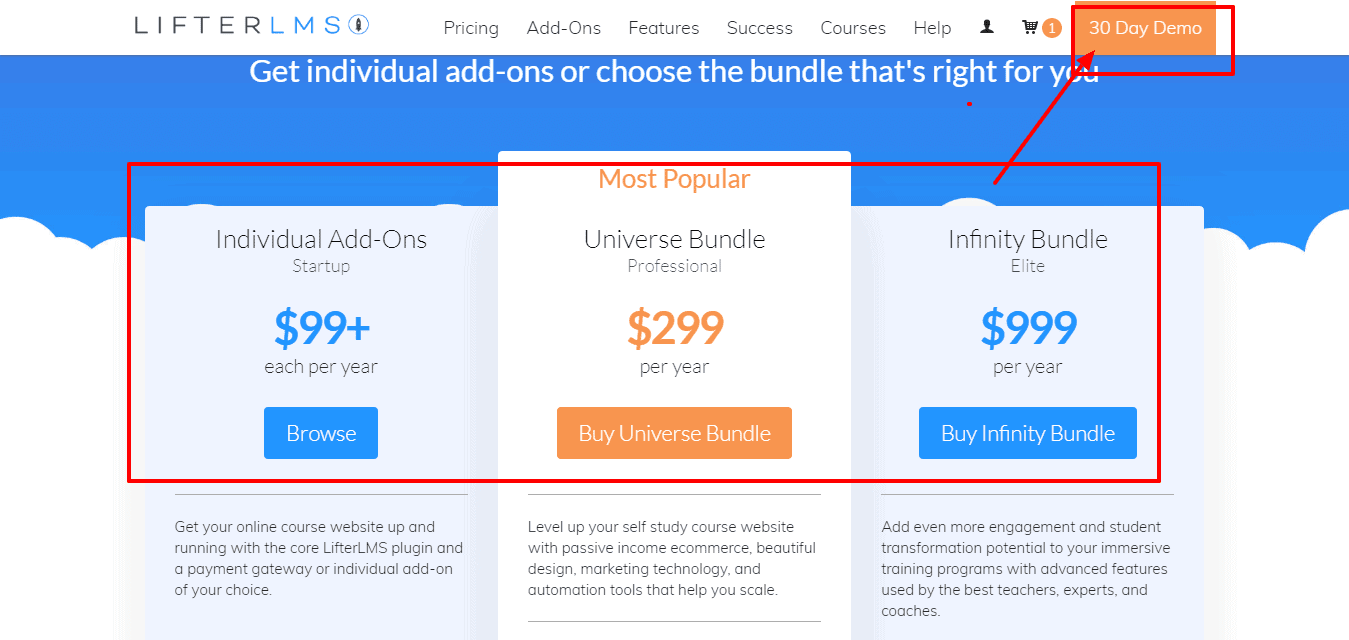You could be interested in monetizing your knowledge and experience by offering eLearning courses on your website. Learn here about LifterLMS Pricing
With a learning management system plugin from Codecanyon, you can give students an engaging, interactive experience. All you need is one of the many WordPress-compatible LMS plugins on the market!
Do you want to use WordPress to develop your own online course? LifterLMS has proven itself as one of the best plugins on the market, so it’s an excellent pick. Is it, however, the suitable plugin for your requirements?
In this Article, I’ll show you how to find out. LifterLMS is an amazing plugin in terms of features, and it can be reasonably priced depending on the type of budget you’ve established for yourself.
So, let’s get started learning more about LifterLMS.
LifterLMS Overview 2025: Try for $1 For 30 Days
What is LifterLMS?
One of the WordPress LMS plugins is this one. WordPress can be used to operate blogs and, in some cases, entire websites. Because everything is connected to a single system, you may operate your courses online using WordPress.
LifterLMS outperforms the majority of WordPress LMS plugins. With the help of LifterLMS, you can turn your WordPress site into a professional platform and offer your students some of the greatest online courses available.
An LMS offers you to create, organize and manage your online courses and then you can share them with your students. LifterLMS has a core plugin that is actually free for every user but if you want more features then you can add the premium add-ons. In this digital world, you create digital classes for your students from where they can learn your courses.
It is connected to E-commerce and membership plugins like InfusionSoft, PayPal, WooCommerce, and BuddyPress which won’t let you install another plugin again after you install LifterLMS because you will get all the things here at the LifterLMS.
Top 3 LifterLMS Features:
1. Content Customization
It is one of the awesome features of LifterLMS. Because it helps you in creating, managing, and selling your own courses after the Installation of LifterLMS. You can see your progress on the dashboard if you’re a student of one of the courses made through LifterLMS.
It is called the Progression Bar. You can customize it in any way you want on your website. There are many customized themes from which you can choose.
You can attach your courses anywhere in shortcodes because LifterLMS also supports shortcodes. You can customize the user interface, collect important data, and track user activity and progression.
Are you thinking about offering online courses? If that’s the case, Thinkific is a good choice. To get the most up-to-date offers on Thinkific click here.
2. Badges and Certificates
People like to be rewarded for doing something, so you can use LifterLMS to give badges to your site’s most loyal users. They can join at the beginning of the course, take a quiz, and do a lot more. When they finish the course, you can also give them a certificate.
It also has a cool feature that lets them share what they’ve done on social media.
This way, you will be able to get your users to learn more about your brand, which will lead to many more people becoming aware of it. For instance, by creating a series of tutorial videos on how to use your product, users will become more familiar with your brand and the values it stands for.
As soon as you integrate LifterLMS Peepso with your LifterLMS web site, the sharing option will become available. When a user completes a course, they can print out their certificates from your website and show them to anyone they want.
3. Easy User Interface
It is important to keep in mind that LifterLMS has an easy-to-use interface, just like most WordPress plugins. You can use it very easily and put it on your website. It has a drag-and-drop feature that makes it easy to create your course without having to go through any difficult steps. Because of the friendly and straightforward user interface and the ease with which it can be used by anyone. Both personal and business needs can be met with this device. Your courses can be made less distracting for learners if you use simple colors and structures in your design. As many courses as you want can be created with LifterLMS since it is a very flexible system. I don’t think there is anything wrong with that at all.
LifterLMS Pricing:
Quick Links: