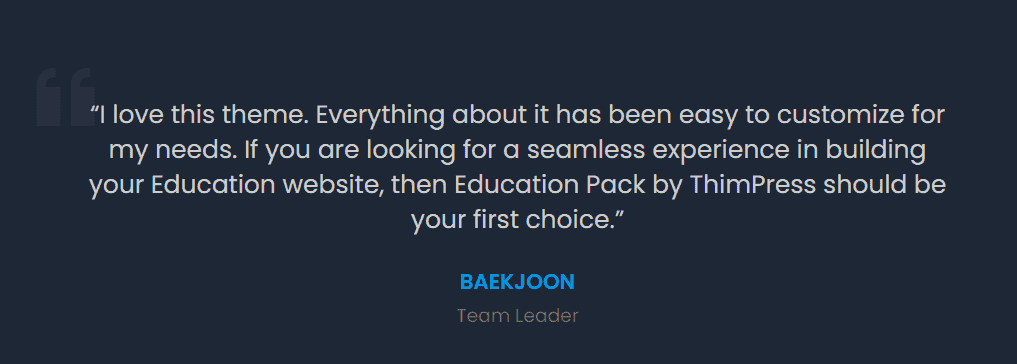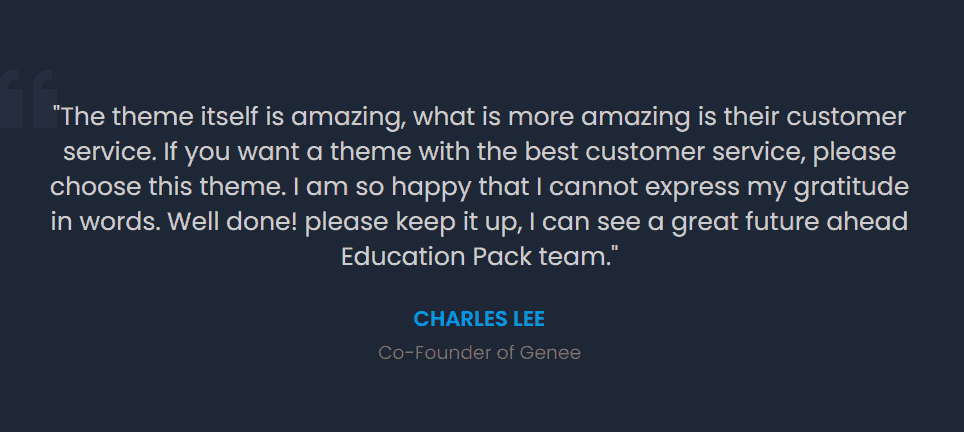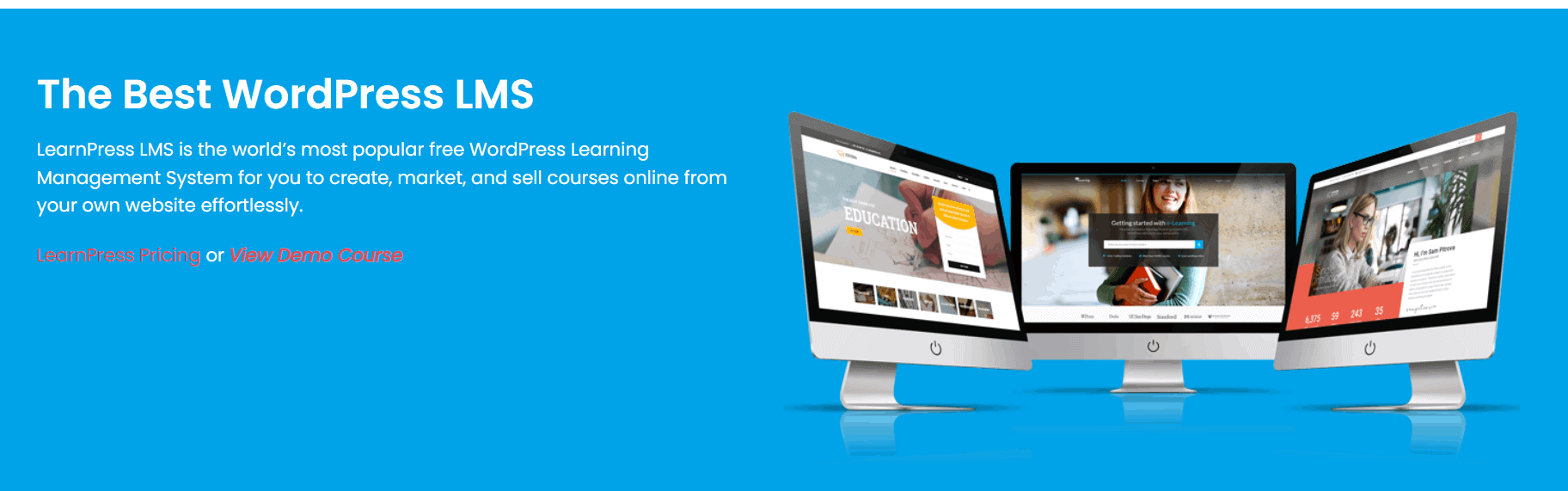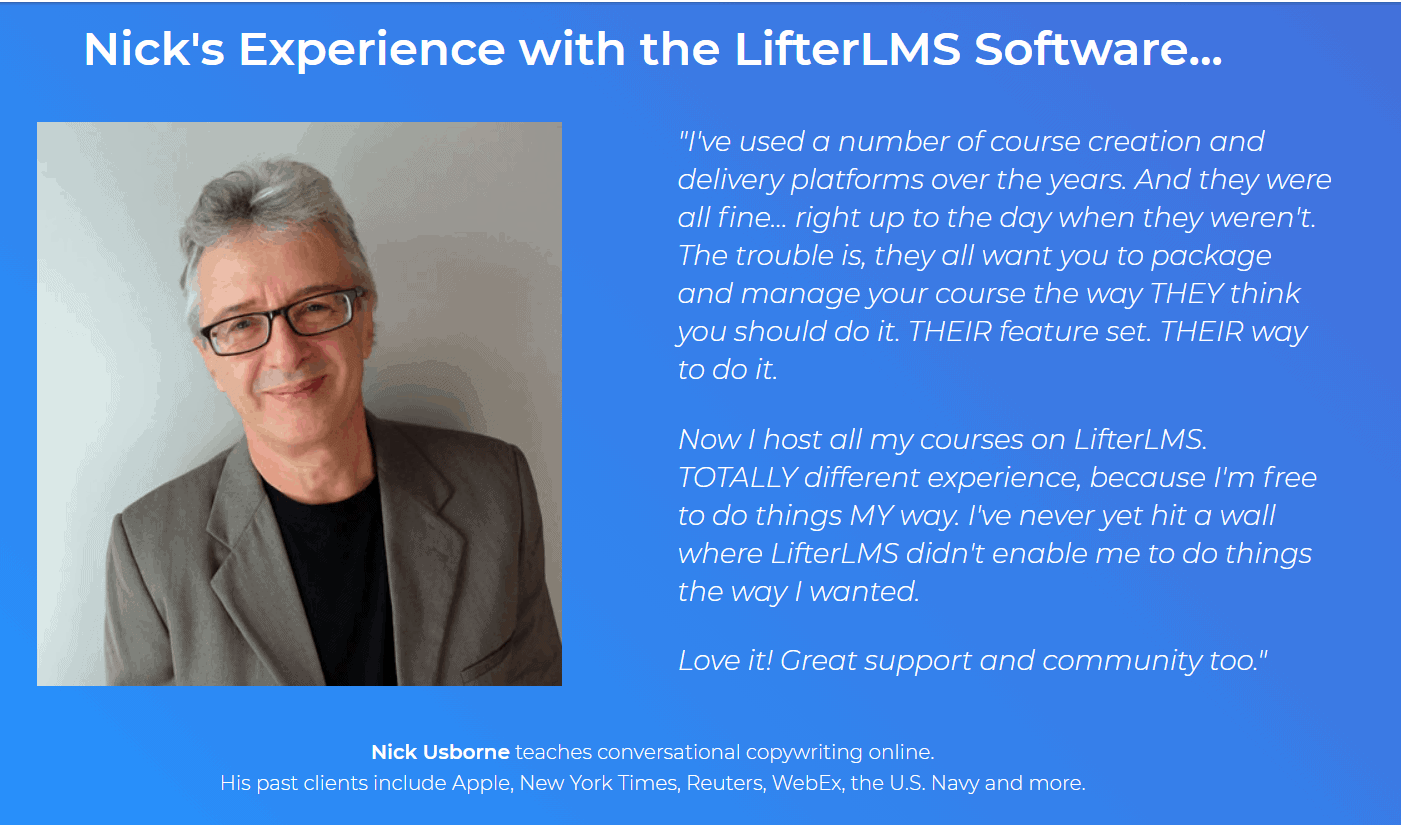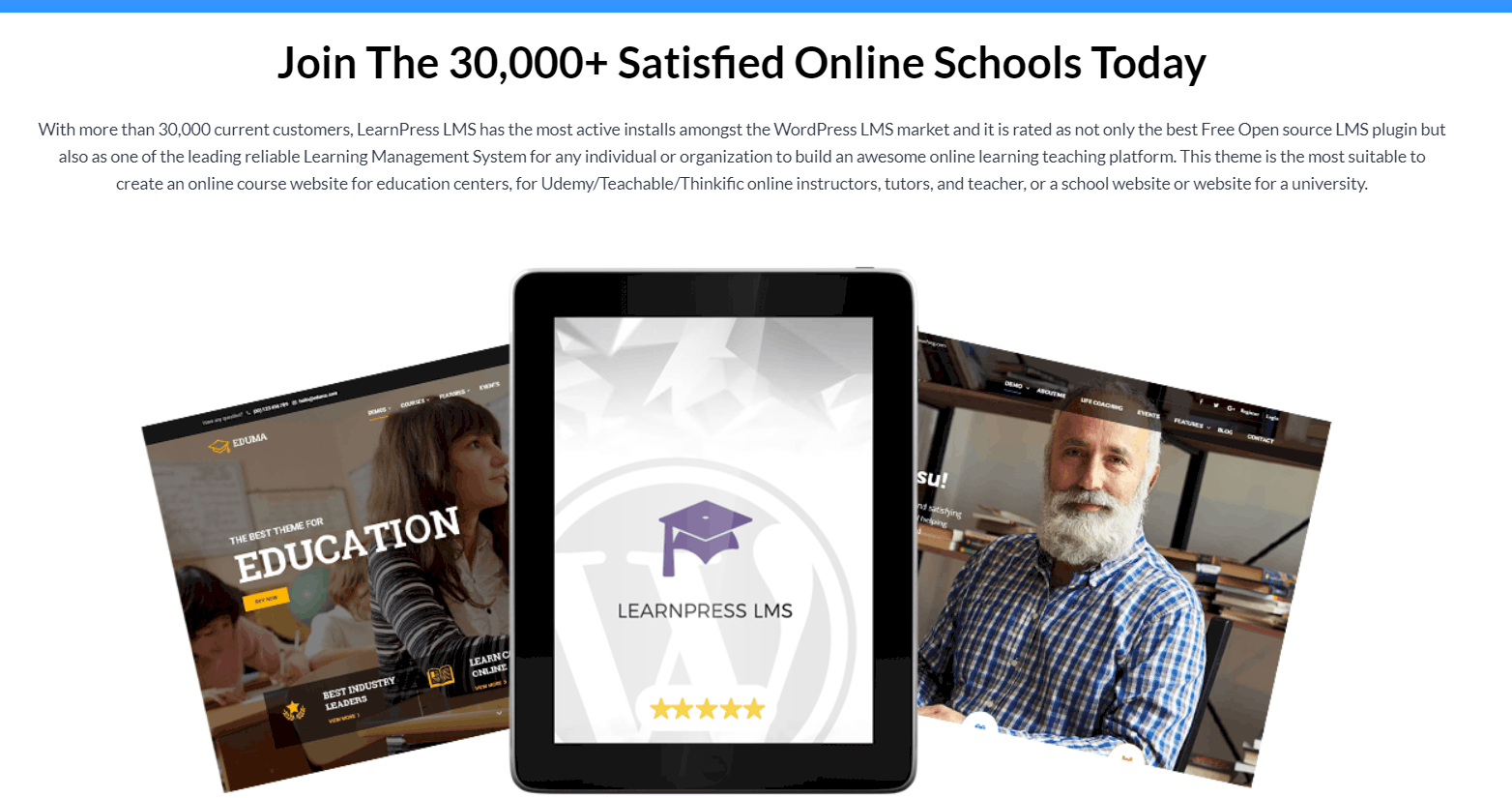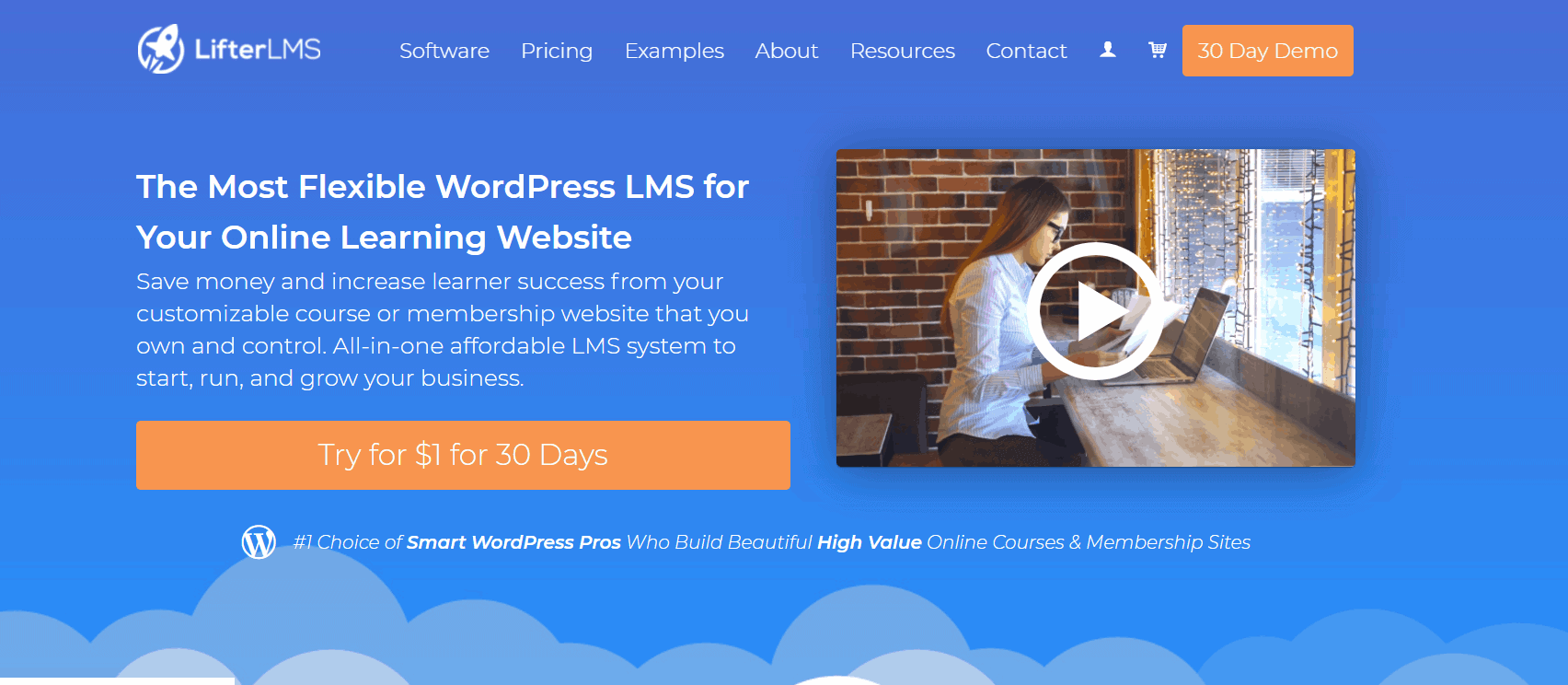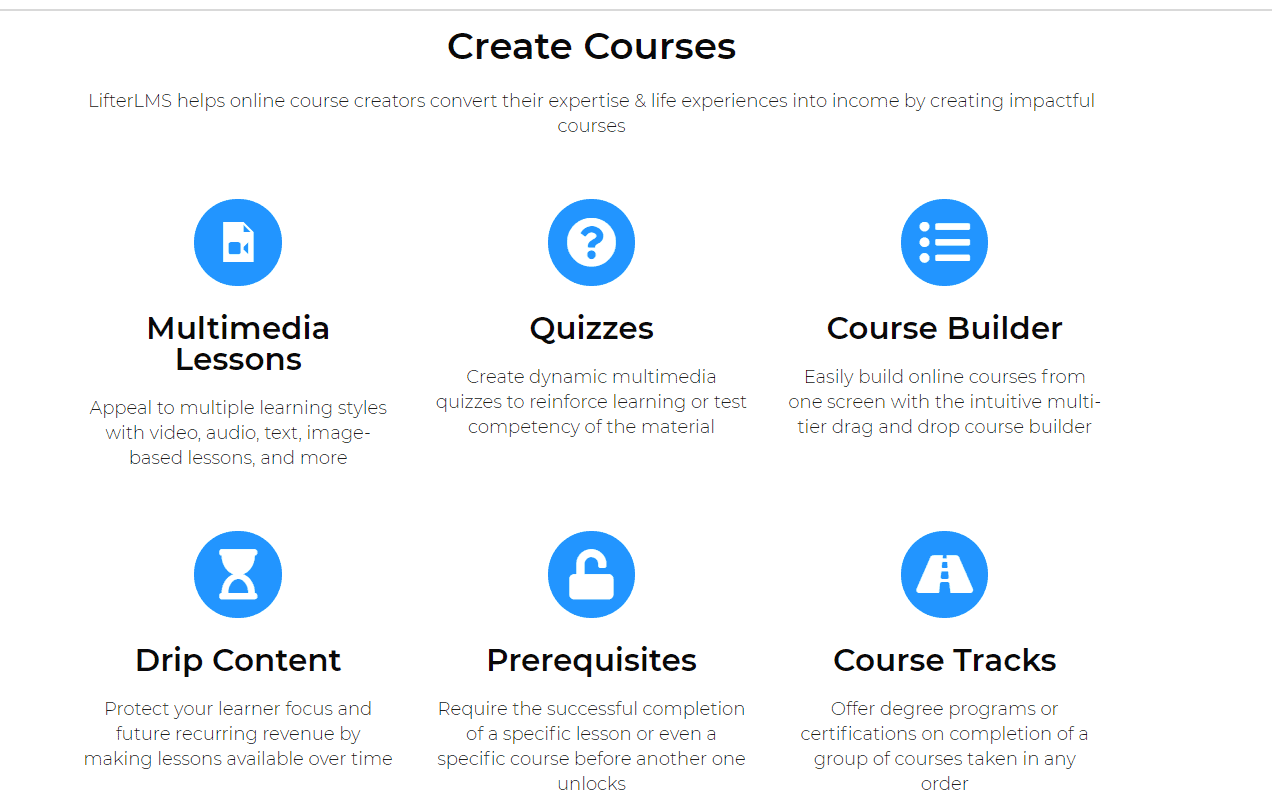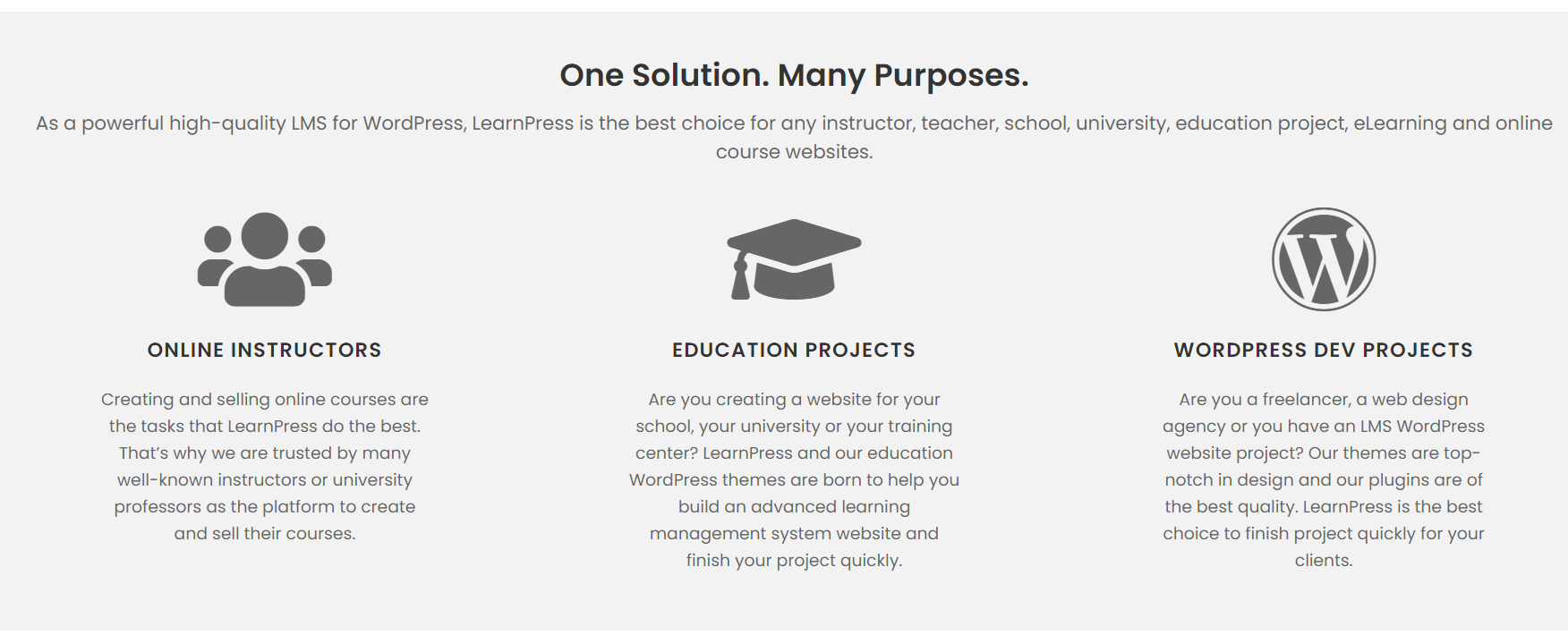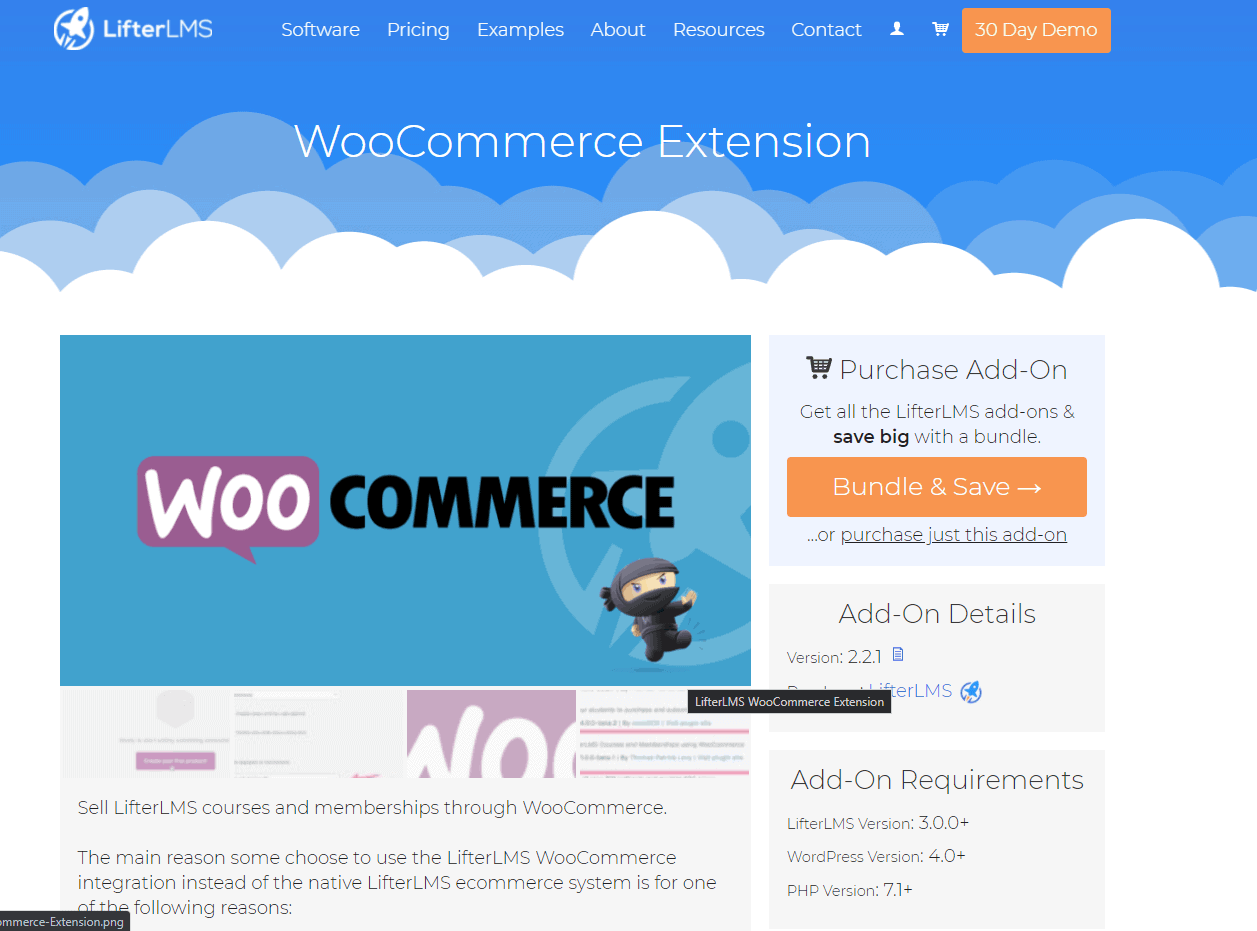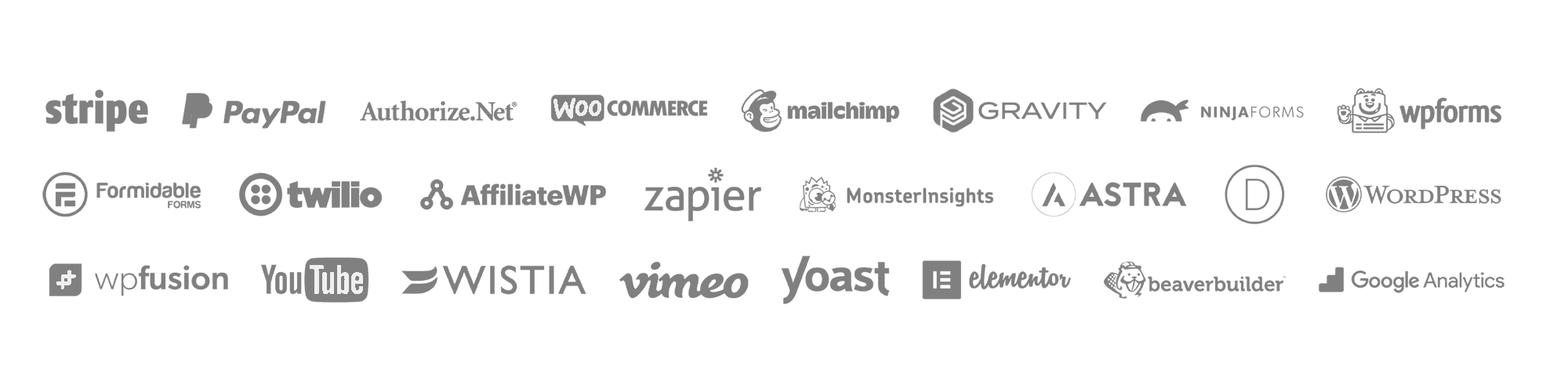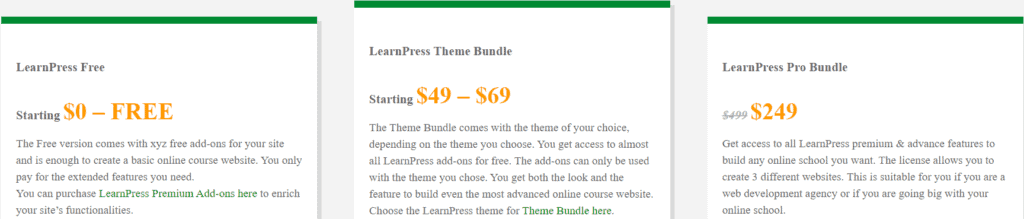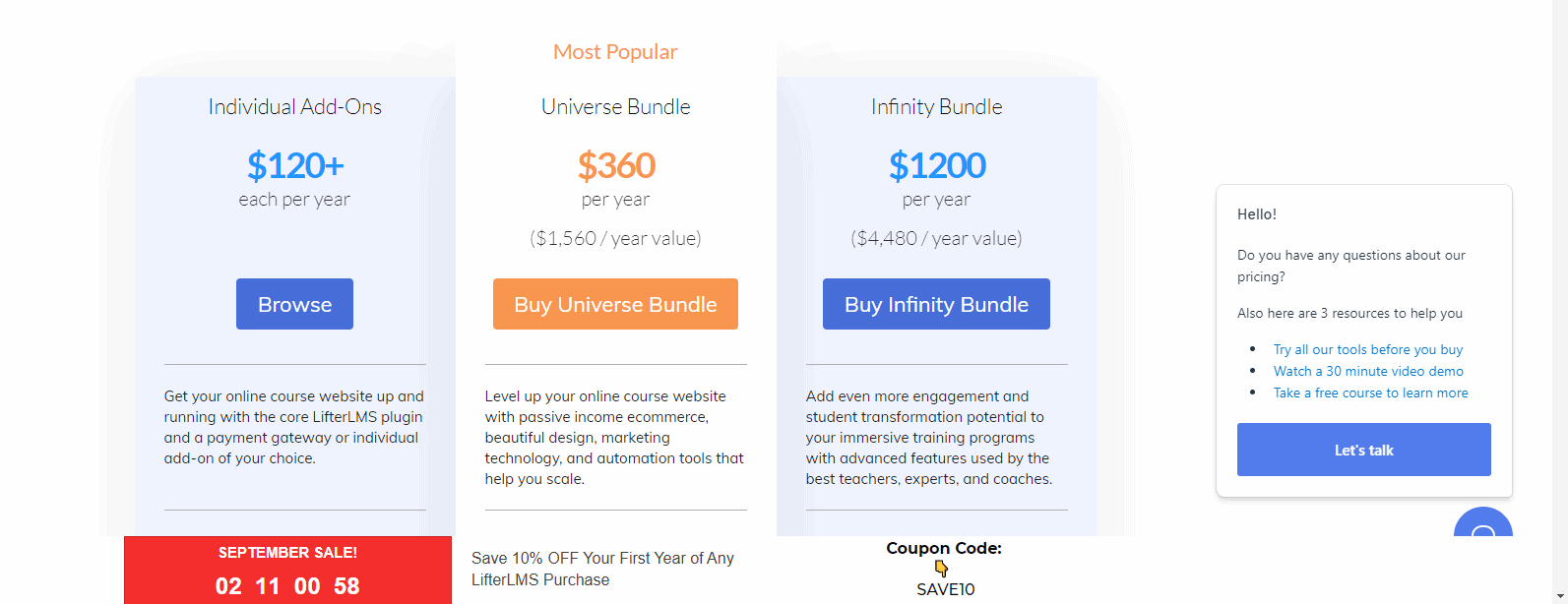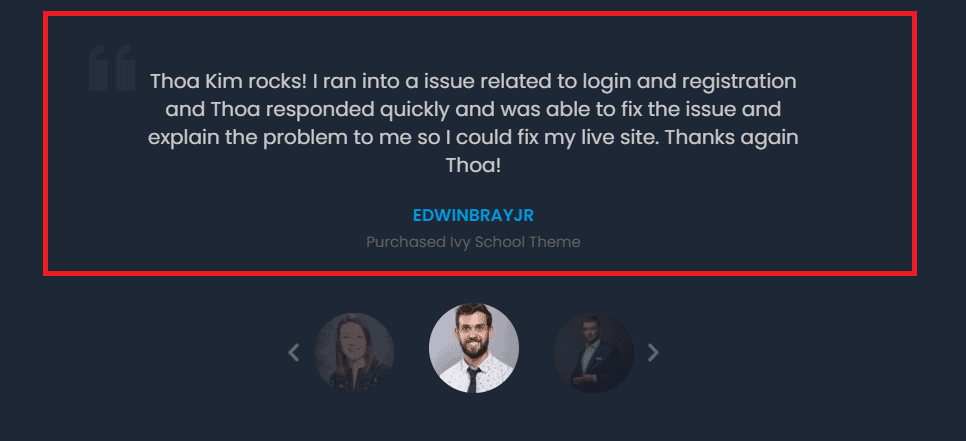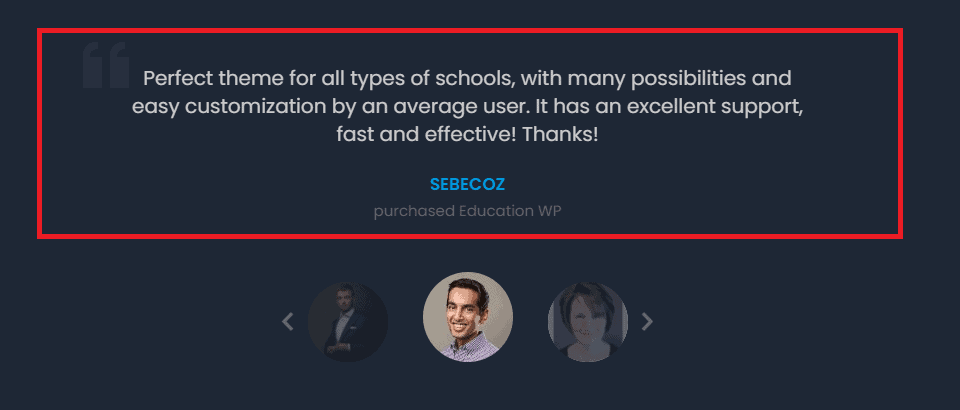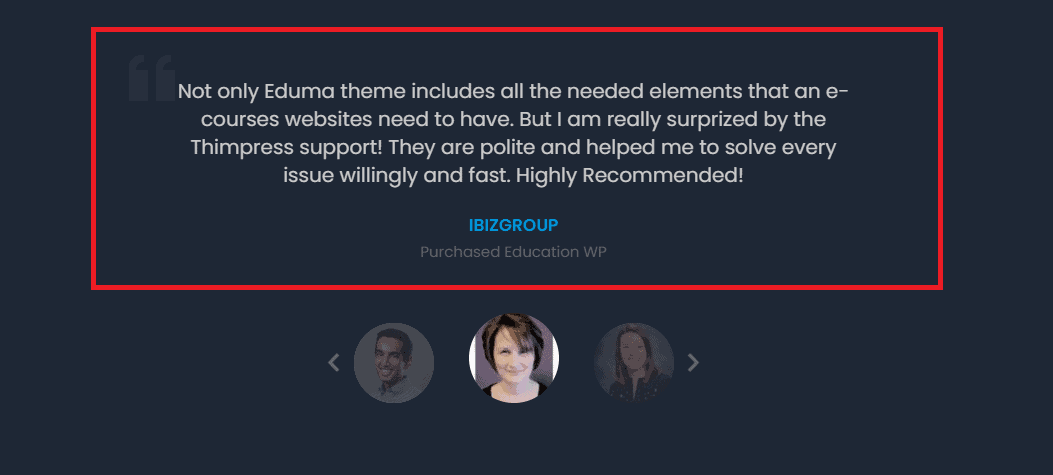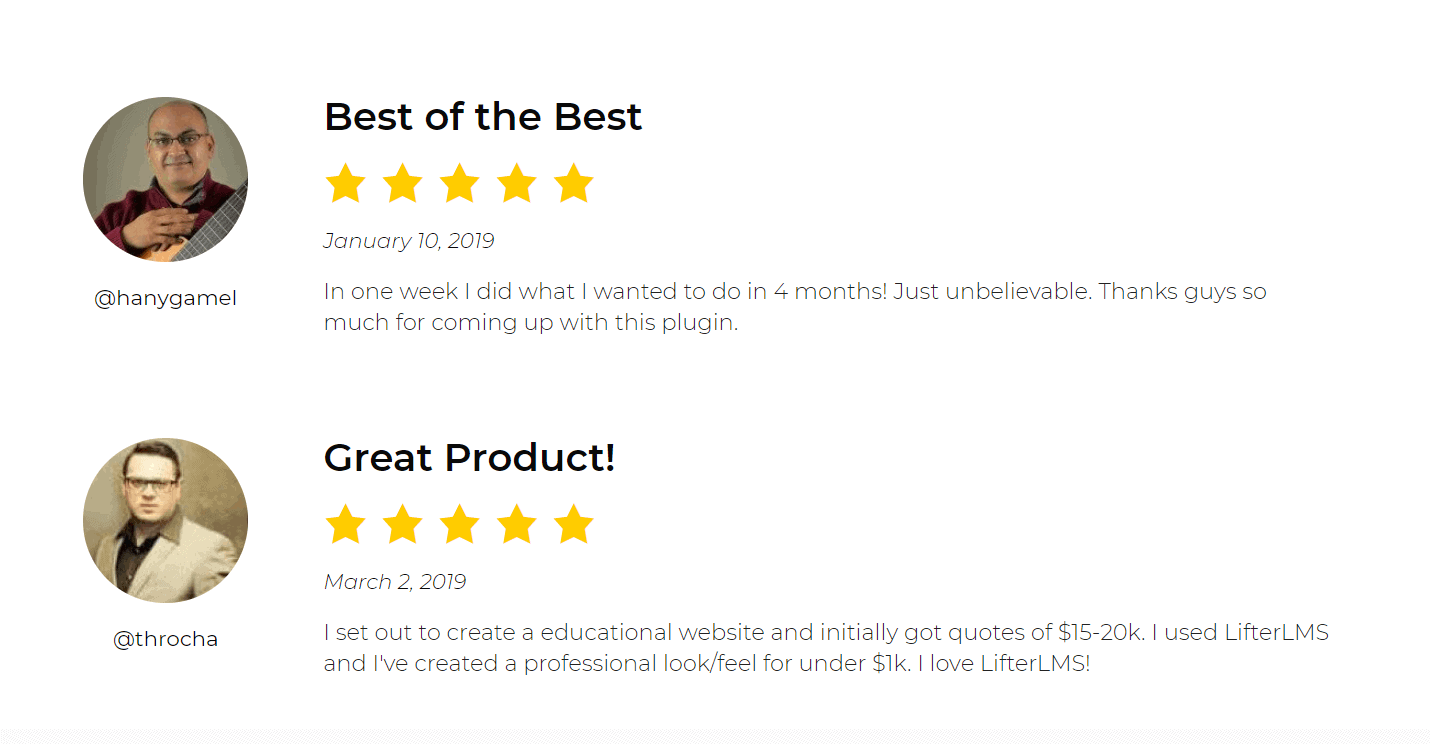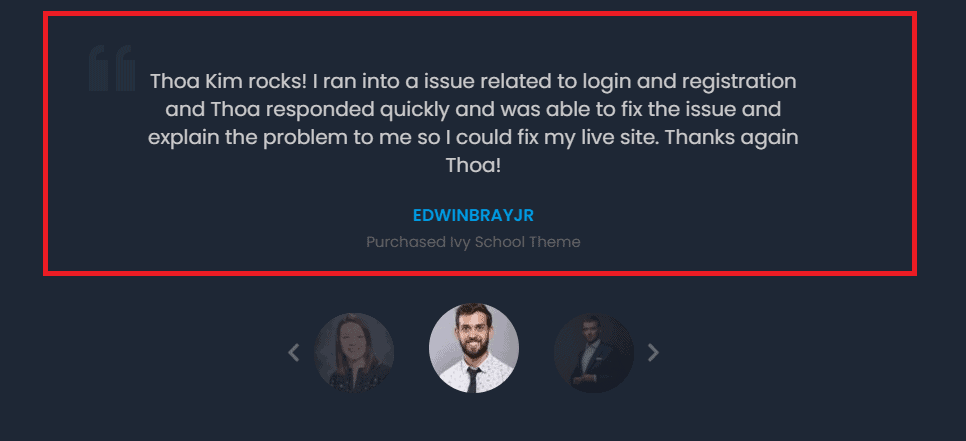Looking for the Learnpress vs LifterLMS comparison? Here is our complete article.
LearnPress Check out
Check out
|
LifterLMS |
|---|---|
| 199$ annually | $99 to $699 |
LearnPress is used to create educational websites for any type of course. |
Quick Creation of WordPress Membership sites. |
|
|
|
|
|
|
|
Most Easy To use WordPress LMS. |
Easy To Add Courses but some hassle is required. |
|
Considerably Cheaper Option in comparison to others. |
It is costly |
|
Amazing Customer Support and active Facebook Community |
Good Support but lacks personal touch. |
| Check out | Check out |
Using LMS plugins is the simplest way to create your online classes. If you believe that changing your website requires high knowledge, you are not far from reality. You must set up everything necessary for your courses to function effectively, and LMS plugins are available to assist you.
The global LMS market was valued at $8.76 billion in 2019 and is expected to grow to $38.10 billion by 2027
The number of plugins accessible is massive, just as in every other area. You’ll need an LMS plugin to limit access to your content to just registered/paid users. Another thing a decent plugin like this will help you with is creating an informational network.
You might include a fun social network on your site accessible to limited students. Your learners will have their network for simple and easy engagement.
Learning Management System, or LMS, makes the entire learning process easier for both students and teachers. They make it easy for your instructors and trainees to connect by allowing them to exchange information, send emails, and participate in community forums.
There are a variety of teaching and learning tools provided, and they vary based on the plugin you choose. Some plugins allow you to create gradebooks or limit content until a student has completed a lesson. Many LMS plugins are advanced systems that take care of everything for you.
LifterLMS vs. LearnPress will be compared to see how they stack up regarding overall plugins, pricing, integrations, features, e-commerce capabilities, and other valuable tools like affiliate management and bulk course enrolment.
By the end of this article, you’ll know which software, LifterLMS, LearnPress, will be the best fit for your business.
LearnPress Vs LifterLMS : Basic Information
Pricing, functionality, documentation & support, and design options are the most significant differences between LifterLMS and LearnPress.
LifterLMS and LearnPress are both WordPress LMS plugins that integrate with your website. LifterLMS and LearnPress offer online course websites. However, LifterLMS natively enables memberships and recurring payments, whereas LearnPress does not.
Their ideologies are pretty similar: they use a freemium approach in which the main plugin is free, and you can then pick between paid and free add-ons or a bundle that includes many add-ons.
LearnPress and LifterLMS are similar in allowing you to accomplish the same thing. You may use them to transform an otherwise ordinary WordPress website into a fully functional e-learning platform. You can also check the LearnDash vs Moodle.
However, you’ll need to subscribe to one of the many premium levels accessible with either solution if you want to start selling access to your courses.
Another nice feature of both LearnPress and LifterLMS is that you don’t have to modify your current theme or create a new WordPress installation to host your edu content. Both options may be easily integrated into your existing website and function without any issues.
LearnPress and LifterLMS both include a variety of add-ons that allow you to customise your LMS to your exact specifications. Payments, certifications, affiliates, reviews, discounts, reports, course bundles, discussion sections, WooCommerce connections, and much more are all available as add-ons.
LearnPress Vs LifterLMS: Overview
LearnPress Overview:
LearnPress is regarded as one of the most popular WordPress plugins available. With the addition of numerous features, specialties, a foolproof user interface, mouthwatering themes, and much more, LearnPress climbs to the top of the ladder. In addition to these capabilities, there is a free trial option where you will not be charged a penny and will be able to use the bulk of the plugin’s services.
The free edition may not cover all of the essential aspects and features, but it does include enough to create a great website.
With all of the extra features and services that the plugin comes with, the other category of payment or premium edition of LearnPress, which we call “PRO,” will cost you about 249$.
You may also purchase this plugin at a reduced price based on your needs, selecting from the plugin’s available themes and paying accordingly. If you want a cheaper version of the premium theme LearnPress, you’ll have to deal in between 49 and 69 dollars, which is a bargain when compared to all the plugins.
The nicest part about LearnPress is that it welcomes suggestions from people who use it in the form of follow-up by individuals via the customer care desk, and it appreciates people’s ideas since they help LearnPress grow and become better.
LifterLMS Overview:
Because of its services and highly expensive pricing, LifterLMS is also regarded as one of the most well-known LMS plugins. LifterLMS comes with a number of essential WordPress features, like the learner’s analytical datasheet and the ability to join the plugin as a member.
LiferLMS is concerned that their clients have no difficulties of any kind, therefore they have created a simple and undemanding interface that users can get used to as quickly as possible.
Customer service is a service in which individuals at the customer care desk listen to people’s concerns and inquiries and make modifications to their plugins to meet their clients’ needs. As previously said, the plugin’s reputation is suffering as a result of its expensive pricing.
LiferLMS has followed the trial or demo version philosophy, in which you are granted access to the plugin’s key countable features for a month or a period of four weeks for just one dollar.
After this period of one month, you will be the judge of your own mind as to whether or not to purchase the premium edition of LifterLMS, which costs between $300 and $1800.
LearnPress Vs LifterLMS: Features
On the surface, these solutions appear to be very similar. To be honest, if all you want to do is design and run a basic online course, any platform will work!
However, LearnPress vs LifterLMS differ significantly in terms of interfaces, extensions, and the whole workflow of creating a course above those entry-level apps. Here’s a short summary of the major features available on both platforms:
LearnPress Vs LifterLMS: Theme Choice & Design Flexiblity
LifterLMS and LearnPress are both WordPress plugins, so they operate with your theme, but not in the way you may think.
LifterLMS comes with its own theme, LaunchPad, but it may also be used with any other WordPress theme. The LaunchPad theme has the advantage of being particularly developed for course websites that use LifterLMS.
You may change different components like as fonts, headers, and footers using the LaunchPad theme. If you know how to use CSS and HTML coding, you can do much more customising.
LifterLMS is compatible with a number of popular page builders, including Beaver Builder and Divi.
You’ll use the course builder to add content to your course website once you’ve established the fundamental design. LifterLMS and LearnPress both have a comparable course builder, with neither standing head and shoulders above the other.
Check your tier level and what’s included on both. For example, if you want a more visual front-end editor, you may need to change your plan or pay for an add-on to be able to design your pages that way.
LearnPress operates in a unique way. The Theme Bundle is the medium payment tier, and it allows you to buy a theme and add functionality to it.
LearnPress has a variety of themes that are customized to your online environment. Customization is possible, but these themes are intended to be ready to use right out of the box, more of a “plug and play” approach.
You may find yourself scrolling through themes, uncertain which one would best fit your design vision, if you have a really specific design in mind.
The appeal of LearnPress’s design is that it uses its own themes with these ready-to-launch designs.
Whether you plan to create the course website yourself or pay someone to assist you will also influence your selection.
If you’re constructing your own website, go with an option that offers the theme you truly want to work with since it will have such a big influence. You must not only know it well or be prepared to learn it, but it must also operate in tandem with your selected plugin.
So, you’ll have access to a conventional drag-and-drop course builder with either. The primary distinction is in the theme you select. LearnPress could be a good alternative for you if you want a bit more guidance and selected design.
LifterLMS is the ideal choice if you currently use a website builder like Beaver Builder or if you want the LaunchPad theme especially.
LearnPress Vs LifterLMS : Learning Reinforcements
LifterLMS and LearnPress both provide learning reinforcements to help your students study more effectively.
However, be sure to verify your tier level with both. You may need to upgrade or pay for add-ons in order to obtain the functionality you want.
Quizzes, quiz times, prerequisites, assignments, student dashboards, discussion sections, accomplishment badges, and customisable certificates are all available through LifterLMS.
Advanced quizzing systems are only accessible on the Infinity plan or for a fee on the basic plan. Multiple quiz question types, such as fill-in-the-blank, short or lengthy answer, file upload, and code, are available in advanced quizzing systems.
Test submissions, task lists, and manual grading are advanced assignment features that are only available with the infinity package or for a fee.
LifterLMS and LearnPress have two screens that provide quiz alternatives.
Co-instructors, certificates, grade book, prerequisite courses, fill-in-the-blank questions, random quiz questions, and sorting choice add-on are some of the learning reinforcement add-ons available for LearnPress.
Your tier level, or how many add-ons you’re prepared to buy, will determine whether you get access to these capabilities in LearnPress. The majority of these features are included at the Pro tier, but not all of them. Make a list of which add-ons you’ll use right away and which you’ll use later.
Overall, the offered learning reinforcement elements in LifterLMS and LearnPress are quite comparable. The expense of obtaining each and every feature you desire will be the difference. To acquire a final cost, be sure to sketch out each one.
LearnPress Vs LifterLMS: E-commerce
LifterLMS comes with a comprehensive set of e-commerce features that you’d expect from an all-in-one LMS plugin. Credit card payments, one-time payments, recurring payments, payment plans, limitless price modules, PayPal, Subscriptions, upsells, bundles, and discounts are all possible.
Stripe, PayPal, Authorize.Net, and WooCommerce are all integrated with LifterLMS. However, you should double-check your plan because some integrations cost at least $99 per year to add.
You may use WooCommerce to integrate your country’s currency or LearnPress’s natively designed payment gateway for 2Checkout, Authorize.net, or Stripe with LearnPress.
LearnPress doesn’t have a built-in membership system, therefore recurring fees aren’t possible. However, they can integrate with Paid Membership Pro to allow your students to pay monthly fees for your course. Adding Paid Memberships Pro to your IT stack, on the other hand, is a completely different topic.
Unless you’re ready to deal with various systems and LearnPress to take those sorts of payments, you’ll have to select LifterLMS over LearnPress if you want to run memberships and/or accept recurring purchases.
LearnPress Vs LifterLMS: Bulk Course Enrollment
There is no team function in LifterLMS that enables for smooth, automated mass course enrolment.
They do, however, allow you to enroll students manually or use a voucher system in which students sign up using a voucher number.
You’re placing a lot of manual effort on yourself and/or your team if you employ these alternatives or duct-taped solutions. You’re also not providing the greatest possible experience for your students and clients.
LearnPress is similar to LifterLMS in that it does not include a feature that allows you to enroll in many courses at once. They do support manual enrollments, but not group enrollments.
If mass course enrollments and teams are currently or will be a part of your business, pick a system that has these capabilities built-in rather than having to “make it work” with the features you have.
LearnPress Vs LifterLMS: Integrations
Any online course requires you to integrate your tech stack. You’ll almost certainly link your LMS software with your CRM and at least one payment method.
When you can integrate directly through your programme, rather than using a third-party plugin service like Zapier or WP Fusion, you’ll get greater support.
On the upper tier, LifterLMS integrates directly with MailChimp and ConvertKit. On the lowest tiers, you’ll have to pay an extra fee for these.
Using WP Fusion as a bridge, you can link LifterLMS to ActiveCampaign, Infusionsoft, Ontraport, Drip, ConvertKit, AgileCRM, and many more.
Remember that unless you’re on the Infinity Plan, you’ll have to use add-ons (and pay extra) to have access to these integrations.
Zapier allows you to connect LifterLMS to over 1,500 other apps. Event triggers, such as when someone makes a purchase on an order form, are used by third-party connector solutions like Zapier. Using these third-party technologies, this might cause an event in another system.
While this is useful in some instances, it may also become complicated and difficult to troubleshoot if something goes wrong.
LearnPress also has a number of integrations available through their add-ons. Again, when compared to a third-party plugin, these sorts of integrations are typically better supported.
LearnPress does not function with Zapier, however it may link to your CRM using WP Fusion. This is a one-way integration that can push data to a single system, rather than a two-way integration that allows them to communicate smoothly.
LearnPress will not meet your demands if you desire extensive CRM integration to create a customised learning experience for your students.
Paid Memberships Pro, WooCommerce, Stripe, Authorize.net, 2Checkout, myCRED, bbPress, and BuddyPress are all available as add-ons.
You’ll need to use integrations with any system you select. If you wish to rely on third-party tools to link them, or preserve as much as possible within the plugin itself, the question of LifterLMS vs. LearnPress arises.
LifterLMS may be the ideal option for you if you’re already using MailChimp or ConvertKit and want to upgrade to the Infinity subscription. If you’re used to working with third-party connectors, LearnPress could fit right in with your present tech stack.
[sc name=”specialctabox”]LearnPress Vs LifterLMS: Pricing
Probably more than anything else, this is what the majority of you want to know.
Let’s start with some positive news:
For simple applications, you may use either LearnPress or LifterLMS for free, which means you can create an infinite number of courses, add basic components to them, and invite people to sign up and start learning.
If you want to transform your courses into any type of commercial enterprise — that is, if you want to make money — you’ll need to upgrade to one of LearnPress’ or LifterLMS’ premium plans.
However, the price mechanisms for both solutions are rather complex. There is no such thing as a one-size-fits-all tier. Instead, if you’re interested in the premium versions, you’ll need to spend some time looking through the add-ons and packages that are available.
The pricing for the main packages are as follows:
LearnPress:
- LearnPress Theme Bundle: $49-$69 — includes virtually all add-ons as well as your choice of LearnPress-optimized theme. You may use the add-ons in combination with that theme on a single website. There are also six months of support and lifetime updates.
- LearnPress Pro Package: $249 — includes everything mentioned above plus an assignments module, the ability to use the bundle with any theme, and a few additional enhancements. For usage on three different websites.
- Individual add-on purchases might cost anything from $0 to $250 each.
LifterLMS:
-
- Universe Bundle: $299 — which includes all design, eCommerce, marketing, CRM, and form add-ons. This licence allows you to use it on five different sites and gives you priority support.
- Infinity Bundle: $999 — everything above, plus advanced quizzes and assignments, private coaching features, social learning, advanced video, and groups. You can use this license on unlimited sites.
- Buying individual add-ons can cost you from $99 to $200 each.
LearnPress is at least half the price of LifterLMS for basic applications, as you can see by comparing the cost of a single add-on from LifterLMS to the cost of the LearnPress Theme Bundle.
LifterLMS, on the other hand, is a great value if you want to build many e-learning sites.
LEARNPRESS MIGHT BE RIGHT FOR YOU IF…
- You require a basic course website with no aspirations for further functionality, or you are willing to work with a larger tech stack and a variety of plugins to reach your objectives.
- You’re comfortable with technology and don’t require much help with setup and setups.
- You’d want to use a ThimPress theme, which was created by the same people that created LearnPress.
LIFTERLMS MIGHT BE RIGHT FOR YOU IF…
- You’re seeking for an all-in-one membership and LMS plugin.
- You’re looking for a WordPress plugin because you already have a WordPress website.
- You don’t mind connecting your course to your CRM with the help of a third-party application.
- You’re looking for a way to make your quizzes more complex.
Quick Links:
- Learnpress vs LearnDash
- LearnDash Course Grid
- LearnDash Tutorial
- MemberPress Coupon Codes
- Best themes provider for Learndash
LearnPress Vs LifterLMS: FAQ
🔥What LearnPress plans are there to choose from?
Learnpress has three different payment options. The first is the free version, for which you do not have to pay anything in exchange for limited functionality. The integrated version is the second option. Finally, there's the Universal version, which includes all of the plugin's features and qualities.
💥How many features does each plugin check out of all of them?
There are a total of 69 characteristics that are required for ideal web assistance. LifterLMS, on the other hand, covers 63 features, whereas LearnPress covers 36.
⭐What makes LifterLMS so costly?
LifterLMS is quite costly since it includes virtually all of the essential as well as specific themes for decorating your website.
🔥What is the maximum fee for each plugin?
LearnPress costs a maximum of $249 for a year of service, which includes all of the features, while LifterLMS charges a staggering $10,000 for the platinum plan, which includes everything on the table.
💥What is LearnPress, exactly?
LearnPress is a complete WordPress LMS Plugin, similar to WordPress Moodle. This is one of the top WordPress LMS Plugins for creating and selling online courses.
⭐How do you customize LearnPress?
LearnPress offers a fantastic onboarding procedure that automatically produces the appropriate WP pages for checkout, courses, and profile; all you have to do now is add them to your WordPress menu and you're done! You may customise your payment methods, assign pages to template files, accept different currencies, and configure your new order and notification emails.
🔥Is LearnPress SCORM compliant?
LearnPress is not yet SCORM-compliant, but there are plans to make it so in the future.
💥Can I use LearnPress to create a membership for my course?
You certainly can. However, the premium add-on that allows you to link your LearnPress course with Paid Memberships Pro will cost you money.
⭐Is LearnPress compatible with Gutenberg?
While you can add some code to utilise the Gutenberg editor for course and lesson development, LearnPress is not yet compatible with Gutenberg.
🔥Is LifterLMS available for free?
LifterLMS is a freemium platform. There is a free version that allows you to develop and deliver basic online courses on your website. However, for more sophisticated features or to accept money for such courses, you'll need to purchase the premium plugin. With the free version, you may provide free courses and lessons, but for anything else, you'll need to upgrade.
💥Is it necessary for me to know how to code in order to use LifterLMS?
You don't have to. There's a lot to learn about how to use this plugin, but coding isn't among them. You'll have no trouble developing courses with LifterLMS if you're familiar with page builders like Divi or Elementor. For establishing courses, adding lessons, filling out those lessons, setting up memberships, and adding accomplishments, it employs a fairly similar structure with a logical sequence. If you read through our instructions to creating a course in LifterLMS, you'll realise how simple it is.
⭐Will LifterLMS work on shared hosting?
LifterLMS will run on shared hosting, but it will not perform well or rapidly. There is a lot of demand for eLearning servers, and many of the less expensive web hosting packages aren't sufficient to the work. You might be able to use a shared hosting package if you just plan to provide one or two courses. If you want a fully equipped eLearning website, dedicated hosting or a Virtual Private Server may be necessary. This is especially true if you anticipate hundreds of users or want to offer your own educational videos and files.
🔥Is there a way to get a refund if I'm not happy with my LifterLMS add-ons?
You have 30 days to seek a refund if you are unsatisfied with your purchase/subscription.
💥Is there a LifterLMS mobile app?
LifterLMS does not have a mobile app.
⭐Is it feasible for me to make my courses available in many languages?
Yes, the main LifterLMS plugin as well as any add-ons may be completely translated. Their translation service is managed by users and contributors; their FAQ page has further information.
LearnPress vs LifterLMS Conclusion:
Overall, LearnPress is a better LMS plugin choice for WordPress. When you pay for LearnPress, which is a little fee, you receive lifelong access to the LearnPress platform, in other words, you get lifetime use.
LearnPress, on the other hand, is cost-effective and fits into any budget.
However, there is no communication capabilities, no support for multi-instructors, a lack of better control over the LMS, and fewer themes-integrated features.
Moreover, LifterLMS will drain your bank account because the premium version requires you to spend a significant portion of your profits.
LifterLMS is attractive, has promise, and is user-friendly, with features and qualities such as learner reports, accolades received, and done for your services.
Users can send their opinions and help the platform generate new ideas because of the huge support from various other platforms such as bbPress and BuddyPress, as well as some additional support in the form of forums and feedback system, as this is a platform that grows with the learners and believes in accepting suggestions from the people to improve their platform.
Contributions to LearnPress are extremely valuable and are always welcomed.