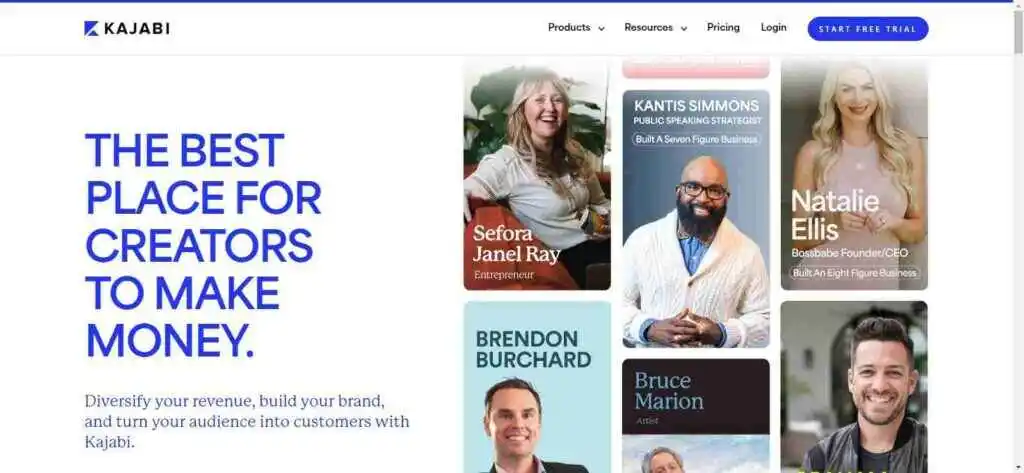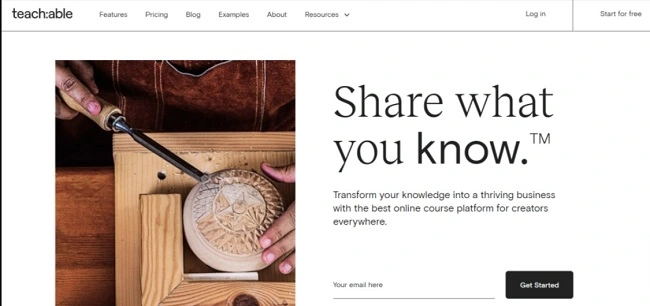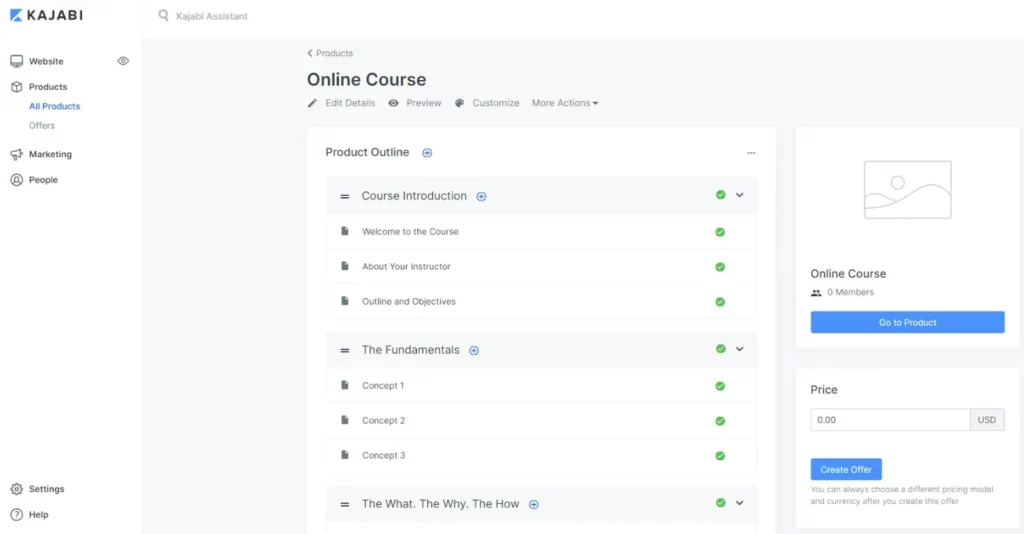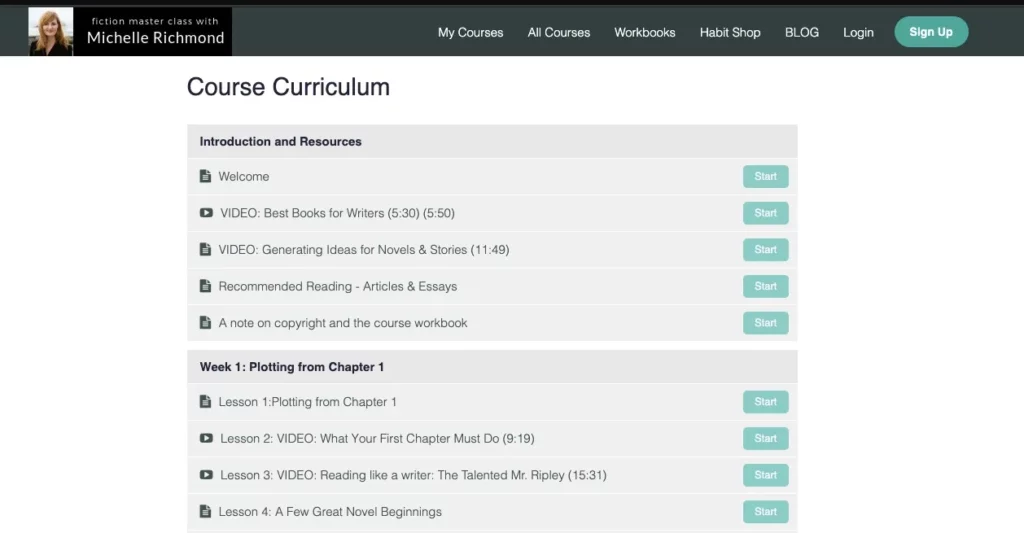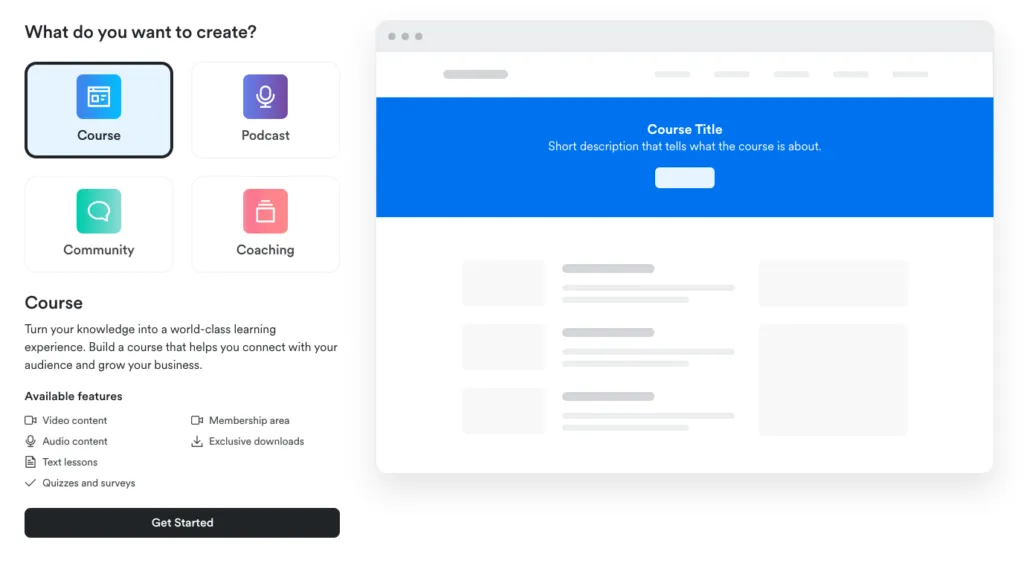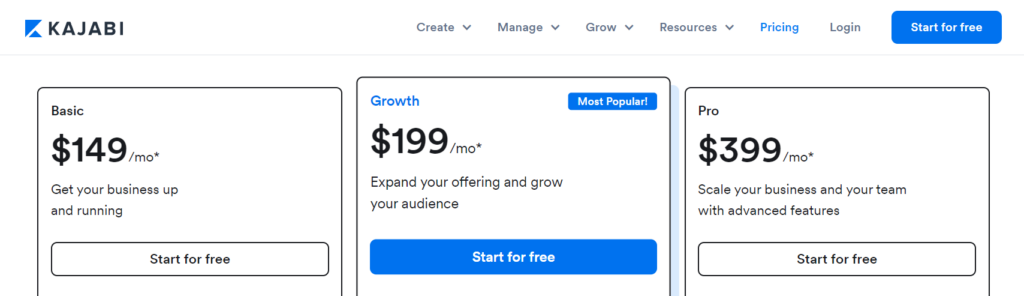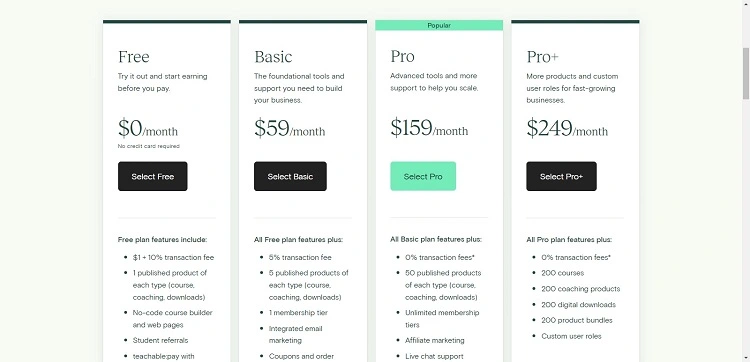Your hunt for Kajabi vs Teachable ends here if you are looking for a comprehensive comparison. Read our neck-to-neck comparison.
Kajabi Check out
Check out
|
Teachable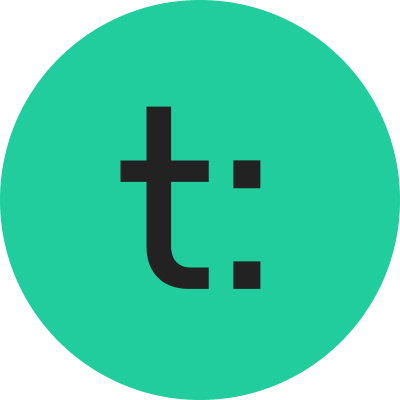 Check out
Check out
|
|---|---|
| $149/mo | $59/mo |
Kajabi has been made to keep digital business magnates and small businesses to provide their content to you. |
Educators looking to self-host their online courses |
|
|
|
|
|
|
|
Kajabi has a clumsy interface and is slow at times |
Campaign set up is breeze in Teachable. It has everything visible right in the front. |
|
Does not provide a free plan, Pricing plans are expensive. |
Offers a free plan. Monthly and Yearly pricing options are cheaper |
|
Offers 24/7 live chat support. |
Stellar customer support and and extensive knowledge base. |
| Check out | Check out |
If you’re thinking about sharing your knowledge through online courses, you might be wondering whether to choose Kajabi or Teachable. These two are big names when it comes to course platforms.
Lots of people use them, but they’re different in some ways.
Think of Kajabi as a toolbox with an all-in-one solution for course creation. It’s not just for courses; it helps with marketing and other promotions and marketing, too.
On the other hand, Teachable is a self-hosted course creation platform made for people who are new to making online courses. It’s great for creators and coaches who are just starting.
So, I tried both Teachable and Kajabi to see which one is better for your courses.
I looked at what each one offers and how they work. This guide compares Teachable vs. Kajabi and provides a detailed overview of each tool for starting an online course business.
Kajabi vs Teachable Compared At A Glance
To ease your comparison, I have created a table of comparison so that you can make your decision right away.
| Feature Category | Kajabi | Teachable |
|---|---|---|
| Type | Premium | Freemium |
| Pricing | Starts at $149/mo | Starts at $39/mo |
| Transaction Fees | 0% | $1 + 10% per transaction on the free plan; 5% on the basic plan |
| Mobile App | iOS and Android apps | Only iOS app |
| Course Creation | Better-looking course templates, modules, and submodules | More flexibility with lesson content, sections, and lectures |
| Design and Customization | Superior course design and customization options | Basic design templates and limited editing |
| Student Engagement | Free-form answers in assessments | Includes quizzes and course completion certificates |
| Sales and Marketing | All-in-one platform for website and course | Limited school and course landing pages |
| Payment Processing | Easy to set up and manage, more affordable | Convoluted setup, higher processing fees |
| Integrations | Several direct third-party integrations | Limited direct third-party integrations |
| Pricing and Support | No free version, but offers 24/7 live chat support | Free version available, but limited live chat support options |
| Supported Products | Courses, Communities, Memberships, Podcasts, Coaching, Digital downloads | Courses, Coaching, Bundles, Digital downloads |
Kajabi Overview
Kajabi is an all-in-one business platform designed to help organizations build websites and landing pages, streamline payments and marketing automation, and more.
It includes features like marketing emails, ready-to-use templates, advanced automation, chat support, code editor, and webinars and events.
One of the most significant advantages of Kajabi is that it is appropriate and straightforward to use, and there is no need to learn any third-party tools.
It provides simple payment checkout pages, various online courses, quizzes, puzzles, multimedia usages such as videos, pictures, and affiliate marketing features. You can also sell physical products using Kajabi because it includes marketing strategies.
Also Read:
Teachable Overview
Teachable is an online course platform that enables us to create and sell courses easily. With their help, you can establish your virtual schools and expand your reach through online classes.
Teachable requires a paid plan to start your own business and assists you in growing your business on a large scale. It further takes care of everything, from providing all requirements to payment procedures.
It has recently emerged as one of the leading platforms for creating online courses. You can share PowerPoint, teach through videos, audio, and text-based courses (also available on this website), and create money-making on-demand products.
To make money on this website, you can sell eBooks and planners, hold paid webinars, sell online coaching packages, set up an affiliate partnership program, and sell a monthly membership.
Also Read: Teachable Review
Kajabi vs Teachable: Features Comparison
Next, look at the features of Teachable and Kajabi in a table form. If you are looking for detailed features, scroll down as I compare each of these features.
| Kajabi | Teachable |
| Kajabi is a widely used platform with over 25,000 courses and 33 million students worldwide. | Teachable helps in almost everything from web hosting to payment processing, allowing you to focus on what matters in the platform. |
| It is popular among experts and coaches like Amy Porterfield and Brendon Burchard. | It has been used by many authors and niche experts who find it beneficial for teaching. |
| Kajabi offers a complete platform that allows users to handle all aspects of their online course in one place. | It allows you to add multiple media to your learning techniques and engage your students. |
| It supports various types of content, including videos, PDFs, and images, without additional plugins. | It can match the requirements of traditional classrooms and allows you to teach anyone anywhere in the world. |
| The platform is fully mobile-responsive, making it accessible on any device. | Allows creatives, coaches, and digital entrepreneurs of all kinds to sell online courses quickly and easily. |
| Kajabi provides users with a library of landing page templates for creating attractive pages. | Customization options for the school’s design or sales pages may be limited. |
| The platform also includes tools for in-course discussions and promoting community building among students. | Teachable allows you to reach out to your students, unlike Udemy. It includes features that help boost sales, such as coupons and upsell offers. |
| Kajabi has seamless integration for electronic payments and email analytics for tracking campaigns. | It is easy to set up, offers unique learning techniques, is optimized for web and mobile, and offers advanced developer customization. |
Kajabi vs Teachable: Course Creation
Course building is one of the essential elements to decide which online course platform is better. Here, I have taken the ease, features needed for course building into consideration.
Kajabi
Kajabi’s course builder is straightforward and offers various options for creating an online course. You can start a Community, a space where students can communicate, collaborate, and work on projects together.
If you prefer a brief introduction to a topic, the Mini-Course is suitable, providing a short, focused lesson. For more extensive learning, the Online Course option allows you to create a detailed course with multiple categories for in-depth exploration.
Their Evergreen Training feature enables you to release course content gradually, maintaining student interest over time.
Lastly, there is the Membership option designed for courses that continually update and add new content, giving subscribers ongoing access to fresh material.
Teachable
Creating a course on Teachable is a great way to reach a larger audience and help people learn new skills. With the platform’s easy-to-navigate, user-friendly dashboard, you can quickly create courses and get them up and running in no time.
Teachable gives you access to hundreds of pre-made lesson templates, making it easy to customize and add your materials. You can also upload videos, audio files, images, and documents.
Once you’ve completed the course creation process, students can register for and purchase access to the classes on Teachable’s secure payment platform.
Teachable provides a range of features that help you manage your courses, such as a course dashboard to view student progress and activity, automated emails for enrollments and renewals, grading tools, and discussion boards. You can even use the platform to set up webinars or live events.
Winner: Teachable. I liked the user interface more and got a better hold of its features comparatively.
Kajabi vs Teachable: Marketing and Selling Your Course
Kajabi
With Kajabi, you can create and manage a complete website with your course content, including sales and thank you pages. It also has built-in marketing tools to help you promote your course to potential customers.
You can use Kajabi’s marketing automation to create email campaigns, run split tests, and even integrate with third-party services such as MailChimp and social media platforms.
You can also use Kajabi’s analytics tools to monitor your course engagement and customer satisfaction levels. With the help of these features, you can track how successful your course is and tweak your strategy as needed.
Teachable
Once you have completed the course creation process on Teachable, it’s time to start marketing and selling your course. Before promoting your course, it is very important to define who your target audience is.
This involves researching potential students for your course by understanding their needs and interests and what content and platforms they are engaging with.
You can use this information to create an effective promotional plan to reach the right audience and drive course sales.
It’s also essential to set up a payment system on Teachable. This will ensure students have an easy way to purchase your course. You can choose from multiple payment options, including PayPal, Stripe, Apple Pay, and more.
Kajabi vs Teachable: Ease of Use
Kajabi
In Kajabi, you’re first shown a long list of different features to choose from. This might feel like too much for someone new to creating courses.
Making a course in Kajabi can seem a bit scary at first, but with a little bit of experimenting, you’ll get used to it. Kajabi refers to courses and other things like downloadable ebooks, videos, or podcasts as “products.”
Teachable
Teachable is one platform that provides us with all the requirements for online courses. It’s the most basic form of marketing, and it can also help us upload video files, PDFs, and images containing your course materials.
You can quickly begin with a simple online course, which will assist you in increasing your marketing. Teachable charges a transaction fee of only 5%.
Kajabi vs Teachable: Pros and Cons
Kajabi Pros
- Kajabi features a lot of tools, and it is a highly decent platform.
- It is user-friendly and easily accessible.
- The customer service at Kajabi is excellent.
- Marketing the products is relatively easy for the creators.
- Wistia is used as the video host at Kajabi for a smoother and more comfortable user experience.
- More availability of customized themes makes the site look classy.
Kajabi Cons
- The pricing offered by Kajabi is more expensive than that of Teachable and other online platforms.
- There is no accreditation to create certificates.
- Coding skills are required for editing the site.
Teachable Pros
- Their AI automatically automates setting up the sales page, hosting, designing, etc.
- It provides you with complete control of your students and their data.
- You can keep a record of your students by tracking their development and how much they have completed in their courses.
- 1 Click Up-Sells feature allows you to sell the products and courses fast and efficiently.
- You can get started for free without filling in your debit/credit card details during sign-up.
- The user interface is very professional and easy to use.
- You can create as many courses as possible; they don’t charge per course.
- Cheap and affordable pricing compared to other platforms.
Teachable Cons
- Transaction Fees are charged for basic and free plans.It would be best if you did
- something other than Office Hours or Live Workshops on Teachable.
Kajabi vs Teachable: Pricing Plans
When it comes to pricing, it is crucial to choose a platform that offers features in affordable plans. Let’s look at the pricing of both these platforms.
Kajabi
Kajabi offers a 14-day free trial available without the need for a credit card.
Once the trial period is over, you can choose either a monthly or annual subscription:
- The basic plan costs $149/month or $119/month with annual billing.
- The growth plan costs $199/month or $159/month with annual billing.
- The pro plan costs $399/month or $319 with annual billing.
Teachable
Teachable offers four pricing plans. Users will be billed either monthly or annually according to their will.
Free
It is best to become acquainted with the software. However, each course sold incurs transaction fees, rendering the plan ineffective for selling and marketing. It is preferable to upgrade to more expensive models.
Basic plan:
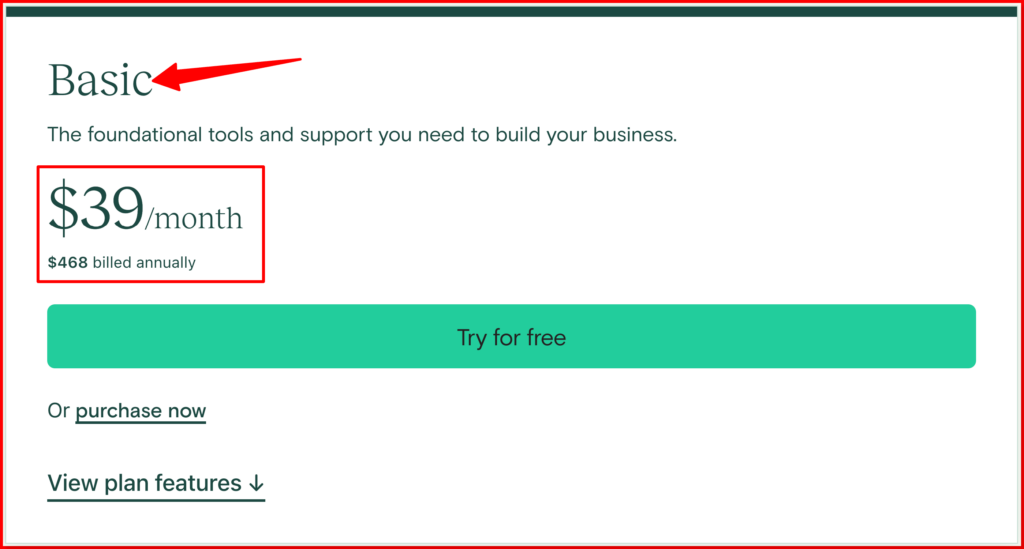
The basic plan costs $39 per month, and if you apply for the annual plan, the billing will be annually charged.
This plan includes:
- Endless learners
- Just 5℅ of a transaction fee
- Creation of a community for members
- Quick payments
- Can authorize 2 owners or authors
- Courses, coaching, and available support for products
- Training if needed
- You can create support for domains
- Can Create Teachable Coupon Code
- Promotion through emails
- Access to third-party applications
Pro plan:
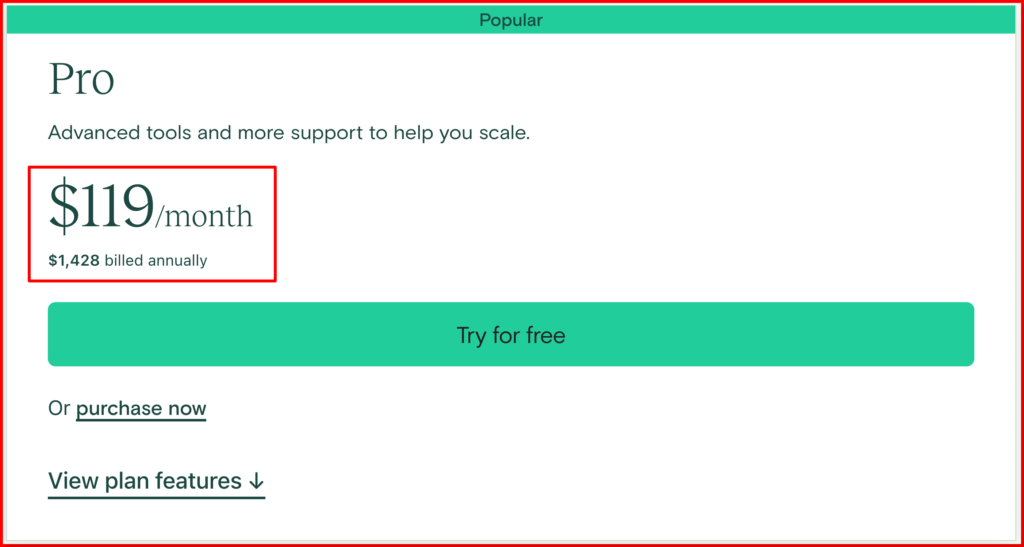
If you take up the annual plan, this plan costs $199 per month, and the billing will be done annually.
This plan includes everything that the basic plan has and some extra features
- 0 transaction fee
- Up to 5 admins
- Priority from customer care
- Quizzes on which teachers can give grades
- One can give reports
- Provide certificates
- Great marketing opportunities
Business plan:
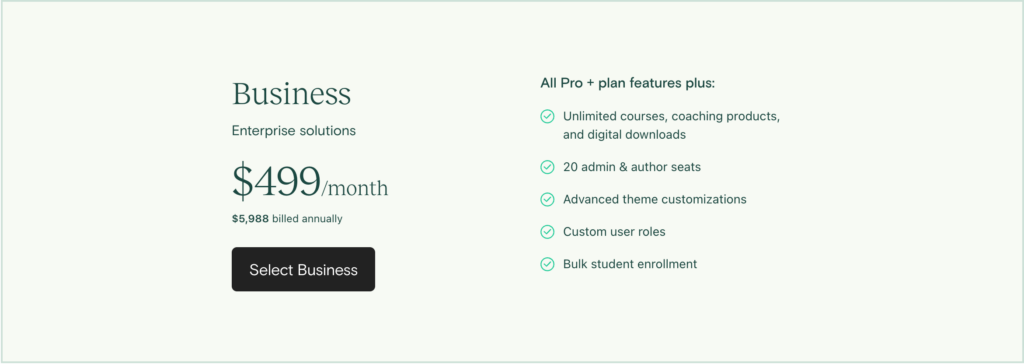
If you select the annual plan, this plan costs $499 per month, and the billing will be done annually.
This plan has everything that the pro plan has to offer and many extra features, like
- Up to 5 permitted admins
- Can provide student imports manually
- You can take up a considerable amount of students in your courses.
- Allotment of roles
- Great available customizations
- Conference call feature
Kajabi vs Teachable on Reddit
Teachable or Kajabi to host online courses?
byu/fabmol inEntrepreneur
Final Verdict: Kajabi Vs Teachable?
After trying out both Teachable and Kajabi, I’ve found that they’re both great online course platforms. It really depends on what you need.
Pick Kajabi if you like to:
- Make and sell your course and website together
- Easily handle payments
- Have live chat support anytime
Go for Teachable if you prefer to:
- Create detailed courses and connect with your students
- Keep your online course and website separate
- Start with a free basic course builder
I like both, but if I already had a website and marketing set up and just wanted to add a course, I’d go with Teachable. If I were starting my online business or wanted everything in one place, I’d choose Kajabi.
FAQs:
What’s the main difference between Teachable and Kajabi?
Teachable focuses on creating and selling online courses, making it ideal for teachers. Kajabi offers more, including course creation, marketing tools, website building, and email communication. While Teachable is great for course creation and sales, Kajabi provides a broader range of services for online business, including marketing and website management.
Does Kajabi own your content?
You keep ownership of everything you create and can update or delete your content whenever you want. Kajabi does not own any of your course content.
Does Kajabi offer hosting?
Kajabi provides hosting services. However, before launching your website, you must buy a custom domain from a registrar like GoDaddy or Name.com.
What are Kajabi’s competitors?
.Some of the best Kajabi competitors are Teachable, Thinkific, and Podia. These companies also help people make and sell their courses on the internet.
Also Read: