YouTube has become the go-to platform for listening to music. With over billion users worldwide, it’s no wonder that people are using this site to find new artists and listen to their favorite tunes.
While there are many ways to listen to music on YouTube, downloading songs from the site is one of the most popular methods. But how do you do it? Keep reading to find out!
How to Download Music From YouTube?
Option #1: Use a YouTube to MP3 Converter
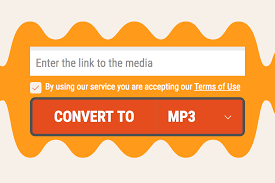
The first method is by far the simplest way to download songs from YouTube. All you need is a YouTube to MP3 converter. This type of converter is a website that allows you to input the URL of any YouTube video and convert it into an MP3 file. Once the file has been converted, you can then download it onto your computer or mobile device. There are many different converters available online, but we recommend using FLVTO or Convert2MP3.
Option #2: Use a Third-Party App
If you’re an iPhone user, there are several apps available that allow you to download songs from YouTube directly onto your phone. One of our favorites is called “Documents by Readdle”. This app is free to download from the App Store and easy to use. Once you’ve installed the app, open it and head over to Safari.
Find a song on YouTube that you want to download and copy its URL. then, go back to the Documents app and select the “Downloads” button at the bottom of the screen. In the “URL” field at the top of the next screen, paste in the URL of the song you want to download. Finally, hit “Download” and wait for the process to complete.
Option #3: Use a Browser Extension
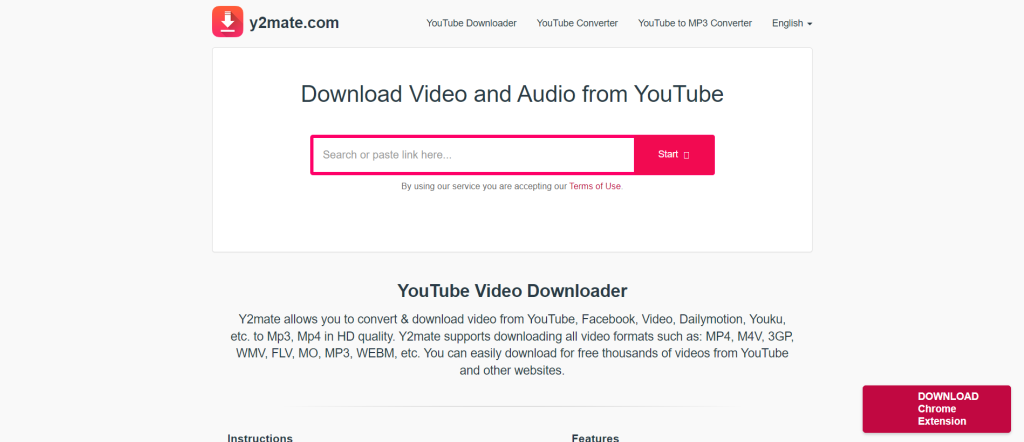
If you use Google Chrome as your web browser, there are a few different extensions that you can use to download music from YouTube.
One popular option is called “YouTube Video and Audio Downloader” which allows you to download both video and audio files in MP4 or MP3 format. Another extension that works well is “y2mate.com Video Downloader”—this one also allows you to download both video and audio files, though the audio quality is not as good as the first option.
Option #4: Use an Online Converter
If you don’t want to use a browser extension, another option is to use an online converter. One popular converter is y2mate.com, which allows you to convert and download YouTube videos as MP3 or MP4 files.
Simply enter the URL of the YouTube video that you want to convert, select the output format (audio or video), and click “Convert & Download.” Once the conversion is complete, you will be able to download the file to your computer.
Option #5: Use a Desktop Program
Another option for downloading music from YouTube is to use a desktop program like FLVTO or 4K Video Downloader. FLVTO is available for both Windows and Mac computers and allows you to convert and download both audio and video files in MP3, M4A, or MP4 format. 4K Video Downloader also works on both Windows and Mac computers; however, it can only be used to download video files—not audio-only files.
Conclusion
There are two primary methods for downloading songs from YouTube: using a YouTube converter or downloading a third-party app.
We recommend using a converter if you’re planning on downloading just one or two songs. However, if you think you’ll be doing this often, it may be worth your while to invest in a good downloading app like Documents by Readdle. Whatever method you choose, we hope this guide was helpful! Have fun exploring all the great music that YouTube has to offer!
Also Read:


