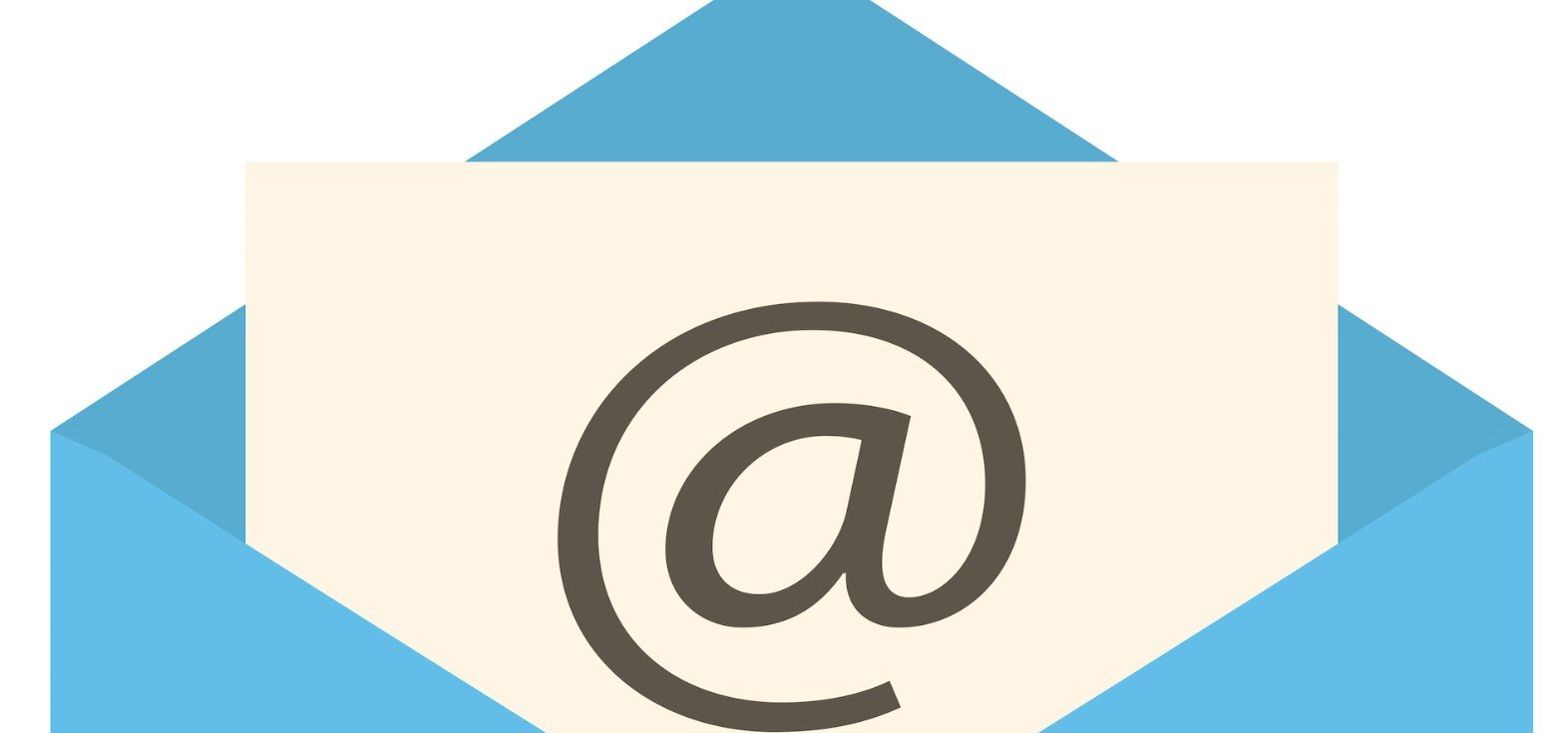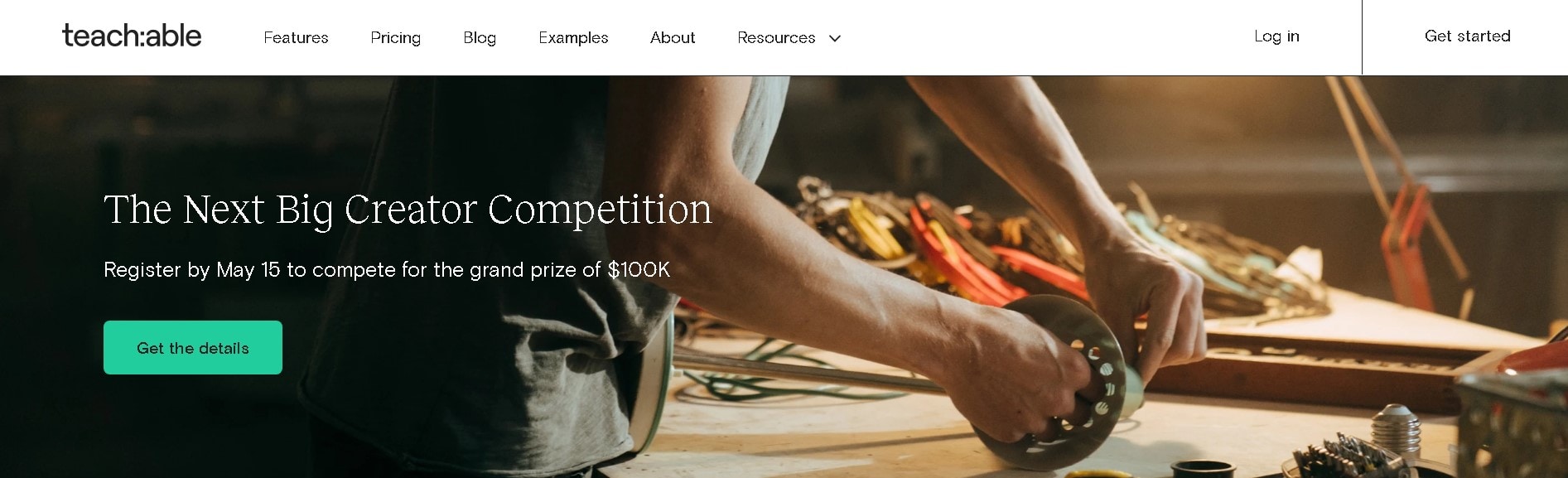You are familiar with email and online courses. However, are you familiar with email courses? While the premise may seem straightforward—a condensed version of your course sent by email—the effect of an email course, when done right, is significantly higher than you may believe. In this article, I will show you ‘How To Create An E-mail Course To Convert Leads To Paying Students In Teachable?’
We’ll explain what an email course is, why it’s essential, and how you can design one of your own to grow an email list of individuals who are eager to purchase your course.
So, let’s get started.
But before starting if you want to get into detail about what Teachable is? You can check out our full Teachable Review.
Why An E-mail Course?
“An email course is just an autoresponder,” Brennan Dunn of Double Your Freelancing explains. “An autoresponder is a series of emails sent out over a period of time.” That is true. However, an email course is more.
Additionally, it teaches your audience something useful, something required, and something relevant to your course through a series of automatically created emails.
Check out Nat Eliason’s and Justin Mares’ week-long distribution of content, using it to distribute their content every day.
Can E-mail Course Make An Impact?
So, what can email courses really achieve for your business? Indeed, quite a bit.
An Email Course’s Structure
It doesn’t have to be difficult to create and launch a successful email course. We’ll teach you how to narrow down your subject, plan your emails, and get to the sales phase with these five stages.
Step 1: Decide what you’re going to teach.
Decide what you would like to teach before you begin. It is natural for you to choose a subject that will be useful for the whole course, display your teaching skills, and inspire interest among the students.
Let’s imagine the title of the whole course is “Plan a Trip to France.” You may reuse the first portion of the course “How to Pack for Europe” or “The Top Places that you must Visit in France” as an email course.
Both of these concepts are significant in and of themselves, but they also inspire interest in a broader course that includes a complete trip to Italy. You’ve drawn in your target audience, addressed their concerns, and sparked interest in how to arrange a vacation to Italy.
Step 2: Create a plan for your email course.
The majority of email courses are sent out over a one to two-week period. However, the idea is to provide material often enough to warm up new leads. This will quickly inform leads about who you are and what you do, keeping them interested.
Just keep in mind the optimal ratio: keep emails spaced apart and of sufficient value. This simply increases your drive to complete your whole course.
It’s possible that your outlines will look like this:
Example #1 of an email course format
Confirmation: Enrollment in your email course must be confirmed.
Welcome email: Inform folks about what they’ll get and why it’s vital (sell the idea of your course and the transformation)
1st email: content
2nd email: content
3rd email: content
4th email: Make a strong case for your course.
5th email: Mention your course once again, as well as how individuals may reach you.
Example #2 of an email course format
Confirmation: Enrollment in your email course must be confirmed.
Welcome email: Give folks a taste of what they’ll be receiving and why it’s essential, as well as a sneak peek at what’s coming next.
1st email: content
2nd email: content
3rd email: content
4th email: content
5th email: content
6th email: Make a strong case for your path.
7th email: Remind them about your course and encourage them to join a community page or Facebook group you’ve created.
Above all, if you establish trust with your audience early on and deliver genuine value, they are more inclined to make a monetary commitment later on.
Step 3: Create content for your email course
You’ve probably heard the phrase “reduce and reuse.” But it’s not just about how you dispose of trash. For email courses, it’s important to cut down on effort and reuse information.
If you have content…
Reuse your blog posts to aid in the development of your email course. Focus your email course on the material from certain blog articles that have worked well. Creating an email course based on your 5 most famous blog posts is a great way to build your readership. In the end, go through everything in detail throughout the whole course.
Remember to anticipate how much assistance your audience will need and provide it.
Step 4: Make your process more efficient by automating it.
The automation of an email course is crucial. When new reader comes across your content, they may opt-in and request your course, which will be sent to them instantly.
This kind of immediate satisfaction is significant. People receive a rush of dopamine when they acquire what they desire right away. This provides an instant feeling of value to prospective consumers.
Set up your autoresponders to provide a nice experience for your new leads. Aweber, ConvertKit, Mailchimp, and Drip are all good options for this. Alternatively, you may use Teachable’s drip function to conduct your email course, which is ideal if you’re already a Teachable user.
Step 5: Make the sale
Even if an email course is primarily focused on providing value, you will ultimately want to make a sale. That involves thinking about how to get individuals from intrigued to enthralled throughout the course of your email series.
Remember how we mentioned you have to first persuade folks to sign up for your course? That is something you can accomplish in your very first email.
Send a welcome email after submitting the automatic registration confirmation. Begin by introducing your subject and why you can assist.
You’ll also want to provide a link to the whole course in your email course. This may be accomplished by stating it towards the conclusion of the flow or by sending an email the day after your email course has ended.
If you make an inorganic reference to something in the email course, you should provide a call-to-action in the email that comes before the very last one. This bonus should be something that the recipient can only acquire if they purchase from your website.
Remember that email courses convert very well, so a higher-than-normal proportion of your list will purchase than if you merely ran a contest or discount.
Quick Links:
- How To Price Your Online Course In Teachable
- How Do You Find Course On Teachable
- How To Teach Online With Teachable