Making regular backups of your WordPress site is critical to preserving your data. In this post, we’ll take a look at some of the best WordPress backup plugins available.
We’ll discuss the features of each plugin and help you choose the right one for your needs.
14 Best WordPress Backup Plugins
1. UpdraftPlus
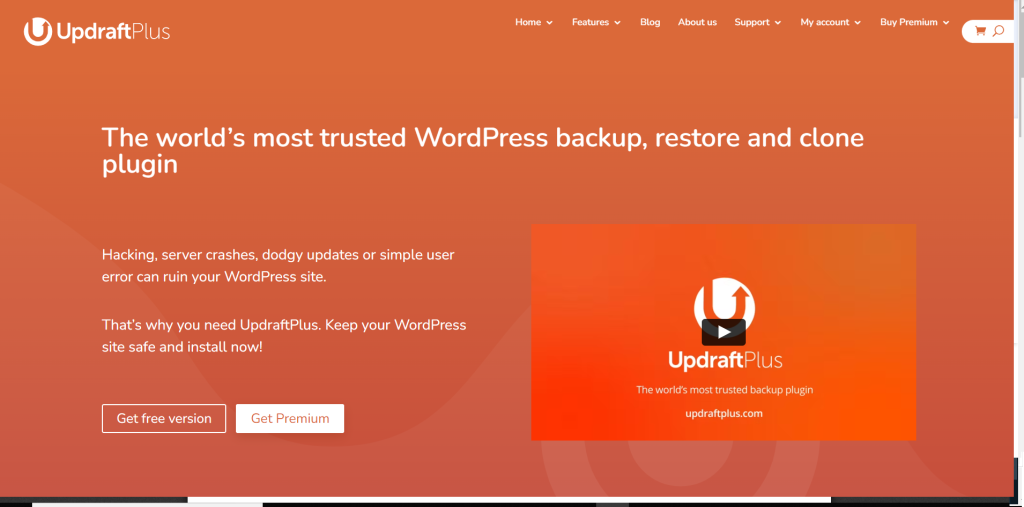
UpdraftPlus is a popular backup plugin that is used by over two million WordPress sites. It is a free plugin that can be used to create backups of your site content and database.
You can store the backups on your server, or you can download them to your computer. UpdraftPlus also includes an restore feature so you can easily restore your website if it crashes.
Features-
Automatic backups: UpdraftPlus can be configured to automatically create backups of your WordPress site on a schedule that you define. This means that you don’t have to remember to manually create backups, and your site will always be backed up in case of an emergency.
Restore from backup: If something goes wrong with your WordPress site, you can easily restore it from a backup created by UpdraftPlus. This can save you a lot of time and hassle if you ever need to restore your site.
Multisite support: UpdraftPlus supports WordPress Multisite, making it a great choice for backing up sites that are part of a network.
2. BackupBuddy

BackupBuddy is a paid backup plugin that includes features such as scheduled backups, off-site storage, and email notifications.
It is a popular choice for WordPress site owners who want a reliable backup solution.
PROS:
Ease of use: BackupBuddy is designed to be as easy to use as possible. Even if you’re not a tech-savvy person, you should be able to create and restore backups with BackupBuddy without any problems.
Reliable: BackupBuddy has been around for a while and is used by thousands of WordPress users. It’s a well-tested and reliable plugin.
CONS:
Price: BackupBuddy isn’t the cheapest WordPress backup plugin on the market. If you’re on a tight budget, you might want to consider a cheaper option.
Dependent on WordPress: BackupBuddy is a WordPress plugin, so it’s dependent on WordPress. If something happens to WordPress, BackupBuddy might not work properly.
3. VaultPress
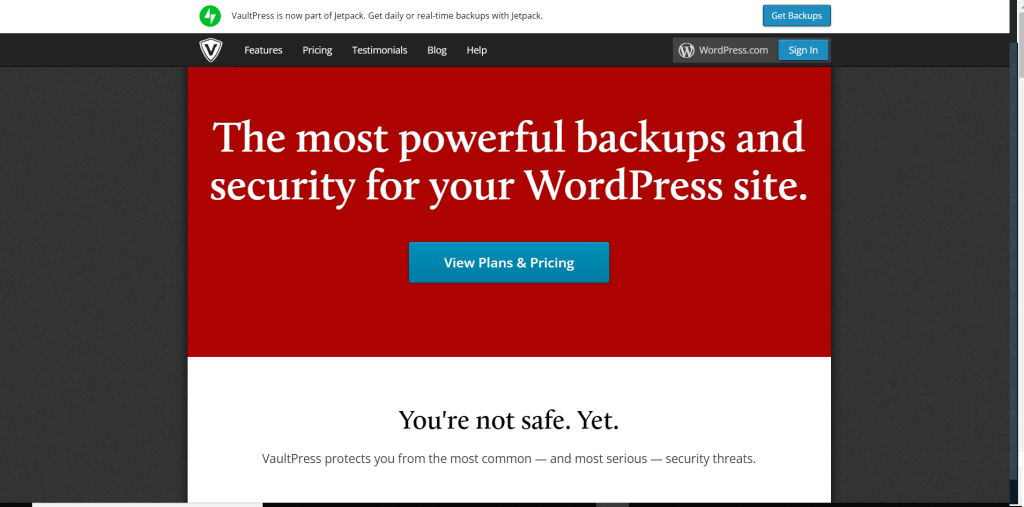
VaultPress is a subscription-based backup service from WordPress.com. It offers real-time backups of your WordPress site and can restore your site if it crashes.
VaultPress also includes security scanning to help you secure your website from malware and other threats.
Features-
Real-time backup: VaultPress backs up your site in real-time, so you can rest assured that your data is always safe.
Security scanning: VaultPress scans your site for security threats and helps you fix them before they become a problem.
One-click restore: If your site is ever hacked or damaged, you can restore it to a previous version with just a few clicks.
4. WP Time Capsule
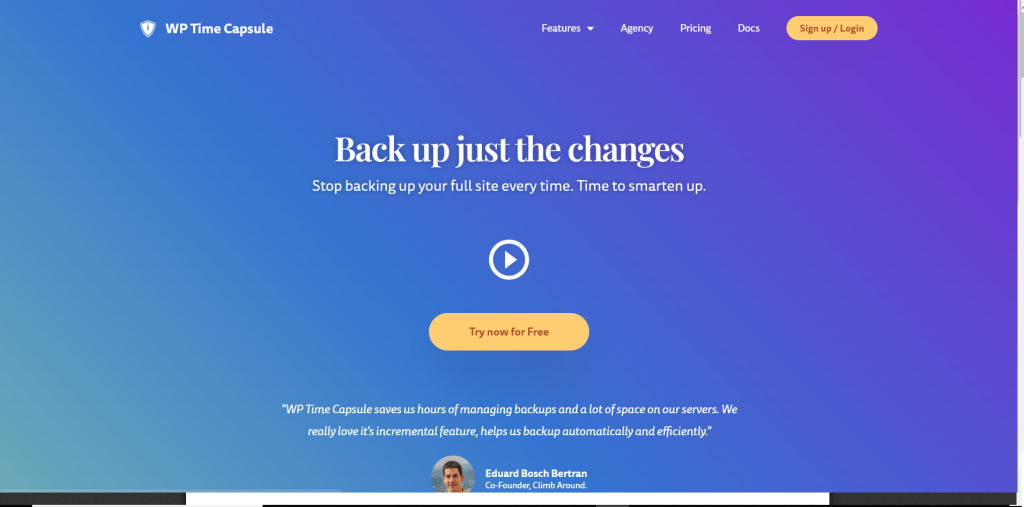
WP Time Capsule is a backup plugin that creates backups of your WordPress site automatically. It includes features such as incremental backups, which means only new data is backed up after the initial backup.
WP Time Capsule also offers off-site storage and can restore your website if it crashes.
Features-
1. WP Time Capsule is a powerful plugin that helps you easily create backups of your WordPress site.
2. You can also choose to receive email notifications when a backup is created, or when an error occurs.
3. WP Time Capsule is available in both a free and premium version. The premium version includes additional features such as priority support and unlimited backups.
5. BackWPup

BackWPup is a free WordPress backup plugin that can be used to create backups of your site content and database.
You can store the backups on your server, or you can download them to your computer. BackWPup also includes a restore feature so you can easily restore your website if it crashes.
Pros:
BackWPup is a great way to automate your WordPress backups. You can schedule backups to run automatically, and BackWPup will take care of the rest.
BackWPup is very user-friendly and easy to use. The interface is straightforward and easy to navigate, and the backup process is simple and straightforward.
Cons:
Some users have reported issues with BackWPup not backing up everything they wanted it to. This can be frustrating if you’re relying on BackWPup to keep your site backed up.
BackWPup doesn’t offer a one-click restore feature. If you need to restore your site from a backup, you’ll need to do it manually.
6. Simple Backup
Simple Backup is a free WordPress backup plugin that can be used to create backups of your site content and database.
You can store the backups on your server or you can download them to your computer. Simple Backup also includes a restore feature so you can easily restore your website if it crashes.
7. Duplicator
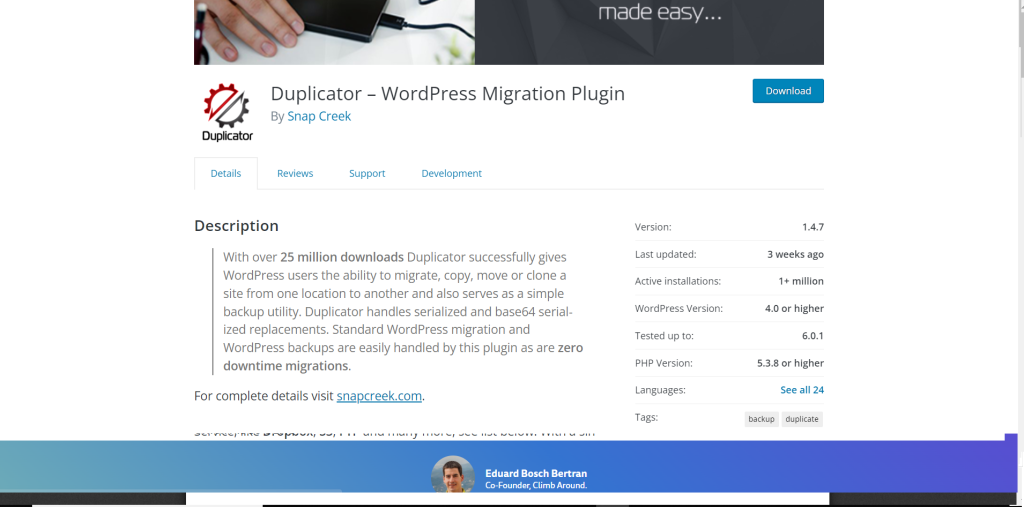
Duplicator is a free WordPress backup plugin that can be used to create backups of your site content and database.
You can store the backups on your server, or you can download them to your computer. Duplicator also includes a restore feature so you can easily restore your website if it crashes.
Features-
creating backups of your WordPress site
restoring your WordPress site from a backup
duplicating your WordPress site
migrating your WordPress site to a new host or domain
8. Backup WordPress
Backup WordPress is a free WordPress backup plugin that can be used to create backups of your site content and database.
You can store the backups on your server, or you can download them to your computer. Backup WordPress also includes a restore feature so you can easily restore your website if it crashes.
Features-
Allows you to create a complete backup of your WordPress site
Includes all files, databases, and settings
Can be easily restored if needed
Allows you to schedule automatic backups
9. WordPress Backup To Dropbox
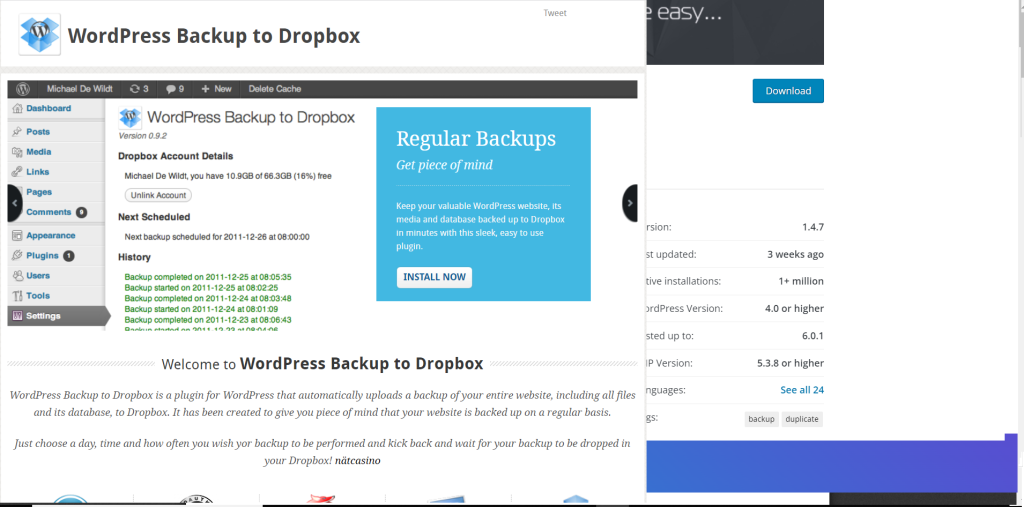
WordPress Backup to Dropbox is a free WordPress backup plugin that can be used to create backups of your site content and database.
You can store the backups on your server, or you can download them to your Dropbox account. WordPress Backup to Dropbox also includes a restore feature so you can easily restore your website if it crashes.
10. Jetpack
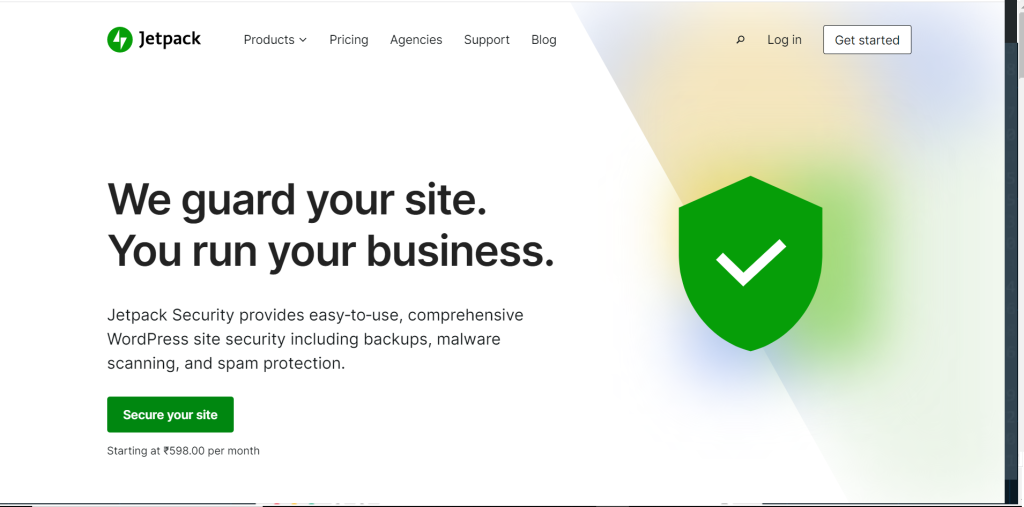
Jetpack is a free WordPress backup plugin that is developed by WordPress.com. It can be used to create backups of your site content and database.
You can store the backups on your server, or you can download them to your computer. Jetpack also includes a restore feature so you can easily restore your website if it crashes.
Features-
Social media integration
Automatic backup and security scanning
Site statistics and traffic analysis
Enhanced search functionality
11. BlogVault

BlogVault is a paid WordPress backup plugin that includes features such as scheduled backups, off-site storage, and email notifications. It is a popular choice for WordPress site owners who want a reliable backup solution.
12. UpdraftCentral
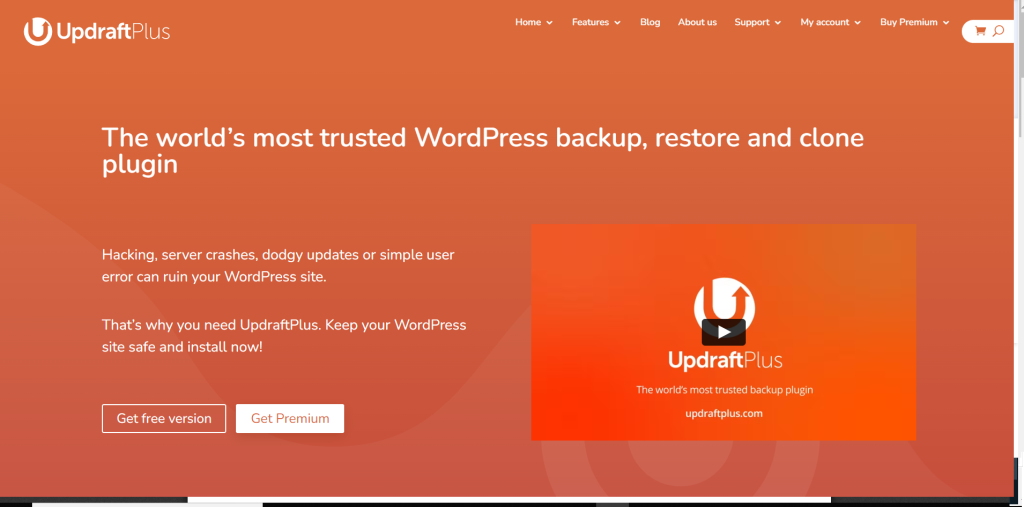
UpdraftCentral is a paid WordPress backup plugin that includes features such as scheduled backups, off-site storage, and email notifications.
It is a popular choice for WordPress site owners who want a reliable backup solution.
PROS:
Allows for easy management of multiple WordPress sites in one place
Performs incremental backups, so only changed files are backed up, saving time and storage space
Offers a choice of backup storage locations, including Amazon S3, Google Drive, Dropbox, and more
CONS:
The free version is somewhat limited in terms of features
There is no way to try out the paid version before buying it
Some users have reported issues with the backup process taking a long time or failing altogether
13. BackupBuddy Stash
BackupBuddy Stash is a paid WordPress backup plugin that includes features such as scheduled backups, off-site storage, and email notifications.
It is a popular choice for WordPress site owners who want a reliable backup solution.
14. CodeGuard
CodeGuard is a paid WordPress backup plugin that includes features such as scheduled backups, off-site storage, and email notifications.
It is a popular choice for WordPress site owners who want a reliable backup solution.
Features-
Real-time backups: CodeGuard backs up your website data every time it changes, so you can be sure that you have a recent backup even if something goes wrong.
Automatic restores: If your website data is ever lost or corrupted, CodeGuard can automatically restore it from a backup.
Granular control: CodeGuard lets you choose what gets backed up, so you can exclude files that aren’t important or that are too large to back up.
FAQs – Best WordPress Backup Plugins 2025– Choose The Best One
1. What are the best WordPress backup plugins?
There are many great WordPress backup plugins out there. However, the best ones typically offer a variety of features and options that make them stand out from the rest.
2. What do these plugins do?
These WordPress backup plugins create backups of your website so that you can restore it if something goes wrong.
They typically offer a variety of features, such as the ability to schedule regular backups, choose which files and folders to include in the backup, and exclude certain files from the backup.
3. How often should I run these plugins?
How often you should run these plugins depends on how often you update your website.
If you frequently add or change content, then you’ll want to run the plugin more often. If you don’t update your website very often, then you can run the plugin less frequently.
4. What if I need to restore my website from a backup?
Most WordPress backup plugins offer an easy way to restore your website from a backup.
However, if you’re not sure how to do this, you can always contact the plugin’s support team for help.
5. Do these plugins cost anything?
There are both free and paid WordPress backup plugins available. The free plugins typically offer basic features, while the paid plugins usually offer more advanced features.
Ultimately, it’s up to you to decide which plugin is best for your needs.
Quick Links-
- How And Why To build An Email List
- How To Find Suppliers And Dropshippers
- How to Create a Social Media Strategy?
Conclusion- Best WordPress Backup Plugins 2025– Choose The Best One
In conclusion, there are many great WordPress backup plugins to choose from. We recommend trying a few different ones to see which one works best for you and your website.


