An internet proxy is a server that acts as an intermediary between your computer/device and other internet-connected computers.
It can provide anonymity, help unblock blocked websites, and bypass firewalls. But the increasing demand for proxies has led to many free services being offered online to give users access to the sites they need.
To make it easier for you to find the right one, I’ve compiled this list of the best free proxy providers available on the web today. The advantages of each will be explained in detail so that you can decide which one is best for you.
We’ll also discuss some of their drawbacks so that you know what to expect if you do decide to use them.
By the end of this article, you’ll have a good idea of how to find the best free proxy provider for your needs.
9 Best Free Proxy Providers 2025
Here are some of the best free proxy providers we have mentioned here.
1. Hide.me Free Proxy Browser
Hide.me Free Proxy Browser provides users with a fast and customizable proxy experience. Although it only has servers in 3 countries (Germany, the Netherlands, and Canada), it offers several options for privacy and security.
One of the standout features of Hide.me Free Proxy Browser is the ability to disable cookies, scripts, and objects while browsing.
Additionally, users can encrypt the URL of the page they’re browsing for added privacy. The webform proxy server is also fast and efficient at connecting users to their desired web addresses.
Hide.me Free Proxy Browser also offers a browser extension for Chrome and Firefox that protects every page visited. Best of all, the service doesn’t keep logs of users’ IP addresses or online activity, ensuring complete privacy.
Hide.me Free Proxy Browser Pros and Cons
Hide.me Free Proxy Browser Pros
- Hide.me offers several customization options for privacy.
- Easy-to-use webform proxy server connects quickly to chosen sites.
- A browser extension is available for Chrome and Firefox.
- No logs are kept of IP addresses or online activity.
- Free proxy server with strong privacy protections.
- Option to encrypt URL for added security.
- Can upgrade to a free VPN service for full encryption.
Hide.me Free Proxy Browser Cons
- Proxy servers only in 3 countries.
- Only browser traffic is protected.
2. Hotspot Shield Free Proxy
Hotspot Shield offers a free proxy in addition to its well-known VPN service. The free proxy allows users to connect to one of four servers located in Canada, Germany, the Netherlands, or the Russian Federation.
Although this may seem limiting, these servers are fast and offer true anonymity without the need for account registration. I was able to easily access Netflix Germany and stream content with just one click.
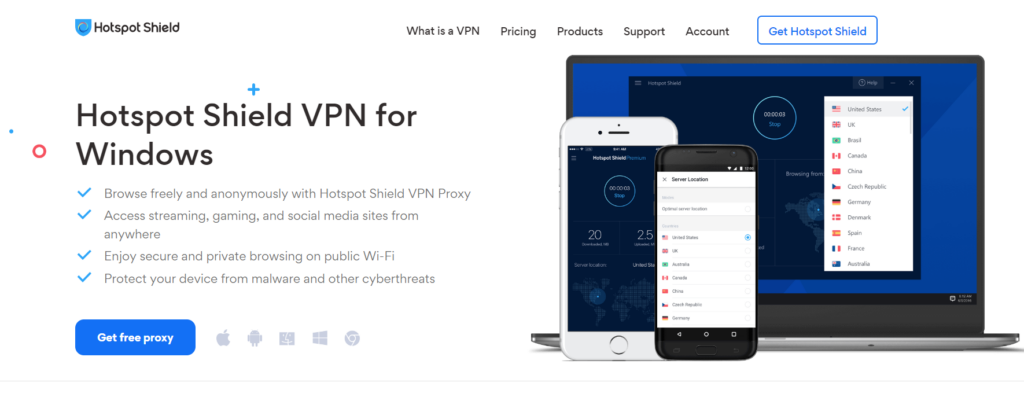
The free proxy also has a browser extension that offers a comprehensive set of security settings, including malware and ad blockers, and a cookie blocker.
These features are easy to locate in the “Configuration” menu at the top right of the extension. However, during testing, I found that the ad blocker was unable to prevent ads from playing on YouTube.
Hotspot Shield Free Proxy Pros and Cons
Hotspot Shield Free Proxy Pros
- Hotspot Shield’s free proxy is fast and anonymous.
- No need to register for an account to use it.
- Can easily access Netflix Germany and other streaming sites.
- A browser extension is available for quick access.
- Compatible with Chrome and Firefox.
- Free VPN service is also available.
Hotspot Shield Free Proxy Cons
- Limited to only 4 server locations.
- Ad blocker doesn’t always work on YouTube.
3. ZenMate Free Proxy Extension
ZenMate offers a free proxy extension for popular web browsers such as Chrome, Firefox, Edge, and Opera. With four servers in different countries, users can enjoy anonymous browsing with the convenience of an easy-to-use extension.
The extension also has built-in features such as WebRTC Protect and a Malware/Tracking Blocker, which enhances online anonymity and protects against online threats.
However, the free proxy has its limitations, including a maximum speed restriction of 2 MB/s, making it unsuitable for data-intensive activities such as downloading or streaming.
ZenMate Free Proxy Extension Pros and Cons
ZenMate Free Proxy Extension Pros
- ZenMate’s free proxy is available as an extension for multiple browsers.
- Offers 4 servers
- Provides AES 128-bit encryption for faster speeds and strong security.
- Built-in WebRTC Protect and Malware/Tracking Blocker feature.
- Free to use, no account signup required.
- ZenMate VPN has optimized servers for streaming and torrenting.
- Easy to install and use.
ZenMate Free Proxy Extension Cons
- Maximum speed is restricted to 2 MB/s.
- Unlimited bandwidth is reserved for ZenMate VPN users.
4. CyberGhost Free Proxy Plugin
CyberGhost’s free proxy plugin is a great option for those seeking privacy and security while browsing online.
With no signup required, users can easily install the extension on their Chrome or Firefox browser and connect to 8 servers in 4 countries – Germany, Romania, Netherlands, and the US.
The plugin is user-friendly, as all it takes is a simple click of the Power button to connect to a CyberGhost server. Once connected, users can choose their preferred server location and change their IP address within seconds.
I found the connection speed to be fast and reliable, even when streaming movies on Netflix.
CyberGhost Free Proxy Plugin Pros and Cons
CyberGhost Free Proxy Plugin Pros
- Instant connection to 8 servers across 4 countries.
- No buffering during Netflix streaming.
- Passed DNS leak tests.
- No sign-up is required.
- Easy-to-use interface with a one-click connection.
- Available as an extension for Chrome and Firefox.
- VPN service is also available.
CyberGhost Free Proxy Plugin Cons
- Limited server locations.
- Only available as an extension for two browsers.
5. ProxySite
ProxySite is a free proxy service that allows you to access blocked websites and content. With 17 US servers and 18 EU servers, you can choose a server in a nearby region to have a faster browsing experience.

While the specific server locations are not mentioned, I found that connecting to the US servers took slightly longer to connect to websites.
One thing to note is that ProxySite does log your data to monitor for abuse of the service. This includes excessive downloading or collecting data from other sites.
However, the logs are deleted after 14 days. If you are concerned about leaving your private information in the hands of third parties, it might be worth considering using a VPN instead of a proxy service.
ProxySite Pros and Cons
ProxySite Pros
- 17 US servers and 18 EU servers for a faster experience.
- Simple to use and does not require any installation.
- No registration is required.
- Can be used to access restricted websites.
- Free to use.
- Compatible with all devices.
- 14-day data logs for monitoring abuse.
ProxySite Cons
- Server locations are not specific.
- Logging data may raise privacy concerns.
6. 4everproxy
4everproxy offers multiple servers and IP locations for its free web proxy, providing ample options for users to choose from. By selecting the closest server and IP address in another country, users can maximize their anonymity.
The servers are also impressively fast with 1Gbps connections, as tested by streaming YouTube with minimal buffering, although an ad for 4everproxy may appear before a video starts.
Users can connect to the proxy without signing up or logging in, with connection time taking less than 5 seconds. There are no user limits, except for illegal activities like excessive downloads.
However, user data is logged for 7 days before being deleted, so privacy-conscious individuals may prefer to use a VPN instead.
4everproxy Pros and Cons
4everproxy Pros
- Super-fast servers with 1Gbps connections
- No sign-ups or logins required
- No use limits (except for illegal activity)
- Quick connections in less than 5 seconds
- Good for streaming with minimal buffering
- Deleted user data after 7 days
4everproxy Cons
- Gets an ad before video playback
- User data is logged (but deleted after 7 days)
7. VPNBook
VPNBook is a free VPN service that offers a web proxy as well, making it a popular choice among users. The web proxy is easy to use, and you can choose from four different servers located in North America and Europe.
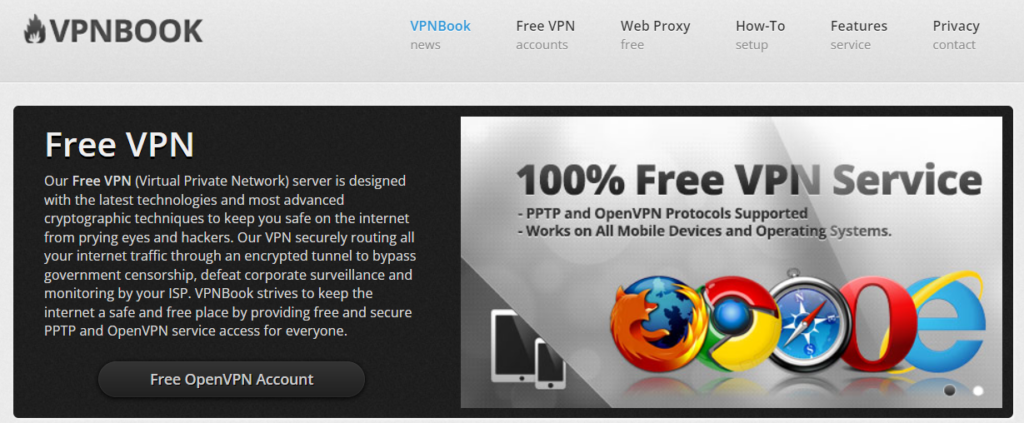
Alternatively, you can opt for a randomly assigned server. Although selecting a server close to you might result in faster speeds, I found that the proxy server assigned to me was fast enough (at around 25Mbps on average) for browsing and streaming.
One of the standout features of VPNBook’s web proxy is its high-level security. The service uses 256-bit SSL encryption, which is typically only found in premium VPNs.
This means that your connection is highly secure, and your data is protected from unauthorized access. However, VPNBook does keep logs of your activity, which can be a drawback for some users.
While these logs are deleted after a week, and only used to report illegal activity, it’s still disappointing that your activity isn’t entirely anonymous.
VPNBook Pros and Cons
VPNBook Pros
- VPNBook offers a free web proxy with high-level 256-bit SSL encryption.
- The service is straightforward to use, even for beginners.
- VPNBook provides fast connections on average, even with the random proxy server.
- The encryption ensures a secure and protected connection from prying eyes.
- VPNBook offers a variety of server options to choose from.
- The logs are deleted after a week and are only used to report illegal activity.
- VPNBook is a good choice if you need quick access to a blocked website.
VPNBook Cons
- VPNBook keeps logs, so your activity isn’t anonymous.
- Limited server options compared to other VPN services.
8. Hidester
Hidester is a free web proxy service that offers servers in the US and Europe. One of the standout features of Hidester is the variety of security options available to users.
This can be particularly useful for those who are concerned about online privacy and security.
Unlike many other free web proxy services, Hidester does not require you to create an account.
Additionally, Hidester keeps zero logs, which means that no identifying information is stored, including user browsing activity and IP addresses. This is a particularly impressive feature since most free web proxies retain at least some logs for a limited time.
Hidester Pros and Cons
Hidester Pros
- Impressive security options with URL encryption and cookie blocking.
- No account signup is necessary and no logs are kept.
- Several helpful tools, including a secure password generator.
- Free web proxy with servers in the US and Europe.
- Good for maintaining online security.
- Easy to use.
- Blocks annoying ads.
Hidester Cons
- Basic encryption doesn’t match up to premium VPNs.
- Only protects a single webpage, not the whole device.
9. KProxy:
KProxy offers both a proxy web form and browser extensions for Chrome and Firefox. The Chrome extension is particularly useful, offering two precise locations in Canada and France for speedy connections.
However, the webform only offers 10 different servers without location information, which can be less effective for unblocking sites.
While using KProxy, you’ll be limited to either 3 hours or a 300MB data cap in a single session. Once you’ve reached the limit, you’ll be prompted to upgrade the service or wait for 30 minutes to resume using the proxy.
Although this isn’t a significant issue, it can be frustrating to have to wait to continue browsing.
KProxy Pros and Cons
KProxy Pros
- KProxy has both a web form and browser extensions.
- Chrome extension has precise locations (Canada and France).
- Offers 10 different servers on the web form.
- Quick connection to websites with the Chrome extension.
- Precise browsing and unblocking with the Chrome extension.
- Data cap of 300MB and 3 hours of browsing in a single session.
- Reasonably effective for quick access to blocked sites.
KProxy Cons
- Limited data usage in a single session.
- Keeps some user data and will give it to authorities.
Quick Links:
- Best Cheap Proxy Providers
- 10 Best SOCKS5 Proxy Providers
- 10 Best Private Proxy Providers
- 8 Best Residential Proxy Providers
Conclusion: Best Free Proxy Providers 2025
Free proxy services provide an economical way to browse the internet anonymously and securely.
They come with their own set of advantages and disadvantages, but for those who are looking for a free and secure way to access the internet with privacy and peace of mind, they can be just the right choice.
With so many different providers out there offering quality service, it is important to do your research and choose one that best meets your needs.
The proxy providers mentioned above are some of the top choices when it comes to reliable and secure service without having to pay a hefty price tag.
Regardless of which one you choose, make sure to read all terms of use before signing up and taking advantage of these great services.
Whether you need full anonymity or just an extra layer of security, free proxy services can make all the difference.


