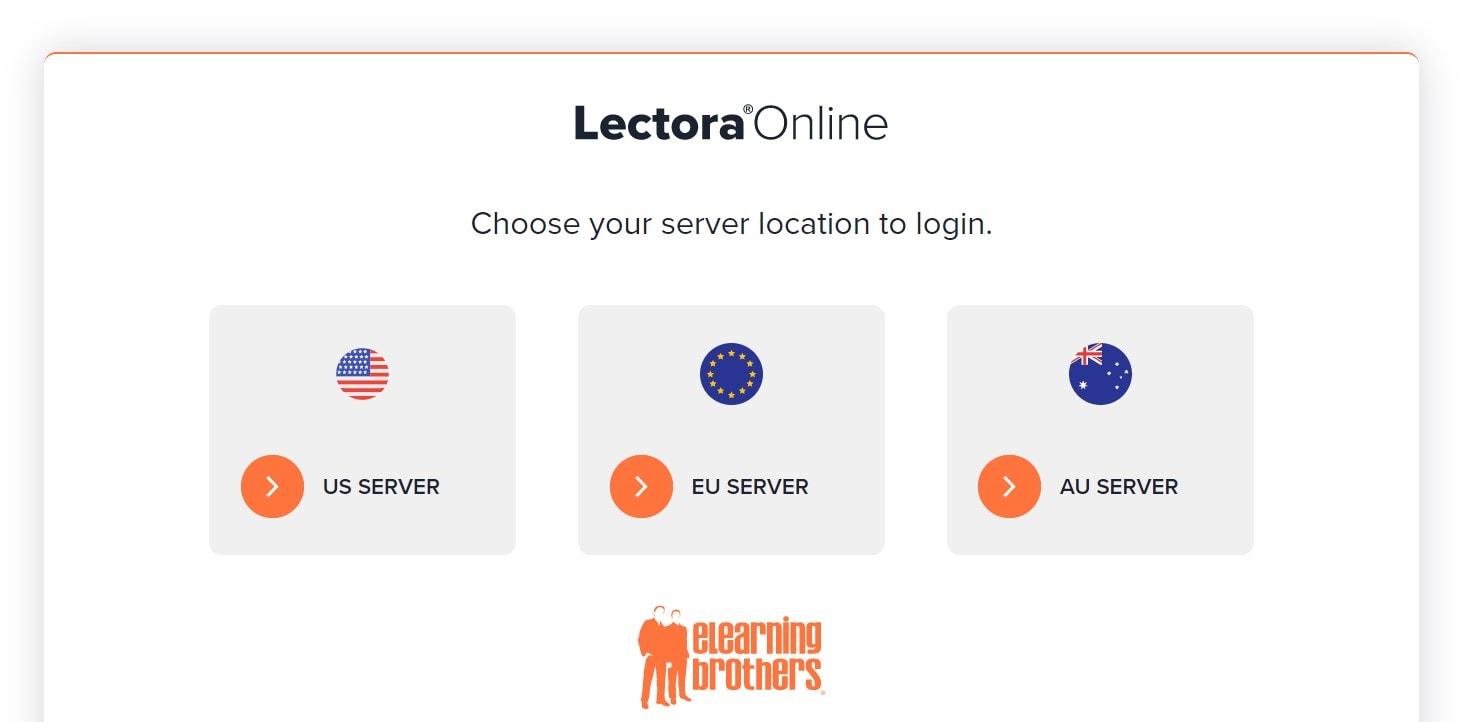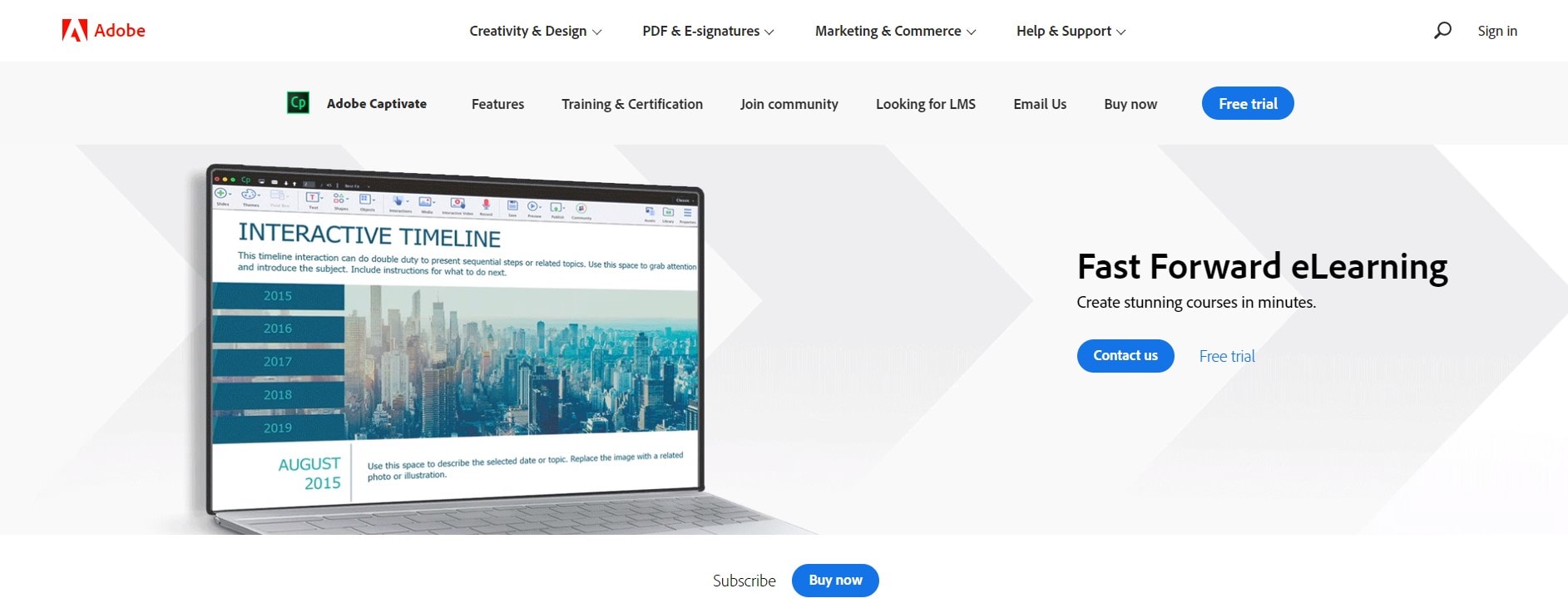In this article, I will discuss the “Top 5 Best eLearning Authoring Tools and Software.”
Could the outcomes of your company’s training program benefit from a cutting-edge online course? If so, plan a few hours to research the most effective eLearning authoring tools and platforms for 2022.
As e-learning has expanded rapidly in the last decade, corporate training has experienced a radical transformation. During the COVID-19 pandemic, several companies shifted their training methods to online courses and virtual meetings to avoid exposing their employees to the virus.
If you’re thinking about switching up your training strategy and adopting a cheap online course to upskill your workers, you should review the fundamentals first. To get started, choose an eLearning-friendly writing tool software or application.
Considerations for selecting the most appropriate eLearning authoring tool are discussed in this article. Additionally, we’ll list the best five writing tools on the market and discuss their advantages, disadvantages, and selling points to assist you in making a decision.
Let’s get started!
Here are our top 5 picks:
- Articulate Storyline 360
- Lectora
- iSpring Suite Max
- dominKnow One
- Adobe Captivate
What is an eLearning Authoring Tool?
An eLearning authoring tool is a piece of software that enables the creation of corporate training courses using smaller pieces of content such as text, graphics, audio clips, and videos.
Modern tools like gamification, animation, and simulation allow managers and course designers to combine and optimise previously separated pieces of information.
Developers may use authoring tools to create content in an HTML5 format that can be readily shared online and linked into an existing LMS.
In addition, there is no longer any prerequisite software setup for the online course. Students may go to their courses quickly and simply using any web browser on any device.
Top 5 Best eLearning Authoring Tools And Software In 2025
1. Articulate Storyline 360
Articulate Storyline 360 is an authoring app for Windows, Articulate Storyline takes design cues from PowerPoint. Due to its adaptability, it has a relatively low learning curve, particularly for those who are already familiar with PowerPoint.
Storyline is a tool for creating unique and interesting content if you have the knowledge and expertise to do it. The colors and layout of your project’s slideshow masters and individual slides may be adjusted to tailor your theme pages, just as in Powerpoint.
Managing a unified brand across several Storyline installations and courses is made more complex by this feature’s inherent adaptability.
When it comes to Windows-based eLearning writing tools, Articulate has been around for a while and is still quite popular.
Articulate Storyline is a robust Windows application that is Articulate’s principal SCORM compliant authoring tool that is compatible with most eLearning formats:
Windows AICC, SCORM, xAPI (TinCan)
3. iSpring Suite Max
iSpring Suite Max is a feature-rich authoring tool that enables enterprises to rapidly create and develop eLearning courses. This robust application functions as a PowerPoint add-in, providing users accustomed to PPTs with a sense of familiarity.
To that end, iSpring Suite Max is a comprehensive eLearning platform designed to streamline the process of creating high-quality learning materials in record time.
The fact that iSpring’s primary writing tool can be used as a PowerPoint add-in means that its WYSIWIG interface is already known to many users. It is possible to build on top of a preexisting PowerPoint presentation by adding more complex eLearning material.
iSpring Suite Max’s user interface is highly modularized, with separate tabs for various training activities. The suite includes a quiz generator for quizzes, a video/audio editor for making tutorial videos and screencasts, and a conversation simulation tool for constructing branching dialogue simulations.
The process of making interactions is simplified by a large collection of pre-made templates for things like dictionaries, catalogs, timelines, references, and frequently asked questions.
If you’re a PowerPoint user interested in upgrading to a more robust content writing tool, iSpring Suite Max is an excellent choice.
It’s also a good option if you’re looking for a quick and painless approach to digitizing your current set of manuals, guides, or textbooks. With a few simple clicks, you can transform your PowerPoint presentations into interactive online learning modules.
5. Adobe Captivate
Adobe Captivate is a desktop application that can be used on both Mac and Windows computers. Although it is one of the most powerful eLearning authoring tools on our list, it also has a more complex interface and its own unique set of obstacles.
Expert writers may create educational content with a few clicks by modifying one of the (few) existing themes. The color schemes and slide layouts are predefined, giving the themes a vibe that is reminiscent of PowerPoint.
With Captivate’s high learning curve comes a lengthy period of training and ramp-up for new writers. While simple material may be created quickly, more complex interactions will need more time.
The eLearning software Captivate is a sophisticated SCORM tool. Previously only available on Windows desktops, the 2019 update took the tool’s functionality online and made it available to Mac users.
Captivate is a learning platform that can accommodate many different media types.
It is compatible with HTML5, SCORM, AICC, xAPI (TinCan), Windows, and Mac OS.
Quick Links: