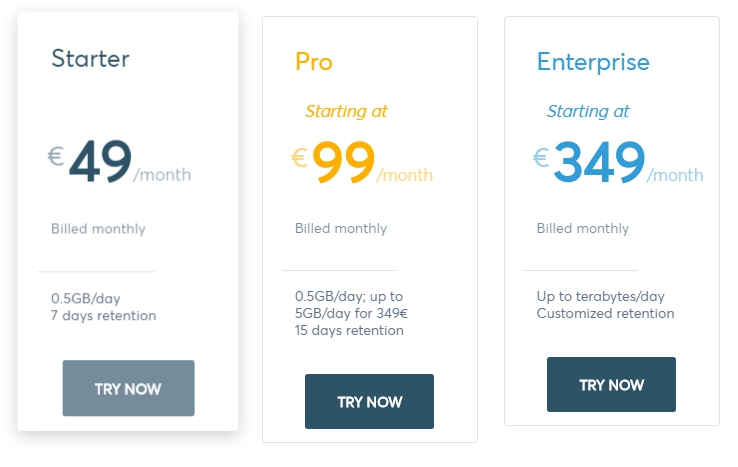When you are in the software development industry, it’s necessary to keep track of issues, troubleshooting and things to do after. And, that’s why System Logs and Log Management are considered to be important among your tasks. You might have to collect and manage different system logs and machine data from the distributed environments. It’s only after that you can do something for perfection and enhancement of your product or service.
However, unlike most of you think, Log Management is no easy thing. With such huge amount of data, you cannot use a bunch of documents for management. On the other hand, it becomes necessary to rely upon a dedicated solution — one solution that can help you manage all the log information you receive. Logmatic.io, an aspiring enterprise, is your complete solution for log management and analysis.
In this article, we shall have a brief review of Logmatic. It’s a solution that is being used by plenty of customers, including Just Eat and BlaBlaCar. So, there’s no doubt about reliability or genuineness of the service. We, however, will be exploring the different aspects such as features, pricing and usability.
About Logmatic.io
Technically speaking, Logmatic.io is a log management and analysis tool. It means that it can process all the higher amount of log files you receive them and also to analyse those system data for better performance. When you distribute a product to the public, it makes enough sense and is necessary for different purposes.
Suppose there’s a complaint regarding your software product. Listening to the log files, you can know the root-cause and take necessary actions. At the very least, you can find the reason and fix the issue for the particular customer as soon as possible. Apart from this basic yet necessary capability, there are some other factors why Logmatic.io stands apart. We’ll move on to those reasons now.
What Makes Logmatic.io Different?
As we said, we will go through some of the exclusive feature of Logmatic.io Log Analyser solution.
- Easy to Configure
It’s common for log management solutions to have a tough configuration. As we come to the case of Logmatic.io, things are simple enough. Using the minimal amount of time, you can set up and get running with Logmatic.io Log Management. In case if you did not notice, Logmatic.io is a Cloud-based solution. So, for managing the received data, you don’t have to install anything. It’s just about logging onto the Cloud-based platform of Logmatic.io to do everything.
- It’s Versatile
At the same time, Logmatic.io has been optimized for three major purposes — DevOps, Dev and Business. For DevOps, it provides real-time alerts and advanced options into log data. Also, there are interactive dashboards for better flexibility. As we come to the case of Dev, the Root Cause Analysis feature and Code-Behaviour Monitoring are gold. Quite notably, businesses should be using the Analysis-based features for performance boosting and better sales. In short, the versatility aspect is something appealing for most.
- State-of-the-art Analysis Options
When compared to the other log management tools, Logmatic.io offers a lot of options. The best part is that the features can be customized according to your needs. The powerful structure behind makes sure that you get authentic information at the right time. Once you have received, there are plenty of options for in-depth investigation and further analysis. The many other features include the advanced integration. You can integrate the log data with several services, thus bridging the gap between administrators and business decision makers.
User Interface and Usability
As we said, Logmatic.io is packed with an awesome User Interface. The UI and Dashboard can be customized according to your requirements. As you can guess, a DevOps admin and Dev admin will need different needs of information in various levels of priorities. Thanks to the flexible designs and elements, you can have all those as per the requirement. And, being cloud-based, there is no border for the devices or platforms you can use. In short, we can give 5-stars for the ease of use.
Pricing
Unfortunately, Logmatic.io does not have a free version. Depending on the log data you’d receive on a day, you can pick from the available plans. There are three plans available — Starter, Pro and Enterprise.
The Starter plan is priced at 49 Euros per month and gets you 500MB storage per day and up to 2 alerts per day. In the Pro plan, you have to pay 99 Euros per month to have 500MB data with 15 Days of retention. However, if you need up to terabytes of data, you can go with the Enterprise plan that is priced at 349 Euros per month.
In short, Logmatic.io pricing package has been well-optimized for particular needs. By the way, you get Standard, Priority and Dedicated levels of support with the three plans respectively.
The Bottom Line
Now that we have seen aspects like UI, pricing and features, let’s come to a conclusion on Logmatic.io. It’s a pretty good solution for almost all players in software industry. The best part is that the features help you to not only manage your heroku logs but also to analyse them for better decisions. So, for the price you pay, you are getting a meaningful combination of solutions. For the best part, Logmatic.io is cloud-based and cloud is the place that you can trust. So, we recommend you to go with Logmatic.io and manage system data well.