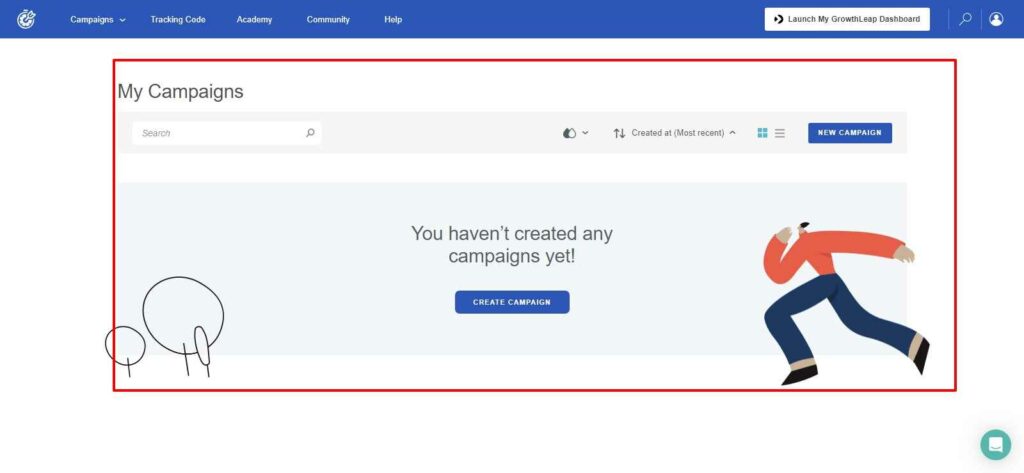Welcome to my in-depth Deadline Funnel Review, where I will share my honest opinion about using this countdown timer tool. This is not one of those boring reviews where you will get an overview of Deadline Funnel.
I’ve been a paying customer of Deadline Funnel since 2021. 🤘
We have used Deadline Funnel for some of our sites, and guess what? It has brought up some unexpected results (in a positive way)
Deadline Funnel isn’t that countdown timer tool that resets back to the time when you refresh. 🕒
If you want to run an honest countdown, you will need to stop the watch exactly at the time it shows. Well, that makes your brand authentic and trustworthy!
It’s not easy to be specific and run your countdown timer manually. Even hiring a virtual assistant, for that matter, would mean relying on them too much and paying extra for their efforts.
Deadline funnel is a perfect replacement for running the manual countdown on your website. No frills, no hidden costs, and you will get the 14-day free trial.
Down the lane, I have given you all the details on Deadline Funnel and answered if this is really worth it.
By the end of this Deadline Funnel review, you can determine whether it is worth your choice.
Let’s look at the Deadline Funnel Review, which covers everything from pricing to features and functionality.
Deadline Funnel Review at Glance
| Aspect | Details |
|---|---|
| Free Trial 🆓 | 14-day free trial available |
| Pricing 💰 |
|
| Best For 🎯 | Digital marketers, businesses selling digital products and online courses, training and workshops providers |
| Rating ⭐ | ⭐⭐⭐⭐ |
| User Experience 👍 |
|
Deadline Funnel Review Overview
Deadline Funnel allows you to add deadlines to products and create countdown timers. It can assist you in creating a sense of urgency and scarcity for customers and clients to convert them into buyers.
It is a fantastic tool that can do everything required to convert leads into customers. You can use this tool on various projects to increase your sales by up to 30%.
You can integrate Deadline Funnel into your business and watch your digital product sales skyrocket. It generates revenue all year. As a result, you can gain customers 24 hours a day, seven days a week.
For example, if you have a product, like a pre-recorded webinar, and you want to allow people to have it for three days, Deadline Funnel ensures that you will do what you said, even if it is for a limited amount of time.
This Deadline Funnel Review aims to discuss this incredible marketing tool, including its features, pricing, pros, and cons.
Why Do You Need a Countdown Timer on your site?
I had this question when I came to know about the use of urgency in marketing until I came across a case study that credited the use of countdowns in eCommerce.
Countdown timers on your site are a friendly reminder that says, “Act now!” Because it creates a sense of urgency or what marketers call ‘FOMO.’
Scarcity and urgency elevate the customers and users to buy items, which provides you with sales where you can develop your business.
Whether you’re offering something special or hosting an event, the timer adds a bit of urgency, making users feel like they might miss out. It helps them decide quicker and makes your message super clear: time is running out!
This timer becomes your little helper, pushing visitors to take action. It’s that extra boost your site needs to turn curious visitors into excited customers.
That’s what Deadline Funnel offers- a visually elegant countdown timer. In Deadline Funnel, you can create a deadline to purchase those items, and because of that deadline, customers will not postpone your purchase, and the sales increase.
Imagine someone joins your newsletter- they get an email at 10 a.m. with a three-day offer.
They click, and the countdown starts…
What’s different in Deadline Funnel?
This timer is consistent, no matter where or when they log in. It’s all about being upfront, no tricks. And here’s the kicker: the email itself has a countdown.
People see it ticking away and think, “I’ve got to grab this deal before it’s gone.” It’s a simple yet powerful way to drive action.
Who is Deadline Funnel perfect for?
Umm… Everyone? It won’t be wrong to say that every marketer needs countdown timers (or, say, a sense of urgency.)
Deadline Funnel’s evergreen timer is great for businesses that sell digital products and online courses, offer training and workshops, and whatnot…
I guess everyone can use Deadline Funnel for some purpose, but only some may get the actual value out of it.
Here are the examples of how countdown timers can be used:
- Suppose a subscriber joins the email list and gets a confirmation email with a deal that is valid for a few hours.
- A page to sign up for an automated webinar with X days of the deal left.
These are just two examples of use cases of deadline funnel; there’s more to it.
Do you want to boost webinar participants? Use the countdown timer.
Need to increase email subscribers? Use the Deadline funnel to show offers and the limited-time availability.
If you’re out to win an eCommerce battle, Deadline Funnel will surely be a warrior in your arsenal of tools.
Deadline Funnel is used by various marketers like Frank Kern, Andre Chaperon, Todd Brown, Jon Benson, David Siteman Garland, Melyssa Griffin, Neil Patel, and thousands of other online entrepreneurs.
How does Deadline Funnel cost?
Deadline Funnel won’t make a hole in your pocket. That’s a good part!
It further brings transparency to the pricing plans. There are three different product tiers, each of which is divided into monthly and annual subscriptions.
Have a look at the pricing options:
- Start — $49/month ($39/mo annually)
- Create — $99/month ($79/mo annually)
- Scale — $199/month($159/mo annually)
If you get the annual plan, you will save around 20% on the subscription.
I think most small and medium businesses should stick to the Create plan as it removes the Deadline funnel branding and also lets you customize the countdown timer color. Plus, you get 10,000 leads in a month.
That’s a high conversion rate!
Deadline Funnel User Interface
When I started with Deadline Funnel, it took me an hour to perfect it. Well, this is the minimum time I took to master any tool.
The technical setup of the Deadline funnel is fairly easy and completed, much like a questionnaire.
Let me show you how to set up your Deadline Funnel campaign:
Step #1: Launch Campaign
Log into your Deadline Funnel account.
Once inside, hit the “New Campaign” button. This is where you give your campaign a name – nothing too fancy, just something to help you identify it later.
Next up, you’ll need to integrate your email service provider and website builder.
Choose the ones you use; Deadline Funnel plays well with many of them. Finally, decide what type of campaign you’re running – evergreen, live launch, automated, or any.
Step #2: Set Deadline length
Next, choose the deadline length. This will be displayed as the timer on your website.
For example, If Subscriber A starts their deadline tracking on Monday, January 1 at 10:00 am, then Subscriber A’s deadline will be Thursday, January 4 at 11:59 pm EST.
Step #3: Integrate with Deadline Funnel
Deadline Funnel offers tons of integration options. I have shared a list of tools that integrate with Deadline Funnel. Whether you want it on your email newsletter, webinar pages, or your website, please choose the desired tools in Step 1 and integrate them into Step 3.
Step #4: Set up your pages
The last step is to enter the URL of the page for the timer and the URL for the redirected page. The redirected page refers to page where the user will be redirected once the offer is over.
Watch this video further to see how Deadline Funnel works:
Deadline Funnel Integrations
Deadline Funnel provides a variety of integrations that boost its usability and make it more.
You can integrate Deadline Funnel with your email service provider, webinar platform, membership site, or CRM system to create personalized customer experiences that increase conversions and drive higher revenues.
Here are a few popular integrations that can help you get the most out of Deadline Funnel:
- Email Service Provider Integrations: Connect your favorite email service provider and automate follow-up emails to optimize conversions. Create personalized emails triggered by specific actions, like when someone signs up for a webinar or accesses content within your membership site.
- Webinar Platform Integrations: You can integrate Deadline Funnel with your automated webinars. This integration allows Deadline Funnel to generate a personalized deadline for each person who registers for the webinar. You can make use of Deadline Funnel’s compatibility with well-known webinar platforms to ensure that attendees receive the appropriate content at the appropriate time. By utilizing email sequences and automated reminders based on deadlines, you can enhance engagement and ultimately increase conversions.
- Membership Site Integrations: Keep your members engaged and motivated by integrating deadline-based campaigns into your membership site. You can add personalized offers, discounts, and exclusive content to increase conversions.
- CRM System Integrations: Keep your customer data in sync with Deadline Funnel by integrating with popular CRM systems like Salesforce and Infusionsoft. Automate lead assignments, follow-up emails, and notifications for increased efficiency
Let’s look at these tools, which offer integration with Deadline Funnel:
| AWeber | Close.io | Flodesk |
| Actionetics | ConstantContact | GetResponse |
| AutoRespond | ConvertKit | HubSpot |
| Chatfuel | Demio | Instapage |
| ActiveCampaign | Drip | Kajabi |
| ClickFunnels | Easy Webinar | WooCommerce & More |
Deadline Funnel Customer Support (5 out of 5)👌
Deadline Funnel’s customer support stands out for its personalized service.
Even the founder manually recorded audio with my name in it. In the later section, I have shared a few Deadline Funnel Customer Reviews and Testimonials, most of which talk about its stellar customer support.
On the right side of the screen, you have the option to contact Deadline Funnel support. You will get a few questions based on the personalization. You can also switch to personal messages or switch to the help section.
I think that’s crucial as, in the hospitality business, you still have to take the time to serve your customers, which you don’t like because you want freedom, passive income, and all of that.
This is important to me, and I appreciate that the deadline funnel demonstrates higher customer support excellence.
It seems like I am not the only one that is impressed with its customer support. X is flooded with its testimony for impressive support.
My personal experience with support
Being a customer of Deadline Funnel for two years, I have had amazing responses from the support and, therefore, no reason to switch.
I have asked various questions in the past, and each got me a great response from the team. 👨
My inquiries ranged from basic ones about campaigns to more technical aspects of setting up intricate funnels, which often felt overwhelming. The support from the Deadline Funnel team was remarkable, consistently exceeding my expectations. They typically responded within an hour, which was impressively quick.
Their willingness to assist with any question I presented was evident and appreciated. I remember a specific instance when I made a significant error in a crucial campaign.
The team at Deadline Funnel acted swiftly to help me resolve the issue, providing prompt and effective support.
Deadline Funnel: Pros and Cons
The pricing plans are helpful for users who want to develop their business, but before investing money in this, we should know their pros and cons. They are as follows:
Pros |
Cons |
|
|
|
|
|
|
|
|
|
|
|
|
|
|
|
Deadline Funnel Alternatives
Not that; I have used only the Deadline funnel. In my opinion, Deadline Funnel is the best scarcity marketing tool that I have used to date.
Let’s look at these Deadline Funnel alternatives that I have used in the past:
Thrive Ultimatum
Thrive Ultimatum is a WordPress plugin, but it only works on websites you own and host using WordPress. On the other hand, Deadline Funnel, another tool for creating urgency in marketing, can be used on any webpage, even if you have multiple sites.
Unlike Thrive Ultimatum, the Deadline Funnel doesn’t restrict you to a specific platform. It gives you the flexibility to use it wherever you can access a webpage.
Using Thrive Ultimatum on your personally-created WordPress site makes scarcity marketing super effective.
A major disadvantage of Thrive Ultimatum is its limitation to WordPress. If you are using Thrivecart or another cart or webinar tool, you can’t integrate it with Thrive Ultimatum.
ClickFunnels
Like Deadline Funnel, ClickFunnels helps create urgency in your marketing. It’s user-friendly, letting you build sales funnels without needing much skills.
ClickFunnels offers diverse templates for landing pages and sales funnels, making them easy to customize for your needs. Plus, it integrates smoothly with various tools.
Conclusion: Is Deadline Funnel Worth It?
This brings us to the end of Deadline Funnel Review. Deadline Funnel gives you the most legitimate timers to add upsells to post opt-in pages.
It is slightly on the expensive side, but every penny is worth it!
Deadline Funnel is worth considering if you’re looking for a way to create urgency and scarcity around your products or services.
If you’re getting around 100-200 leads monthly in your sales funnel, it’s definitely worth considering. Heck, even if it’s just 50-100, it could still make a significant impact. I’d suggest giving it a shot with a free trial.
I hope this Deadline Funnel Review might have helped you decide whether this scarcity marketing tool is right for you.
FAQs:
Does Deadline Funnel Offer a Free Trial?
Yes. Deadline Funnel offers a 14-day free trial to the users. You will need a debit or credit card to start with the trial.
What are the best alternatives to Deadline Funnel?
Some of the best Deadline Funnel alternatives are ClickFunnels, Thrive Ultimatum, and Page Expiration.
Who’s behind Deadline Funnel?
Deadline Funnel was founded in 2015 by Jack Born, who is founder of several software companies.
Also Read: