Today, search engine optimization (SEO) is crucial for any business that wants to be found online. Moz Pro is a popular tool that helps marketers and business owners improve their website’s SEO.
This review will explain how Moz Pro works, its main features, pricing, pros and cons, and why it’s worth using.
What is Moz Pro?
Moz Pro is an all-in-one tool designed to improve website visibility in search engines. It is used by marketers, business owners, and SEO experts to find keywords, check website performance, analyze backlinks, and make improvements to their site’s content.
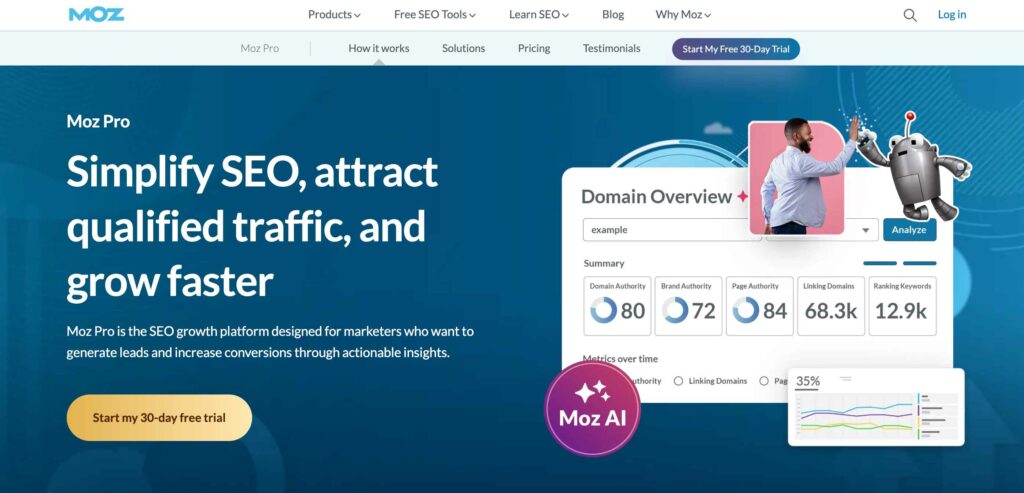
Moz Pro helps users manage various aspects of SEO, including keyword research, technical site audits, rank tracking, and on-page optimization, all within one platform.
One of the main benefits of using Moz Pro is its comprehensive approach to SEO. Instead of needing multiple tools for different tasks, users can handle everything from keyword discovery to monitoring their site’s ranking in one place.
This makes it a powerful and efficient option for anyone serious about enhancing their site’s search performance.
Moz Pro’s tools are built to provide clear insights and suggestions, making it easier for users to make informed decisions. The platform is also designed to be user-friendly, allowing people at any skill level to navigate its features effectively.
For those new to SEO, Moz Pro offers educational resources like tutorials and guides to help users understand how to leverage the tool fully.
Moz Pro Best Features
1. Keyword Research
Moz Pro’s Keyword Explorer is a standout feature that helps users find the best keywords for their content. By entering a keyword, users receive data on:
- Search volume (how many people search for the keyword each month).
- Keyword difficulty (how hard it will be to rank for that keyword).
- Estimated click-through rates (CTR) (the likelihood that people will click on your link).
- Related keyword suggestions (other relevant keywords to help broaden your strategy).
- Search intent (insights into what users are really looking for when they type in a specific keyword).
Example: A blogger wanting to improve their content visibility can use Keyword Explorer to identify less competitive keywords that have good search volume and clear user intent. This helps them create content that is more likely to rank higher, attract more readers, and address what the audience is genuinely searching for.
The tool also allows users to organize keywords into lists and prioritize them for specific campaigns. This functionality saves time and helps maintain a clear keyword strategy.
2. Site Audits
The site audit tool in Moz Pro scans websites for technical issues that could affect SEO performance. It detects problems like:
- Broken links.
- Duplicate content.
- Missing meta descriptions.
- Pages that load slowly.
Real-Life Example: A small business noticed a sudden drop in site traffic. They used Moz Pro’s site audit tool and found broken links and pages with duplicate content. By following the tool’s recommendations to fix these issues, the business saw its search rankings and traffic improve within weeks.
The site audit tool doesn’t just show issues but also rates them by importance. This helps users focus on the most critical problems first, ensuring that the most impactful changes are made quickly.
3. Rank Tracking
Rank tracking is vital for knowing how well your SEO efforts are working. Moz Pro’s rank tracking tool shows how a website ranks for specific keywords over time. This feature helps users understand which SEO strategies are successful and which need improvement.
User Story: “We used Moz Pro to track our most important keywords. After making adjustments based on their suggestions, we saw our search rankings improve. The clear, simple reports made it easy to share progress with the team,” says Alex, a marketing manager.
Moz Pro allows users to monitor local and national keyword performance. The tool’s customizable reports make it easy to see ranking changes at a glance, helping teams make data-driven decisions.
4. Backlink Analysis
Backlinks are essential for building a site’s credibility and authority. Moz Pro’s Link Explorer tool lets users analyze their backlink profile and understand:
- The number and quality of backlinks.
- The domain authority (DA) of sites linking to theirs.
- Newly discovered and lost.
Example: A company looking to boost its SEO used Link Explorer to analyze its competitor’s backlinks. This helped them identify opportunities to reach out to similar high-authority sites and improve their own link-building strategy.
By using this tool, users can also detect potentially harmful backlinks and take action to remove or disavow them, protecting their site from potential penalties.
5. On-Page Optimization
Moz Pro’s on-page optimization tools provide tips for improving individual web pages. This includes optimizing title tags, meta descriptions, and content structure to align with SEO best practices.
Scenario: A content writer updates a blog post with Moz Pro’s on-page recommendations. They add keywords in headers and adjust the structure for better readability. These changes lead to a boost in the page’s search engine ranking and more organic traffic.
The on-page optimization tool also offers insights into how competitors are structuring their pages, giving users ideas for better content strategies.
Moz Pro Pricing
Moz Pro has different pricing plans to fit various needs:
- Starter Plan: Great for small businesses or beginners. Costs $49/month ($39/month if billed yearly). Includes 1 user, 1 tracked site, 50 tracked keywords, and 20,000 pages crawled per month.
- Standard Plan: Ideal for users who need basic SEO features. Costs $99/month ($79/month if billed yearly). Includes 1 user, 3 tracked sites, 300 tracked keywords, and 400,000 pages crawled per month.
- Medium Plan: The most popular choice. Costs $179/month ($143/month if billed yearly). Includes 2 users, 10 tracked sites, 1,500 tracked keywords, and 2 million pages crawled per month.
- Large Plan: Suited for bigger teams or agencies. Costs $299/month ($239/month if billed yearly). Includes 3 users, 25 tracked sites, 3,000 tracked keywords, and 5 million pages crawled per month.
All plans come with access to Moz Pro’s core tools, and users can take advantage of a 30-day free trial to test the platform before committing.
Moz Pro Pros and Cons
Pros
- Full set of SEO tools included.
- Simple for beginners to use.
- Regular updates keep features current.
- Offers detailed keyword insights.
- Clear, easy-to-follow recommendations.
- Learning resources and training materials.
- Customizable and shareable reports.
Cons
- Expensive for smaller businesses.
- Data refresh is not always immediate.
Quick Links:
Conclusion: Moz Pro Review 2025
Moz Pro is a solid SEO tool with many features that help businesses improve their online presence.
While the price may be a challenge for some, and real-time data updates aren’t always available, its user-friendly design and practical insights make it worth considering. For businesses that need an effective and straightforward way to manage their SEO, Moz Pro is a great option.
Whether you are just starting out or have experience in SEO, Moz Pro can provide the tools and guidance you need to take your site’s performance to the next level.