LifterLMS is one of the WordPress LMS plugins. WordPress may be used to operate blogs and, in some cases, whole websites. Because everything is connected to a single system, you may operate your classes online using WordPress.
LifterLMS outperforms the majority of WordPress LMS plugins. With the aid of LifterLMS, you can transform your WordPress site into a professional platform and offer your students some of the greatest online courses available.
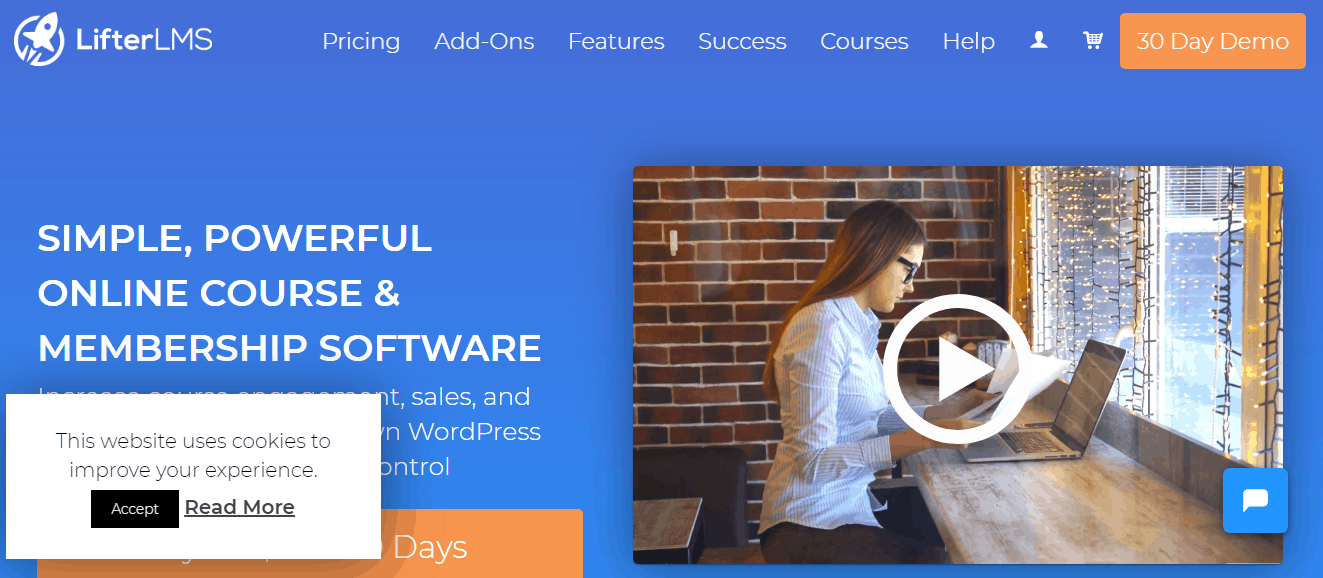
You may use an LMS to develop, organize, and administer online courses, which you can then share with your students.
LifterLMS offers a core plugin that is free for all users, but you may upgrade to the premium add-ons if you want additional capabilities. You create digital lessons for your students in this digital environment so that they may study your courses.
5 Best LifterLMS Alternatives
We all know that LifterLMS is the best platform for us and can assist us in a variety of ways, but we also need some backup options.
So, here are a few of the choices stated that might assist you in running your own online learning company.
1. LearnPress
LearnPress is one of the most popular WordPress plugins on the market. LearnPress goes to the top of the ladder with the inclusion of several features, specializations, a failsafe user interface, selectable themes, and much more.
In addition to these features, there is a free trial option that allows you to access the majority of the plugin’s features without paying anything.
Although the free version may not offer all of the main parts and functions, it does provide enough to build a superb website.
The second type of payment or premium version of LearnPress, which we call “PRO,” will cost you about 249$ with all of the additional features and services that the plugin comes with.
The best thing about LearnPress is that it invites user recommendations in the form of personalized follow-up through the customer service desk, and it values people’s ideas since they help LearnPress develop and improve.
Key Features:
- It works with all WordPress themes.
- You have complete freedom to create as many classes, courses, tests, and questions as you like.
- Drag-and-drop capabilities for organizing courses and tests in the course builder.
- Your courses may contain text, photographs, videos, documents, and slideshows.
- Set your courses to be free or for a fee, with one-time fees or monthly subscriptions.
- You may see a sample of the classes before enrolling.
- Import and export of courses.
2. LearnWorlds
LearnWorlds is an online platform that enables you to develop, advertise, and sell courses.
It’s a powerful platform with a range of features that stand out at first look, and it’s a great tool for educating businesses and firms as opposed to individual entrepreneurs.
Most other platforms don’t have as many features and capabilities as this one does. There are multiple features included with it, including a sign-up section, a social media platform with a daily news section and RSS feeds to help you select. This platform is designed to be a one-stop shop for users who need a variety of features. It provides users with a streamlined experience, making it easier for them to access the features they need without having to switch between multiple platforms. This platform is like a Swiss Army Knife of online services, providing users with a wide range of capabilities in a single package, all in one place.
Key Features:
- The prices are reasonable.
- Can be used on both phones and mobile devices.
- You may take as many courses as you like.
- You have the ability to specify the language you wish to use as a client.
- To use, there is a large video collection.
- There are a variety of ready-made templates to pick from.
- There is a free trial available.
- VIP treatments offered
3. Moodle
Martin Dougiamas designed and developed the Modular Object-Oriented Dynamic Learning Environment (Moodle) in 2002. It is a free and open platform that allows administrators, educators, and learners to design and deliver customized virtual learning environments.
It is the world’s most commonly used learning management system, with over 100000 enrolled deployments supporting more than 150 million learners throughout the world.
It entrusts both lessons and learning to its users, as well as excellent learner-centric tools and a virtual environment that encourages cooperative learning.
Key Features:
- Access to educational resources at any time and from any location.
- You may also use the mobile app.
- Comprehensive tools for providing feedback and delivering content to students.
- Teachers may quickly provide feedback on their students’ work.
- It’s simple to link with Student Information Systems, which saves instructors time.
- The software is organized in a way that provides pupils with a better learning environment.
- The software may be designed to suit a variety of teaching styles and objectives.
4. LearnDash
LearnDash is a feature-rich WordPress LMS plugin that can handle everything from adding a course to your website to creating a whole educational mini-college.
This platform allows you to include videos, visuals for learning, conversation with your learners or experts, cooperation with your colleagues, quizzes, and assignments with a grading and badge system, all of which contribute to the platform’s fascination and enjoyment.
Also, Read:
The ability to manage your courses and other features is a crucial aspect of this platform. You may also use the social media connection to spread the word about your course and build your low-cost courses.
Finally, I’d say that it’s a good platform for users and learners at a reasonable price, with fantastic features that are well worth purchasing.
You want to learn more about LearnDash you can check our full LearnDash Review here.
Key Features:
- LearnDash provides multilingual learning alternatives.
- Allows its users to offer their courses online and instantly get paid.
- Learners may access their courses at leisure, 24 hours a day, seven days a week.
- The courses’ content is organized in a specified way and must be completed in a precise sequence.
- Subscription courses are accessible on a monthly or annual basis, and users have access to sell and administer their courses.
- The dashboard element facilitates communication between the learner and the user.
- Students’ performance data are evaluated and published on the dashboard based on their use.
5. Teachable
Teachable is a cutting-edge online learning platform that does exactly what it says on the tin: it teaches you how to view “teach” and “ability” together. They may now teach you with the help of experts who are experts in their field.
Teachable gives consumers step-by-step guidance on how to build their own courses or coaching businesses without any previous knowledge of coding, website design, programming, content production, or other IT fields.
Click here to read our full Teachable Review.
Key Features:
- They offer an upsell function that simply only one click to activate.
- You may host an infinite number of courses on your platform.
- Tools for data collection and marketing.
- Interaction amongst students.
- Course completion and feedback features.
- The level of security has been raised.
- Builder with drag-and-drop functionality.
Quick Links:
Conclusion: LifterLMS Alternatives 2025
The Learning Management System (LMS) has been a critical platform for offering virtual training, learning, and skill development.
The above-mentioned tools are the greatest in the industry. From the comparisons above, it is clear that they are all valuable instruments that serve the same function and have outstanding characteristics, but what distinguishes them is their individuality.
When shopping for a WordPress LMS plugin, consider the breadth of its features. While some plugins may be less costly or more expensive than others, you want one with the functionality that will be most useful to you.
This is why we suggest LifterLMS – it has a wide range of functionality choices and manages membership very effectively.
These products vary on a variety of levels, including affordability, user-friendliness, unique features, performance, speed, security, and so on.
What one platform may provide, another may not, so you must first define your requirements before analyzing all of the nuances and picking the platform that best fits you.