Everybody wants to make their lives easier but it’s usually the question of how and through what. Well, the search is nearly over. All you have to do is integrate LearnDash with WooCommerce and you will have a dream collaboration!
This is what you’ve been looking for, this is the future, this is what you were missing. Here’s a chance to kick off your career or your education by using the best in the market out there.
Learndash is an e-learning software and WooCommerce is an e-commerce system both working towards the betterment of the market situation and of course education. This software helps you with most of your concerns.
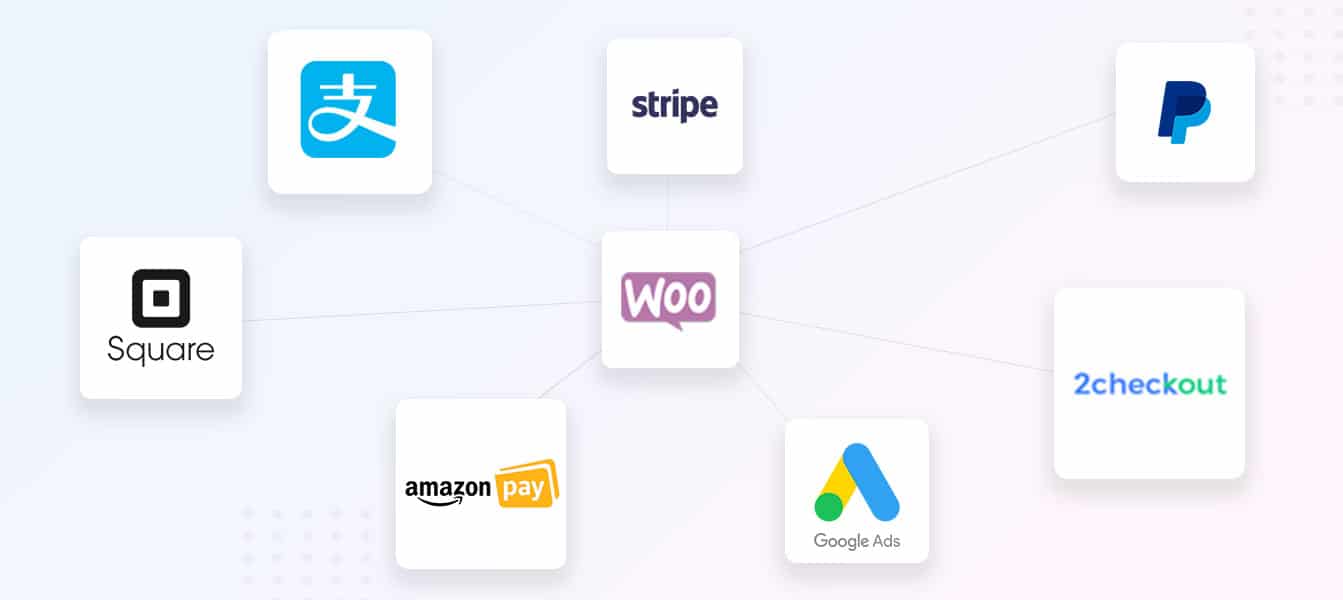
The LearnDash software is well built only for the betterment of online education. It lets its users become a part of a giant community by teaching a larger part of society.
LearnDash is a well-known WordPress LMS plugin for creating, selling, and managing online courses. LearnDash provides its own built-in payment capability as part of that feature, allowing you to charge your course participants for one-time or subscription access to your courses.
While this feature is useful in a situation, we believe you would be better off avoiding LearnDash’s main payment mechanism and instead using the official LearnDash WooCommerce interface, which syncs your courses with WooCommerce.
WooCommerce is the most popular WordPress eCommerce plugin (as well as the most popular way to create an online store – even more popular than Shopify). It has a lot of advantages over the built-in LearnDash system for your online course site, which we’ll go through in this article.
If you want to enhance your bottom line, you should use LearnDash with WooCommerce.
Both of these are the stepping stone to a new era where learning and marketing are merged together considering the liking of the larger domain of the public.
So let’s get started and jump right into it!
LearnDash: Reasons To Use WooCommerce With LearnDash 2025
What is LearnDash?
When it comes to learning, the knowledge shouldn’t have a limit. Learndash understands that! This is also why it is one of the most leading management tools used for learning WordPress.
To one’s surprise, Learndash is so flexible that it understands the need of being used simply while getting to spend more time on teaching all your skills to a larger audience. Also, when you get so many integrated functions with the platform, you would think that it might cost you a fortune. But not at all!
Learndash is one of the most affordable teachings and learning software out there! And with all the functions, you need guidance. Thankfully, you have an excellent customer support team to catch you the second you fall down on the journey with them!
We have already given an in-depth Review of LearnDash. To know more click here.
LearnDash With WooCommerce Integration:
Learndash is a great platform to create engaging courses, and WooCommerce is a great platform to market and sell products. So why not use the best of both, and integrate them into a super-power? With the WooCommerce add-on for LearnDash, this is a possibility.
WooCommerce is a great platform for payments, and e-commerce integrations, while with LearnDash, you get great features to create courses for learners, complete with quizzes and multimedia. By using this simple add-on, you can get your content out to more people, and create an amazing marketing base.
Not only will your wallet be fat and full, but you will get your courses out to a lot of customers out there, which will definitely motivate you like I was! Once I realized the great potential of these two tools together, I strived to be the best, and pumped out great content that I didn’t know I was capable of!
Pricing Plan: LearnDash With WooCommerce
LearnDash: Pricing
While the WooCommerce add-on for LearnDash is free, you will need a Learndash subscription, to access it. Let us take a look at the three pricing options that LearnDash provides.
Basic Plan – $159/year
With this plan, you get access to the most basic features offered by LearnDash, such as the course builder, drip-content, eight formats for quizzes and tests, certificates, email notifications, and integrations as well. You also get access to their responsive and prompt customer support, and regular updates., throughout the one-year period. The license is valid only across a single site.
Plus Plan – $189/year
At this price point, you get everything that is included in the basic plan, along with feature additions such as the pro-panel add-on, and files for demo sites. As is with the basic plan, you get access to their customer support and are provided with updates, all through the year. The main difference lies in the license, which is valid across 10 sites.
Pro Plan- $329/year
If you want access to all the features and customizations that the plus plan has to offer, but need a valid license for more than ten sites, then you can choose the Pro Plan. With this pricing plan, you get access to a license that you can use across twenty-five sites.
WooCommerce: Pricing
WooCommerce is an open-source platform and is totally free. But there are some additional costs to consider, which I have discussed below.
Domain Name Costs
Different platforms offer domain names and extensions, in a professional capacity. The cost for your personal domain name will be around $12 per year. This of course depends on several factors, such as type and the host.
Hosting Service Costs
Buying a hosting service comes with benefits such as webspace, support, and various others, which vary across hosting platforms. The costs vary from $3 to $50 per year.
Themes
Free themes are available, but if you want to stand out, and not have the same generic theme as hundreds of other entrepreneurs, you can select some great paid themes. This might cost around $59, per year.
Extensions and Plug-ins
While a lot of WooCommerce plugins and add-ons are free, you can always opt for more up-to-date and current versions, which will surely offer greater benefits. If you have the budget for it, you can invest! This will cost around $25 to $89 per plugin per year.
There are free alternatives available as well, under these WooCommerce cost headings, but if you are looking to up the quality to something unique, you can pay more. For beginners as such the free versions are perfectly acceptable. I started out with the free versions, and once my business gained momentum, I updated the interface.
User Experience: LearnDash With WooCommerce
After the set-up is complete, here is how your customers will experience the power of the LearnDash and WooCommerce integration. There are three possibilities:
- WooCommerce Shop
A learner might come across your course, in your WooCommerce shop. Here they can directly complete payment and the checkout process, without being redirected anywhere else.
They will be prompted to create an account on WooCommerce, if they don’t have an existing one, directly on the checkout page. Once done, they will be automatically enrolled in your course. If you have the retroactive tool enabled.
- LearnDash Course
If a customer tries to enroll in the course through your LearnDash page, they will be redirected to your WooCommerce shop, where they will have to complete payment and checkout. If they aren’t successful in enrolling, they will be sent an automated email, where they can pick up where they left off, in WooCommerce.
- Unique Landing Page
If you create a unique website, outside of LearnDash and WooCommerce, but use these tools to maximize the performance of your product, your learners can access the course here as well. They will be redirected through the link you set up on your page, to WooCommerce, where the steps will be the same.
As you can see, the user experience is great, and all you need to do, is follow the set-up process step-by-step and your customers will have a smooth-sailing purchase!
FAQs On LearnDash With WooCommerce
👉Is LearnDash easy to use?
This software makes it easier for you to control how a user accesses a course. This is of advantage to most people. But there are a few features in this software that may seem hard for beginners to understand. It is not something to worry about because as you get used to this software, you will eventually learn new things, including usage of all the features.
👉How does LearnDash work with WordPress?
After navigation and uploading the plugin, browse for the zip file that was earlier downloaded and saved. Install this downloaded file and activate the plugin.
👉Is LearnDash scalable?
Most users who are very experienced, claim that LearnDash in fact is scalable for a large number of students who are supported with technological changes, a good website host, adequate usage of automation, and the usage of additional add-ons.
👉What is LearnDash and is it free to use this platform?
LearnDash is an LMS plugin of WordPress that provides its users online course installation. This is one such platform trusted by many entrepreneurs, companies, training classes, colleges, in the world for vending and building up online classes. It provides you so many updated features that are no doubt very useful for every learner and user. There are lessons provided and a time limit of every session of courses with assignments and quizzes. At the end of the course, every learner will be promoted through certificates of the learned course. No, LearnDash is not free to use, it has subscription plans for monthly and yearly for various websites licenses. Prices are worth and affordable and a premium subscription plan is also available as a part of the subscription plan. The pricing details are mentioned above in this article.
👉Is LearnDash reliable?
LearnDash describes itself as the “most trusted WordPress LMS,” allowing users to create and sell their own online courses. It also provides you with powerful administrative tools and combines the most up-to-date technology into your lessons.
👉Is LearnDash slow?
LearnDash isn't slow, but some of its features are built for ease of use rather than speed. The improvements mentioned here are unnecessary and perhaps hazardous for the vast majority of LearnDash sites. This article is for really big sites that require a high level of scalability and performance.
👉How long does it take to install LearnDash?
Depending on your expertise, it may just take 30 minutes or an hour, but it's something to think about. It's a marathon, not a sprint, to create (and sell) online courses.
👉Where is LearnDash data stored?
The LearnDash data is stored in the same database as the WordPress data. LearnDash does not save or link to any external data sources in order to retrieve or store information on users, courses, quizzes, or other subjects. LearnDash uses two database tables to store information about a user's Course and Quiz progress.
👉Does LearnDash have an API?
A Learning Record Store (LRS) is a store for learning statements. LearnDash features a fully functional learning record store to store your Tin-Can statements by connecting with the powerful GrassBlade LRS. An LRS is a new system that was created as a result of the Tin-Can API.
👉How does LearnDash protect content?
Password-protect your course pages and videos. By default, LearnDash simply gives you the ability to make your course content available to students. The Password Protect WordPress Pro (PPWP Pro) plugin allows you to password protect your course pages and videos.
Quick Links: