LearnDash LMS and Moodle are two popular choices that can make a difference.
I believe that LearnDash is an excellent WordPress plugin for anyone looking to create courses online. It’s a versatile tool that suits individual course creators and institutions starting their online education journey.
What’s impressive is that it covers most of your needs, offering features you might have to pay extra for with other plugins.
Meanwhile, Moodle is an open-source platform and has been here since 1999 with its simple user interface and wide audience.
LearnDash vs Moodle: Differences
My goal in this comparison is to clash these two together and see how they stand against each other:
| Feature | Learndash | Moodle |
| Nature of System | Not a complete LMS by itself | A comprehensive, standalone LMS |
| Integration | Enhances WordPress to work as an LMS | Designed specifically for e-learning |
| Learning Curve | It requires some learning, as it uses WordPress functionality | Easier to use, less technical knowledge needed |
| Basis | A paid plugin for WordPress, a CMS for various types of websites | It is entirely built for e-learning |
| Open-Source Status | It is based on open source (WordPress), but LearnDash itself is not open source. | Completely open-source, free, and adaptable |
Learndash Overview
LearnDash is a LMS plugin that helps teachers create online courses. It’s like a digital classroom where teachers can put their lessons, quizzes, and assignments.
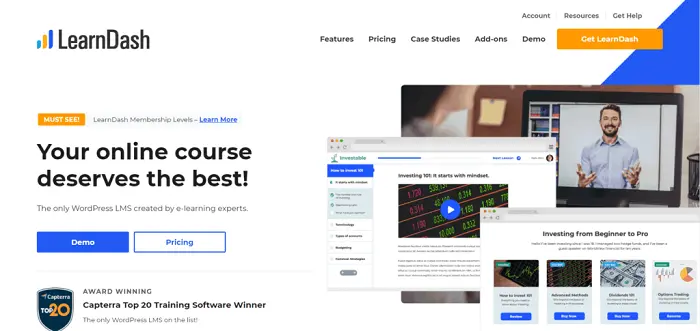
Teachers use LearnDash to create their courses and share them with students over the internet. Students can learn at their own pace, take quizzes, and see their progress. Schools, training facilities, and people who want to teach something online primarily use it.
I have even shared my Learndash review in detail to talk about this LMS plugin.
Who is Learndash for?
LearnDash is a great choice for people using WordPress who want to make and sell courses easily. It’s really good for small business owners and medium-sized companies.
They use LearnDash to share their courses with more people and help their business grow.
Moodle Overview
Moodle is an open-source LMS, which makes it a preferable choice for solopreneurs and individual course creators.
It helps them organize their courses into groups and lets students join in many ways. Moodle LMS also has a free app that you can use on your phone without needing to know how to code.
But if you compare Moodle LMS with LearnDash, Moodle LMS only has some basic ways to learn.
With Moodle LMS, you can pick and pay for just the parts you need, so you don’t have to spend money on things you won’t use. Also, this free tool works well with other helpful tools, like video calls, checking for copied work, and keeping track of student information.
Who should use Moodle?
Moodle LMS is perfect for both students and people who want to create courses. It’s especially good for those just starting out in e-commerce because it’s not as expensive as other learning tools.
LearnDash vs Moodle Feature Comparison
I have compared these LMS in terms of various features that I think are important for online course creation:
Course Selling
Moodle LMS:
Moodle does not include a feature that allows you to sell your courses because the team that created it was primarily focused on e-learning.
It’s ideal if you’re willing to teach others for free.
When you decide to offer your courses, you’ll need something other than your Moodle LMS (maybe a dual system based on WordPress or a Moodle extension that enables limited e-commerce functionality).
LearnDash:
LearnDash, on the other hand, is free of this problem.
It is built on WordPress, which already has a good e-commerce plugin, WooCommerce, to help you sell your courses. Life becomes easier when you don’t have to manage two different systems.
Integration options
Learndash:
Learndash indeed stands out as the more suitable option for those looking to sell online courses and memberships. Its seamless integration with popular e-commerce platforms like PayPal, Stripe, and WooCommerce makes it a convenient choice for setting up and managing an online education business.
This integration simplifies the process of handling transactions and managing access to courses, which is crucial for anyone looking to monetize their educational content effectively.
Moodle LMS:
On the other hand, Moodle LMS can be integrated with a payment gateway plugin to facilitate course monetization.
Moodle is more traditionally aligned with educational institutions and organizations that focus on the delivery and management of learning content rather than the direct sale of digital products.
Learning tools
LearnDash and Moodle are both tools for online learning, but they have different features.
LearnDash
LearnDash is user-friendly and easy to understand for both teachers and students. It makes learning enjoyable with its interactive quizzes, and you can also learn through videos and slides.
What’s fun about LearnDash is that students can earn points and badges for doing well, kind of like getting gold stars. Teachers find it easy to check on students’ progress with simple reports.
Moodle
Moodle is like a big toolbox with many features. It might seem a bit complicated at first, but it’s very customizable, which means teachers can adjust it to fit their class perfectly.
Moodle is great for class discussions in its forums, and it’s also good for managing assignments and grades. It’s a free tool, and anyone can modify it to improve it.
Content creation and management
LearnDash:
LearnDash makes lesson creation straightforward and enjoyable, similar to putting together a simple puzzle.
Adding videos, quizzes, and slides to lessons is easy, making the content engaging for students. Organizing courses in LearnDash is like neatly arranging books on a shelf, making it easy for students to find what they need.
Updating content in LearnDash is also hassle-free, akin to editing a document, allowing for quick changes and additions.
Moodle LMS
Moodle, however, is like having a large set of building blocks with many options and tools. This makes it versatile, but it also means it can take some time to learn how to use all its features effectively.
While Moodle allows for extensive customization in content updates and additions, it can feel like solving a more complex puzzle due to its advanced options, which can be a bit more challenging to navigate.
LearnDash vs Moodle Pricing Plans
Pricing is another spot where LearnDash and Moodle differ considerably from one another.
LearnDash Pricing
LearnDash LMS isn’t free or expensive. It starts at $199/year for 1-site. If you need add-ons like a membership plugin, Pro Panel, or Learndash Cloud, you will need to purchase them separately.
For the LMS, it has three plans:
- $199/year for 1-site
- $399/year for 10 sites
- $799/year for unlimited sites
Moodle Pricing
Moodle is a free, open-source platform. Therefore, you can download and install it to set up.
However, the hosting and add-on plugins may cost extra.
Learndash vs Moodle: Pros & Cons
LearnDash Pros
- It includes a focus mode that works well with page builders and provides a professional look.
- It offers various integration options with CRMs and eCommerce tools.
- The new course builder is user-friendly, and adding blocks, courses, lessons, and other elements is simple.
- Several plugins are available to expand the LMS, with no additional fees for essential features like payments or user administration.
- Active Facebook community.
Learndash Cons
- It requires a significant learning curve to use it effectively
- No free trials are available
- Add-ons may cost extra.
Moodle Pros
- It is completely open-source and free.
- Strong language support
- Provides various ways to track progress and report on it
- Offers a range of activities such as peer evaluation workshops, real-time chat, and wiki forums
- Administrators can add or build features as needed with the modular, plugin-based design
Moodle Cons
- Limited themes and plugins are available compared to LearnDash
- Lacks e-commerce capability
- Setup is complex
Final Verdict: LearnDash vs Moodle
Ultimately, when choosing between LearnDash and Moodle as your LMS plugins, there is no right or wrong answer. Each offers advantages and disadvantages that each should weigh carefully before committing.
Although LearnDash offers a superior user experience with rich features such as its drag-and-drop interface, content programming capabilities, and membership options, these features come at a cost.
Moodle offers an economical version for those on a tight budget who are still looking to provide a quality learning experience.
Both LMS plugins offer everything you need to power up your website, but they are unique.
Ultimately, it’s up to you which one you choose and how you decide on the best route for your online learning needs.
However, if you want to use Moodle to create a large e-learning marketplace, you’ll likely have to tinker with its open-source code to meet your needs (like many international universities have done).
Finally, the decision is based on your platform expectations, technological expertise, and target audience.
Check out more articles: