Do you want to learn more about the LearnDash pricing plans in depth?
Here’s a breakdown of Learndash’s price, along with the benefits and drawbacks of each plan. It will give you a good understanding of LearnDash’s price, and you will be able to choose the appropriate package for you based on your needs.
If you want to learn more about LearnDash, read our comprehensive LearnDash review.
Have you explored creating online course content using LearnDash and WordPress?
Anyone can use LearnDash, a well-liked WordPress LMS plugin, from major academic institutions to independent course creators.
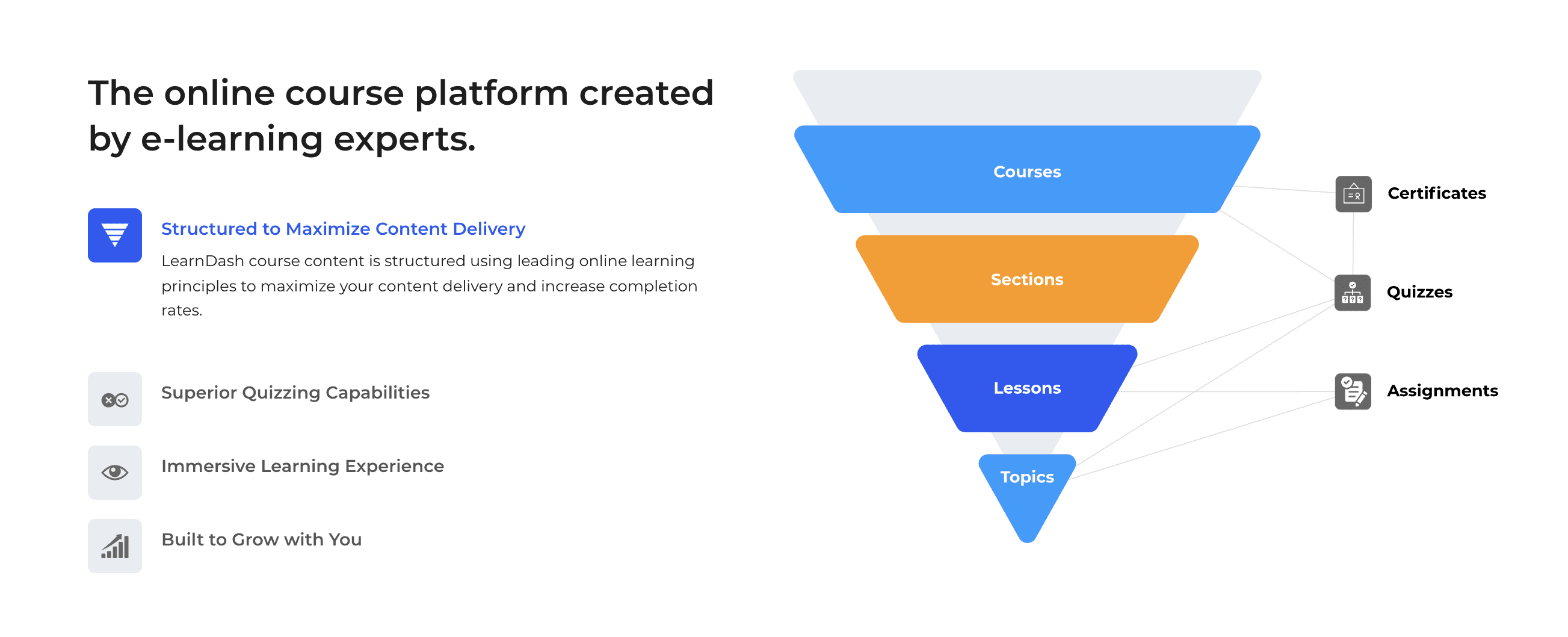
There is no limit to how many courses you can create, how many lessons and topics you can add, how many quizzes you can make, and how many assignments you can assign.
It also includes advanced features like course prerequisites, content dripping, and more, as well as built-in capabilities for collecting one-time or recurring access fees.
For selling and maintaining online courses, this is the ideal self-hosted platform.
It offers a number of features that might assist you in achieving your objectives. It enables you to design complicated courses with hundreds of modules divided into subjects and subtopics. Videos, quizzes, assignments, course forums, and much more may be uploaded.
With thorough reports, you can manage your classes. You may establish many groups, each with its own set of administrators. Email or text messages may be used to deliver alerts.
LearnDash Features
1. Unlimited Courses:
A robust course builder in LearnDash allows you to build as many courses as you like. Using this excellent drag-and-drop builder, you can create multi-layered courses. Using parts, lessons, quizzes, and themes that you define, you can create courses that suit your needs.
2. Unlimited Users:
With easy-to-manage, strong profiles, you may add as many users as you wish. LearnDash also includes certain tools that are beneficial in this area.
Using LearnDash Group Management, you can mass-enroll your students in courses and ensure they receive a drip-feed schedule based on their groups of learners.
You may choose a group leader to oversee their progress. When you install the plug-in, this page will appear immediately.
3. Course Content Protection:
LearnDash comes with course content protection built-in. This feature restricts access to your material to only those who have signed up.
People who are not enrolled are unable to see the content of your courses. Your students will only be able to access the course for which they paid. Without the use of a membership plug-in, LearnDash safeguards your content.
4. Drip-Feed Courses:
You may distribute all of your lessons at once or on a pre-determined timetable—either a certain number of days after registration or a specified date.
The delivery date is auto-configured by LearnDash and shown for each lesson. This feature guarantees that students do not see the content of the lesson until the due date has passed.
5. Quizzing at a Higher Level:
Choose from eight distinct question types and have complete control over how your quizzes work: single-choice, essay, multiple-choice, sorting, free text, matching, fill-in-the-blanks, and survey.
You may arrange your questions into categories by creating question banks. You may use videos, music, and graphics in your quizzes and even utilize them to give students suggestions during the session.
You may restrict the number of attempts a student can make on a quiz. You can also set a time restriction and measure how long it takes a student to finish a quiz, as well as require that a user pass a quiz before moving on to the next step in the course.
6. Certificates and badges:
Give your students certificates and badges for completing lessons, quizzes, and courses that you create. LearnDash will lead you through the process from start to finish.
They can help with text, backdrop, picture placement, and formatting. You may get a preview of the certificate before assigning it to a specific course.
7. Course Forums:
Forums can let your students have more in-depth conversations about your courses. This might have a beneficial or negative impact, depending on the situation.
LearnDash provides restricted-access course-specific forums for your students if your course might benefit from one.
Set up a course forum, according to LearnDash, if your course contains a lot of information and needs students to complete projects and step-by-step lessons, and if it would benefit from a community approach in general.
LearnDash also provides a lot of assistance to users by providing ‘forum ground rules’ and recommendations on how to create a successful forum.
8. Email Notifications:
This LMS sends out email notifications in response to any activity, including courses, lessons, quizzes, and more.
Depending on the settings you make, alerts will be sent out automatically when your users do particular activities on your LMS. There are 13 triggers available, such as when a student takes an exam or when an assignment is submitted.
You may also contact students about a specific course or their status, as well as provide reminders. There’s also the option of connecting to major email services, though this requires the purchase of an add-on.
9. Free integrations:
Users will have free access to an ever-expanding range of connectors with other popular applications. There are currently 33 free add-ons available.
WooCommerce integration, 2 Checkout connection, Easy Digital Downloads integration, and Paid Memberships Pro integration (which, despite its name, is free) are among them.
LearnDash discusses each one thoroughly and provides extremely extensive instructions for setting them up, including FAQs and, in some instances, troubleshooting. LearnDash creates and manages official add-ons, while third-party firms handle the rest.
10. One Year of Support & Updates:
LearnDash offers one year of unrestricted support and updates. They are constantly changing their platform and add-ons, and the quickest method to stay up-to-date is to go to your plug-in page and update automatically.
The LearnDash Support site provides each user with guides, tutorials, documentation, discussion forums, and access to their support desk. From technical prerequisites to suggested hosting, they give extensive advice on how to install LearnDash.
They provide a wide variety of user instructions, from example courses to page builders, that they are constantly adding to.
Quick Links:
Conclusion: LearnDash Pricing Review 2025
LearnDash is the greatest LMS plugin you will find trending; this platform lets you add videos, pictures for learning, interaction with your learners or experts, collaboration with your colleagues, quizzes, and assignments with a grading and badge system to make learning more exciting and entertaining.
The key benefit of using this platform is that it allows you control over your courses and other services. You may also utilize social media to distribute information about your course and create it at a reasonable cost.
You may have come across the price data and customer assistance they give throughout this text, and you may trust their platform for your expanding company as well.
Finally, I want to mention that it’s a solid platform for both users and learners at a fair price, with excellent features that are well worth acquiring.