Using the top quiz makers, anyone can quickly build anything, including trivia games, quizzes for websites, and more.
In the tutorial below, we’ll examine the free and cheap online quiz makers and test creators. I’ll go over both necessary features and extras that are optional, including extended analytics and sharing options, so you may choose which one best meets your needs.
Online tests and quiz software have more applications than ever before. In search of more engaging material, software engineers have developed a class of technologies that make it simple to generate interactive tests and distribute them to a large audience.
The importance of quiz software is understood by every teacher.
It not only makes quiz development and administration easier, but it also helps with quiz auto-grading. This can save you a tonne of time that would be better used for planning lessons or providing feedback to students.
Quiz software also typically has a number of features that might increase quiz effectiveness and interest.
In many apps, for instance, you can upload multimedia content, create multiple-choice tests, or set timers. This suggests that you can adjust your exams to better fit your students’ needs, improving the possibility that they will remember the material.
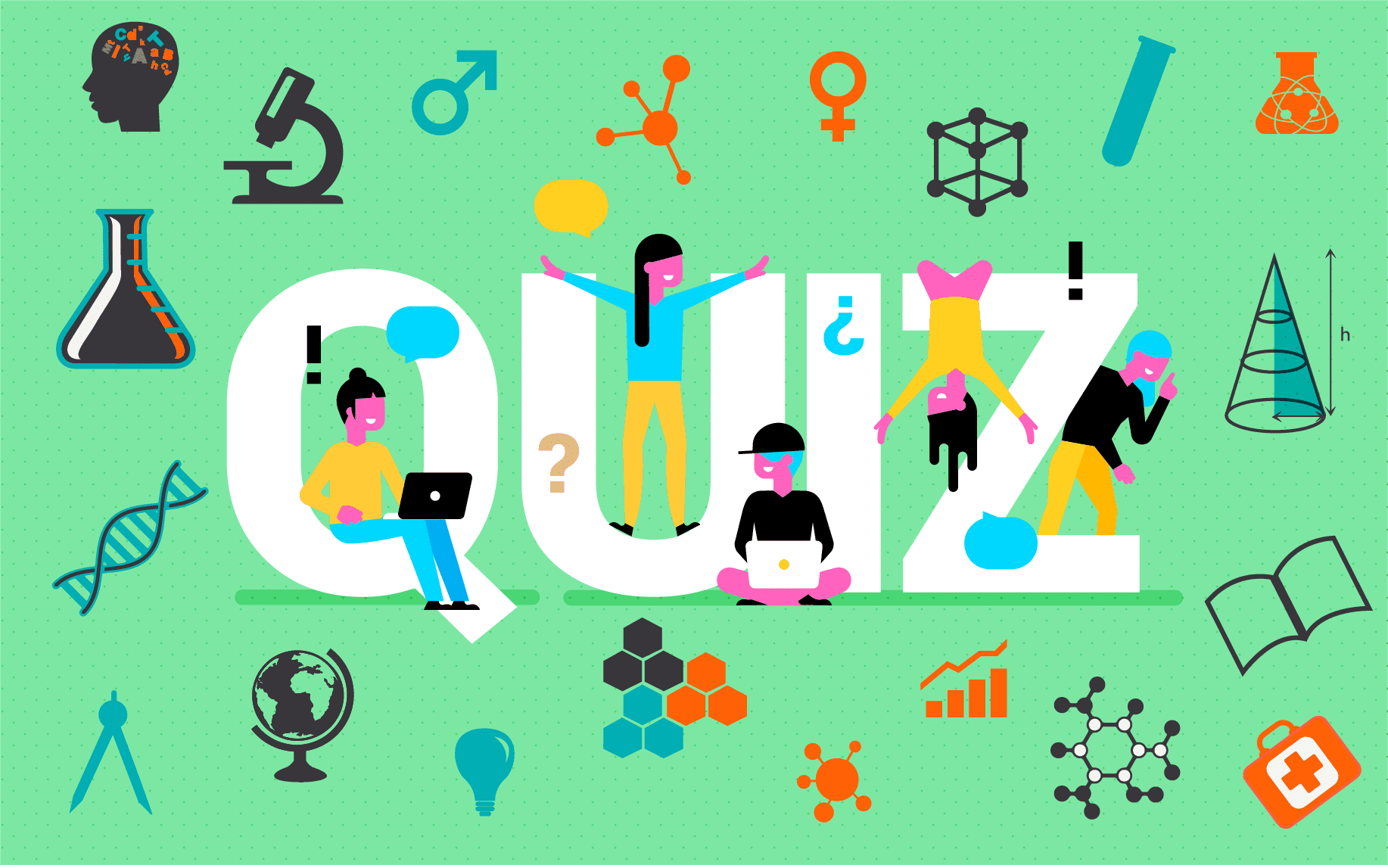
What LMS platform should you use? Find out in this article
Free And Cheap Online Quiz Makers & Test Creators 2025
2. iSpring Free
iSpring Free is a tool that allows you to create interactive HTML5 and SCORM quizzes and surveys that can be published to your website or learning management system.
The user interface of this PowerPoint add-in quiz maker is identical and extremely identifiable. Anyone, regardless of coding or technological prowess, may quickly design tests and surveys using iSpring Free.
Features:
- three distinct questions. Use question templates for multiple-choice, multiple-response, and short responses to create surveys and assessments.
- Possibilities for personalization Students find it more interesting to take tests that include music, video, and pictures.
- customizable grading. Decide how many points will be awarded for each question. For example, you might give more points for challenging questions and fewer for simple ones.
- personal remarks Include feedback for each question to help students remember new material.
- limits on the number of attempts. Choose the maximum number of times a student may retake your exam.
- three different kinds of publications. Create tests and polls and publish them in SCORM 1.2, SCORM 2004, or HTML5 (for websites and blogs) (for an LMS).
License Options:
iSpring Free is entirely free of charge. You can download it now.
Do you want the best LMS platform and get a 50% discount? To get discount coupons and save money, click here
Quick Links: