This article is all about WordPress vs Webflow and if you are also eager about this then stay tuned with us.
Webflow and WordPress are two systems that are well worth exploring if you’re looking to create, administer, and advertise a feature-rich website.
Each system has a comprehensive set of features necessary to begin a professional project. Simultaneously, the providers use quite diverse methods to the website construction process.
This is due to their inherent character, usefulness, and intended audience. Webflow – is a website builder that has established a strong reputation as a cloud-based SaaS platform.
Simultaneously, the system’s breadth and complexity have endowed it with CMS-like capabilities, transforming it into a type of canvas for professional web designers focusing on website semantics and visualization.
WordPress – is an open-source PHP-based content management system that requires no introduction due to its reputation and excellent user demand for the tools and capabilities it delivers.
WordPress is well-known for its vast integration capabilities and website design modification flexibility. Both platforms are worthy rivals, allowing for the creation of feature-rich projects.
Similarly, learning and mastering each takes time since Webflow and WordPress both have complicated editors and various features and aspects that must be adequately studied.
Which platform, therefore, triumphs over its rival? Which of these is worth the user’s time and money investment? What are the differences between them that could influence your choice?
We’ve created a thorough comparison of WordPress versus Webflow to show some of the systems’ potential advantages and limitations for consumers.
WordPress vs Webflow 2025: Overview
In the sections below, we’ll go over all there is to know about WordPress vs Webflow. You will surely benefit from the explanation in making your decision.
What is WordPress?
WordPress is a well-known content management system that is both free and feature-rich, making it ideal for building any website.
The platform has an astonishing array of connectors that may significantly boost the speed of websites built on it. Simultaneously, the CMS is not difficult to understand, albeit novice users may want more time to adjust.
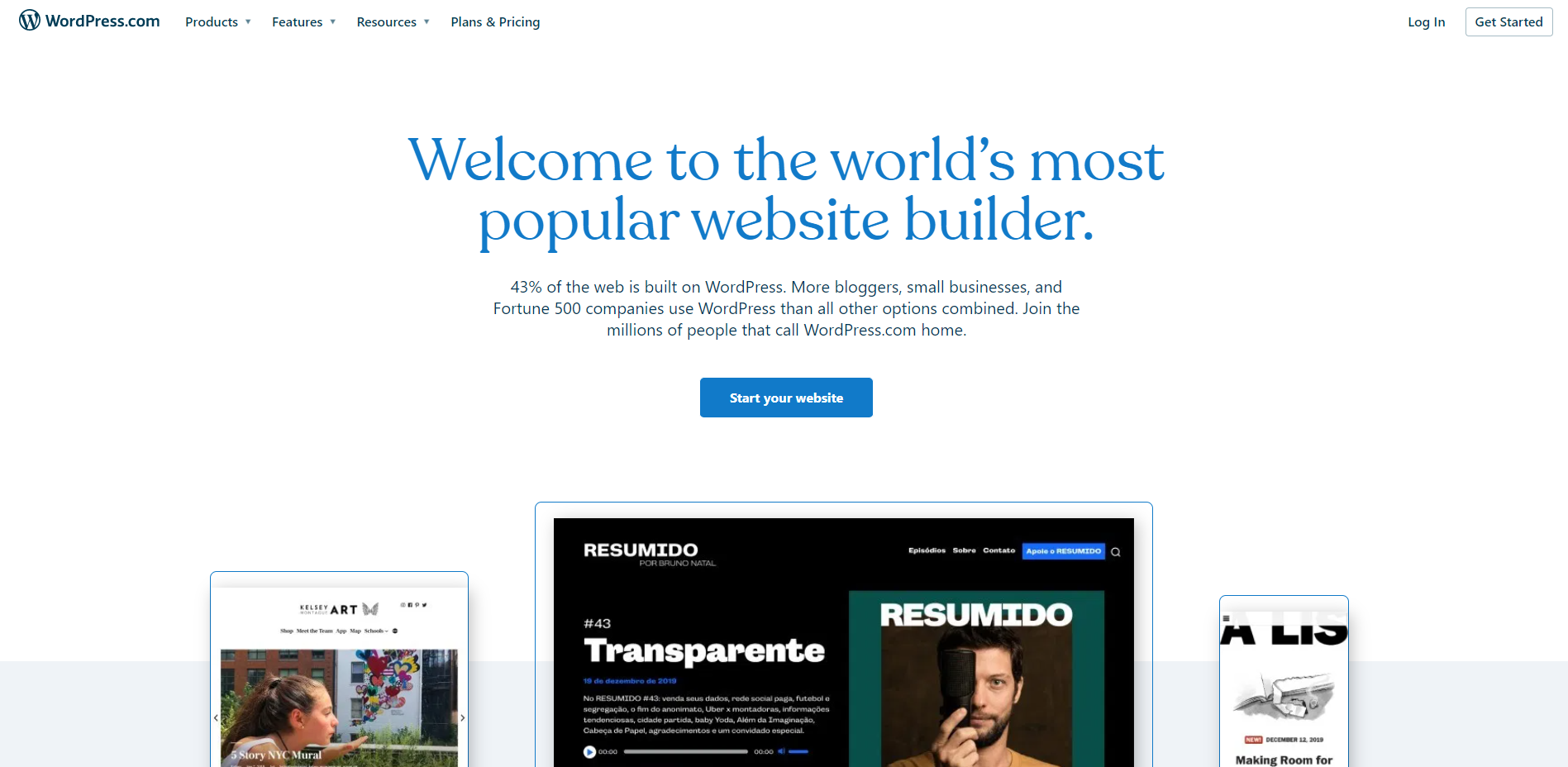
Although the CMS was created in 2008 as a blogging platform, its capability has grown significantly. Currently, WordPress is an excellent option for building company websites, portfolios, online shops, and other forms of personal and professional projects.
According to the latest statistics, the total number of active websites built on the platform has surpassed 28,183,568 — an impressive amount!
What is Webflow?
Webflow is comparable to modern content management systems and other Adobe-powered applications such as Dreamweaver.
Its dashboard is a little overloaded with features, tools, and design customization components. This is why Webflow is a very complicated and uncommon option for most newcomers.
However, the system’s indisputable benefit is that it does not need any coding expertise to build websites. However, if you have programming skills and choose to utilize them for sophisticated project customization, you may do so at any moment.
Webflow was launched in 2012 and has seen significant growth in popularity since then. According to statistics, the firm has already launched more than 267,593 active online projects.
The system now has 381,832 customers. This is a large sum.
WordPress vs Webflow: Main Differences
The primary differences between WordPress vs Webflow are as follows:
- Webflow has a drag-and-drop page builder for web creation, but WordPress requires the usage of a plugin to utilize this feature.
- Webflow is more costly, depending on the package you choose, but WordPress is free and requires just hosting.
- Webflow enables on-page editing, while WordPress requires the usage of the dashboard and page editors.
- Webflow’s code is clear and of high quality, but WordPress’s code may grow crowded due to the widespread use of plugins.
- Webflow allows you complete design flexibility, while WordPress is either template-based or custom-coded.
Choosing a platform for your website is challenging since you want to make the proper choice the first time rather than change later because the platform you picked was not the appropriate fit.
While both Webflow and WordPress are worthy adversaries throughout the site planning process, there are a few key distinctions between them that may indicate one is a better fit for you than the other.
WordPress vs Webflow: Key Features
We have some major features and benefits of Webflow:
Major Features and Benefits of Webflow:
Let’s start with Webflow features:
Major Features and Benefits of WordPress:
We have some major features and benefits of WordPress:
WordPress vs Webflow: Costs
For most consumers, the cost of developing a website plays a significant role in their platform selection.
If you’re just getting started with an internet company, you may want to keep expenditures as low as possible to spend more as your organization develops.
Let’s examine the prices of developing a website using Webflow and WordPress, as well as the cost-cutting measures available.
While WordPress is a free program, you will need to pay for a domain name and hosting. Additionally, you’ll be responsible for any premium plugins, themes, or third-party services that your company may need.
A domain name typically costs $14.99 per year, while website hosting services begin at $7.99 per month (usually paid annually). That is not inexpensive if you are just getting started and testing the waters.
Additionally, WordPress benefits from an extensive ecosystem. Over 57,000 free plugins and thousands of free themes are accessible alone in the WordPress.org plugin directory.
This lets you keep your expenditures down by utilizing free plugins and themes to develop your site. Even most paid WordPress plugins and articles offer free versions that you may use for free.
Webflow provides a restricted free version that enables you to create a website and host it on a Webflow-branded subdomain. They provide two premium subscription plans: Site Plans and Account Plans.
Site Plans are charged per site, offer the ability to use your domain name (domain registration fee not included), and are priced according to the sort of site you choose to create.
They are classified into four categories: Basic, CMS, Business, and Enterprise. Each level provides additional features and boosts your account’s restrictions.
Additionally, Site Plans has an Ecommerce Plans category that enables you to construct online businesses and is further subdivided into numerous tiers.
Website options begin at $16 per month, while eCommerce plans start at $29 per month. You’ll be invoiced yearly, and paying month-to-month will incur an additional fee. After that, there are Account Plans.
These enable you to manage several websites as projects; they may be hosted in Webflow or downloaded and hosted elsewhere. However, if you export the site code, some features such as forms and eCommerce checkout may not function.
Monthly account fees begin at $16. (billed annually). Using WordPress may have all of the features for a far lesser cost. Using free plugins, you may add any extra functionality you choose.
Additionally, you may start an online shop without incurring any charges.
Of course, your WordPress website prices will increase as your website gains more traffic, but you may delay upgrading your hosting or purchasing premium addons for your website until your company takes off.
WordPress vs Webflow: Ecommerce
Webflow now has a built-in eCommerce engine that enables users to create and expand businesses with exceptional design and performance.
The solution puts the user in control of the web creation process, recording each step from the start to the final online store release. The system requires no coding to get started and expand your web-based company.
You may create and manage product groupings here and customize the integrated shopping cart by giving names, descriptions, and pricing parameters to any product you want to sell.
Webflow connects with third-party services like Zapier, MailChimp, ShipStation, and QuickBooks. Additionally, website performance and order statuses may be tracked, transactional emails can be customized, and parallax effects and animations can be included.
Finally, you are responsible for adjusting payment, shipping, and tax settings and maintaining the online store’s data 24 hours a day.
The eCommerce capability of WordPress is excellent. Despite the lack of an integrated eCommerce engine, the CMS leverages its online store development potential via niche-specific plugins.
Several plugins are available, and each offers something unique to meet your eCommerce site design demands.
Most of these plugins are paid, which adds to their dependability and security.
Among the plugins available for creating a webshop are recommended: Cart66 Cloud, Ecwid eCommerce Shopping Cart, BigCommerce WP Plugin, WP eCommerce, WP EasyCart Shopping Cart and eCommerce Store, and others.
If you want to use WordPress to build an online shop, the open-source WooCommerce plugin is the best option. By default, WooCommerce is free and provides access to various eCommerce features and capabilities.
The extension includes geolocation support, special offers and discounts, and easy-to-manage product catalog, and the ability to sell physical/digital objects by customizing their primary attributes and using a robust inventory toolkit.
To maximize the eCommerce potential of your WooCommerce-powered website, you can download and install a selection of free and paid plugins that meet your specific demands.
Both Webflow and WordPress enable the creation and management of online shops.
Their eCommerce functionality is dependent on a variety of elements, but it is feasible to pick and choose which ones to use.
Webflow simplifies online shop creation by providing a set of integrated tools, while WordPress enables external plugin integration to enhance the functionality of your eCommerce project.
FAQs on WordPress vs Webflow
Is Webflow easier than WordPress?
Both WordPress and Webflow have an advantage over other alternatives in that they make it simple to design a website, even if you have no experience with coding. While WordPress has a lower learning curve than Drupal — mainly unfamiliar with HTML and CSS — both may be utilized by non-developers.
Which is better for SEO WordPress or Webflow?
Webflow has built-in SEO integrations that do not need a third-party plugin. I have to confess that WordPress does an excellent job with SEO. The majority of websites do not experience ranking penalties due to their use of WordPress. However, there may still be room for improvement.
Does WordPress work with Webflow?
You may use Webflow's WordPress plugin to design your site in Webflow visually and then serve one or more of those pages straight on your WordPress site using the Webflow WordPress plugin.
Is Webflow ok for SEO?
Webflow provides you with some SEO leeway. Unlike other website builders (open source or SaaS), Webflow places a premium on clean code, enabling search engine crawlers to grasp the content and rank indexed pages appropriately readily.
Quick Links:
Conclusion: WordPress vs Webflow 2025
Both Webflow and WordPress have a lot to offer web design professionals, even though they take somewhat different methods and methodologies to the website construction process.
After analyzing both platforms, we can conclude that the site construction service you ultimately choose should meet your unique web design requirements, wants, and expectations, as well as your level of web design skill.
Despite the abundance of competitors, Webflow seems to have a better potential for web designers capable of creating a high-quality website and are used to working with SaaS website builders such as Squarespace.
It has a variety of custom development configurations and an integrated eCommerce engine.
Additionally, it is more adaptable and valuable due to integrating its Designer and Editor tools within the CMS.
While the platform’s reasonable price policy, plan variety, integrated SSL security, and excellent design tools outperform WordPress’s similarly restricted template selection, the platform still allows for significant customization by developers.
Thank You!