Ontraport vs Infusionsoft compares two marketing systems; however, there is commentary about the condition of small company automation in between the feature comparisons.
Although automation introduces inherent complexity, small firms are keen to incorporate technology into their sales and marketing processes. For some years, Infusionsoft has grown at a breakneck speed.
Ontraport is also gaining a market leadership position. Their expansion should come as no surprise. Automation is ideal for small businesses because it enables a small team to remove manual duties and simplify marketing and sales operations.
Which of these two systems is the best fit for your expanding business?
This article will assist you in making the correct choice by comparing Ontraport vs InfusionSoft, the two systems’ CRM, marketing automation, and e-commerce features, as well as their price structure and integration possibilities.
Ontraport vs InfusionSoft: Quick Expert Review
Ontraport and InfusionSoft are powerful email marketing platforms that can help you improve your business’s marketing efforts. However, they are not identical, and each has unique benefits and drawbacks.
Ontraport is an excellent platform for businesses that must create sophisticated marketing campaigns. Its wide range of features allows you to create and manage complex marketing funnels easily. Additionally, it integrates well with other software programs, making tracking your results and optimizing your campaigns easy.
InfusionSoft is a good choice for businesses starting with email marketing or a limited budget. It is less expensive than Ontraport and has many features that make creating and managing your campaigns easy.
However, it does not integrate well with other software programs like Ontraport, so you may need additional tools to maximize your marketing efforts.
Ontraport vs InfusionSoft 2025: Overview
By offering a comprehensive comparison of Ontraport vs InfusionSoft, I can assist you in making your decision. So, let’s get started with the articles.
What is Ontraport?
Ontraport was founded in 2006 in California.
Landon Ray, the company’s founder, describes Ontraport as a “slick solution” for the challenges in client relations that he believes firms face daily.
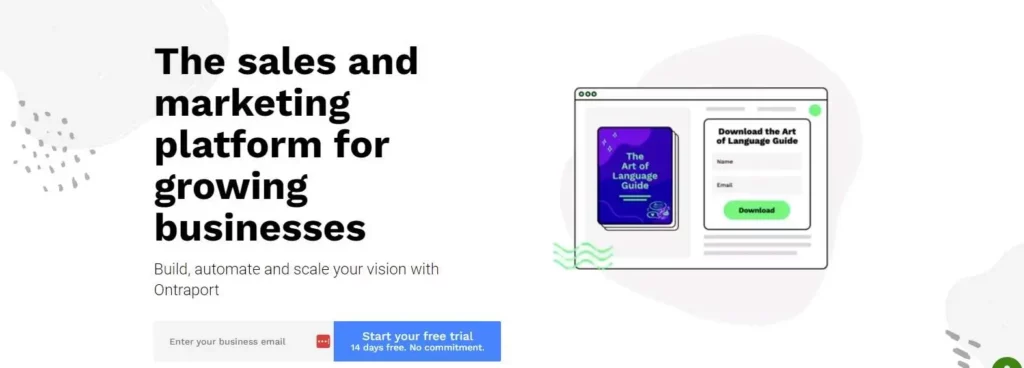
Ontraport, like Infusionsoft by Keap, provides customers with valuable capabilities such as content management, lead tracking, email and SMS marketing, workflow automation, and more.
Ontraport is explicitly designed for “small and growing businesses” that want to automate their sales and marketing operations.
What is Infusionsoft?
Since 2001, Infusionsoft by Keap (previously simply Infusionsoft) has been on the market.
The tool recently rebranded, with the parent firm changing its name to “Keap,” which caused some users to become confused.
What’s the good news? When you use Infusionsoft, you’ll get the same experience you had with Ontraport.
There’s still a drag-and-drop email template builder and plenty of options to manage your consumer groups.
Ontraport vs InfusionSoft: CRM
A CRM system keeps track of future and existing clients’ contact information. Sales teams often use them to follow the progress of complicated deals in the B2B sector, but they may also be used to store data from visitors who fill out forms on your website.
Infusionsoft and Ontraport provide a built-in customer relationship management (CRM) system.
In both systems, the CRM module serves as the database from which the marketing module gathers data for automatic operations, such as contacting everyone who purchased during the past six months.
Both CRMs provide conventional CRM capabilities, such as default fields for gathering contact information, tracking website activity, tracking orders and account balances, and managing tasks.
Additionally, both CRMs enable you to share leads with your sales force automatically when contacts are put into the database. Naturally, each method has several benefits.
Infusionsoft has a robust sales pipeline, and its opportunity management capabilities will appeal to B2B enterprises with a complicated, multi-stage sales process.
Users may create their own sales stages, arrange them, and run reports to determine how long specific leads have been in a given set of pipelines, how much income can be generated from transactions in the pipelines, and so on.
Additionally, Infusionsoft’s CRM offers a tagging system for categorizing incoming leads. This is handy if you need to categorize leads based on specified criteria, such as the product they are interested in.
Ontraport administrators may construct custom objects in the CRM module, meaning they can create any folder with any field to hold client information.
This is amazing regarding CRM capability; other independent CRMs do not have out-of-the-box custom objects.
Additionally, you can create custom reports inside Ontraport, simplifying the process of creating dashboards and tracking various KPIs across sales and marketing.
Ontraport vs InfusionSoft: Support
Which program provides you with the best support?
I have to mention that I like Ontraport’s customer service philosophy.
They offer a live chat feature that is accessible at all times when browsing the app. In my experience, I obtain responses fairly instantly when I use the live chat feature. Additionally, they provide email and telephone assistance.
However, it was the extensive self-help toolset that drew me in. From Facebook groups to a comprehensive knowledge base, Ontraport Education courses, and video series guides such as the Marketing Automation Masterclass, there is something for everyone.
Isn’t it the best thing ever? They conduct an annual Ontraport conference and allow you to connect with an email marketing professional who can assist you with your campaigns.
Additionally, Infusionsoft offers a plethora of possibilities. You may contact call centers in the United States of America, the United Kingdom, Australia, or Canada.
Alternatively, you may contact their active community, read instructions in their knowledge library, see video lessons, or attend customer webinars. It is not as visually appealing as Ontraport, but it does the job.
Ontraport is the winner. The extensive array of support choices elevates it to a new level. Other customer-facing behemoths like Aweber continue to struggle to stay up.
Ontraport vs InfusionSoft: Integrations
Integrating with other apps simplifies the process of expanding your platform.
When compared to rivals such as ActiveCampaign, Ontraport offers fewer integrations. However, you may integrate practically any third-party product with API helpers such as Zapier, PieSync, WebMerge, and Apiant.
Infusionsoft’s integration list is almost identical to Ontraport’s. They are compatible with Zapier and PieSync, which opens the door to many other API connections.
This is a dead heat. They don’t have many connections, but they are linked to Zapier and PieSync, two API helpers that make it simple to incorporate practically any program.
Ontraport vs InfusionSoft: A/B Testing
Split testing is possible at each step of your automation campaign with Ontraport. Impressive.
Furthermore, guess what? A/B testing is available for landing pages, forms, emails, SMS messages, and retargeting advertisements. This is the pinnacle of immersion.
Add a split element anywhere you wish to A/B test in automated campaigns. You may split-test the subject line, the body text, the photos, and the sender’s name.
On the other side, Infusionsoft limits you to A/B testing emails. For example, you cannot do A/B testing on automation, landing sites, SMS, or forms. It operates similarly to the Ontraport email A/B test, but that’s about it.
Ontraport is the winner. It enables you to do A/B testing on anything.
There is something for everyone, from landing sites to forms, emails, SMS messages, direct mail, and retargeting advertisements. ActiveCampaign also has a five-star A/B testing functionality and is more affordable.
Ontraport vs InfusionSoft: Reporting
Ontraport excels at reporting.
We’ve previously seen the data associated with the eCommerce feature’s sales section; now, let’s examine the success of particular campaigns. Go to the Dashboard’s Reporting feature.
The reports will provide detailed information on opens, click-through rates, and unsubscribes. Additionally, it enables you to categorize your emails depending on the insights you get.
Additionally, it has a Performance Mode reporting system that enables real-time monitoring of campaigns. You’ll see how consumers engage with your website, forms, landing pages, and email marketing.
One significant constraint is having an Ontraport Pro account to see marketing ROI and UTM filter statistics. Another issue is the intricacy of seeing a report. You’ll need a user guide and some experimentation to determine how it works.
Infusionsoft’s reporting data is segmented into readily digestible bits. However, you can see the performance of individual emails by visiting the campaign page. More detailed data on particular emails may be found here.
I appreciated the overview of the sales funnel. It even forecasts the income and stage of the lead on your funnel.
Ontraport is the winner. If you’re seeking extensive analytics, this software meets your needs. Klaviyo, on the other hand, excels with immersive analytics and reporting. Therefore, if reporting is your primary feature, give it a try.
Ontraport vs InfusionSoft: Landing Pages & Forms
Ontraport’s drag-and-drop landing page builder enables you to construct configurable and responsive sites quickly. You may build your own or utilize one of the pre-designed designs.
The straightforward block-based editor makes adding headers, footers, and other unique offerings a breeze. Additionally, you may save and share your design with the Ontraport community.
The form builder is quite simple to use. You can generate shapes and sizes of any shape or size. There is something for everyone, from full-page forms to popups, exit-intent forms, and scroll-based forms.
Lead capture is the bread and butter. Ontraport forms collect information on Google Analytics IDs, UTM variables, and referrers. Isn’t it cool?
Creating landing pages using Infusionsoft is quite similar to that of Ontraport. You may choose a pre-made, gorgeous, responsive template or create your own.
The distinction is in the forms. There are no customizable templates, and the drag-and-drop editor is a little dated. Additionally, the procedure of integrating forms using HTML or JavaScript is tedious. In a nutshell, there is too much work.
Ontraport is the winner. It provides a unified experience for developing forms and landing pages.
Ontraport vs InfusionSoft: Marketing Automation
As digital marketing progressed, the number of systems used by marketers increased.
One of the primary benefits of systems like Infusionsoft and Ontraport is that they consolidate the most critical marketing operations and enable you to create automated processes depending on specific client behaviors.
Infusionsoft’s marketing automation features are all accessible via the Campaign Builder, which enables users to create event sequences using drag-and-drop capabilities and intuitive symbols.
Infusionsoft’s automation is divided into four categories: Traffic Sources, Goals, Sequences, and Notes, each with a subset of possibilities.
For instance, Traffic Sources would include Facebook and Twitter, while Goals would consist of a user’s actions, such as filling out a form or clicking on an email.
Infusionsoft has produced one of the most user-friendly systems on the market by adopting a visual approach to automation.
It’s simple to keep track of each program’s progress and modify program features such as landing pages or emails. It takes simply one click to access one of those modules.
Ontraport has identical automation capabilities but is implemented more “conventionally.”
This implies that developing a process or campaign requires the development of specific rules based on if/then logic. The text of these regulations is displayed vertically under a single all-inclusive view.
This is not to say that Ontraport’s automation features are less robust than Infusionsoft’s, but they are more complex to manage.
On the other hand, Ontraport’s landing page and email builder are more user-friendly. The drag-and-drop feature and a vast template library simplify creating and delivering new emails or sites.
If you cannot locate the template you’re looking for in the default collection, there’s always the Ontraport Market, where you may purchase new templates or create your own and sell them.
Ontraport vs InfusionSoft: eCommerce & Email Marketing
After you’ve completed your contact organization, it’s essential to ensure that your marketing initiatives stand out. This implies that you’ll want some eye-catching email layouts.
One annoyance with Infusionsoft is that email newsletters are called “Broadcasts,” which may be misleading initially. After clicking the Broadcast tab, you’ll see a selection of templates.
There aren’t as many as you’d receive from Hubspot, but most seem clean and current. On the bright side, Infusionsoft’s dependable email template editing tool makes it simple to customize your emails.
You may also construct templates from scratch by dragging and dropping chunks of information into the desired setting. The whole procedure is simple and easy, and you’ll also be able to preview your material with the touch of a button.
Ontraport offers nearly the same selection of template features. As seen above, creating an email series is relatively simple—it’s simple enough that even a novice should be able to accomplish it.
Additionally, generating visually appealing and mobile-responsive email designs is a snap. You’ll be able to choose from “Simple Mail,” “OntraMail,” or “Raw HTML.” If you’re looking for the most attractive templates, I propose checking on OntraMail.
The templates provided seem professional, and as with the autoresponder funnels, if you make your own and like it, you can always share it with the rest of the community for free or for a fee.
Additionally, several videos, photos, and buttons are designed to make your emails more aesthetically attractive to your target audience.
Meanwhile, your Ontraport-provided private IP address ensures that a faultless mailing rep backs up your lovely emails.
When building sign-up forms, emails, and landing pages, Ontraport employs a block-based editor similar to the one supplied by Infusionsoft.
You’ll be able to start from scratch or modify the features of pre-built templates to meet your specific requirements. The whole situation seemed clear.
There are countdown clocks for those emails focused on FOMO, as well as distinct CTA buttons, discount offers, and buttons. Honestly, it isn’t easy to find anything to complain about.
Additionally, you may send test emails and evaluate how your material appears on mobile devices. I didn’t find the editor as beautiful as Infusionsoft’s; however, Ontraport may be somewhat superior in features and functionality.
While Infusionsoft offers an excellent editor for creating email and landing page templates, I ultimately preferred Ontraport due to its extensive customization possibilities and capabilities.
You may include various elements in your emails, from videos and graphics to hosted email links and testimonials.
Ontraport vs InfusionSoft: Pricing Comparison
The price of the software is more important than its features when making a purchasing decision. Every person has some financial plan, including the huge, mighty ones.
InfusionSoft Pricing
Infusionsoft, on the other hand, assists you in staying within your budget. It has two tiers: Pro and Max.
Ontraport Pricing
Ontraport offers four pricing options to accommodate different budgets. Yeah, you blew it.
There’s a “basic,” “plus,” “pro,” and “enterprise” tier.
The full capabilities of Ontraport are only available to those who join up for the $124/monthly Pro plan.
For an additional $83 for every 10,000 users, you may expand your system with email and contact storage services.
The good news is that you may try it risk-free for 14 days. So, that’s a start, right?
Why Choose Ontraport Over InfusionSoft?
- They feature a cutting-edge membership site that clients may use as a platform for learning.
- They have a unique email deliverability rate.
- Ontraport provides A1 customer service and a comprehensive array of support alternatives.
- It allows you a great deal of customization of your landing pages and email campaigns. You may include anything you choose.
- Ontraport’s price structure is reasonable in comparison to its capability capabilities.
- Ontraport excels in complicated tax circumstances. If you’re working on a large-scale email campaign, you may use hundreds of tags to create highly targeted emails.
Ontraport vs InfusionSoft: Pros & Cons
Let’s have a look at the pros & cons of Ontraport vs Infusionsoft:
Pros Of Ontraport
- Ontraport is highly customizable. Businesses can tailor it to meet their specific needs.
- The software is easy to use, making it perfect for small business owners who are not tech-savvy.
- Ontraport integrates with many other platforms, making managing all your marketing efforts in one place easy.
- Customer support is excellent, and the team is always available to help with any issues.
Cons Of Ontraport
- The price tag can be steep for small businesses on a tight budget.
- The learning curve can be steep for those unfamiliar with marketing automation tools.
- The software can be a bit overwhelming for first-time users.
Pros Of InfusionSoft
- InfusionSoft is an all-in-one marketing automation tool that can help you manage your contacts, send automated emails, create landing pages, and track the results.
- It’s relatively easy to use, even for beginners, and a lot of online support is available.
- The pricing is affordable, mainly if you use the monthly subscription options.
- InfusionSoft integrates with several other online tools, making it easy to connect your marketing efforts.
- It offers many features and potential for customization, which can be helpful for small businesses that want to do more with their marketing.
Cons Of InfusionSoft
- There is a bit of a learning curve when using InfusionSoft. It can take some time to get used to all the features and how to use them for your business best.
- Customer support can be slow and unresponsive sometimes, frustrating if you’re having trouble with the program.
- The pricing can be confusing, with different plans and features that are not always clear. You may need to dig to determine which plan is best for you.
FAQs on Ontraport vs InfusionSoft
Is Ontraport good?
Ontraoport is ideal for campaign development. Ontraport’s page builder is perfect for creating simple to moderately complex sales/landing pages. While it is far from ideal, it enables almost anybody to create a clean, mobile-responsive landing page. Ontraport’s contact management system is quite robust.
Is Keap the same as InfusionSoft?
In January 2019, they formally changed their business name from Infusionsoft to Keap. Keap embodies the perseverance and commitment entrepreneurs demonstrate daily to continue operating, servicing, and expanding. Additionally, Infusionsoft was the brand name of their main product. It is now known as Keap Max Classic.
What can you do with Ontraport?
Ontraport is a small company platform created to assist businesses in understanding, marketing, and managing online business operations in a centralized system. Companies may use the platform to handle customer information, email marketing campaigns, digital offerings such as courses, memberships, and subscriptions, as well as other business automation activities.
What is Ontraport used for?
Ontraport is a CRM and automation platform built for growing businesses, providing all the tools you need to sell, advertise, and manage your company online – all in one app.
What is Infusion Mail?
Infusion develops and maintains websites, online storefronts, and digital marketing platforms for professional service businesses, medical professionals, best-selling authors, lecturers, and consultants. They’ve created over 500 brands, websites, and digital marketing experiences for clients throughout North America.
Quick Links:
- ClickFunnels vs Ontraport
- Ontraport vs Kajabi
- Ontraport vs ActiveCampaign
- 10 Best Ontraport Alternatives
Conclusion: Ontraport vs InfusionSoft 2025
If you’re searching for a system combining email marketing, CRM, and sales assistance, Infusionsoft and Ontraport offer a lot.
While Infusionsoft seems to place a premium on simplicity and accessibility, Ontraport places a premium on in-depth and immersive analytics and complex features.
If you’re a small business that’s just starting or value simplicity above all else, I’d suggest starting with Infusionsoft’s free trial before considering the more complicated Ontraport.
Alternatively, if you want something more complex but without the immersive UI that it offers, you may test Ontraport for free.