As an eCommerce brand, you’ll have support tickets and customer communication opportunities across different channels all day, every day. In order to make sure your customer support is meeting industry standards, keeping customers happy, and is scalable with your team size, it’s important to track CS metrics.
In this post, we dive into where to start and look at the top customer support metrics you should start measuring today.
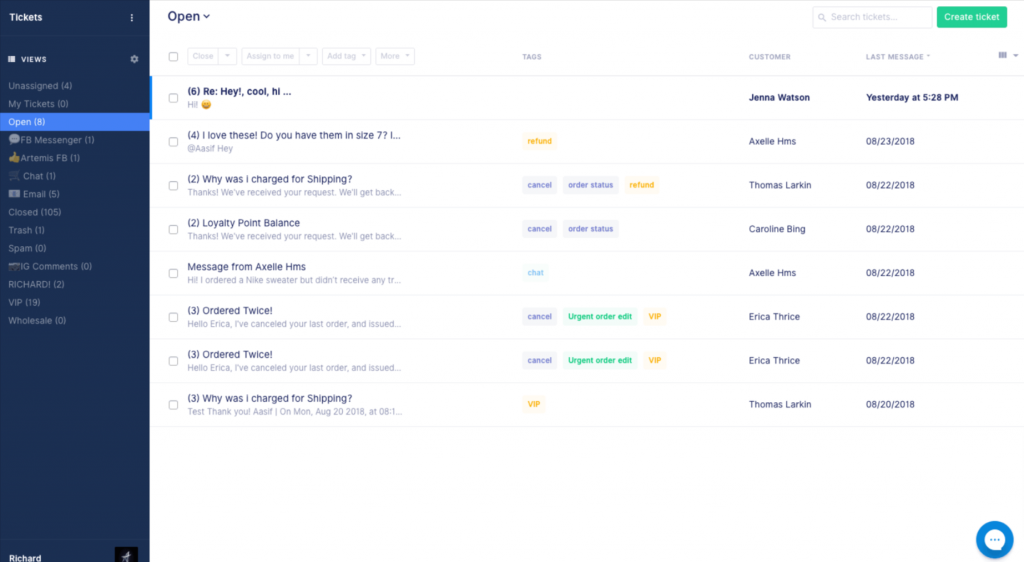
But wait, why should eCommerce businesses track customer service metrics?
When it comes to eCommerce tracking, your mind probably doesn’t go to customer support first. You might think of tracking inventory, orders, and marketing campaigns.
But, your customer support should be accurately measured too. Here’s why:
- CS directly impacts revenue:
In customer service, first impressions really make or break. For 90% of Americans, CS is a deciding factor in their purchasing decisions. If a potential customer isn’t happy with their experience, for example, if you’re too slow or unable to help them, there’s a good chance they won’t buy from you – ever.
Good CS is also closely tied to customer retention – so if your loyal customers are your biggest spenders, then ensuring they have an excellent experience every time pays off (literally). Try using an omnichannel helpdesk like Gorgias, which will help you create fast, personalized and automated experiences for your customers to save you time and make you money. Check Gorgias Review
2. Keep track of your CS teams needs
By tracking CS metrics, you’ll get a good sense if your support team needs additional training, more staff, or different resources and tools. Tracking metrics and setting goals also helps motivate your support team to consistently improve and build on what you’ve learned in time.
3. See what’s not working
Even the best support teams have areas of improvement – we’re only human! By tracking clear metrics and comparing them over time, you’ll be able to identify which areas your team should focus on.
For example, if your average resolution time is longer than 8 hours, you can look at updating your pre-made responses, or make a clearer streamline for accessing answers to customer questions.
The top CS metrics to track
Here are the most important metrics that will give you actionable insights into the state of your customer support.
Some of these customer service KPIs can be tracked with your helpdesk software, and others will require a survey or feedback tool.
Top customer support metrics to track include:
- Number of tickets
Track your ticket volume by day, week, month, and quarter. This will help you see trends over time, and help you prep for when you might need additional support.
2. Unresolved tickets
A key frustration for customers can be when you take a really long time to (or never) resolve their question or complaint. Set a company wide goal of how many unresolved tickets you anticipate in a month, and don’t let them pile up.
3. Average resolution time
This is how long it takes for your team to resolve and close a ticket. A well-prepared CS team should be able to resolve customer tickets within an hour or two, not days. Make resolutions under an hour your norm, and save longer resolution times for more complicated and unique tickets as they arise.
4. Average response time
This metric shows how long it takes for your support team to reply to messages from customers as a whole, not just the first time they reply. This is important as you don’t want to keep customers waiting during an ongoing conversation.
5. Average first response time
First response time is what it sounds like – how long it takes for your team to reply to a customer for the first time since they reached out. Reply to a customer as quickly as you can, acknowledging their question and letting them know you’re on it. You can also use a machine learning helpdesk like Gorgias to track customers’ intents and auto-reply based on their questions.
6. Customer satisfaction (CSAT)
You can use a survey or a website feedback widget to ask customers to rate on a scale of 1 to 5 how satisfied they are with your business.
This score does not measure feedback for individual products or customer service interactions but is an overall benchmark for how customers feel. If this score suddenly drops or peaks, you should look into why.
7. Single-reply resolution rate
Everyone loves saving time – so save your customers time by solving their questions with one reply as often as you can, and set benchmarks to increase single-reply tickets each month.
8. Automated support resolution rate
Want to know how well your automated support can resolve tickets? You can separate out tickets that didn’t have a customer support representative work on them, and compare that to the tickets that required a human touch.
9. Converted tickets
Converted tickets are support tickets that lead to a purchase within 5 days.
For example, new customers might ask about product sizing or availability, and a quick and helpful reply can be attributed directly to a sale. With Gorgias, you can measure this and other revenue statistics
10. Number of tickets closed per agent
You can track the number of tickets each agent on your support team closes in a week, month, or quarter.
This will help you keep track of which agents are efficient, and you can ask them to share their tips with the rest of the team.
With the right metrics, you can make smarter decisions about staffing, training, and systematization.
Ultimately, one bad customer experience—whether from an unhelpful response or a long resolution time frame—can negatively affect the customer journey.
Satisfied customers not only want great products, but top notch support.