In this article we have featured How And Why To Build An Email List, If you’ve heard it once, you’ve heard it a million times. The money is on the list. Building your own list is one of the last legitimate home-based business opportunities. You can’t afford to ignore this powerful approach.
Contents
What is an email list?
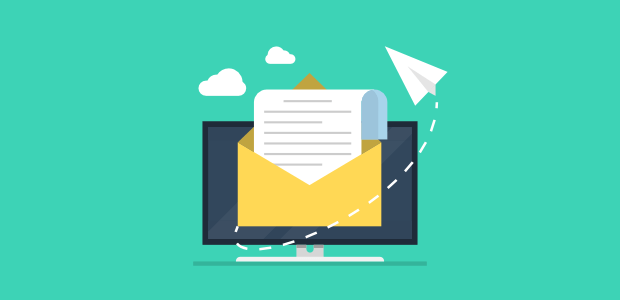
An email list is basically a collection of emails acquired from visitors/customers who want to receive information, updates, discounts, and other details about your company in a digital format delivered to their inbox.
Email lists are significant because, in comparison to social media, email marketing is the most effective way to communicate with clients. Emails, rather than tweets, are 6x more likely to generate higher click-through rates. In addition, email is 40 times more effective than Facebook or Twitter at attracting new clients.
While a strong return on investment is frequently enough to convince most individuals to use email marketing, there are other reasons to prioritise list building:
What makes an email list valuable?
If you’ve been around long enough, you’re probably aware that email marketing outperforms all other forms of marketing.
This is true in almost every industry and essentially indicates how much money you can make by selling items or services to your members.
In the long run, this makes email marketing one of the most effective digital marketing strategies for business growth.
1. More personalization is possible with email.
Businesses realize that when emails are obtained organically, the person is interested in their product and/or industry.
These subscribers can be further split into separate email lists based on the signup process and other factors, making email marketing more personalized.
If your lead magnet is titled “Beginner’s guide to email marketing,” for example, you can reasonably presume that everyone on your list is a beginner.
If your lead magnet, on the other hand, is a guide on “best email marketing methods for Brazilian restaurants,” there’s a good chance your new subscriber owns or works in a Brazilian restaurant.
You may now divide your list into more specific subgroups in order to deliver more tailored emails with a CTA that addresses the audience’s present issues and challenges.
Aside from that, Mailigen’s wide variety of template options allow for further personalization.
2. Email maintains a professional tone.
Despite the fact that many organisations are now using social media to communicate with support teams, email remains the preferred means of communication.
Aside from that, when it comes to requests, complaints, partnerships, and other reasons, contacting via email is seen as more professional.
Finally, because of the vast amount of automated and spammy communications, platforms like Instagram and Facebook will not receive as much attention as individualised emails when it comes to product marketing.
Why it works
Marketing research reveals that most people don’t make a purchase after one exposure to a marketing message. Repeated exposure is usually necessary to inspire action. The best way to reach someone more than once is by making them a part of your subscriber list.
Plus, most people are more likely to make purchases from people they feel they know and can trust. You can use emails to your list to forge a personal connection. Making those connections will boost your trustworthiness, encouraging additional sales.
How to do it
Building a list is a rock-solid way to take advantage of good home-based business opportunities online, and it beings with a single simple page – the squeeze page. A squeeze page is a landing page designed with a single purpose. It should encourage readers to become subscribers to your list. Anything else is completely extraneous.
The use of a free gift is an effective way to persuade visitors to join your list. You can use this proven approach to build yourself a serious.
Having a quality inducement won’t automatically make your squeeze page a success, though. Building a squeeze page the right way is just as important. There are proven ways to build an optimal squeeze page. You should emulate those proven techniques. As such, you’ll want to rely on these three strategies.
Make a branded opt-in pop-up form for your website first.
Pop-up forms give visitors a quick and easy way to exchange their contact information and subscribe to your mailing list while they’re visiting your site, making them an effective tool for increasing your audience.
They’re simple to add to your site, and they’ve been proven to work—according to our study, Mailchimp users saw a 50.8 percent increase in their list growth rate after adding a pop-up form to their site.
Here are a few things to think about before you start creating opt-in pop-up forms:
- Choose an appealing title: Include a good headline that describes one major benefit that your potential consumers will receive by joining your email list.
- Relevant description or Tag line: include a concise and clear description line that will help you enhance your subscription’s conversion rate.
- Simple form: Only include the essential contact information, such as your name and email address.
- Make the subscribe button have a call to action. Use a non-generic call to action that encourages visitors to click right away.
Create pop-up forms
1. Callout – Select the action
- Add and alter callout text on the Callout tab to get your visitors’ attention.
- Choose a featured image to display on both the callout and the form step (pop-up box and slide-in box only).
- The main heading of the callout is called the callout text.
- Additional information or specifics about the callout can be found in the callout body. This is an optional step.
- The text for the callout form button is called the callout button text.
- Set the colour for the button on your pop-up form’s theme. Choose a custom colour from the colour picker or type in a hex value manually.
2. Form – Make your pop-up form unique.
- Customize what your visitors see when they click the pop-up form button on the Form tab.
- The form’s body contains additional information or details. This is an optional step.
- Added fields: the basic Email field is automatically included, and the form can have up to four additional fields.
- Click + Add another form field to add more fields to the form. Single-line text, multi-line text, dropdown choose, single checkbox, number, date picker, and file are all supported field kinds in pop-up forms. In pop-up forms, users with a Marketing Hub Starter, Professional, or Enterprise account can define custom contact characteristics.
- Click the edit pencil icon to change how a form field appears to visitors. To change the field label, add placeholder text, or set a default value, click the Edit button. You can specify email names and domains to block in the Email field.
- This area will be filled with the form button wording from the Callout tab. Update the button text on the form step here if it needs to be changed.
- If you have GDPR enabled in your HubSpot account, you may select the notification and consent option for this pop-up form. Click the edit pencil icon to change the default text.
3. Thank you – Compose a thank-you note.
Enter a thank you message for your visitors to see once they submit your pop-up form on the Thank you tab. Use the rich text editor to add some lightly formatted information or a link to extra resources for your visitors.
- To divert your visitors elsewhere, add a button after your thank you message:
- Check the box next to Add a button.
Change the text on the Button.
Squeeze page basics
First, keep your squeeze page free of any links leading to other sites of pages. You don’t want to provide your prospective customers with an “escape route” or distractions that may reduce conversions.
Additionally, your squeeze page should have a concise, strong message. You want to make your offer of an inducement attractive and you don’t want to dilute that point with extraneous verbiage. Don’t forget that your squeeze page only has one purpose – to build a list. Every word on the page should serve that function.
Third, you will want to approach the signup process as if it were as important as a big sale – close that deal! That means that you will need to make a strong, persuasive call to action as part of your sign-up form. Make it clear to readers that they’ll benefit from the simple, free act of filling out your subscriber form.
Quick Links:
- How to Use Effective Meta Tags With Example
- How To Find Suppliers And Dropshippers
- 11 Best Genesis Child Themes For WordPress Blogs
Summary: How And Why To Build An Email List
If you’re following those three pieces of advice and are offering a smart “bribe”, you’ll have a successful squeeze page! You’ll be able to build trust and credibility with your subscribers. It will also allow you to reach them with your marketing messages on multiple occasions.
You will dramatically improve your business by using these email list-building secrets. The best marketers in the business rely on list building for a reason. It’s true – the money is on the list!