Did your church ask you to design a website? This can be a daunting task for those who aren’t professional web designers or developers.
As it turns out, there are several ways to accomplish everything you need your church website to do, while looking great.
Here, we’re going to compare the best church website builders for building a church website with no coding knowledge.
Here are some tips on how to choose the right website builder for your church
Consider the features that assist you in completing key tasks while choosing a church website builder.
Creating a calendar: Your website should include a schedule of your regular services.
Uploading sermons: You will want an easy method to upload sermon recordings to your website.
Different user accounts and permissions: It is probably a good idea to allow certain church members (volunteers) to update the website when needed, without granting them absolute access.
Allowing members to register and log in: You might want to restrict access to some content, such as meeting minutes, to registered church members.
Taking donations: Make sure that your church website software will allow you to accept donations through your website.
Design and Templates:
Choosing a platform with a collection of church website designs is a good idea. Additionally, you need to be able to easily customize the design, add images, update colors, and more, so your church website can reflect the brand of your church.
In any case, let’s take a look at the pros and cons of the most popular church website builders, so you can choose the right tool for your needs.
1. WordPress
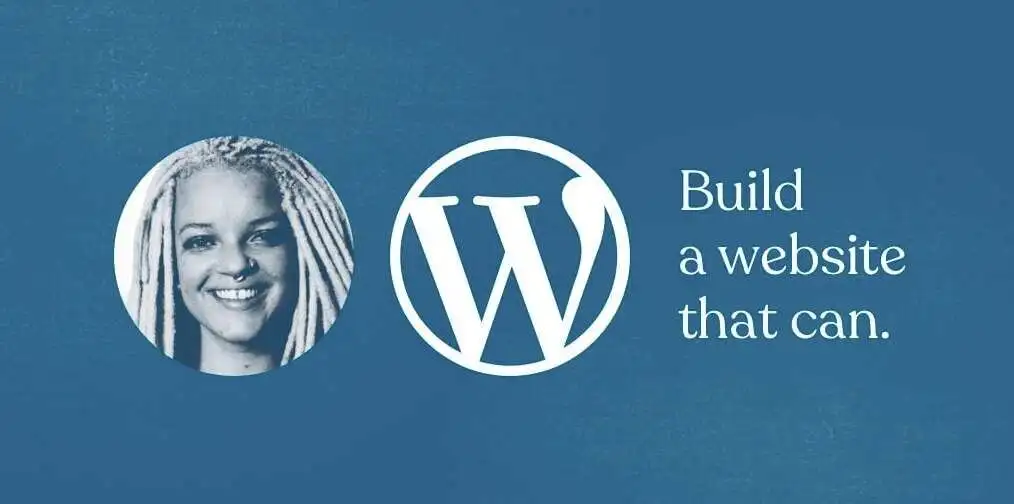
There is no better software to build church websites than WordPress.org. More than 43% of all websites online are built with it, making it one of the leading website-building platforms.
There are two types of WordPress: self-hosted and WordPress.com. You can build a website using WordPress for free with full control and all the features you need. You will need an online domain name and web hosting in order to create a website using WordPress since it is self-hosted.
Pros:
- You can choose from hundreds of free and paid church templates and layouts (themes) with WordPress.
- Your church website can be easily customized with plugins to cover any feature you might need. You might require a donation and fundraising plugin and the Sermon Manager plugins for your church website.
- With over 59,000 free plugins available, WordPress lets you add functionality to your website like contact forms, photo galleries, image sliders, and more.
- It is possible to create a completely custom church website without writing any code using popular WordPress page builder plugins like SeedProd, Divi, or Beaver Builder.
- There is no limit to the number of user accounts you can create in WordPress. Roles and permissions can be assigned to each, so you can restrict full admin access to one or two people.
- Your website is fully yours when you use WordPress. Unlike other free or cheap website builders, you will not see ads on your site.
- Getting help from the WordPress community is easy, as it has a large supportive community. WPBeginner Engage even runs its own free Facebook group where you can find a lot of support and encouragement.
Cons:
- Updating, backing up, and maintaining security will be your responsibility. Plugins are available to help with this.
- If you are just getting started with WordPress, it can be a bit intimidating. The learning curve may be a bit steep.
Pricing:
You must pay for a domain and web hosting if you wish to use WordPress for free. Web hosting usually starts around $7.99/month for a domain name and domain names usually cost between $9 to $15/year.
It’s a lucky day for WPBeginner readers as Bluehost, a popular web hosting company, is offering readers a free domain name and generous 60% hosting discount. A church website can be started for $2.75 per month.
Following the setup of your domain and hosting, see our guide on how to make a WordPress website (step by step).
WordPress is compatible with all major hosting providers. We suggest SiteGround as the best WordPress hosting company if you need a different host.
2. Web.com
A website solution from Web.com is one of our top choices. There is no need to purchase web hosting separately from them.
There are thousands of pre-designed templates on Web.com, as well as a drag-and-drop builder with which you can customize any design to your liking. You can even find thousands of free stock images on the site. Using this method, you can create a church website fast and easily.
Pros
- With Web.com, you get a free domain for just $1.95 per month. If you have a small church or are on a very tight budget, this is a great option.
- The process of creating a church website is very quick. The stock images available for your church site will be displayed when you type “church” for the site type.
- Support is available 24 hours a day. The team can be reached via email or live chat. Our experience with the live chat team was positive.
- It is possible to customize almost any aspect of the site design and layout. Images can be selected from a large library at Web.com. They can also be uploaded by the user.
- It’s easy to sell and create products although there is no donation feature. It would be possible to create a product called “Donation” that comes in different amounts.
- We include free domains, business email addresses, backups, analytics, and security features with all plans.
Cons
- Regardless of whether you’re on a paid plan or not, you cannot create multiple users. You will need to give your login information to other people if you want them to edit the site. Someone could mistakenly delete pages from the site or there could be a security breach.
- WordPress offers many more advanced and powerful customization features than Web.com, which is a great tool for creating a basic church website. One of the disadvantages is the limited blog features.
- It’s not easy to switch from Web.com to another platform since it’s a proprietary website builder. Rebuilding your site would be necessary.
Pricing
The monthly fee for Web.com is just $1.95.
They offer a $3.95 eCommerce plan that could be useful for churches that want to sell items online or event tickets.
3. HostGator
If you’re looking for a simple solution, Gator is another all-in-one website builder worth considering. There are a variety of templates you can use to create your website.
Your website will be hosted by HostGator, one of the largest web hosting companies in the world.
Pros
- We’ll provide you with unlimited space, bandwidth, and pages for your site. So, if your website gets a lot of traffic, you won’t run out of space or be charged.
- All plans include a free domain name (for 12 months). If you already have a domain name, you can simply connect it to your site if you bought it from another domain registrar.
- Live chat, phone, and email support are available 24 hours a day.
- There are more than 200 different templates available. These can be customized, but you cannot switch templates at a later time.
Cons
- Gator does not offer free plans or a free trial, unlike Wix and WordPress.
- If you don’t pay for the eCommerce plan, it’s not easy to accept payments through your website.
- There isn’t much transparency in the pricing. As time goes on, you might find that your site ends up costing you a lot more than you initially thought.
Pricing
The cheapest Gator plan costs $3.84/mo, but you have to pay upfront. It costs $4.99/mo if you pay monthly.
Please note that the prices listed are only for the first term of your site. You’ll be paying $9.99 per month, starting with your second month, if you choose the $4.99 plan.
4. Sharefaith
The popular website builder Sharefaith is designed specifically for churches. It is a dedicated platform with help from support staff to get you started.
Pros
- Various church website templates are available. There are no irrelevant ones since these are all designed specifically for churches.
- The website builder can be viewed and used without any charge. All you need to do is pick a template and try it out.
- As long as you pay for a yearly plan, Sharefaith will migrate your old site for free.
- It is possible to choose from a variety of images, such as banners for websites. Images can also be uploaded to be used on your website.
- Your website can easily include audio or video recordings of sermons. You can select the preacher and the series in which the sermon was delivered.
- A built-in calendar allows you to list events and services.
- Sharefaith Giving is also included with your website. Donations and tithes can be accepted via your website.
- Sharefaith members have unlimited access to its media library, which includes more than 90,000 graphics, images, videos, and more.
- Additional users can be added to your Sharefaith website using the ‘Advanced’ tools.
Cons
- It’s not the cheapest website builder out there and probably won’t appeal to churches with tight budgets.
- You’re limited to Sharefaith’s functionality. There are fewer plugins and extensions available on WordPress compared to other platforms.
Pricing
Sharefaith costs $45/month if you pay annually, or $50/month if you pay monthly. A website can be created using that plan at the very least.
In the case that you wish to use a number of the specialist functions, such as being able to upload sermons, this may well be worth the money.
5. Ministry Designs
An additional website that caters to churches is Ministry Designs.
Pros
- You can choose from a number of beautiful templates that are all fully responsive. Mobile devices, as well as computers, will look great on them.
- Training is unlimited, and you will be shown exactly how to build your website using screen-sharing technology by your Ministry Success Representative.
- Your first phone call will last an hour, plus as much support as you need to build your site after that.
- Ministry Designs is geared toward churches, with features such as sermon uploads, calendars, and even the ability to manage email lists.
- Multiple accounts can be created on your site. It is free to have 3 users, or you can pay extra to have more.
- Friendly and responsive support was provided by the team. The website’s live chat feature allows you to contact them without signing up.
Cons
- An upfront fee will be charged. In addition, hosting is not cheap.
- You can find the same templates on other (much cheaper) website builders, so they aren’t necessarily better or more advanced.
- Ministry Designs does not design or build your website. Its templates guide you through the process.
Pricing
Software and support from Ministry Designs cost $1,000 upfront. Ongoing hosting costs $20 per month.
The price is high. If your church needs a website, but no one has the technical skills to build it without a lot of help, it may be worth it to hire a website developer.
6. Nucleus
The Nucleus website builder lets you create a church website, upload sermons, create email lists, and more.
Pros
- You can try it free for 30 days without providing any credit card information. You can contact Nucleus if you need more time to evaluate the website builder.
- Smaller churches and startups can apply for scholarships through Nucleus. These are worth asking about if your church cannot afford Nucleus’ regular payment plans.
- A live chat option is available, as well as helpful documentation.
- Our church’s “central hub” is Nucleus. Signup forms are emphasized so that you can point people towards a single place.
- If you want to talk with other people who are using Nucleus about church website building, there is a Facebook group you can join.
- Nucleus also provides access to their video footage library when you sign up. During your free trial, you are only able to access a small fraction of these.
- There are many pre-created social media posts available for you to use on your social media accounts. These images come with suggested captions and have text overlaid on them.
Cons
- You will only be able to get in touch with the support team from 9 am to 5 pm EST, which means you may have to wait quite a while for a response.
- With RebelGive, you will have to pay a flat fee if you want to accept donations. However if your website brings in a lot of donations, it might be worth it.
- Currently, your website cannot support multiple users. They said we would be able to add this feature in the future when we asked the support team.
Pricing
If you subscribe monthly, Nucleus costs $125, but if you subscribe upfront, it costs $99/month.
If your website grows, you don’t need to pay more. You can access all their features for a single flat fee.
7. WordPress.com
Powered by the same underlying code as WordPress.org, WordPress.com is an all-in-one hosted platform.
WordPress.org and WordPress.com are often misunderstood. WordPress.com is a commercial website, as opposed to WordPress.org, which is free and open-source.
The free plan on WordPress.com is limited and the features are limited, which is why we normally recommend WordPress.org instead. In some cases, WordPress.com is a good option.
Pros
- We take care of the backup, update, and security for you, so you won’t have to. Everything is taken care of on your behalf.
- Your website can be designed in hundreds of different ways. Both free and premium options are available that are suitable for churches.
- If you’re on a tight budget, the paid plans are affordable.
- If you decide to move to WordPress.org from WordPress.com, it’s quite straightforward. So, you have more options.
Cons
- With many other website builders, you can customize your site to a greater extent.
- In comparison to other website builders, WordPress does not have a drag-and-drop interface, which makes it more difficult to use.
- Support is not included in the free plan.
Pricing
With a custom domain name and 24/7 support, the paid plans start at just $4/month (billed annually).
A Premium plan (billed annually) is available for $8/month if you desire more features.
8. Weebly
There is also Weebly, an all-in-one website builder. You can start your website with a lot of existing designs that come with it, and it is really easy to use.
Pros
- Drag-and-drop design capabilities make Weebly’s designs completely editable. Beginners will find it easy to use even if they have never created a website before.
- Donations can be taken through the built-in eCommerce feature. Weebly does charge a transaction fee of 3% for sales on your website.
- Adding extra features to your site is easy with the App Center. If you want to post sermons on your site, for example, you can add a number of different audio players.
- During extended business hours (6 am to 6 pm PST) the support team is available by live chat as well as by email. It is also possible to call them if you have the Pro plan or higher.
- Your site can have a membership area if you have the Pro plan or higher. You can therefore protect information that you don’t want to see by anyone other than church members.
Cons
- Weebly doesn’t have a process for creating artificial intelligence. Setting up a website and creating your website will take longer.
- It is limited in terms of apps that can be installed and does not offer such relevant features as other website builders do. As an example, there is no “sermon” app.
Pricing
You can remove ads from their paid plans starting at $6/month (billed annually). If you want to remove ads and have unlimited storage, you must purchase the $12/month Professional plan.
9. Squarespace
Squarespace is another well-known website builder that offers an all-in-one platform.
It allows for multiple users, which makes it very convenient if your church wants several people to work on its website.
Pros
- Squarespace’s block editor makes it simple to add images, videos, and audio files. Having this feature on your site could be particularly helpful if you want to upload sermons.
- On Squarespace, you can choose from a number of different templates.
- There is no need to enter your credit card information for the free trial.
- You can match the font on your website to one in your printed materials with Squarespace.
- As a website owner, you are able to add contributors (other users) and control their permissions. There are only two contributors allowed on the Personal plan, but all the other plans allow unlimited contributors.
- You can easily make your images look great across a wide variety of devices with Squarespace. Within Squarespace itself, you can browse and download free images from Unsplash.
- Your website can accept donations if you have a Business plan or higher. Use the ‘Donations’ block on any page of your website.
Cons
- Squarespace doesn’t have any templates designed specifically for churches. You may want to start with the “Community & Non-Profits” templates, but you’ll likely need to customize them a lot.
- There are some third-party extensions available for Squarespace, but there are far fewer than you would find on another platform like WordPress.
- You will be charged a 3% donation fee if you’re on Squarespace’s Business plan rather than an eCommerce plan. Payment processors will also charge a fee.
Pricing
If you pay annually, you will pay $12/month for the Personal plan.
Our recommendation is to go with the Business plan, which is $18/month (billed annually). As well as accessing premium blocks and extensions, you’ll be able to receive donations.
Expert Pick: Which is the Best Church Website Builder?
Church websites are best built with WordPress. Powering more than 43% of all websites on the internet, it is the leading website building tool.
You can build a church website without writing a line of code using its dozens of church templates and design customizer options.
You can also use popular WordPress plugins to add features such as donations, sermons, contact forms, photo galleries, membership, email marketing, and a lot more.
You can make your church’s website using WordPress by following our tutorial (video included).
Use Web.com’s website builder if you want an alternative to WordPress. Even if you have a very limited budget, you can still design a complete church website with the starter plan. Even if you are not a technical person, it is very easy to use.
Thanks for reading this article about the best church website builders. Also, be sure to read our comparison of the best business phone services for non-profits and our list of the best WordPress plugins for non-profits.
We have video tutorials about WordPress on our YouTube channel, so please subscribe if you liked this article.